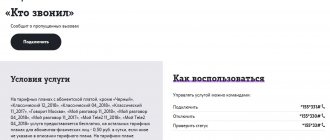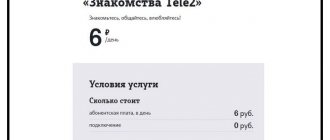The fast pace of life is an integral feature of man. In a busy life, it is important to always stay connected. With the advent of cellular communications, SIM cards and their frequent replacement became part of everyday life. And when changing an operator or buying a new card, I had to personally call my contact list and report about a different SIM card. It is designed to solve this problem and make the life of subscribers easier.
Tele2 forwarding is an opportunity to always receive SMS and calls to a new SIM card without losing contact with people important to the subscriber. The company has developed several ways to redirect data from one SIM card to another: call forwarding and SMS forwarding. Tele2 number forwarding or call forwarding is a plug-in feature that is available to all subscribers. After activating the service, calls from one SIM card will be redirected to another. The cost of the service is 0 rubles, connection is free.
How to enable call forwarding on Tele2
In order for the subscriber to be able to redirect all calls to a new SIM card, use the command: **21*phone number# (indicate the phone number to which the call is redirected).For the convenience of subscribers, the company has developed conditional call forwarding:
- Forwarding if the phone is not available. Connection command: **62*phone number#
- If there is no answer. USSD command:**61*phone number#
- In case the phone is busy. Connection number: **67*phone number#
The phone number must be specified via +7, for example: **21*+79001234567#
You can use no more than two types of forwarding at the same time.
About the service
The operator’s service is called “SMS forwarding”. Once enabled, it redirects incoming messages to the number specified by the subscriber. You don’t have to spend any money to enable SMS redirection. For free.
The forwarded message, according to the terms of the service, is charged as an outgoing SMS, according to the tariff plan used, and taking into account the mobile number to which it was forwarded. But there may be a different tariff, depending on the current package on the SIM card.
How to disable call forwarding
If you are planning a trip, we recommend turning off the service. Since connected forwarding while roaming can lead to unexpected expenses. To disable Tele2 call forwarding, use the commands:
- Disable forwarding of all incoming calls - ##21
- Cancel forwarding due to unavailability - ##62#
- Disabling forwarding due to no response - ##61#
- If the phone is busy - ##67#
- Cancel all forwardings - ##002#
Types of services
There are 4 types of redirection:
- Unavailable—the call is routed to another number if the subscriber is unavailable.
- If the called party's number is busy.
- If the user does not pick up within 25 seconds after the call starts.
- Unconditional, that is, the call is always redirected, regardless of external reasons.
The number to which calls are transferred may belong to both Russian and foreign operators, as well as public telephone networks.
SMS forwarding to Tele2
In addition to call redirection, the mobile operator provides the ability to redirect messages. SMS forwarding to Tele2 is paid at the cost of the outgoing message, according to the selected tariff plan. Each forwarded SMS is paid separately. If the message is more than 70 characters in Cyrillic (160 characters in Latin letters), then it is divided into parts. In this case, each part will be charged as a separate SMS. Messages cannot be redirected to a short number, and if you need to receive a message from an international phone, then it is indicated in full, including the country and city code. To enable SMS forwarding to Tele2, use the command: *286*1*phone number#. To check the connection status, use the code: *286#.
It must be remembered that if the service is activated, the incoming message is not delivered to the recipient, but is immediately forwarded.
Connecting to the SMS forwarding service on Tele2 is free. However, if the subscriber’s account has less than 2.5 rubles, the service is suspended until the account is replenished. SMS begin to arrive from the moment the account is topped up. To disable SMS forwarding for a cellular subscriber, you must use the command: *286*0#
Description
Tele2 SMS forwarding to another number - what is this service? Let's take a closer look at the conditions for its provision:
- If you activate this option, any message (including sending from a sender with a text name, from short numbers, etc.) will be sent to the forwarded phone number - you will not receive it. However, you will continue to receive information messages from the mobile operator itself. This is logical - if you stop receiving notifications from your mobile operator, you may have difficulty managing other options.
- The option is free. That is, they will not charge you money either for connection, or for use, or for changing the number
- However, the messages that you forward will be charged as outgoing - many subscribers, unfortunately, lose sight of this fact and complain about being charged when there is a stated absence of a subscription fee
- Is it possible to forward SMS from Tele2 to a long-distance, international phone? Yes, there is such an opportunity, but, again, do not forget that the redirected message will cost as an outgoing message
How can I determine if I have forwarding enabled?
Forwarding is available on all numbers, but is inactive by default. To check the status, just type the following commands:
| Team | Forwarding type |
| *#21# | full |
| *#62# | phone is unavailable |
| *#61# | no answer |
| *#67# | line busy |
| *286# | sms |
Also using your personal account or by contacting a communication salon.
“New number” service
If you recently changed your phone number and did not have time to notify your colleagues, friends, family members and business partners, the “New number” option will come to the rescue. It tells all subscribers who are trying to contact you a new phone number to contact. In this case, it does not matter which cellular operator the previous number belonged to - the main thing is that the current SIM card is issued in Tele2. The person who calls will hear a voice message informing you that your number has been changed. After the call is completed, an SMS message with a new phone number will be sent to his number.
The service is completely free and is provided for 90 days. If this period is not enough, it can be reactivated in the future.
Important Terms
For the option to work correctly on your SIM card, several conditions must be met:
- Maintain a positive balance on your old number. Once it becomes zero or negative, the service will no longer be provided.
- Use no more than 3 old numbers from which forwarding will be issued. Moreover, all of them can belong to different cellular operators; there are no restrictions.
Also keep a close eye on SMS. You will receive a reminder message 3 days before the option expires. Renew your service in advance if you need it so you don't miss an important call on your old phone.
Setting up work
To set up the service, you need to have both SIM cards on hand - the old and the new. It is important that the old phone does not have call forwarding. Connecting to the option is done like this:
- Send an SMS message from the new SIM card to number 813 with the text 81 8ХХХХХХХХХХ, where instead of “X” you need to indicate the numbers of your old phone number;
- Wait for the response message - you will see the service code in it;
- Insert the old SIM card into the phone, if it is removed, and enter the command * * 21 * X #, where instead of “X” you need to enter the service code from the message above.
To disable the service, send an SMS with the text “88” to number 813. If several numbers are connected to the service, disconnect the one you need using the message “89 8ХХХХХХХХХХ”, where instead of “X” you need to enter the numbers of the phone to be disconnected.
Additional Information
The option is available for all tariff plans, both current and archived. Ask all questions to the Tele2 operator around the clock by calling 611. In all cases, the number for forwarding incoming calls should be entered in the “+7” format. The service is available only with a positive balance.
A call to a single telephone number 611 is serviced by an answering machine. It provides general information about the balance, traffic balance, and tariff name. To connect to the operator, you must sequentially dial the combination of numbers “2−2−6−3−0”.
Forwarding is a convenient Tele2 service. A useful service for those who want to stay in touch regardless of the circumstances (dead battery, forgotten phone). Unconditional transfer to a backup phone is a way to answer a call or message in a timely manner. The main thing is to know how to connect or disconnect the service if necessary. You can redirect calls both to Tele2 and to other operators. Due to payment nuances, it is better not to use this option while roaming.
Option connection methods
It’s worth figuring out how to enable forwarding on Tele2. The following methods are available for this:
- using short code commands;
- by applying cell phone settings;
- by calling the mobile operator company;
- by contacting the Tele2 office in person.
Each of these options has its own characteristics, it is worth talking about them in more detail.
Using USSD command for activation
You can enable the service using different sets of combinations, since a separate code set is used for each type:
- Unconditional. If the user chooses such a connection, then on the cell phone you need to dial **21*. Next, indicate the cell phone to which the redirection occurs. To cancel the service, enter the code ##21#.
- The number is busy. To transfer the connection during a conversation, you need to enter the combination **67*. After this, a mobile phone is registered. The client can cancel the option by dialing. ##67#
- Cell phone is not available. To install the service, you need to dial **62* on your mobile phone. The redirection contact is indicated and the hash mark is pressed. Deactivation is performed by entering the combination ##62#.
- No response. The subscriber uses the code command **61*, then writes cell phone and presses pound. The option can be canceled by dialing ##61#.
When the user wants to completely refuse to receive calls on this phone and redirect them to another SIM card, they are required to specify *004* contact mobile #. To cancel the request, enter ##002#.
Using phone settings
You can configure the function through the cell phone settings; this option is active on every gadget. You first need to configure your phone. If this is not done, then even after sending the request the function will remain inactive. To quickly connect to the service, you need to perform the following steps:
- on a mobile phone, a menu opens and a section with settings is selected;
- in them you need to find the “Phone” item and after going to it, find the section with forwarding;
- in the empty window the cell phone number to which the connection will be sent is indicated.
You can remove the function in the same way. It is enough to delete the registered phone number from the line, and the option will be automatically deactivated. After activation, you should check the operation of the option. This connection does not require Internet access, sending a code request or SMS. The subscriber can remove redirection to Tele2 at no additional cost, since all actions are performed through the gadget settings. This instruction can be used on systems such as Android and iOS.
note
It is impossible to enable or disable the option in your personal account, and you cannot remove forwarding numbers here.
Contact the company office or call the operator
Activation and deactivation of the function is possible through the cellular operator. To do this you need to call 0611. The consultant will explain how to activate. The subscriber can also connect to the service through the company’s office; to do this, you need to visit the branch in person, taking your ID with you.
note
Additionally, message redirection is activated; to do this, enter the command *286*1*mobile contact# on your cell phone. To refuse the option, use the code *286*# on your mobile phone.
Types of forwarding
The service called “SMS forwarding”, although free, is quite interesting for the consumer. It is very flexible and allows you to customize the functionality for yourself.
Redirection can be of several types:
- Unconditional - messages are sent to a different number in any case.
- Busy - SMS is sent to another phone if the main one is busy.
- Unavailable – notifications will be forwarded when the main number is out of reach.
- No answer – all SMS are redirected to an additional phone if the main one does not answer for a certain time.
“SMS forwarding” will be useful when the user does not have the ability to instantly respond from a Tele2 number. The service will also be relevant if you change your phone number. To avoid notifying every contact about a new number, you can simply forward all incoming SMS messages.
Description of the service and its types
In order for Tele2 forwarding to work, it is necessary that technical access is enabled on the CTN itself in the basic settings. By default, one hundred percent of subscribers have it open. If you turn it off, control will be unavailable.
The function can be divided into two main types:
- Unconditional call forwarding from Tele2 (CFU) – all connections, without any additional parameters, are automatically redirected from one number to another. Only one rule applies: a call was received to subscriber A (“Tele2”) and instantly forwarded to phone B (any CTN). If B is turned off or offline, the call will be ended with the appropriate answering machine. A client calling to A cannot know whether his call is forwarded or goes directly to the requested CTN.
- Conditional. Denoted by CFAC. This type of call redirection is divided into several subtypes:
- If there is no answer. There are perhaps two options here - no answer at all or no answer for some period of time.
- The subscriber is in conversation mode;
- The device is turned off and not in the network area.
SMS forwarding
This type of service is non-standard and is not in such demand as for voice calls. In this regard, Tele2 offers the service in certain regions of the country. For detailed information, it is better to contact the Tele2 mobile salon in your city and clarify the possibility of using message forwarding.
To check the service status, use the service combination *286#.
If the option works in a certain region, then you can connect it very easily. To do this, just dial *286*1*number# on your device and make a call.
If the service is no longer needed, then deactivation is carried out using the command *286*0#.
What is a call forwarding service?
When you activate this function on your phone, you will be able to get a call to your other number without even knowing it. This technology works as follows:
- You activate the service and set certain conditions on it.
- As the number for receiving calls, indicate any other phone - mobile or landline.
- The subscriber calls your main number, and the call is transferred to another.
When your number is busy, offline, or disconnected, calls made to it will go to another phone. This way you will always be in touch and will not miss important calls. The peculiarity of the Tele 2 operator is that it also allows you to forward messages. A separate provider service is provided for calls and SMS. Important! Tele 2 provides two types of forwarding. You can redirect not only calls from your number to another, but also SMS. To do this, two different services are connected.
List of conditions
Before activating a service from an operator, you should understand in detail the conditions and possible pitfalls.
Among the main conditions that subscribers need to know are the following:
- The connection is free of charge, since it is included in the basic set of options and is already considered active on the device.
- There is no subscription fee for the service.
- The tariff schedule for calls that are sent to other phones is carried out according to the activated tariff on the main number.
- If you use a text message to signal missed calls, then data messages will be sent to both phones at once.
These are the main points that every person who wants to connect to the service needs to know.
Benefits of the service
The service called “SMS forwarding” has many advantages. It finds practical application in the following cases:
- Dead phone . Even the most prudent subscriber is faced with a situation where only a couple of percent of the battery’s full charge remains, and an important SMS can arrive at any second. “SMS forwarding” makes it possible to avoid contract failure or other unpleasant consequences. When the smartphone is low or broken, the SMS notification will be redirected to the backup cell phone number specified in advance. This could be an extension number, a colleague's number, or an office number.
- Second line calls . If at the moment when the subscriber receives an incoming SMS, he is already talking on the phone, then the message will be instantly redirected to a backup number or a trusted person. It is very convenient when SMS regarding financial (work) issues can be prudently redirected to an authorized colleague. This eliminates the need to interrupt current conversations, and important messages will be directed to the desired number.
- The gadget is out of reach . Even with a huge number of cell towers, there are “empty zones” on the coverage map. If at the time of sending the SMS notification the required subscriber is unavailable, the message will be redirected to the number specified as a backup. “SMS forwarding” is an opportunity to easily go on business trips, vacation outside the city or travel without worrying that someone’s message will be unread.
- There is no way to answer . Sometimes there are cases when it is not possible to respond to an SMS notification. The presented service will be an assistant in such a situation - if the subscriber’s main phone does not accept the message after some time, it will be forwarded to the backup number. This option will be extremely relevant for those users whose professional activities involve frequent banking notifications.
- The number has been changed . By switching to the services of another telecom operator or using a different type of telephony, for example, IP telephony, you can not be afraid of being left without correspondence with business partners. When activated, there is no doubt - every incoming message will be redirected to a new cell number.
Almost every mobile operator, including Tele2, pays due attention to the issue of SMS forwarding. The option is constantly being improved and offers users more and more favorable conditions of use. This service is an excellent solution for business people who are interested in developing their own business. Constantly being in touch is a basic principle of business.
Connection conditions
Many subscribers are interested in information: what is the cost of forwarding on Tele2, how to order or buy a service, how to connect and set up. The answer to the question of how much it costs to redirect calls is quite simple - absolutely free (not counting roaming tariff conditions, where tariff plan prices apply). As for activation, you can enable the forwarding service in Tele2 in two ways:
- Through the mobile phone menu - for this you will need to set call settings, select the appropriate type of redirection, enter the phone number to which calls will be redirected.
- Using the USSD command. For unconditional type, the code **21*number# . To activate the service if your number is unavailable, you must enter the request **62*phone# . If you want to activate the option when there is no answer for a long time, then use the USSD combination **61*number# , and if the line is busy **67*phone# .
It is important that the license plate is entered in the format +7ХХХХХХХХХХХ, where X are the digits of the phone number.
Shutdown conditions
In order to disable forwarding on Tele2, you will have to use other, simpler USSD codes. To remove an unconditional type service, you will need to enter the combination ##21# . To disable redirection due to lack of access, answer, or busy number, you will need to enter the code ##62# , ##61# , ##67# , respectively. ##002# command will help you remove them at once . You can also deactivate the option through the provider’s official website, namely the Tele2 personal account.
Summary
Forwarding allows you to always stay in touch - even if you are on vacation, changed your number, or are talking to someone else. Tele2 offers its subscribers three options to choose from: “New number” for those who recently changed their SIM card and want to notify all their friends about it, “Call forwarding” for those who are afraid of missing an important call and “SMS forwarding” for those who wants to redirect all messages to another number. You need to be especially careful with the last option. Fraudsters often use it to withdraw funds from a bank card.
Pros of use
- Saving money when traveling around the country or traveling abroad. It works like this: while in Russia, you can forward incoming calls to an existing foreign number. And the Tele2 phone, which remains in its region, is connected to a tariff that is favorable for calls abroad. The savings are quite significant. If you do not do this, you will have to disable forwarding in order to avoid paying double rates for incoming and forwarded calls.
- If you have another SIM card belonging to another operator, you can be in touch even if the Tele2 number is unavailable. This is especially convenient when you don’t want to make the second number available to a wide range of people, for example, a Tele2 SIM card is intended for work, and the other (belonging to another operator) is only for communication with loved ones.