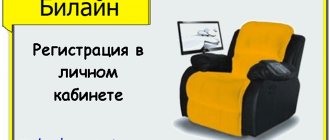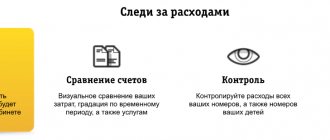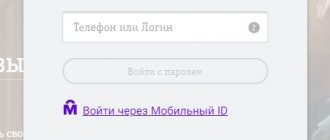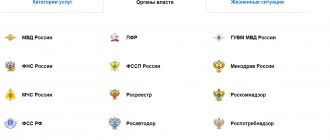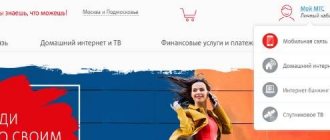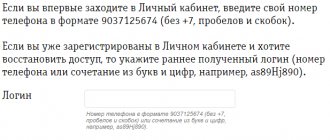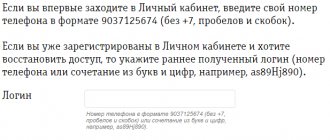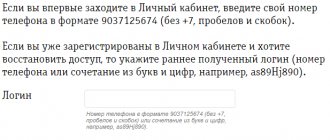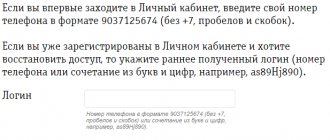The mobile operator Beeline is very popular among Russians; the number of company subscribers is growing every year. The operator offers favorable unlimited tariffs for making calls, provides good quality communications throughout Russia and regularly expands the range of services provided.
To manage cellular communications and other services, a convenient digital service is provided - Beeline’s personal account. It implements all the necessary functions, so the operator’s subscribers do not need to visit the office - they can remotely resolve all issues that arise.
How to log into your personal account
To enter the new version of your personal account, you need to click on the “Personal Account” link, which is located at the top of any page of the Beeline.ru website, for example, https://moskva.beeline.ru/customers/products/:
Login to the old version of your personal account is located at the link https://my.beeline.ru/, you need to select the “For individuals” tab.
The login for authorization in the personal account www.mu.beelain.ru is a phone number, and a one-time temporary password comes in an SMS message to your smartphone. You can receive a password each time to enter your personal account or set a permanent code combination. This can be done immediately after logging into your account.
Note: It is possible to log in to your account without a password. To do this, you need to go to https://my.beeline.ru/ via 3G/4G mobile Internet, and not via Wi-Fi.
Internet
Beeline home Internet can be connected both separately and as one of the tariff options in the “Everything” line. For a number of technical reasons, as well as for reasons of convenience for subscribers, there is only one personal account for Internet and mobile communications. The functionality differs in just a couple of buttons (more on that below), and the registration/authorization page is the same.
Next, we will consider a method for Beeline in a personal registration account for those who do not use cellular communications from this operator. And for subscribers who already have a SIM card and have simply attached another personal account to it, no instructions are needed: these subscribers will use their previous profile on the site. Find out how to connect mobile Internet to your phone in our instructions.
Registration from a computer in Beeline
As mentioned above, the registration page for mobile and Internet is the same. Therefore, in order to enter my personal account on my Beeline ru to register in the search engine, enter a request indicating the operator and “Local”, then select the first line in the search results. You can also follow this link: click here.
Further:
- Enter your personal account number in the window on the screen and click “Next”.
- Fill in the password box. It is issued by the installer after he has completed the installation and connection of the equipment.
- Click on “Login”.
We logged into our Home Internet personal account for the first time. In the future, you can use the same instructions for authorization. The password you used to register is permanent, but can be easily changed if desired. The necessary buttons are located in the “Settings” section.
Registration from a mobile application in Beeline
Here, too, to create a Beeline personal account, registration is not required. We simply enter the application that was downloaded earlier. Further:
- Touch the “Login” button.
- In the login field, enter the personal account number assigned to you when concluding the agreement.
- Click “Next” and enter the password in the window that opens.
- Click on the “Login” button.
Just as in the case of registering a Beeline personal account for mobile communications, you will be asked to enable the automatic login function. Here you can immediately click “Yes”, since the password given to you is permanent.
Healthy! Beeline call center - phone number in another article.
“My Beeline” application, installation and registration
The program is distributed free of charge and is available in all application stores: App Store, Google Market and Windows Store. To find it, simply type the name of the application into the store search bar. Further:
- Click on the “Install” button.
- We wait for the download and installation to complete. No participation is required here, the system will do everything automatically.
- When the “Open” button appears on the screen, click on it.
Above we described for Beeline how to register in your personal account.
Now you need to do the same thing: log in to the system with your username and password. If you use only mobile communications or are connected to the “all” tariff, you should enter your phone number as a login. For those who only use the Internet, the login will be the personal account number.
Functionality
In the personal account, the subscriber can manage all services and settings available to him:
| Functional | Description |
| Balance | Through your personal account you can control and top up the balance of your mobile number. |
| Rates | You can view the current tariff, change its settings, or connect to another tariff plan. |
| Services | The subscriber can connect, disconnect and configure paid and free services. |
| Detailing | In your personal account you can order call details. |
Mobile app
To be able to top up your balance at any moment, control expenses and manage services, it is recommended to install the My Beeline mobile application. It can be downloaded for free from the Play Store (https://play.google.com/store/apps/details?id=ru.beeline.services&hl=ru&gl=US) or App Store (https://apps.apple.com/ ru/app/my-beeline/id569251594).
Note: To enter the program, you can use the password from the operator’s personal account or enter via the code from the SMS message.
The application has a simple and intuitive interface in the operator’s corporate colors. It has all the functions of the web version of the Beeline personal account.
Top up your balance through your Beeline personal account
The most popular function of the Beeline personal account is replenishing the balance from a bank card. It is available to the user at any time.
To make a payment from your computer you will need to complete 4 steps:
- Open your personal account and go to the “Account replenishment” section. A form for quickly making a payment is available under the balance information. The user can also use a direct link to the personal account replenishment service – oplata.beeline.ru. It provides information on all replenishment methods.
- Select a top-up option. The user can link a bank card to the service to quickly top up the account at any time. But if this option is not suitable, then one-time payments are also available.
- Entering card data. You will need to provide full details on the front side of the plastic, as well as the code indicated on the back. Here you will also need to enter your phone number for replenishment and details for receiving a check.
- Transaction confirmation. The bank will send an SMS with a one-time code to ensure that the transaction is carried out by the client.
When paying by phone, you need to consider the following nuances:
- The procedure is completely similar to making payments through the browser, but the interface will be slightly different.
- Before starting the operation, you need to launch the “My Beeline” application.
- Payment is made through the “Finance” section in the application. In it you can also find out the addresses of branded salons or activate the “Trust payment” option, transfer money to another number, etc.
- To make a payment, you will need to provide the full payment details (number, expiration date, CVV code), as when paying from a computer.
Important . If you do not have access to the phone number linked to your bank card, you will not be able to make a payment. Confirmation of payment using a one-time code from an SMS from the bank is mandatory.
Useful tips
Tip #1
For a permanent Beeline password, use a complex alphanumeric combination of 10 or more characters. To increase reliability, it should contain a mix of uppercase and lowercase letters.
Tip #2
Through his personal account, the subscriber can manage all connected numbers, home Internet, digital television and other Beeline services.
Tip #3
To authorize in the new version of your personal account, you can use the “Login via Mobile ID” link. After entering your phone number, a login confirmation push notification will be sent to your smartphone.
Tip #4
To ask another subscriber to call you back, use the Call me service. Dial *143*[subscriber number]#.
My Beeline for mobile devices
The My Beeline application is a Personal Account for users who find it convenient to manage services not through a computer, but using a smartphone or tablet. Before installing the program, you must make sure that you have 200 MB of free space in your device's memory.
To download the application for free, you need to open the Google Play or App Store on your phone, depending on the device manufacturer, find My Beeline through the search and click the “Install” button on the program page. Discovering the program will not be difficult, since it currently has several million downloads.
Fact. On smartphones and tablets, you can use the personal account not only through the application, but also using a browser and the website beeline.ru.
After this, the software installation process will begin. Once the application is installed, you can launch it. You won't have to register again. Simply enter the username and password you created earlier. If they are not there, you can re-register through your Personal Account, the My Beeline program or using the USSD command *110*9#.
The functionality of the Personal Account in the My Beeline application on Android and iOS is no different. Customers have access to a full range of options, including activating tariffs or services online. You can also connect Beeline TV and home Internet here.
Contacts
The operator offers several ways to contact the support service, which allows you to choose the most convenient option:
- intelligent answering machine 8 800 700 0611 or 0611 (for Beeline subscribers);
- online chat in your personal account or mobile application;
- visiting the service office.
You can find the nearest subscriber office in your city on the operator’s official website; each region has a separate domain. Examples include:
- Moscow – https://moskva.beeline.ru;
- Moscow region – https://moskovskaya-obl.beeline.ru;
- St. Petersburg – https://spb.beeline.ru;
- Leningrad region – https://leningradskaya-obl.beeline.ru;
- Orel and Oryol region - https://orel.beeline.ru;
- Perm and Perm region - https://perm.beeline.ru;
- Chelyabinsk and Chelyabinsk region - https://chelyabinsk.beeline.ru.
How to register a SIM card on the Beeline network: all methods step by step
If the plastic carrier is purchased at the operator’s office, then a specialist can activate it immediately. However, situations can be different - they forgot to ask the manager about it, the SIM card was delivered to your home by courier. In any case, you can register it yourself; there are several ways to do this:
- Registration by service team.
- Activation by performing any active action from the number.
- Self-registration for online purchase.
Let's look at ways to activate the SIM card that you got after purchasing and concluding an agreement with the operator. You can use one of the suggested options:
- Registration via call or SMS. The simplest option. It is enough to insert a SIM card into the smartphone slot and call any number from it. This action will activate your card. After a few minutes, the number will receive a message from the operator that the SIM card is registered on the network.
- Special USSD command. Install a SIM card in your smartphone, turn it on, and dial the command in the format *101*1111#. Press the call button and wait for a notification from the operator that the card is registered.
Note! After purchasing a SIM card that is not activated by the seller in the showroom, you can register it online by dialing a special command, or by calling any number.