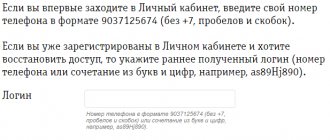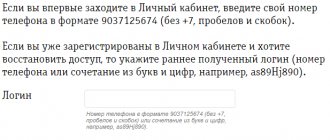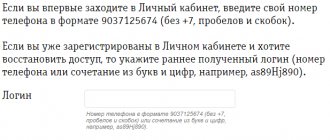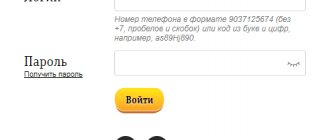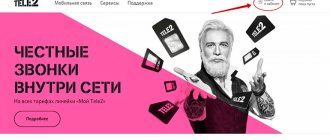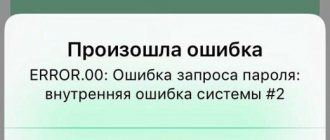How to register a Beeline personal account
To create your personal electronic account with Beeline, you only need to follow the simplest instructions.
- To register your Beeline personal account, you need to open the link: https://my.beeline.ru/s/recoveryPassSSO.xhtml
- Fill in all required data;
- Do not press the “Send” button, you will receive an SMS password to enter your personal account;
After this, the user will be taken to the password receipt page. Here you need to select what a password is needed for (phone, tablet, USB modem, agreement with several operators). Next, all you have to do is enter your login (phone number) and click the “Get password” button.
If an email was specified when concluding an agreement with the operator, a letter with a link to create a password will be sent to the corresponding email address. Otherwise, an SMS message will be sent to your phone with a one-time password to enter your personal account. In the future, the user will be prompted to set a permanent password.
Details
The permanent password must meet security requirements. It is recommended to use letters of the Latin alphabet of various registers, as well as numbers. The use of special characters is prohibited.
Once a strong password has been entered, the Change Password button will become active. After clicking, the new password will be saved in the operator’s databases. The permanent password to enter your personal account must be entered in the appropriate field once.
Following this, the system will ask you to configure the type of access to your personal account when automatically logging in through the Beeline network. You must choose one of two options - allow full access or partial. This distinction is necessary in order to prevent unauthorized actions with the account if third parties gain access to one of the devices.
With partial access, it is impossible to manage services and you cannot access the transaction history. The user can replenish the balance and view connected services.
Another way to get a password is to send a request *110*9# from your phone. After sending, you will receive an SMS message with your account data, which must be entered in the page that opens.
From phone
Registration in an online service on a mobile device is practically no different from the previously described algorithm. We open access to your personal account with our number:
- Using a standard smartphone keyboard, enter the special coded USSD command - *110*9#.
- The device will receive a notification in the form of SMS, where the code combination will be indicated. Remember it and don't show it to anyone.
- Launch any browser on your mobile.
- Using the search service, find the official resource of the Beeline telecom operator.
- On the top panel, click on the personal account section.
- Enter your login - the contact number from which the request was sent.
- Next, the system will ask you to enter your account password. Enter the code sequence received in the SMS message, then the main page of the service will open.
The next step is to change your password and personal information. To do this, go to the settings tab and set a new code so as not to forget, since standard passwords are implemented by a special selection robot. Such combinations are very difficult to remember for a long time.
The official “My Beeline” application has been implemented for all consumers of the provider. You can also use it to register an account.
- Download and install the utility on your cell phone. Download software only from official and verified sources to avoid viruses.
- Launch the application. You will be greeted by a start menu in which you need to enter a login.
- After this, use the coded command *110*9# to receive the authorization code.
- Enter the resulting encoding in the appropriate field of the utility window.
- You will have access to your personal account and all its functions.
We recommend: Ways to independently delete call details in your personal account
To implement this method, you will also need a stable Internet connection.
How is it useful?
- Convenient viewing of information on the number as a whole
- Quick account status check
- Order “transparent” details of all your expenses, accurate to the day and hour, in PDF, Excel format or online.
- Receive information on payments and accounts in a graphically convenient table with different types of “filters”, for example, by date, by type of calls, by types of roaming, etc.
- Be aware of your remaining minutes, the number of SMS messages and the volume of Internet traffic.
- Service management in one click!
- Optimize your cellular communications costs by connecting or disabling additional services or changing your current tariff plan.
- Set up number blocking, as well as SMS and e-mail notifications about completed transactions.
- Attach other numbers to your number (for example, the numbers of your family and friends or the SIM number of your tablet). Choose the most comfortable tariffs, options and communication services for your clients. Order the most favorable conditions for mobile Internet, extend speed, regulate traffic and much more.
Look how simple it is!
About how to manage your number and the numbers of your loved ones:
About all the features of your Personal Account in detail:
Roaming
For entrepreneurs who regularly travel abroad, the company has prepared 10 tariffs and options that allow you to save on telephone calls during business trips:
- Business roaming for 600;
- Business roaming for 1000;
- Business roaming for 2000;
- Business roaming for 3000;
- Internet in roaming for 1400;
- My country (for trips around Russia);
- My planet;
- Planet 0;
- The most profitable roaming;
- Basic roaming prices.
Each mentioned offer has its own distinctive features and features, and they are united by the ability to reduce the cost of calls and access to the World Wide Web when traveling.
Login to your personal account “My Beeline” for individuals or legal entities
In order to log into the My Beeline personal account for individuals or legal entities, it is advisable to first read the login instructions. The fact is that for legal entities there is only one such office, but for individuals there are three.
Authorization of organizations takes place using login data previously received at the company’s office. Due to the fact that additional security parameters have been introduced for enterprises, login problems may occur. Individuals do not have such problems. You can request a login password an unlimited number of times, they will send it for free.
Login by phone number
The easiest way to log into a previously created personal account is by entering your mobile number. The client just needs to enter the main page of the site, and by clicking on the “Personal Account” link, a pop-up window will appear where he can enter his number.
After clicking on the “next” button, a one-time password will be sent to your mobile phone to access your account. Here you can get a permanent password if for some reason it has not yet been generated.
In the future, to log in correctly, it is better to use a permanent password.
Login using login and password
When logging in using your username and password, be careful. If an error is made, the system will issue a warning and require you to re-enter the data. For convenience, when entering data, you can view the correctness of the password you wrote by opening the encrypted data (you need to click on the eyelashes).
On the main page, in the data entry form, enter the mobile number (without +7) and indicate the password previously assigned to the account.
After authentication, the client will have access to his account with full functionality.
Password recovery
If you have forgotten your permanent password, you can always recover it using the first login option “receive a one-time password”, then a confirmation code will be sent to your mobile phone and you can log into your account and change your password. But there is another method; you can use it directly if you do not have access to a computer and the mobile number specified during registration. To do this, you need to call the hotline (8 (800) 700-06-11). The operator will clarify your personal data and help restore access to your page in the Beeline system.
How to detail an invoice?
With this service, you can track literally every penny spent from your phone number over a certain period. In order to activate this service in your personal account, there is a special section “Detailing” or “Detailing of expenses” where all management is quite intuitive.
You can order account details completely free of charge in your Beeline personal account.
How can I change my tariff plan?
In the “tariff plan management” section, you can view all the information about the current tariff, and also change it at any time; for this, Beeline will conduct a survey about what you need more, perhaps you often use mobile Internet, or perhaps you often call or send sms. Based on your answer, Beeline will select the most optimal tariff for you, then after clicking on the appropriate button you will be instantly transferred to a new tariff plan.
The entire procedure for changing a tariff plan is automated, and you can change it without leaving your personal account.
How to manage multiple numbers?
To do this, in your Beeline personal account there is a special option with which you can switch between numbers:
Moreover, if any of the numbers is lost, it can be immediately blocked, and all funds will remain untouched until restored.
Additional features
It should be noted that if the password is entered incorrectly 10 times, the system blocks access for 1 hour. In such a situation, you need to log off the network and, after the blocking period expires, request a new temporary password.
In addition, users are concerned about the issue of deleting their “Personal Account”. It is impossible in principle to perform such a procedure. The only option is to cancel the contract for the provision of cellular communication services. Please note that in this case the subscriber loses his number. The best option is to create a complex password that you can forget when logging out. Or simply stop using the portal.
Cabinet functionality
Every entrepreneur wants to develop. The web account will help optimize the work of the company due to the functionality of the service, an extensive list of capabilities and a simple interface. Main positions and functionality:
- “Business” from Beeline allows you to manage the company’s internal processes and train new employees online.
- Create a cloud PBX.
- Manage the tariff, distribute limited packages of SMS, minutes and Internet traffic, add and block subscriber SIM cards.
- Use the internal payment system, create scheduled orders to pay for goods and services.
- Set up and use SMS services.
- Conduct unified monitoring of industry trends and IoT solutions. You can create SMS newsletters, purchase multi-channel numbers for 8-800 or dedicated channels. Create a virtual data center and enter into an agreement with the Beeline OFD.
Service management
Allowed to use the M2M control center, wireless network, electronic document management. The LC for business contains the following management positions:
- Wi-Fi;
- IP television;
- satellite connection;
- IP VPN;
- VP LAN.
The account allows you to conduct financial transactions, connect a dedicated PBX channel, enter into an agreement with the Beeline OFD, generate reports for the Tax Authorities, and even create events for clients and online conferences for employees. You can analyze new Beeline offers and switch from one tariff plan to another.
In case of difficulties, a “Help and Support” tab has been developed. In it, the subscriber will be able to receive advice from an experienced specialist in an online chat. Contacts for business: 8-800-700-06-28, 8-800-770-07-07.
Expense management
Separate services are provided for large corporations. You can set up effective communications and generate cost reporting highlighting a specific period. The manager can order details of the activity of any corporate number. A whole range of IT solutions is provided:
- BeeCLOUD;
- BeeSmart;
- BeeCloud;
- Pro.Motion;
- B2blog.
We recommend: Registration in your Beeline personal account by phone number
By subscribing to the B2blog business class newsletter from Beeline, the user will receive regular newsletters of interesting articles that allow him to increase profits and optimize work with colleagues. Beecloud virtual data center is a web center that helps create storage for documentation and backup copies of important papers. Other options:
- Work in 1C without purchasing your own equipment.
- Saving stories from business correspondence.
- Routing plan management.
- Analysis of industry solutions and use of channels, depending on business needs.
- The ability to monitor the transport of your fleet, develop agriculture, and resolve issues in the healthcare sector.
It’s easy to optimize your account management using the My Beeline mobile application. The manager will be able to access the profile from any mobile device and manage the necessary positions.
How to change or recover your password in your Beeline account
If you want to change the password for logging into your Beeline personal account to a more memorable one, you can do this in the security settings directly in the system interface. However, remember that the password must be strong.
Often, self-set passwords are forgotten by users, but this problem is not difficult to solve. In order to recover their password, subscribers will need to repeat the registration procedure in the system, as a result of which they will simply receive a new access code to log into their account. In addition, you can get a new password for logging into the system if you enter a USSD combination on your phone keyboard *110*9# .
Tariffs and options
Beeline allows its users to make a free transition to other products once per period. This procedure will allow you to optimize communication costs, increase or decrease the limit package, expand capabilities, block numbers and add new subscribers. Tariff layout, main offers from the business line from Beeline:
We recommend: Registration in your Beeline personal account by phone number
| "Bright Business" | Subscription fee in rub. | Internet, GB | Minutes, pcs. | SMS, pcs. |
| "For 500" | 500 | 10 | 400 | 100 |
| "For 750" | 750 | 25 | 800 | 500 |
| "For 1200" | 1200 | 35 | 1500 | 1000 |
| "For 1700" | 1700 | 50 | 3000 | 1000 |
| "For 3000" | 3000 | unlimited | 5000 | 1000 |
Additionally, a licensed PBX in the cloud with a standard package of tools is provided.
Useful subscriptions:
| Name of service | Monthly contributions in rubles |
| "Answering machine" | 21,36 |
| "Autoresponder+" | 103,73 |
| "Account Analyzer" | 1016,95 |
| "Stay informed+" | 49,50 |
| "Mobile budget" | 35 for 1 room |
Connection is free. You can also activate options without a subscription fee: “Call Waiting”, “Forwarding”, additional social package “My Company”. You can activate it after logging into your web account.
To extend traffic, there is a “Fast and Furious for Business 6 GB” offer within the home region. Monthly fee – 361.96 rubles. The connection is made through the command 06741722.
How to add a second number to your Beeline personal account
A second (third) number can only be added through your personal account on the operator’s website; this cannot be done in the My Beeline application.
- Open and log into your personal account on the Beeline website.
- Next, click the “Settings” menu, entering which we see the “Linked numbers” menu and the “Add number” button, which we click.
Home page of a Beeline subscriber’s personal account (screenshot from the operator’s website)
- In the “Adding a number” menu, either enter the login (aka the number to be added) and password, or uncheck the “I know the password for the personal account of the number or contract to be added” and enter only the number to be added. In this case, we confirm the new number via SMS message.
Menu for adding a second number to your Beeline personal account (screenshot from the operator’s website)
- That's it, we use it.
In the “Linked numbers” menu, you can see all the numbers you manage and delete irrelevant ones.
Setting up a spending threshold
It happens that an employee significantly exceeds the threshold for mobile communications expenses. The capabilities of your personal account allow you to control and regulate this issue.
In the “Contract Management” section, select the required contract numbers and select “Set up expense threshold.” Then enter the threshold. For example, 1,000 rubles. This will be the maximum amount that an employee can spend under the contract.
After this, notifications are configured. This allows employees to receive SMS notifications when expenses are exceeded.
Managing services in your Beeline personal account
For the convenience of users, there is a special filter in the section. Using it you can select the required options:
With their help you can:
- add packages of SMS and MMS messages;
- receive a trust payment;
- connect information and entertainment services;
- enable long-distance and international roaming;
- use mobile Internet;
- manage calls;
- extend your internet use.
Attention! Some options have usage and connection fees. Be sure to check the exact total cost of the service:
Changes to the subscriber's number are recorded in history, which allows you to view activity and return the tariff to its original state. If you have any questions regarding services or tariff options, you can always ask for help in the feedback section. Specialists will respond to your request as soon as possible and help solve any problems with the number.
How to contact for free in roaming
Customers located abroad are recommended to use the chat in the mobile application to contact technical support. Network traffic will not be wasted if you use a Wi-Fi connection.
When roaming in the territory of the Republic of Crimea and the city of Sevastopol, and in international roaming, a free call to the operator for any questions can be made at +7 (495) 797-27-27.
Within Russia, with the exception of the Republic of Crimea and the city of Sevastopol, you can call the short number 0611. A call to it without spending money is possible only if the subscriber is a Beeline client.
Thus, this article discusses methods of communication with the operator, including both personal and online contact; telephone numbers of the Beeline corporate department are provided, as well as other resources used to communicate with the service. The subscriber can choose any method that suits him and contact representatives of the Beeline.Business organization on all issues that concern him at any time.
Internet
Beeline home Internet can be connected both separately and as one of the tariff options in the “Everything” line. For a number of technical reasons, as well as for reasons of convenience for subscribers, there is only one personal account for Internet and mobile communications. The functionality differs in just a couple of buttons (more on that below), and the registration/authorization page is the same.
Next, we will consider a method for Beeline in a personal registration account for those who do not use cellular communications from this operator. And for subscribers who already have a SIM card and have simply attached another personal account to it, no instructions are needed: these subscribers will use their previous profile on the site. Find out how to connect mobile Internet to your phone in our instructions.
Registration from a computer in Beeline
As mentioned above, the registration page for mobile and Internet is the same. Therefore, in order to enter my personal account on my Beeline ru to register in the search engine, enter a request indicating the operator and “Local”, then select the first line in the search results. You can also follow this link: click here.
Further:
- Enter your personal account number in the window on the screen and click “Next”.
- Fill in the password box. It is issued by the installer after he has completed the installation and connection of the equipment.
- Click on “Login”.
We logged into our Home Internet personal account for the first time. In the future, you can use the same instructions for authorization. The password you used to register is permanent, but can be easily changed if desired. The necessary buttons are located in the “Settings” section.
Registration from a mobile application in Beeline
Here, too, to create a Beeline personal account, registration is not required. We simply enter the application that was downloaded earlier. Further:
- Touch the “Login” button.
- In the login field, enter the personal account number assigned to you when concluding the agreement.
- Click “Next” and enter the password in the window that opens.
- Click on the “Login” button.
Just as in the case of registering a Beeline personal account for mobile communications, you will be asked to enable the automatic login function. Here you can immediately click “Yes”, since the password given to you is permanent.
“My Beeline” application, installation and registration
The program is distributed free of charge and is available in all application stores: App Store, Google Market and Windows Store. To find it, simply type the name of the application into the store search bar. Further:
- Click on the “Install” button.
- We wait for the download and installation to complete. No participation is required here, the system will do everything automatically.
- When the “Open” button appears on the screen, click on it.
Above we described for Beeline how to register in your personal account.
Now you need to do the same thing: log in to the system with your username and password. If you use only mobile communications or are connected to the “all” tariff, you should enter your phone number as a login. For those who only use the Internet, the login will be the personal account number.
Registration and login
To create an account, you need Internet access. In the search bar, the user enters the phrase “Beeline Business” and is taken to the main login page. Next you need to follow the instructions:
- Enter your unique login and password. Click on the “Login” button. Then go through the registration steps.
- Fill out the application form of the company or individual entrepreneur and send the form to the address
- After Beeline employees check the data specified in the application, the client will receive the keys to enter. In the future, the encoding can be changed to improve the security and integrity of personal and corporate information.
The user can create a common account so that all employees of the company can use it. The manager has the right to configure settings and determine the access level of each employee. The unified accounting platform allows other employees to use the address book, analyze mobile communications expenses, study new Beeline products, and even retrieve invoices, reports, payments and other transaction documentation from the archive.
The application must indicate not only the actual, but also the legal address of the enterprise.
New opportunities
And about new opportunities on Beeline ru login in your personal account, which became available to subscribers relatively recently.
Let's start with the details. Initially, it had to be ordered at the operator’s offices, then the service became available in the personal account, but in the form “Order - receive the file by email - view the sent file.”
Today everything is much simpler: go to the “My Beeline” section - on the left side of the screen click “Details”.
By setting the filters to the required values, you receive all the information for a certain period on the computer screen, right in your personal account:
- Under the “Cost Structure” button – service, total volume of services for the specified dates, amount. Read about how to check expenses in another article.
- Under the “Details” button - date and time, number, volume of services, balance, balance change, final balance.
Comparison of accounts in Beeline account is a new option for the convenience of corporate clients: section “Financial information”, button “All accounts” at the top of the table.
Additionally: tariffs for corporate clients via the link.
To get the necessary data, click on it, then check the boxes next to the required ones and click on “Account comparison”. This way you can view the details of your employees’ expenses and compensate them for certain types of services, as well as collect statistics.
Other new features:
- Control of all numbers and even children’s numbers online in Beeline (personal account). In the “Settings” section, you can link other numbers to your account, including children’s numbers. This way you can always view the balance on them, connect and disconnect services, and set the necessary restrictions.
- Top up from a bank card. We link the phone to a bank card in your Beeline personal account and top up your mobile account from it. You can set up an automatic payment from a certain amount in your account.
Finally, contact numbers:
- Call the call center;
- Hotline;
- Call the operator;
You can see how the LC works in this video:
Who to be: physical person or organization?
Special phones for companies stand out from the rest, for starters, because they do not belong to the so-called “mass segment”, and are also associated with personal service conditions. Moreover, by service we mean both the tariff and auxiliary options, as well as dedicated assistants in the operator’s representative office.
Personal account “My Beeline” for mobile communications
You can use the My Beeline personal account service for mobile communications at any time of the day. Moreover, there is no longer any difference between the first input and subsequent ones. You can ask the system to generate a new password before each login to your account.
The functionality of the personal service for clients allows you to receive account details no more than 31 days in advance, compare several personal accounts opened for one subscriber, control expenses and top up your account balance. The service is intended for active people who do not want to waste time visiting the office.
How to become a key client?
If the listed advantages of a corporation are close to you and even necessary for the further development of the enterprise, then let’s move on to the question of what is required to obtain a special set of numbers
You can qualify for a corporate rate if you provide:
- Entity;
- Individual entrepreneur;
- Sales representative or subsidiary;
- no more than 100,000 rubles for communication services . annually.
If you are eligible, then in addition to traveling to the nearest Beeline office, you can also place an order directly on its official website - select the link in the upper right corner “Call back” on the “For legal entities” tab. A specialist will contact you at a time convenient for you and select the optimal conditions.
Even the documents for concluding a contract can be sent to the operator by e-mail or fax, and the contract itself can be received by a delivery service. And all this is available in one day.
What documents should your business collect? Firstly, TIN, OGRN and bank details.
Secondly, a paper that confirms the director’s authority: this could be an appointment protocol, an order or an extract from the Unified State Legal Entities , as well as his passport. For representatives of the enterprise, you additionally need to prepare a power of attorney.
For individual entrepreneurs, everything is much simpler: prepare your passport, USRIP and bank details . For the representative, a notarized power of attorney is a plus.
Personal account “Home Internet and Television”
The subscriber self-service system called the personal account of “Home Internet and Television” is available only to clients of the cellular and communications operator. For the convenience of the provider and service users, the offices are divided by type of service.
The personal section of the site is a browser-based version, so the user can easily read the content from any computer, regardless of its settings. The user will receive extended information about the current tariff, possibilities for its expansion and payment tools. If your connection is metered, you can view detailed statistics on network access in a special section.
Personal account “Home phone” and “Internet Light”
In order to visit the personal account of “Home Phone” and “Internet Light”, you must be a current subscriber of the operator. The number of the concluded agreement will be used as a login, and a password can be requested via Beeline’s contact phone number.
If you have forgotten your password, you can always use the recovery or re-request option. You can do this an unlimited number of times. The office has maximum functionality, which completely saves the client from additional visits to the communication salon. Here you can apply to increase your Internet speed or pay for services.
Mobile app
The operator offers its business clients a mobile software application. The software is designed for installation on tablets, smartphones, and laptops. This application allows you to use the quality of the service without restrictions.
Re-registration of a corporate agreement to another legal entity
A corporate client has the right to re-issue an earlier cooperation agreement to another subscriber of the operator.
A new user just needs to provide the office employee with the following documents:
- passport;
- a statement certified by the signature and seal of the organization.
The package of documents is completed by a notarized power of attorney from the enterprise for the right to re-register the contract.
Beeline representative offices are located in many cities of the country, their geography is as follows:
- Moscow;
- Voronezh;
- Volgograd;
- Ekaterinburg;
- Kaluga;
- Krasnoyarsk, etc.
The 24-hour support phone number will help you instantly resolve any questions or technical problems.
How to log out of your personal account
After completing a session in your account, be sure to follow the logout procedure, especially when using someone else’s computer or smartphone, so that strangers cannot use your personal information and personal account. To exit, you will need to find the shutdown icon on the top of the display in the main menu of the portal. After this, the system will automatically redirect you to the login start page.
A similar procedure is performed on a computer or through a mobile program for a smartphone.
How to use the number if you forgot your password
An unpleasant situation can happen to anyone when access to a personal page on the Beeline website is denied. The reason is simple - the user has forgotten the unique password to log in to the system. To log in, you will need to carry out a recovery procedure; the algorithm is as similar as possible to the first registration on the resource:
- On the authorization page, click on the button to receive an identification code or enter *110*9#.
- After some time, you will receive an SMS with a code. Write the combination in the appropriate field of the identification menu.
- After creating it, be sure to change the password and come up with a unique one that only you will know.
If you have lost your system password, do not select a sequence of characters at random. If you enter the wrong code 10 times, access to the service will be automatically blocked for one hour.
A personal account is an excellent tool in the user’s hands. It will help create ideal conditions for using cellular communications and save money at the same time. Registration on the site does not require much time and effort. To log in, you only need a valid mobile number.
Blocking and unblocking phone numbers
The blocking function is used in case of dismissal of an employee or loss of a mobile phone. Blocking is done like this:
- Login to the “Contract Management” section.
- Selecting 1 or several phone numbers to block.
- Clicking the “Block” button.
- Selecting a blocking date.
- Configure if necessary notification of request completion.
- Clicking the “Confirm” button.
Unlocking is carried out in the same way, but at step “3” you should select “Unlock”.
What can you do through your Beeline personal account?
Users can familiarize themselves with the functional advantages of the system on the welcome page. To do this, go to the main menu and select the appropriate section.
- Tariffs - information about the connected tariff plan and its detailed description, tariff changes, balance information and a detailed report on completed calls, sms and mms, Internet connection under the client agreement indicating the period;
- Services – data on additional services and their costs, management of functions (disabling services and connecting other products);
- Promotions and bonuses - recommendations from employees of a telecommunications organization about personal offers and tariff plans. Offers may include free packages (minutes, sms or mms, Internet traffic) and bonus points, crediting a sum of money to the balance;
- Payment and finance – replenishment of the balance or personal account of a third party, automatic replenishment from a plastic card or via SMS;
- Smartphones and gadgets – online catalog of products (smartphones, tablets, Internet and TV, accessories).
The account itself is managed in the “Settings” section. In it, individuals can change their login or set a new secret code, add contacts to restore their account, etc.
Subscribers can use the program during the validity period of the document “Agreement on the provision of communication services of PJSC VimpelCom-Communications”. To delete your personal account and the information contained in it, you will need to terminate the contract.
Top up your balance through your Beeline personal account
In the “Payment Methods” section, clients can transfer funds from a plastic card to their balance.
- Open the welcome page of the system and hover the cursor over the active line “Payment and Finance”. Select the “Top up account” subsection;
- Determine the direction of translation;
- Go down to the item “Top up your account from a bank card”, check the “Payment recipient” field and fill in the transfer amount (from 100 rubles to 15,000 rubles), and pay for the selected operation;
- Open the bank window to confirm the transfer.
If an individual is unable to pay for cellular communications using a plastic card, it is recommended to use. To do this, go to https://yaroslavl.beeline.ru/customers/how-to-pay/oplatit-so-scheta/, select the transfer direction and write off funds via SMS.
Beeline call details in your personal account
Call detailing is done in three different ways:
- Sms . Send your email address via SMS to the short combination 1401. Receive a letter with an attached spreadsheet and open it in Excel or similar software;
- Personal Area . Go to your account settings and select the “Details” subsection. Specify the period (day, week, two weeks or month) and click on the “Generate report” banner. Familiarize yourself with the cost structure and details on the corresponding tabs;
- Office of a telecommunications company . Contact the office of a telecommunications organization with a passport of a citizen of the Russian Federation and print out details for a certain period.
The service is provided for individuals and businesses, connected subscribers with a prepaid payment system.
Re-registration of a corporate agreement
Registered subscribers can re-issue the Service Agreement to another legal entity. To do this, you will need to contact the representative office of the mobile operator and submit the documents:
- Passport (or other identification document on the territory of the Russian Federation);
- Statement on the use of the management system, certified by the organization;
- Power of attorney for the right to re-register the Agreement, certified by a notary.
Clients can contact any of the representative offices located in more than 50 locations: Bryansk, Vladivostok, Moscow, Nizhny Novgorod, St. Petersburg, Yaroslavl and others.