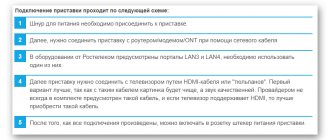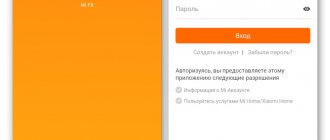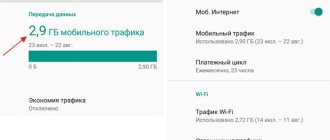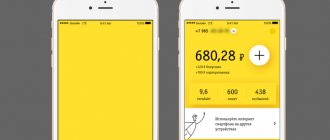It is impossible to imagine a modern smartphone without access to the global network. Almost all subscribers of mobile operators use the intern, because it is available in the subway, on the bus and even in the forest. It's hard to imagine this on a laptop. This service has become the most popular and is available in most tariff plans. Sometimes you can't connect to the network. This is especially true for the Beeline operator, which does not always send Internet settings automatically. This material will tell you how to connect the Internet to Beeline on your phone, what activation methods exist, and what you may encounter when setting up mobile Internet.
Connection methods
The network connection on Beeline should occur automatically after installing a new SIM card in the phone. The chip is activated, the operator sends Internet settings and MMS to the number. Sometimes Beeline cannot determine registration on the network and then you need to do everything yourself. Below are ways to solve this problem.
Important! Different tariff plans have their own USSD commands for enabling and disabling mobile Internet and additional services.
Prices and combinations will be given for Moscow and the Moscow region. You can clarify the differences in commands by calling 0611 or an official operator.
Setting up the Internet from Beeline manually
Sometimes you need to set up the Internet on your phone manually, setting up an apn access point and other settings. In the case of a phone using the Android operating system, follow these steps:
1. Find the Settings section - Access points - New access point.
2. Enter the following parameters in the appropriate columns and save the data:
- Name: Beeline Internet
- APN: internet.beeline.ru
- Proxy: Skip line
- Port: Skip line
- Username: beeline
- Password: beeline
- Server: Skip line
- MMSC: Skip line
- MMS Proxy: Skip line
- MMS port: Skip line
- MCC: Skip line
- MNC: Skip line
- Authentication type: PAP
- APN type: default
- APN protocol: IPv4
- Enable/disable: Skip line
We save all data.
3. Go to the main menu of the phone, select the items: Mobile network - Access points - select the newly created Beeline Internet profile.
How to connect Internet on Beeline to your phone in different tariffs
First you need to understand what basic tariffs the Beeline operator offers for access to the network. The “Everything is mine” line of plans includes 5 packages, which differ in the amount of available traffic and price:
- "Everything is mine 1." 2 Gigabytes of Internet are available with the ability to exchange them for 100 minutes of calls and vice versa - 300 SMS messages, which can also be converted to 1 GB. The fee is 13.3 rubles per day.
- "All is mine 2." This is already 12 GB of Internet traffic, 500 minutes of calls and the same 300 SMS. Cost – 20 rubles per day.
- "All is mine 3." Combination of 22 GB of traffic and 1,200 minutes. The message package is the same. It can be exchanged for one additional gigabyte. The price for services is 30 rubles per day.
- “All is mine 4.” 30 gigabytes of traffic, 2,000 minutes for calls and 300 SMS with the possibility of exchange. Subscription fee – 50 rubles per day.
- “Absolutely everything is mine.” Includes 30 GB of Internet, 5,000 minutes and the ability to share these packages with any Beeline numbers that will be connected. Cost – 83.3 rubles per day.
What is Fly Internet and how can you connect to it: additional services
All these tariffs are characterized by one method of transferring and connecting to the Internet. If a person is a new client or has never encountered the company before, you should visit the sales office. You can purchase any package there and ask about its features. For existing clients, the dialing method is 0850, to which the call is made. It connects the SIM card to the network.
Important! Don’t forget that subscribers also have a personal account. In it you can enable or disable additional options, change the tariff plan and find out where and for what the operator charges money.
Unlimited mobile internet connection
The question of how to turn on the Internet on a Beeline phone also applies to unlimited tariffs. In order to enable network access and enjoy it for a long time, you can install additional options that increase the standard traffic package.
How to choose a Wifi router with 4G Internet support for Beeline
The Highway tariff package provides this opportunity without additional settings, including a large number of gigabytes at high speed. There are also a couple of service options that differ from each other in the amount of traffic and cost:
- 6 gigabytes for 400 rubles per month. You can connect using the USSD combination *115*06# or by calling the number 067407173.
- 12 gigabytes for 600 rubles per month. Connection is carried out using the combination *115*07# or by number 06747174.
- 18 gigabytes for 700 rubles. You can connect using the USSD command *115*08# or dial-up number 06747175.
- 30 gigabytes for 30 days for 1,200 rubles. The option is enabled via the combination *115*09# or by dialing 06747176.
Important! Connection is free and allows you to get unlimited access to the network for a long time. Offers with no traffic consumption at night are especially tempting.
How to find out or change the tariff
You can find out your tariff:
- Through the “My Beeline” section on the official portal of the mobile operator.
- Using the “My Beeline” mobile application for smartphones and tablets based on iOS and Android.
- Using the command *110*05#. If necessary, you can call: 067405.
What is the most profitable Internet tariff for a tablet from Tele2?
Important! Changing the tariff is free, re-connecting to a new tariff within 30 days will cost 200 rubles.
Family tariffs with Beeline mobile internet
How to choose the best tariff with mobile Internet for a smartphone
The operator offers several tariff plans for the whole family. This makes it possible to save almost twice. You can set up such plans yourself. Among them:
- Tariff "Family". The package costs 900 rubles per month and provides: unlimited Internet, 1,100 minutes for calls to Beeline numbers and other operators and home phones, 300 SMS messages and 159 TV channels. It is possible to connect two additional numbers and purchase an antivirus for only 149 rubles per month.
- Tariff "Super Family". For 1,500 rubles per month, subscribers receive: unlimited access to the network, 1,500 minutes of calls with the ability to reduce or increase this number, 300 messages and the ability to connect three additional phone numbers. In addition, 153 units of digital channels are available and a free set-top box for rent.
- Tariff "Super Family +". Ideal for a large family, as for 2,500 rubles it provides the same access to the network, 300 SMS, 4,000 minutes of calls, 192 TV channels and the ability to connect up to 5 additional numbers and share traffic and minutes with them.
- Tariff “All for 1,800 + roaming”. Available: 15 GB of Internet, 3,000 minutes and 3,000 text messages. You can also share packages with friends.
Important! Within these tariffs, you can connect your home Internet at speeds of up to 100 Mbit/s completely free of charge. It is advisable to find out the conditions on the official website.
Used and recommended routers - Smart Box
First, connect the cable to the WAN port, and the computer to the LAN. The PC is combined with a router and wirelessly, but a cable is initially recommended.
We plug the network cable into any of the four ports of the router. In the browser, enter the address 192.168.1.1.
Specify the name and password as admin. In the main menu, select Quick setup.
In the Home Internet section, you can theoretically enter anything in the Login and Password fields (but you need to fill it out). In the Wi-Fi network we indicate a suitable name (say, WiFi_Beeline), in the Password something with at least eight characters. “Beeline” TV - this section is needed when connecting the corresponding service; then the router port for connecting a set-top box is marked there. Otherwise we skip.
Save with the appropriate button. After a maximum of a minute, the settings should be applied - the router is ready!
Social tariff with the Internet “Social package”
The “Social Package” tariff is available only with benefits and can only be activated at a mobile phone store upon presentation of the relevant document. Its price is 5 rubles per day, and the tariff itself includes 3 GB of Internet, unlimited messengers and cards, 200 minutes of calls to other operators, unlimited calls to Beeline numbers if the included package has run out, and 1000 SMS messages.
Speed extension packages
It happens that the traffic that is included in the package ends prematurely, and then you can extend it with additional options. Beeline offers the following:
- "Extension by 1 GB." This can be done for 254 rubles by activating the command *115*121# or by calling the number 0674093221. A more convenient and understandable way is to go to your personal account and do everything there.
- "Extension by 4 GB." The option is provided for 508 rubles and is activated by calling the number 0674093222 or in your personal account.
- “Auto-renewal speed 100 MB.” When the main package ends, speed and traffic are automatically extended by 100 MB for 52 rubles. You can enable the service using the combination *115*23# or by calling 067471778. Blocking is done in the same way: *115*230# or 0674717780.
- “Auto-renewal speed 5 GB.” For 160 rubles you can get as much as 5 gigabytes of additional traffic. To do this, enter the command *115*23# or call 067471778.
Additional
The subscriber can connect an additional Internet package from the “Highway” or “Extend speed” option. Options purchased in addition to packages will be paid from the balance of the main number.
Note! Only the main number as part of the family tariff can connect to an additional traffic package. For all additional numbers, additional options are not available.
Problems connecting to mobile internet
Problems may include:
- The phone simply does not support mobile Internet. It's worth checking your device model.
- not connected. You can turn it on using the combination *110*181#.
- The phone does not have the settings necessary to log into the network. You can order auto-tuning by calling 0880. You can also do everything manually.
In conclusion, we can say that connecting to the mobile Internet on Beeline in Russia is carried out in various ways, each of which depends on the active tariff plan. There is nothing complicated about this.
Podgornov Ilya Vladimirovich All articles on our site are audited by a technical consultant. If you have any questions, you can always ask them on his page.
Problems
Let's look at the main difficulties when connecting to the service.
- The access service is not activated. To activate, enter the combination *110*181#. If everything goes well, you will receive a message with the appropriate content.
- There are no settings on the device. Order setup in automatic mode by calling 0880 (password for saving is 1234).
- Your mobile device does not support internet access? This is only possible on older devices and is practically never encountered at the moment.
You can call the support service, or leave a request for a Beeline Internet connection on your phone if you can’t handle the setup yourself.
Read about how to increase the speed of a 3g modem in another article.