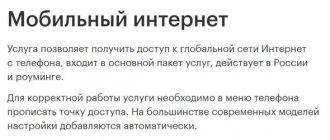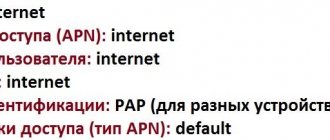Gadgets like tablets and USB modems, and even more often smartphones, are bought primarily for access to the global network. Today, people use mobile Internet many times more often than at home, because the network is available absolutely everywhere: on the subway, on the bus, at work and on the street. Where there is no public Wi-Fi hotspot, you can access the network using the services of a mobile data operator. Despite this, sometimes people want to turn off the Internet for various reasons. This may be necessary if you want to save money, or if you are buying a phone for a child. The material will tell you how to disable the Internet on Beeline, what are the rules for temporarily disabling the Internet on the Beeline operator.
Ways to disable the Internet on your phone and tablet
There are several basic ways to disable access to the Internet and MMS on Beeline:
- Disabling the “Pack of three services”. It includes: mobile GPRS Internet, WAP and MMS. You should be careful; when you turn it off, the user is left not only without a network, but also without multimedia MMS messages. The command *110*180# instantly removes the “Package of three services” from the list of active options.
- Blocking package options aimed primarily at providing a network: Highway, unlimited Internet packages, and so on. This is done from your personal account, where you can deactivate any tariff plan and associated additional options at any time. Also, with the help of analytics from your personal account, it will become clear where the money and traffic went.
- Deactivating the connection to the global network on the phone itself. You can simply disable the network access function, or you can delete all settings, profiles and related data in the “wireless network” settings.
Important! The last point does not always work, but it is the simplest. So, by deleting the network settings, you can get them back when you reboot the phone. The operator will send them to the unconfigured gadget automatically when entering the network.
How to unlock
If the card was purchased for an individual, and the tariff plan included a prepaid system, to unblock the number, use the request *213#. To unlock your SIM card, you can also use numbers 09212 or 8-800-700-061. The operator will ask you to provide your passport details and unlock code, provided that you have installed it previously. In addition, you can contact the nearest Beeline office. Our staff will help you quickly restore your number. You will also need to write an application and show your personal passport. You can also use the method of sending an email to Beeline.
The company offers a lot of profitable and convenient services. You can choose tariff plans for each family member. If necessary, you can turn off the mobile Internet and block the card using the methods we described in this article.
Complete shutdown of mobile Internet
In order to temporarily or permanently remove the Internet from your smartphone, you must follow the instructions below. The steps will be slightly different for different operating systems.
Mobile Internet tariffs Highway Beeline: terms of use
For Android OS users:
- Go to the main menu and find the “Settings” item.
- Select "Data Usage" or "Mobile Data".
- Press the switch to make it inactive.
For owners of Apple products from Apple:
- Find the “Settings” icon in the menu.
- Go to the “Cellular Communications” section.
- Select the “Cellular Data” subsection and switch the toggle switch to the inactive state.
For those using Windows Mobile, the steps are as follows:
- Go to “Settings” through the notification shade or through the main menu.
- Find the "Network and Wireless" section.
- In the “Cellular communications and SIM card” item, switch the toggle switch to the “Off” state.
Important! Similar actions can be done for each SIM card separately, but only if the phone supports such an option. You can also turn off the network from the drop-down menu, which is available on almost every modern device.
Disabling Internet service packages through an operator
How to choose the most optimal Beeline Internet tariff for a tablet
You can also suspend use of the Beeline network through the operator. To ensure that subscribers have access to the network, the company automatically includes an additional “Package of three services” to the tariff. You can refuse it in various ways:
- By sending the USSD combination *110*180# through dialing.
- In your personal account, after logging in on the official website.
- In the “My Beeline” application (section “Connected services”). You need to find the “Pack of three services” option and deactivate it.
- By calling technical support at 0611. You will need to explain the problem, and the consultant will disable the service.
Important! As with any package tariff, the “Three Services Package” is characterized by the fact that you cannot disable WAP, GPRS or multimedia messages separately. This is not provided, since MMS simply will not work if the Internet is turned off, and there is no point in doing so.
How can you disable the option?
How can a subscriber choose the most suitable method for restricting access to web sites? There is no need to draw up applications for a long time, draw up agreements, or wait for a decision from the provider. Everything is much simpler - the subscriber only needs to dial the operator’s number or a certain combination for a request on his mobile phone. You can also, of course, contact the company’s office, but this will take more time.
Disabling Internet packages
How to connect additional Internet packages to Beeline
If a person does not want to use individual Internet packages or the auto-renewal service, then they can also be disabled. To do this, first of all you need to find out what options are connected. This can be done in your personal account on the official website or in the My Beeline application.
Batch network access services are disabled as follows:
- “Internet per day 100 megabytes” (archived version) is deactivated using the USSD command *115*010# or by calling 0674071700.
- “Internet per day 500 megabytes” (archived version) is blocked using the combination *115*020# or by calling the number 0674717010.
- “Highway” (regardless of its type) can be disabled by sending the USSD command *115*000#.
How to block a card
There are various ways to block a card. Subscribers can use the method that is most convenient and appropriate at the moment. Please note: if you have lost your SIM card or it has been damaged, you have the right to get a new one free of charge while keeping your current number.
Below we will look at all the possible ways to block a SIM card:
- Via phone. Make a call to service number 09212. Tell the operator the answers to the questions she will ask you. After the subscriber's data is confirmed, the SIM card will be blocked.
- Contacting a Beeline cellular communication salon. The company office staff will ask you to present your passport. You will need to draw up an application according to the sample that will be provided to you.
- On the company's official website. If you have access to the Internet, you can use the functionality of the operator’s web resource. In your personal account, next to your number, you will see the “Block number” option. Click on this button and confirm your action.
- Sending a letter by email. You can write a letter in which you need to state your request to block the card and send it by email. When your application is reviewed by the company's employees, the SIM card will be blocked.
To check whether your card is blocked, try calling any number. If you hear on the phone that this number is not in service, this means that the SIM card has been successfully blocked. If necessary, you can block the card for a certain period of time. In your personal account, in a special window, indicate the period and click “Block”. This option is free.
Disabling data transfer on the device itself
If you need to temporarily deny access to the network when it is possible to use public wireless access points, you can do this directly on your smartphone. For different models (and even more so, operating systems), the step-by-step instructions are different, but they are all similar.
How to turn off the Internet on Apple devices
Owners of iPhones and iPads will have to:
- Find the “Settings” item in the menu.
- In the settings window, select the “Cellular” section.
- Find the items “Enable 3G and 4G”, “Cellular data” and “Data settings”.
- Deactivate each of them.
How to turn off the Internet on Android devices
Each Android device manufacturer has its own path to the settings. Only approximate steps can be given:
- Go to "Settings".
- Find the section “Mobile networks”, “Data”, “Data transfer”, “Mobile Internet” or “Setting up wireless networks”.
- Disable the ability to transmit mobile data in it by unchecking the corresponding box or turning the switch to the “Off” state.
Important! The shortest path to this setting on almost all phones is through the notification shade and the “pull-out menu”. To open it, swipe your finger from the top of the screen to the bottom. Typically, “Mobile Internet” is represented by an icon with two arrows pointing in different directions.
Phone setup
If you are going somewhere on a trip outside your homeland and will not use entertainment portals, social networks or view email there, then to prevent the transmission of unwanted traffic at high prices, the Internet can be blocked directly from the phone menu. To do this, go to settings, then “SIM cards and mobile networks” and the “International roaming” section. Check the box to prohibit data exchange outside the Home region. Depending on the model and brand of the smartphone, the menus may be called differently, but they carry the same meaning. Now the phone itself, having determined that it has left its region, will automatically block Internet data.
This usually helps when you have installed many different kinds of applications and they are updated at any time of the day, regardless of whether Wi-Fi or GPRS is turned on.
Another way, regardless of where you are, is to simply erase the access point . Then the data will physically not be able to find the server path and the extra money will not leave your balance. This is done through the phone menu “Wireless Networks”. As a rule, to restore these settings, you just need to restart your smartphone or replace the SIM card. Keep this in mind when you use this method while roaming.
In what cases will it not be possible to disable the Internet in Beeline?
Users will be able to terminate the contract with the operator completely only if there are no debts. This applies mainly to home Internet from Beeline. In this case, the remaining balance will be transferred to the connected bank card or mobile phone.
If there is a debt, the operator will not agree to terminate the contract until it is paid, and access will not be completely disabled. Apart from this point, there are no other restrictions on disconnecting the Beeline network. Each subscriber can refuse to use it or to connect additional options at any time.
I want to make “unlimited” calls to other cities: what tariff should I choose?
Today, the mobile operator offers the “Beeline long-distance unlimited” option. This service means that a subscriber located in Moscow or the Moscow region can make calls to other cities in Russia completely free of charge. Its option includes 3000 minutes of free calls from the start of the connection. Data is updated every month.
The cost of the service for 30 calendar days is 1,790 rubles. Initially, you need to deposit 1,800 rubles into your account and 400 rubles for connection.
You can activate your phone at any nearest Beeline LLC Service Center.
Combinations to disable
Preferential packages can be quickly and efficiently removed using USSD commands:
- 1 GB via *115*030# for debiting once a day and *115*040# for debiting once a month.
- 4 GB using *115*050# for debiting once a day and *115*060# for debiting once every 30 days.
- 8 GB via *115*070#.
- For 12 GB there is a command *115*080#.
- 20 GB can be disabled using the combination *115*090#.
Do not neglect to call the operator at 0674117410 or 0611. The consultant will help solve all problems, disable options and transfer to a new tariff if the current one is not satisfactory.
Cost and nuances of turning off the Internet
Any actions to disable network services are carried out free of charge, but you need to keep in mind that sometimes money can be debited from the balance even if the network is not used. For example, if you change settings on your phone or tablet, the operator continues to charge a subscription fee because the service is still connected. You won't be able to save money this way.
Important! By changing the settings, you can lose old data and you won’t be able to access the network again. If the operator does not send them automatically, you will have to make a request or look for a solution on the network from another device with Internet access.
“Voluntary blocking” option
If a Beeline client is planning a vacation and will temporarily not use Internet services, he has the right to use a special option. can be connected for up to three months. This option allows you to significantly save money. If you block access to the network, you will not have to pay for services. Activation can be done in several ways:
- Use your personal account.
- Dial 8-800-700-8000.
You can activate the service for free. But there must be money in the subscriber's account. If the balance is negative, the option cannot be activated. After three months, the system will automatically restore access. If a Beeline client uses a set-top box rental, he still must pay a subscription fee. The same applies to routers that are purchased in installments. Payment must be paid in full throughout the lockout period. If necessary, each subscriber can use the “Temporary blocking” option.