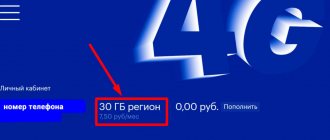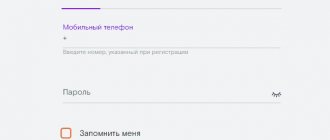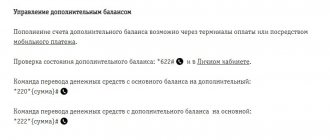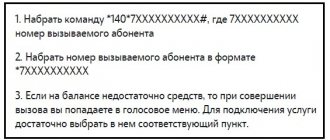Methods for checking Kyivstar subscriber accounts. How to check using USSD commands, by calling or in your personal account.
Managers of any Kyivstar service center will tell you in detail how to use the tariff package, including checking accounts.
Checking the balance status does not take much time; you can easily figure out the details yourself, the main thing is to know the right command.
The fastest way to check your account is using a USSD request.
Let's consider in order all the possible account verification options provided by the mobile operator Kyivstar.
Bonus account status
Kyivstar has a good feature - by replenishing the home Internet, the subscriber can use bonuses on the phone. These bonuses have an expiration date - they expire after a month. In order not to miss the chance to use them, we monitor the balance using the command: *110#
Availability and scope of additional services
The rest of the Internet traffic, as well as the availability of additional bonus minutes – USSD command: *112#
In addition to Internet traffic and its validity period, after entering the above-mentioned command, the screen displays not only data about the traffic itself, but also the number of minutes for calls on the Kyivstar network, to other operators, outside the country. The amount of minutes remaining until the end of the day is displayed.
IMPORTANT: The information shown by the *112# gives an overview of all services that were previously included in the package.
Number of MMS
To check how many free MMS are left, enter the code *119#
"Extra money"
Using “Extra money” , to get acquainted with the account status, type the command: *190#
IMPORTANT: in addition to the balance, information about the amount payable for using the service is displayed.
Checking someone else's phone account
A relatively new feature that allows you to check the balance of someone else's SIM card.
If the SIM card is connected to , we use a short USSD command indicating the phone number whose account you need to check:
*113*38subscriber number#
IMPORTANT: To be able to find out the details of someone else’s phone, connecting to is a mandatory requirement. Otherwise, there is no access to other people's data.
How to check your Vodafone account
Account control on Vodafone is not much different from what we did on Kyivstar. Let's look at it in order:
Checking your account via USSD request
For these purposes, there are three service numbers that allow you to quickly and accurately obtain the necessary data:
- *101*# — shows account balance
- *101*10# - shows the balance on additional accounts
- *101*4# - remaining traffic and SMS.
USSD is the fastest and most reliable way to check an account, which is why most users prefer it.
My Vodafone mobile application
Like the previous operator, Vodafone has a convenient and practical application. In My Vodafone you can easily top up your accounts, keep track of your remaining minutes and gigabytes, control bonuses, and set up payment reminders.
Checking your account through a call center operator
Vodafone has a super-famous number 111, through which you can ask any questions to robots and people. If for some reason you cannot check your account using the two previous methods, or if you want to clarify anything further, call and they will answer you.
Check on the Vodafone website
The operator’s website has a personal account, which can be accessed through a phone number. The system allows you to manage services, control expenses, manage bonuses and packages.
Using the My Kyivstar website
It is very convenient to check your balance using a computer. In addition, in conditions of lack of communication, this is the only available option.
When entering your personal account on the official My Kyivstar website, the first thing any subscriber sees is the “Overview” tab and the balance of their account.
Please note that in addition to the main balance - the amount of money in the account, you can see the balance of available bonus minutes.
In addition, a caring operator considers it necessary to notify additionally if there is little money left in the account, and also provides the opportunity to quickly top up the account (by clicking on the “Top up account” button, a window opens offering various options for quick top-ups).
How to check your Lifecell account
Traditionally, the easiest way to control expenses is:
1.USSD
To do this, you need to dial *111# in Lifecell and call. If suddenly you don’t think the information you receive is enough, dial *121# and you can find out everything about the connected services.
Through the SIM card menu
Pay attention to the “Balance” parameter; it is through it that you can order a message with data on balances.
Check your account status by calling the call center
There is a number 5433 for this, dial it and the robot will tell you the status of the account.
Mobile application My lifecell
Through the My lifecell program you can not only control expenses, but also view payment history, change tariffs and participate in sweepstakes from the telecom operator.
How the number of megabytes used is shown
Owners of smartphones often ask the question on the forum how the used megabytes are counted and their balance is displayed. According to company experts, all spent MB are shown rounded to the second decimal place. This means that if you spent 100.1111 MB, the company will round it up to 100.11 MB.
If the sum of megabytes used is less than 10 kilobytes, then you will see zero megabytes used in the request. For example, you uploaded a small image with a size of 148 bytes, which means that 0 MB will be displayed in the expense details.
By the way, to monitor traffic consumption on your smartphone on a daily basis, you can use special built-in programs or download third-party applications. But we still advise you to additionally monitor the accuracy of expenses using queries. This way you will be sure that you are investing within the allotted limit.
Useful commands
Standard and useful USSD commands can help in many situations, so check if you have the following services enabled:
- Short call. Imagine that you have no money in your account, but you urgently need to contact the subscriber. The operator has solved this problem and you can call without a connection. The second subscriber will receive a call, but it will be disconnected so that they can call you back. This service is activated automatically for all Kyivstar subscribers, but it’s worth checking:
Check status *100*14*1#
Connect *100*14*2#
Disable *100*14*3#
After the command you must click Call
- Notify me. When a subscriber is out of reach, you can endlessly try to reach him. Or you can simply be connected to the “Notify Me” service - you will receive a message as soon as the subscriber appears online. In addition, if the subscriber is on the phone, you will receive a notification when the line is free. This convenient command is enabled for everyone by default. But if you want to check, then use the code:
Disabling the service *100*12*3#
Connection to service *100*12*2#
Checking service status *100*12*1#
After the command you must click Call
- Minutes for other operators. Sometimes, it is very useful to have a couple of tens of minutes in reserve, which will allow you to communicate for free with subscribers of other operators. Not even that: you need to be able to call, even if there is no money in your account. What saves you in this case are extra minutes from the operator, which they give you as a gift when you top up your account with at least 50 UAH. The service is paid, if you want to receive 30 minutes for replenishment, then you need to pay 10 UAH per month, if you want 100 minutes for replenishment, then get ready to pay 20 UAH per month for such “gift” minutes. You can activate the service using the USSD code:
30 minutes *264*30#
100 minutes *264*100#
Disable service *264*0#
Check remaining minutes and expiration date *149#
- Communication day. A super convenient service for those who use the phone for non-stop calls. By activating this service, you pay a very competitive amount for an unlimited number of minutes to other operators. To connect you need to top up your account with at least 40 UAH. You can check and connect the service like this:
1 day (until 23:59:59 on the day the service was activated) 3.50 UAH. Connection to service *100*77#
7 days (day of service activation + 6 days, until 23:59:59 on the sixth day) 21 UAH. *100*777#
14 days (day of service activation + 13 days, until 23:59:59 on the thirteenth day) 38.50 UAH. *100*7714#
Service validity period *100*77*1#
- SMS abroad. For those who travel or communicate with subscribers abroad, this is a necessary service. For 20 UAH you get 25 quick messages per month to be sent to numbers of foreign operators:
Subscribe to the Service *477*020#
Disable Service *477*020*0#
Check the balance of package SMS *158#
- Extra money. This service often saves you when your account balance is zero, but you urgently need to make a call or connect to Internet services. You can receive additional money into your account ranging from 10 UAH to 250 UAH. The service also works in roaming mode, check if you are connected to this service:
Order maximum amount *117*1#
Order 10 UAH *117*10#
Check debt status *117*2#
Autoextramoney *117*7#
- Money transaction. Now, even subscribers of other operators, not only Kyivstar users, can top up their mobile account. The service costs 3 UAH and you can “transfer” money from your account, which will immediately go to the balance of another subscriber.
The minimum transfer amount is 1 UAH.
Funds transfer *124*[amount]*380[number]#
Confirmation of transfer *125# (When transferring up to 20 UAH inclusive, confirmation is not required)
Check account status *111#
- Top up my account. Now a request to top up your account can be sent to your mobile phone. Whether or not to top up another subscriber’s account is up to you, but if you need such a function, you can use it like this:
send a request to top up your account *132*380YYХХХХХХХ#, where YY is the Kyivstar network code, ХХХХХХХ is the subscriber’s phone number.
Quick commands Kyivstar
- Beacon. The most convenient feature for parents. To determine where your child is, you don’t need to call friends and teachers - just connect the Beacon function and for 2.13 UAH per request you will find out where your child is.
Connection *147*1*4*380[number]#
Determine location *147*1*1*380[number]#
Shutdown *147*1*5*380[number]#
Get a list of family members *147*1*3#
- Additional number. Business or personal matters sometimes require two numbers. To send a message or call from an additional number, you need to dial 818 before the number of the subscriber you want to call or write to. Messages and calls to an additional number will also be sent with 818 before the phone number of the person sending you the information. To order the service, so as not to carry two phones with you, but all incoming calls and SMS come to one smartphone, you need to enter:
Order *100*33*2#
Checking service status *100*33*1#
Suspend *100*33*4#
Change additional numbers *100*33*3#
The service costs 0.43 UAH per day.
How to activate a Kyivstar SIM card
After purchasing a tariff plan, the subscriber is provided with a new SIM card. Initially, your package will be inactive. In order to activate it, you will need to perform simple steps that will allow you to use all the provided features of your tariff plan. To fully use communications from Kyivstar, you must:
- To get started, insert the SIM card into your phone
- Dial the command to activate *111# and the dial button.
Now your card is activated, you can make a call or send an SMS to check.
How to get information through “My Kyivstar”
Instead of providing customers with a common base of USSD commands, the operator took a different path and offered an alternative in the form of a mobile application. You can manage most services there. First of all, check and top up your account.
To get quick access to options and forget about USSD codes, you will first have to download the “My Kyivstar” program and register by phone number. After this, all you need to do is open the application and go to the desired menu section.
Restoring a Kyivstar SIM card
The company has done everything possible for its subscribers to make use as convenient as possible. A new one has appeared. It allows you, regardless of the circumstances, to get your number back. has become very relevant, because Often when purchasing a new gadget, a SIM card of a different size is required. You don't need to put in a lot of effort to do this. There are several ways to solve this problem:
- You can contact the nearest branch and contact consultants with this problem.
- You can also restore your SIM card by calling customer support. You will need to provide the mobile phone number that needs to be restored and the SIM card number located on the back of the SIM card.
Hot teams
The most popular and in demand command at all times remains *111#, which allows you to find out the balance status. The second most popular shows which services you have connected and are currently working - *112#.
The first command shows only cash, and the second: the number of free minutes, megabytes and free messages, if these services are connected and working.
Popular articles now The main thing for November 26: from 62 thousand for childbirth, social assistance of 100 thousand, the first opponent of the Ukrainian national team at the 2022 World Cup and the “lawlessness” of Tina Karol
The main choreographer of “Dance with Stars” Shoptenko made a loud statement before the final: “I’ll go to…”
New living wage: how much Ukrainians will start receiving pensions, salaries and social payments from December 1
Oil prices will triple in Ukraine; experts have calculated how much the most important product after bread will cost
show more
To check your tariff plan you need to enter *100*01*2# and the call button.
If you have forgotten your phone number, you can find it by entering *161# in the line and pressing the call button.
Life hack: write down these commands on speed dial and you will be able to find out your account status much more quickly.
Sending directives from a mobile device
If you need to find out the status of the account associated with a personal SIM card, there is the simplest method in the form of a combination of numbers 111 #. As soon as the user presses the call, the amount of funds available for use is displayed within a few seconds.
Important! The query result also shows the expiration date of the balance. But if there is no such information, another combination is available to customers - 114 #.
Not long ago, the mobile operator in question opened up access for its clients to check the Kyivstar account of other SIM cards. To implement this feature, you need to join the option called “Trusted Person”. After connecting to this service, you need to enter 11338 on the keyboard, then the subscriber number, and then press the hash and call the USSD procedure.
Find out about the bonus type balance
When a person deposits money for using the World Wide Web, he is awarded bonus funds that are valid for a month. To inform the company about such gifts, you need to dial directive 119 # on your phone. As a result of the USSD request, information about bonuses and the date until which they will exist will be displayed.