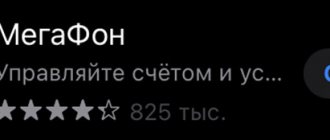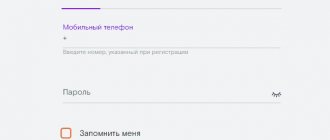Various reasons may result in an urgent call not being made. Sometimes, due to circumstances, we forget to call our loved ones back or are unable to quickly contact a person. Even a career can be seriously damaged due to a missed call. To ensure that the ability to make a call is always available to users, telecom operators carefully consider all aspects of working with clients. It often happens that there is money in the account of one mobile phone, but a call from it will not be profitable, while at the same time there will be no money on another, more profitable mobile phone. To prevent this from happening, there is a transfer of money from Megafon to MTS. This will allow users of both networks to always make calls with the greatest benefit for themselves and their loved ones.
How to transfer money from Megafon to MTS
Mobile communications have become an indispensable thing in our daily lives, while landline phones have long been forgotten. Therefore, all mobile operators try to make the most convenient conditions for using the network for their customers. For example, Megafon offers its clients a convenient function of transferring funds from their balance to the balance of a relative or friend who is an MTS subscriber.
other methods
Megafon (advance payment) subscribers have access to a service called “Mobile transfer” by default. If it has not been blocked by the client before, in this case it is possible not to connect it additionally to transfer funds from a Megafon account to MTS.
To disable the service or reconnect it, you should call the operator at 8-800-550-05-00. You can also contact the company office.
A popular transfer method is to use a Megafon bank card, but in this case the commission will be the same as in some city terminals for paying for services and goods. Most Megafon users consider this markup to be unrealistically high, although others can afford it.
If there is a need to frequently transfer funds to MTS subscribers, at the nearest Megafon branch you need to get a bank card that has the following features:
- payment for services – without interest;
- the balance is equal to the balance of the phone’s internal account;
- Internet banking application available;
- service from 0 rub. (depending on the tariff).
Transfers of funds to accounts of other mobile operators are carried out without unnecessary extra charges using the recipient's communication website. A payment form is opened on the MTS and Beeline website, the recipient's number is indicated in it, and the card's payment details are entered. The action is confirmed via SMS.
All ways to transfer money from Megafon to MTS
To transfer funds from Megafon to the MTS balance, there are 4 methods, of which each client will be able to choose the most convenient one for themselves, and also depending on their knowledge. For example, older people are no longer as fluent with the Internet or mobile applications, so using a USSD command or SMS message is most suitable for them.
How to transfer money via USSD command
Transferring funds using the USSD command, according to statistics and surveys, is the most popular and in demand, as it does not require any additional skills or a lot of time.
To use this method, just dial the number combination *133*amount to transfer*MTS subscriber number# and press the “Call” button.
A few seconds after sending the request, you will receive an SMS notification about the successful completion of the operation, and then about the debiting of funds from the balance.
IMPORTANT!
The service is provided on a paid basis, and its cost will depend on the amount transferred.
How to transfer money from Megafon to MTS using SMS
Transferring funds to the balance of an MTS subscriber is the simplest and fastest. To do this you need to do the following:
- open the field for entering an SMS message;
- type the text “Subscriber’s phone number” and separated by a space the amount that needs to be transferred;
- send a message to a special number.
REFERENCE!
The cost of SMS messages is free, the user only needs to pay a commission of 5% of the total transfer amount.
Transferring money using the site
The Internet today is an integral part of our lives, it allows us to perform any desired and necessary operations. This means that it can be used to top up your MTS balance. To do this, you will need to go to the official Megafon website and go through authorization. When registering, you will need to provide your full name, phone number and email address. Now you can start replenishing your MTS subscriber account:
- find and click on the “Options and Services” section;
- in the page that opens, find and click the category “Money transfer to another number”;
- then click “Using the form on the website”;
- a special form will open to fill out, indicating the number of the sender and recipient of the transfer and the amount transferred;
- after entering, check the specified data and click “Translate”;
- an SMS with a code will be sent to the number of the sender of the funds, which will need to be entered into a special field on the website to confirm the operation, otherwise the transfer will not be carried out;
- if the operation was successful, the Megafon subscriber will receive a second message about the withdrawal of funds from the balance and its balance.
This service is free, the subscriber only pays a commission, which depends on some factors.
In addition to performing the operation in question, registering on the site will provide the client with many other useful opportunities (for example, replenishing your own balance, changing tariff plans, controlling expenses, participating in promotions, etc.).
How to transfer money through an online application
Transferring money through the Internet application is completely identical to that carried out using the official Megafon website. But in this case, a mobile application can also be equated to this method, because it also works only if there is an Internet connection.
After downloading the Megafon application to your gadget, the client will also need to register.
REFERENCE!
If before this authorization was carried out on the operator’s official website, then the same login and password for the application can be used.
Being directly in the program itself, we find and click the “Options” tab, then “Money transfers”, “From balance” and fill out the field in which you will need to indicate the MTS subscriber number and the amount to be transferred.
The transaction will also need to be confirmed using a code that will be sent via SMS.
Via the official website
To transfer using this method, you need to go to the Megafon website, then select “services and options” in the menu and select “Payments and transfers” from the drop-down list. On the page that opens, select a transfer to another phone; an online transfer form will open directly from the site. Fill in the required fields: amount, your phone number, recipient phone number and click transfer. After clicking, a message will be sent with information about the transaction. To complete it successfully, you must confirm it by sending an SMS.
You can go straight to filling out the form using the link.
You can also make transfers from your mobile phone to a debit or credit card VISA, MasterCard, Maestro, to a bank account or e-wallets Qiwi, Yandex. Money, WebMoney. You can read more about this on our website in the “Balance” section.
Terms of agreement
All Megafon clients must take into account the following conditions when transferring funds to an MTS subscriber:
- If the MTS SIM card is blocked, then it is impossible to top up its balance.
- After the transaction, the Megafon subscriber must have at least 10 rubles remaining on his balance.
- The amount sent must correspond to the size range from 1 to 15,000 rubles.
- No more than 40,000 rubles can be transferred from Megafon’s balance per day.
- The service cannot be used by legal entities, as well as those who use a corporate tariff plan.
- The service is available only in the Russian Federation.
Particular attention should be paid to corporate clients and legal entities, since Megafon is the mobile operator that, compared to others, is most in demand among these categories:
- Replenishment can only be made to active numbers or accounts of existing organizations.
- After sending funds, there must be an amount remaining in the balance that exceeds the transaction size.
- In one transaction you can transfer no more than 15 thousand, and in a day, in general, no more than 40,000 rubles.
- Funds received to the account as bonuses or for participation in any promotion are not available for transfer.
- If the balance was replenished for the first time, then such funds cannot be transferred.
By SMS
The method of sending money to MTS subscribers from a Megafon account using an SMS message is the most accessible and popular. To make the process as successful as possible, you should send a text message to number 94011. The text format is as follows:
["MTS subscriber number] [declared transfer amount].
For example, when sending 360 rubles to the owner of the number 8(9XX)-XXX-XX-XX, the following combination is entered in a text message: 89XXXXXXXXXX 360. This message must be sent to 94011.
By sending an SMS, the user will receive a notification regarding the successful current operation after a short time. A commission of 4.95 percent of the payment amount is charged for it and is calculated automatically by the service. It is important to note that this amount is additionally debited from the balance of the Megafon account holder.
Restrictions and fees
When making transfers to MTS accounts, the Megafon client must remember that each transaction will be accompanied by additional commissions and restrictions. Their size will depend on the method of replenishing the MTS balance, the number of transfers made per day, the region of residence of the MTS subscriber and the amount transferred.
Megafon has currently established the following restrictions and commissions:
- The number of transactions per day is not limited, the main thing is that the transfer limit is observed - up to 15,000 rubles.
- The minimum amount for one transaction is 1 ruble, the maximum is 15,000.
- You can transfer no more than 40,000 rubles per month.
- After the transaction, at least 10 rubles must remain on the balance.
- When making a transaction via SMS, the commission will be 5% of the transferred amount.
- When using the USSD command, a commission fee of up to 8.5% of the transferred amount is charged.
- If the operation is carried out using the Megafon website or application, then the commission can range from 5 to 8% of the total transfer amount.
The client must remember that the operator has every right to change the conditions and amounts of commissions, therefore, before confirming the operation, it is recommended to read the conditions.
Transferring funds through Megafon’s personal account
A Megafon client can send money to the phone of a subscriber of another mobile operator using the services of a personal account.
- To do this, he needs to log in by entering the username and password received during registration. Next you will need to select the column: “ Top up another subscriber's account».
- Then go to sub-item "Money transfers».
- After this, you will need to go to the “From phone to another phone».
- Next, indicate the number of the person to whom you need to transfer money.
- After checking the entered data, you will need to press the “ translate ” button. This will be the final stage of the transfer procedure.
The phone number must be entered without the number 7. You must confirm that the sender is a real person and not a robot and check the appropriate box.
The commission for this method of transfer is 5% of the transfer amount , but not less than 10 rubles.
Tariffs, limits and terms
Previously, subscribers of MTS and Megafon operators could not transfer money to each other’s SIM card accounts without a commission. Topping up your MTS account was carried out for a fee of 8.5%. A 6% commission was charged for intranet transfers.
Recently, clients of these mobile operators received a pleasant opportunity - unhindered payments between SIM cards. Now the price of transactions in the MTS-Megafon and Megafon-MTS directions is 0. The commission within the network is retained. Other conditions:
- one-time transfer is available in the range from 1 to 15,000 rubles;
- It is possible to transfer no more than 40,000 rubles both per day and per month.
For transfers to all other operators, except MTS, the commission was also retained and remains 8.5%. The recipient does not pay anything.
Transaction ban
Users of mobile communications provided by the Megafon operator have the opportunity to cancel unused services at any time, incl. from the “Transfer Funds” function. This can be done via SMS or USSD command.
In the first case, a notification is sent to 3311 . Only the number 2 is entered in the text field. The operator notifies you of the deactivation of the service via SMS.
Expert opinion
Milan
Expert in the field of mobile communications. Megafon employee.
When using the second method, a Megafon subscriber dials a special USSD command *105*220# and presses the call button.
If desired, the subscriber can restore the option. To do this, dial the combination *105*220*0# , call button, or send a text notification with the number “1” to 3311 .
Translation service
Transferring money from Megafon to MTS can be done through the website by opening the special service page:
- Enter https://money.megafon.ru/pay-mobile in the browser address bar;
- Indicate the desired amount of money;
- Enter the recipient's number and your mobile;
- Click the “Translate” icon;
- Confirm the payment with the code from SMS.
There is no commission between operators.
Via SMS
SMS is a very simple way to send a certain amount through your phone, adding some text if required. The algorithm looks like this: “#sum Comment.” For example, “#500 For a gift.”
The message is sent to the recipient's number through the smartphone's built-in tool. To do this, you do not need to use the operator’s official website or any interactive menu.
It is worth paying attention to the fact that topping up your account via SMS on an iPhone is only possible if you disable the iMessage tool in the settings. This is due to the fact that the application has a closed protocol. Once the operation is completed, you can turn it back on.
To request a transfer in the same way, just send the contact the text “#amount?”, for example, “#500”. After confirmation, the subscriber will transfer the specified funds.