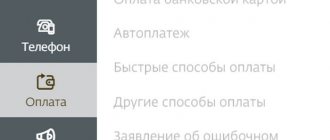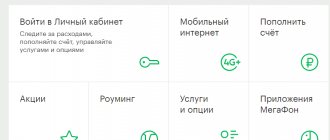Terms of payment
You can pay for your phone using a bank card at any time.
This method is convenient because it allows you to top up your balance instantly. Many services provide the opportunity to top up your MTS account without commission. There is a limit on the replenishment amount. On the one hand, there are Sberbank limits, and on the other, this is an excellent way to protect card data and funds on the balance sheet. Contents Hide
- Terms of payment
- Replenishment from which cards is available?
- How to top up an MTS account via a bank card? On the MTS website
- In the MTS salon
- On the bank's website
- By SMS
- Via voice menu
- In the “My MTS” and “Easy Payment” application
- At the terminal and ATM
- How to top up an MTS account through a Sberbank bank card?
Bonuses "Thank you"
If you have a Sberbank card and participate in the bonus program, there is a pleasant opportunity to receive a 99% discount on communication services. To do this, on the website mts.ru in the “Easy payment” section, go to
Click on the photo to enlarge it
- Paying for MTS services with a bank card: 8 simple ways to always be in touch
to the menu item “Mobile phone” → “MTS” → “Payment with Sberbank bonuses”.
The procedure will be approximately the same as for a simple card payment. But the minimum amount in this case will be 500 rubles.
In other words, to use this service you need to accumulate at least 495 bonuses (99% of the amount). Another 5% (at least 5 rubles) will be debited from your card account.
How to top up an MTS account via a bank card?
Topping up an MTS account from a card of any bank can be done in several ways. When paying, the subscriber can choose the most convenient one for him and pay using these instructions. Next, let's look at payment options.
On the MTS website
Payment through the site does not involve any commission. To pay, go to https://pay.mts.ru/
Next, on the page that opens, click “Payment by bank card.”
Enter the phone number to which you want to transfer the payment. Please enter the payment amount below.
Then fill in the bank card details: number, expiration date, owner details, CVV2 code. We send the form for payment. An SMS with a payment code will be sent to the phone to which the card is connected; enter this code in a special window and confirm the payment.
In the MTS salon
To pay in the salon, just contact a consultant. Payment will be made through cash register equipment. The consultant will ask you to name the phone number to which funds are credited, inserts a card, the client enters a PIN code, or makes a contactless payment. After payment, a cash receipt is issued. Enrollment occurs within 1-2 minutes.
On the bank's website
In your bank account, select the “Payments” tab, then select “Mobile communications” and the MTS operator. Enter the phone number whose balance you want to top up and the amount to top up. Select the card from which the payment will be made. Click the “Confirm via SMS” button, enter the received code and make the payment. Money arrives at the same minute without delay.
By SMS
The ability to top up your phone account via SMS is available when you connect to Mobile Banking. If the replenishment is made from a Sberbank card, then the SMS is sent to number 900. To replenish the number linked to Mobile Bank, it is enough to send only the replenishment amount in the message. The money will be credited immediately after the SMS is processed by the system. Confirmation of payment, in this case, is not required.
If several cards are managed through Mobile Bank, then you will additionally need to indicate the last four digits of the card number.
To pay for a third-party number, the SMS will look like this:
ХХХХХХХХ 500, where ХХХХХХХ is the phone number, and 500 is the payment amount. After sending, you will receive an SMS with a code that you need to send to make the payment.
Via voice menu
Payment through the MTS Contact Center is made from anywhere; just dial 111749 or +74957660166 in roaming. The autoinformer will prompt you to enter a phone number - 10 characters minus 8 when paying for third-party numbers.
When topping up the balance of the number from which the subscriber is calling, the number is determined by the system and does not need to be entered.
Next, following the system prompts, enter the card number, owner's name, expiration date and CVV2 code. Then write the replenishment amount, enter the verification code and pay.
In the “My MTS” and “Easy Payment” application
The My MTS mobile application also contains the ability to pay from a mobile phone. At the top there is a “Wallet” button, enter and indicate the amount to pay. The system will then request your payment confirmation PIN. A PIN code is created when making the first payment. After logging in, indicate your bank card number. Next, enter the phone number you can call at the train station.
“Easy payment” is available in the MTS-Info phone menu. The SIM card must be connected to the service.
At the terminal and ATM
To pay through an ATM or terminal, you must perform the following steps:
- insert the card into the ATM or terminal and enter the PIN code;
- select the item “Pay for mobile communications”;
- select MTS from the list of operators;
- fill in the phone number;
- indicate the replenishment amount;
- then click “Continue”
- check the completed form;
- we make the payment.
The ATM issues a receipt, which must be kept until the money is credited to your mobile account.
How to top up an MTS account through a Sberbank bank card?
Sberbank offers several options for replenishing the balance of an MTS phone:
- through the Mobile Bank service;
- through your personal account “Sberbank Online”;
- through an ATM or Sberbank terminal;
- through the Mobile Bank application on your phone.
Replenishment from the “Mobile Bank” is made by sending an SMS with the payment amount to number 900. In the Sberbank Online account, you need to select the “Payments and Transfers” tab, then “Mobile Phone”, then select the MTS operator. In the window that opens, fill in the following fields:
- the card from which the payment will be made;
- replenishment amount;
- phone number.
If you constantly replenish the same number in your Personal Account, you need to create a template or activate “Autopayment” to periodically replenish the card.
To pay through a Sberbank ATM, you need to have a bank card and remember its PIN code. At the ATM, select the menu item: “Mobile payments without commission”, enter the required replenishment amount, confirm the payment, and the money is transferred to the account.
When replenishing through the application, select the “Payments” tab, then “Mobile communications”. Select the bank card from which the payment will be made, enter the phone number and amount.
Without Internet
If there is no Internet connection, you can perform the above procedure using the Mobile Portal service.
- How to top up your MTS phone balance with a Sberbank bank card
- Dial the short command *115# and click “Call”.
- A menu will open with a list of possible payments. You must send the number “1” (Mobile phone) as a response.
- Next, a list of popular mobile operators will appear; you should select “1” (MTS).
- In the menu that opens, select the unit again - “Pay for another MTS number.”
- In the form that appears, enter the number of the recipient of funds without the eight. For example, 9190ХХХХХХ.
- After sending the target number, a window appears for the payment amount. Fill it out and click on the submit button.
- The next step is to select a source for debiting funds. We select “MTS Personal Account”.
- The final step is confirmation of the operation via SMS. You will receive a message with all the transfer data. If you agree, you can send any text in response, and to refuse - “0”.
Just in case, save the USSD command *115# in your phone’s contact list so that it is always at hand.
How to top up your account while roaming?
Topping up your MTS account in roaming is possible through the website www.pda.mts.ru/online. Login is done through your phone browser. Using GPRS from a mobile phone is free.
Vodafone offices in Egypt accept bank cards for topping up your account. Salons are located in Hurghada, Sharm El-Sheikh, Luxor, Zamalek. Balance replenishment is possible using VISA Electron and MasterCard cards.
In the MTS Contact Center, calls in roaming are available to the number +74957660166. Payment is made quickly through the voice menu. It is enough to follow the instructions of the autoinformer and enter the card data sequentially.
Using a mobile application, replenishing a bank card while roaming is very convenient. We go into the program, select “Wallet” and make a payment.
Yandex money
If you have a Yandex-Money e-wallet, making payments via the Internet will also not be difficult. Click on the line “Products and Services” in the left menu, and select “Mobile phone” in the list that opens.
Fill out the form provided and confirm payment via SMS. A commission of 3 rubles will be deducted from you regardless of the payment amount. But the money goes to the target account instantly. If you set up auto payment, it will be made without additional interest.
other methods
Replenishment can be made through the USSD code *900*9xx1234567*100#, where first comes the Sberbank number 900, then through * the phone number and the amount to top up the account. When replenishing your number, just send the following option: *900*123#, where 123 is the payment amount. Replenishment is possible with a positive balance and connected Mobile Banking.
You can pay through your MTS Personal Account. Log in using your username and password. Login – MTS phone number. A temporary password can be ordered via SMS. After logging in, select “Top up your account”, enter your data and confirm the service.
Transfer from Beeline to MTS
You can also top up your account from your Beeline phone. This is easy to do on the official website of the cellular company beeline.ru. In the main menu, click “Finance and payment” → “Money transfers” → “Transfer from the site” and fill out the form that opens.
If there is no Internet connection, a similar operation can be performed via SMS service.
- Send an SMS to number 7878 with the following text: Recipient_phone_via_7 Transfer_amount. You must enter without underscores. For example, 7ХХХХХХХХХ 150. The transfer amount is written as a whole number, without punctuation marks or spaces. It should be in the range from 10 to 5 thousand rubles.
- A message will be sent to the number of the sender of the funds with information about the amount to be debited (including commission) and a request to confirm the action.
- Following the instructions of the service, send a response SMS with your consent to payment.
- Receive a notification about the successful provision of the service with payment details.
The recipient's phone account will be credited with the exact amount you specify when filling out the application. The transfer fee is 3% + 10 rubles and will be debited from your mobile balance. The term for crediting funds, as a rule, does not exceed a few minutes.
Connecting auto payment
Automatic payment is available to all Sberbank cardholders. In your Sberbank Online personal account you need to perform the following actions:
- find and select “My auto payments” in the menu;
- then click “Connect auto payment”;
- choose a telecom operator MTS;
- Next, select the card to which you will connect automatic payment;
- set the settings for the “Autopayment” service;
- select the auto payment amount (it should not be less than 40 rubles and more than 15,000 rubles);
- set the date for debiting funds or the frequency and limits for debits per day;
- check the settings and save;
- select “Confirm via SMS”;
- enter the code from SMS.
When the minimum threshold is reached, the system will send a request to Sberbank, and an SMS notification will be sent about the upcoming debit of funds. The debit can be canceled by sending a corresponding message. Automatic replenishment is a very convenient service. There is no need to track your balance or wait for your account to be blocked.
Promised payment
If there is no free money on the card at the moment, and you need to top up your MTS account urgently, you can use the deferred payment service provided by the operator.
To activate it:
- dial on your phone (or using MTS Service) *111*123#, then press the call key and follow further instructions;
- use the “Personal Account” on the official website;
- dial the four-digit number 1113.
At the end of the payment period, the amount that you “borrowed” from the operator plus the service fee is debited from your account.
- Payment for MTS by bank card and other 7 methods
Attention! Only a subscriber who has been served by the company for at least 60 days and who has no debt on other personal accounts can take advantage of the offer. The balance must be at least -30 rubles.
What can you do if your balance is zero?
MTS has a number of services united by the common name “Opportunities at Zero”. These services are provided to assist subscribers whose balance is zero.
Attention! Subscribers can use the promised payment or the “Credit with full confidence” option.
Also, in an emergency situation, you can use the help of friends and relatives by sending them a “Call me” beacon, sending an SMS with the content “Help me out” or “Top up my account.”
Limits and restrictions
Having understood the cost of the service, it is worth familiarizing yourself with the financial restrictions:
- the daily limit is limited to 3 thousand rubles, when transferring to third-party SIM cards - 1,500 rubles;
- the maximum number of transfers per day is 10.
The established boundaries are intended to combat fraudsters and attackers who decide to top up an MTS account from a Sberbank card with someone else’s money. Additionally, clients should clarify the restrictions established by their level of banking service (depending on the type of “plastic”).
QIWI wallet
Payment for MTS without commission is available through the QIWI service. To complete this task, you need to select “Pay” → “Cellular Communications” → “MTS”. In the form that opens, you need to enter the phone number of the recipient of the funds without the eight, as well as the desired amount. If necessary, the sender can add a comment. The maximum payment amount is 15,000 rubles.
Using one of these methods, you can easily top up your MTS account or transfer money to another subscriber without leaving your apartment or office chair. Follow our updates to be the first to know about convenient payment methods and attractive offers from mobile operators.
Alternative option
Available for MTS operators. Its functioning is based on cooperation between MTS and microfinance organizations. By activating the service, the subscriber takes out a loan from a microfinance organization.
Only persons who have been MTS subscribers for more than four months can use the option.
If the balance is zero, MTS partners send messages to the subscriber indicating the loan amount, repayment period and other conditions.
Watch the video. Methods for connecting the promised payment: