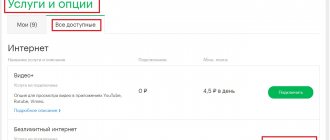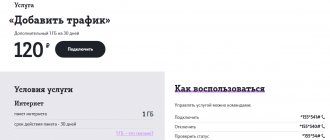When connecting a Megafon number, Internet access is automatically activated. If you do not intend to use the network on your device or the subscription fee is too high for your budget, then data transfer on the network and services for a subscription fee can be removed. In this article we will look at how to do this using a USSD request and SMS message, through the application and the operator’s personal account, calling the service center and visiting a communication store. We will also tell you how to remove data transfer on the device itself.
How to disconnect mobile Internet from Megafon
The operator provides its subscribers with several ways to disable the Internet, so everyone can choose the one that seems more convenient to them:
- through your personal account;
- through the operator;
- personally visit the company office;
- via USSD service;
- by sending an SMS notification.
In your personal account
Disabling Megafon mobile Internet on a phone can be done through the user’s personal account. To do this you need:
- Log in to your account via the website or mobile application;
- Select the “Services” tab;
- Click on the “My” icon;
- Find an irrelevant offer and click the “Disable” button.
USSD service
To turn off the Internet, you can use a special service.
- Dial the command *105*1026#, press call.
- Wait for the notification.
- The screen will display a code that must be dialed to deactivate the service.
After sending a combination of numbers, the subscriber will receive a notification that the service has been disabled.
Via menu or app
Not everyone has information that the Internet on a SIM card of a given telecom operator becomes active when it is placed in any equipment: cell phone, smartphone, iPhone or tablet device.
To disable mobile Internet on equipment with the Android platform, you need to use the settings:
- go to the “Wireless Networks” section;
- then select “Mobile network”;
- then go to “Data transfer” and uncheck the box.
You can also install the application using the Play Market, which will help you when you need to turn on or off the network without any problems.
Let's consider turning off the Internet on the iPhone and iPad, although they are needed specifically for using the World Wide Web. When the Internet is not needed on this equipment, it makes sense to remove it. To do this, in the device settings, go to the “Network” section, where there are two items: 3G and Cellular data, both of them are turned off.
Turning off the network on the Windows platform: on equipment with operating systems, turning off the Internet is just as easy as on other options. You need to use the network settings menu again and set the switch to the off position.
SMS notification
You can also disable the option that provides access to the Internet via a regular SMS message.
- Dial SMS to number 0500.
- The text of the SMS message depends on the tariff:
- tariff-S – 05009122;
- tariff-M – 05009123;
- tariff-XL – 05009125;
- Taraf-L – 05009124;
- tariff-XS – 05009121.
- After this, wait for a notification about the service being disconnected.
Attention! SMS notifications are charged according to the operator's tariffs.
In the mobile application
You can remove data transfer through the Megafon Personal Account application. Download it from the Android Market for Android and the App Store for IOS. We perform the following steps:
- Launch the application:
- Log in and go to the “Services and Options” tab:
- Select “No subscription fee”:
- In the list of services without a monthly fee, find “Mobile Internet” and disable:
- Let's go back and go to services with a subscription fee:
We look for and disable all Internet options.
Call to operator
If you encounter difficulties disabling mobile data transfer, you can call the customer support center at the short number 0555 for Megafon subscribers and 8-800-550-05-00 for owners of numbers of other operators. Explain your desire to the center employee, and he will easily make it come true. Don't forget your passport details, they will be needed to confirm your identity.
Employee assistance
If you cannot independently configure the tariff plan and SIM card to the required operating mode, you can deactivate the mobile Internet by contacting specialists for help. Choose one of the methods:
- Contact your provider's service and sales department. Request assistance from a free manager, present your passport details to prove your right to own a SIM card.
- Call the technical support service for Megafon subscribers - 0500. Wait for a response from the operator or use the advice of an automatic informant. Explain the situation in detail, and a specialist will remotely deactivate the service.
- Leave a request to disable the option on the provider’s official resource in the “Write to us” tab. After it is processed by the service center, you will receive a notification or an operator will contact you to help you find a solution.
Subscriber's personal account
It is most convenient to log into your account from a PC or tablet. To do this, you need to go to https://lk.megafon.ru/login, enter your mobile phone number and password.
To get the password, you should use the command * 105 * 00 #, and then check the messages on your phone. An SMS with a password will be sent to the specified number.
When all the data has been entered, the main page of your Personal Account will open. You will need to go to the “Services and Options” section, then select the connected Internet option, click the “Disconnect” button, then confirm disabling the service. The option will be disabled within a minute.
There is no charge for deactivating the service.
Disabling the Internet on the phone itself
To remove the Internet, you can do something drastic and turn off data transfer on the phone itself. You can do this as follows:
- Go to the phone settings:
- Select “Data transfer”:
- Go to the Megafon SIM card tab, if your phone has several of them:
- Move the slider opposite “Mobile data” to the left:
You can delete data transfer using the quick access menu. To do this, swipe your finger down from the top edge of the display:
If the “Data transfer” icon is active, then data transfer is enabled. To disable it, click the icon. It should become inactive.
USSD service
The easiest and most convenient way to turn off the Internet is to use USSD commands.
To block any of the traffic packets, you need to dial the command * 236 * 00 #. You will receive an SMS indicating that the request to disable the service has been accepted. Next, you should wait for an SMS notification about the service deactivation. There is no charge for this action.
The most common combinations:
- Internet XS – * 236 * 0 * 0 #. You can deactivate the “s” package with the command * 236 * 1 * 0 #;
- package "M", use *236*2*0#;
- disabling package “L” – * 236 * 3 * 0 #;
- deactivate package “XL” – * 236 * 4 * 0 #;
- disabling the Internet 24 service – * 105 * 264 * 0 #, and for Internet 24 PRO – * 105 * 224 * 0 #;
- Children's Internet is turned off using the combination – * 522 * 0 #.
- Internet owl option can be deleted by dialing * 105 * 275 * 0 #;
- block e-book package – * 510 * 5 * 0 #;
- USSD-request * 105 * 221 * 0 # is used to disable the “Non-stop” package.
How to disable packages and internet options
Disabling the package is tantamount to disabling access to the global network, so all of the above methods are suitable. If you used additional options to extend speed or increase traffic, then the message about enabling the function contains information on how to disable it. You can also:
- log in to your account and see what is connected;
- use the mobile application ;
- call the operator or go to the office;
- command to disable on the Megafon website if you know exactly the name of the active function.
Important! The service to deactivate access to the global network at Megafon is temporary. It is valid until you turn the package back on.
Home
To disable the Internet package on Megafon intended for home use within the router, you must do the following:
- Close all debts, if any;
- Contact the nearest office of the company and write a statement about disconnecting the service.
You can find a convenient communication salon on the operator’s website, in the mobile application or by calling 0505.
Let's figure out how to disable traffic for modems on Megafon so as not to overpay for unnecessary services.
Disconnect from Megafon
“Unlimited Internet” is quite popular, since the operator offers unlimited access to traffic for a nominal fee. The subscription fee is charged daily and is:
- for telephone 5 rubles per day (only in Moscow and the Moscow region);
- for a smartphone 10 rubles per day (coverage area - all of Russia).
If this option is no longer needed by the subscriber for various reasons, then disabling the service can be done in several ways:
- Command *527*2# plus the “call” key, after which you receive an SMS notification that the function has been successfully deactivated.
- Independently using your Personal Account on the operator’s official website.
- Via the support service at 0500.
- At the company office (take your passport with you).
Commands for account management
Individual account – subscriber’s personal wallet. Only he should have access. The ability to manage, change different functions - important settings, protection from unfriendly acquaintances, scammers. The company has many options, bonuses, and discounts that you can save up and spend whenever possible.
It is possible to control expenses for the month, set the desired limit, limit it, under the circumstances.
You can easily perform these functions if you know how to use a small set of keys.
There are circumstances that do not allow you to send any request, dial 0501 plus the call button on your phone. The telecom operator will tell you how to use it correctly:
- *100# – the service allows you to check your current balance;
- *550# – the message will not only send you a balance, but also a notification about the remaining available funds and the real limit;
- *105*2300# – order full account details;
- *105*5# – shows bonus points, you will learn how to spend;
- *558# – shows credit for time, messages, traffic.
- *115# – sends data on bonuses;
- *512# – provides the last five account printouts;
- *105*1*4# – the subscriber sees the history of the last five payments;
- *669# – option showing spent limits for the month.
If it is difficult to understand the commands, you can use the services of a mobile operator by calling the hotline. It is possible to come to any communication salon, where polite employees will pay enough attention and explain the subtleties. It will be quite easy to figure it out and understand.
Turn off children's Internet
This option allows you to prevent your child from accessing unwanted information contained, for example, on adult sites. The database is updated daily - approximately 100,000 pages are added to it per day. The total database is represented by more than 500 million sites.
To connect, first download a certificate from the operator’s website, which is installed on the child’s smartphone, telephone or other gadget. You can connect using:
- commands *580*1# and “call” keys;
- text sms “ON” to number 5800;
- on the company page by entering the child’s number in the appropriate window.
Promotion from MegaFon and Level Travel - 100,000 RUR for a dream trip!
Payment is made daily - 2 rubles per day. There are no charges for service activation (including secondary activation).
To turn off children's Internet, you can contact any Megafon office. To do this, you must take your passport with you, since only adults over 18 years of age apply for the service. And another deactivation option is to call the support service at 0500 or 8 800 550 0500. The service operates around the clock and is free.
Note! When calling the contact center, complete information will be required to identify the parent. This is done to prevent the child from contacting support and removing the block.
Commands with zero balance
Balance management is an interesting thing, it saves you in unforeseen circumstances. Any payment amount can be used in advance, provided as a loan. Using requests, subscribers help friends and relatives top up their account if they want to give a gift.
The following queries will help you borrow money, send a message about a call, and much more:
- *143*mobile number# – top up your balance using someone else’s phone;
- *144*mobile number# – message to a friend to call the subscriber;
- *550*1# – issue a trust payment;
- *106# – “promised payment” replenishes the balance by a certain amount;
How to remove auto-renewal of Internet on Megafon
If the entire amount of traffic has already been used up, the user can still remain connected. To do this, just use a very convenient one. Its connection is absolutely free - to do this, dial the combination *370*1# and press “call”. As a result, traffic volume is restored. As a result, the subscriber has another 24 hours to use the network until he resolves issues with paying for the package.
For 40 rubles, the user has access to 30 MB of high-speed traffic. At the same time, you can connect it several times during the day. If the own volume provided for by the tariff has not yet been fully used, then activation of this option is not available - the subscriber must first use previously paid traffic.
Currently, there are several ways to disable Megafon “Extend”:
- You can call the toll-free number 0500 for customer support. If the call is made from another mobile or landline number, then dial 8 800 550 0500 and contact the Megafon employee on duty.
- Dial the command *105*1133# “call”. In response, you will immediately receive an SMS in which the operator informs the subscriber that, at his request, the outdated service has been deactivated.
- Send a message with a single digit “0” to the number 05001133. This method allows you to disable it in virtually one action.
- You can also traditionally use your Personal Account. If it is not there yet, you need to go to the official page of the company, where new users register.
Thus, in most cases, all necessary measures to deactivate Internet services can be completed without outside help. If for some reason it is more convenient to contact the office, then in this case the subscriber will be helped in any of the operator’s branches.
Additional commands
The network operator promises customers not only universal options. Thanks to it, you are aware of the latest events, know how to use roaming, block, allow calls from ill-wishers, and set up automatic replenishment of money.
Using a mobile phone, you can use many other requests:
- *133*amount*phone number# – send money to a friend’s phone;
- *123# – nearby Megafon communication shops;
- *105*6# – find out what options are available;
- *205# – determine your native phone number;
- *150*2021# – block the number from scammers and unwanted subscribers;
- *629# – the mobile operator at the other end of the handset will prompt you;
- *161*4# – list of world news;
- *160# – way to change language;
- *925# – connection to the main one for additional traffic;
- *507# – shows whether the device works with 4G;
- *903# – send an unwanted number to the blacklist for any period;
- *140# – ability to use a navigator
- *645*4# – Megafon Mail;
- *707# – activation of the melody, replacing the beep;
- *525*6# – dial, use unlimited dating;
- *730# – alarm clock with melodies;
- *566*44# – the client can find out where a loved one is without making a call using the “Radar” option;
- *505*0*192# – disable the same service;
- *105*1250# – change language;
- *601# – find out if roaming is enabled, disable it.
The operator improves the system using the latest technology. You can choose and change the means of communication yourself. Your personal account is available not only on a PC, but also on a mobile device. Replenishing your balance is no longer as difficult as it used to be. It is possible to top up by any amount via SMS, even by 1 ruble.
Customers complain about pop-up ads. To remove it, you need to send a message to number 0500 with a request for a call or use the services of your personal account.
It’s difficult to remember all the commands, but there are basic ones for daily use. It is recommended to write them down in a notebook so as not to forget. The full list is on the megaphone website, innovations are constantly being updated. You can use brochures from the communication salon and ask the salon employee to tell you more.
Share with friends or Save for yourself!
Disabling Internet Megafon on a modem
Disabling Megafon Internet on a modem is also possible using several methods, which we will describe below. Depending on the connected option, you can choose this option:
- Using the service command;
- Call support 0505;
- Cancellation through your personal account;
- SMS with the word "STOP".
You can find out the exact numbers for commands and sending SMS in your personal account or on the operator’s website. Individual combinations are relevant for each offer or tariff plan.
Now you know all about ways to refuse unnecessary services and can save a significant amount of money without wasting it on unnecessary options.
Requests for management of tariff plans and services
Those who like to change the terms of communication simply must know the set of tools and amenities for use. Thanks to them, you will be aware of your services and will not forget which ones you connected and which ones you disabled.
To change any Megafon tariff plan or connect to some new service, you don’t have to go to the salon. You can do this yourself using a set of messages:
- *105*503# – find out what connected services are available.
- *105# – connect, disconnect services, full control in your personal account.
- *105*00# – take the password to enter the personal interface.
- *105*1*2# – find out about the telephone tariff.
- *505*0*3273# – disable services that are not needed.
- *505# – check paid subscriptions.
- *105*3# – affordable tariff.
https://miaset.ru/education/megafon/otklyuchit-internet-telefone.html
How to check if the Internet is connected on Megafon
Each Megafon SIM card contains the ability to connect to the Internet and automatically launches it as soon as you insert the SIM card into the phone. The verification method depends on the specific phone model. Below are the most common ways to check if the Internet is connected on your phone. If they do not suit you, read the instructions for using your specific device
If you use a phone that runs on the Android (Samsung, HTC, Sony devices), go to the “Settings” - “Mobile networks” (or “Network connections” ), find the item “Network access via GPRS” . If this item is checked, then your phone is connected to the Internet. If you use an Apple (iPhone), then go to the “Settings” , then “Network” , find two items in the list: “3G” and “cellular data” . If they are turned on, then your phone is connected to the Internet.
Users of a phone running on the Windows (Nolia Lumia) need to go to “Phone Settings” , then to “Network Settings” , find the “Data connection” and see what position the lever is in: “On” - that means the phone is connected, “Off” position means that the phone is disconnected from the Internet.
Description of the auto renewal service
Automatic Internet renewal is an option that connects additional traffic packages every time the previous one is exhausted. It works for tariffs of the “Turn on!” lines. and "MegaFon - All inclusive".
Conditions:
- package - 200 MB;
- the cost of each volume of traffic is 35 rubles;
- the price of the package is debited at the time of its activation;
- only 15 packages are available to the user, after which Internet access will be suspended until the account is topped up and the corresponding services are activated;
- the remaining traffic volume is not saved for the next payment period;
- The package can be activated only if the required amount is available in the subscriber’s account.
You can deactivate this option for free using , which can be found in the list of available options in your personal account. Disabling the function does not affect other packages, for example, minutes and SMS.
Several more options for disabling Internet access
Probably the fastest and most decisive methods to stop the flow of traffic on a mobile device are the following user actions:
- For a short period of time, it will be convenient to switch your phone to airplane mode. The airplane icon you need to click on is located in quick settings at the top of the display. In the SIM card settings you can also disable Internet access. In addition, such measures will save money - applications will not connect to the Internet uncontrollably.
- The most drastic method is to delete the Internet settings made automatically by the operator. You can order them again at any time.
- To block Internet access for children, use the parental control application.
Prohibition of data transfer in international roaming
Everyone knows shocking stories when a roaming subscriber generated traffic worth hundreds of thousands of rubles. Many are afraid of this and try to limit their access while traveling abroad. There is a free one especially for such subscribers.
allows you to prohibit the possibility of data transmission in international roaming (outside the Russian Federation) in all networks (2G/3G/4G). When connected, data transfer is not possible in the networks of both Camel partners and NON-Camel partners. It is impossible to prohibit the ability to transmit data in international roaming only in one of the listed networks.
Useful: How to activate roaming on Megafon
Service management:
| Action | USSD command | SMS command | |
| Connection | *105*1008# | *105*2*4*1*3*3# | Any SMS (except STOP) to number 05001008 |
| Shutdown | — | STOP to number 05001008 | |
| Status | *105*2*4*1*3*2# | — | |
| Info | *105*2*4*1*3*1# | — | |
When connected, it does not turn off, retains its status, and turns off. After deactivation, the ban does not resume. You need to contact the operator.
We have looked at all the options for managing Internet access from your number. We hope that the article will be useful to you
Operator tariffs without Internet and subscription fees
If you don’t need mobile Internet at all, you can choose tariffs that do not initially provide such a service - these are Per-Second or Per-Minute.
Per second tariff
This tariff does not have a subscription fee, so you will only have to pay for the seconds spent talking. To connect it, you need to contact the company’s office, since the operator does not provide services for switching to this tariff in other ways. At the same time, this tariff also includes Internet, but payment will be charged according to the MB spent.
Per minute tariff
The per-minute tariff, or in other words “Go to zero”, is distinguished by the absence of a subscription fee and an expanded package of services. By switching to it, you will be charged for the Internet only if you use it. Moreover, communication within the network is completely free. The operator rounds the seconds of conversation to minutes.
Attention! Different regions of the country may have different tariffs for calls, SMS messages and the Internet, so before choosing one of these tariffs, carefully read the tariffs in your region. You can find out more about tariffs on the official website of the mobile operator or in your personal account.
Disabling the Internet on your phone is not difficult for any subscriber, so if you no longer need it, then feel free to refuse the service in any convenient way!
What is better to use instead of auto-renewal?
If a subscriber has set a ban on auto-renewal and does not want to use the option, but requires additional traffic packages, you can independently connect the required number of MB or GB as they are exhausted. In this way, the user can monitor expenses more carefully and not spend more than planned due to automatic services.
It is possible to connect additional packages both within the terms of the current tariff, that is, using the options included in the subscription fee, and through individual services. All of them are presented in the list of available ones in the personal account and mobile application.
Automatic connection of Internet packages may not be convenient for everyone. This option is especially annoying in cases where you need to save a certain amount in your account, but the connection to the mobile hotspot is not controlled. In this case, the subscriber can prohibit the activation of additional packages or independently deactivate the option.
Rate this article
Author
Vyacheslav
For several years he worked in mobile phone stores of two large operators. I understand tariffs well and see all the pitfalls. I love gadgets, especially Android ones.