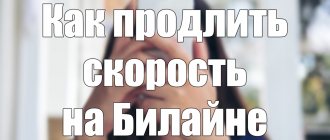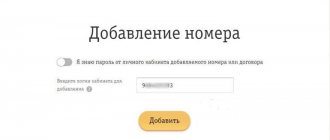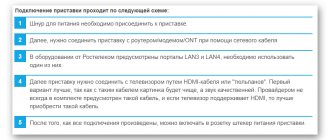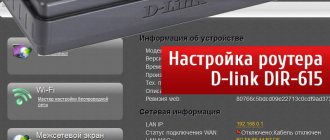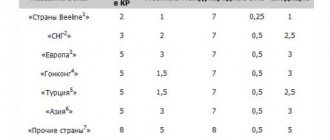Until recently, subscribers of cellular operators were confident that 3G Internet speed was the highest and most comfortable for working and surfing the Internet. However, technology does not stand still, and now offers its customers even faster Internet. This is ensured by 4G and 4G+ technologies. Is it as easy to use the Internet as the operator promises, what conditions must be met to obtain high data transfer speeds, and how to connect 4G to Beeline? All these issues will be discussed in the current article.
Can all subscribers use 4G?
High data transfer speeds are not available to all subscribers, as there are a number of factors that must be met in order to display the long-awaited icon on the smartphone screen. How to connect 4G to Beeline and what settings you need to make for your mobile device for this will be discussed below. Potential users should first be made aware of the conditions that must be met.
Questions we are often asked
We are a company that provides high-quality wireless Internet to the private sector and holiday villages. We specialize in providing Internet services where the signal is unstable. Internet supported by 4G LTE technology with competitive rates.
2009-2012
— We started connecting residents of Moscow and the Moscow region to the network.
2015-2017
— We work in the Leningrad, Vladimir, Kaluga, and Tver regions.
2018-2019
— Covered the Tula, Nizhny Novgorod, Rostov regions, Stavropol and Krasnodar regions.
2019
— We connected the Yaroslavl and Smolensk regions. The plans include connecting mobile Internet throughout Russia.
Yes, there are no pitfalls. We provide unlimited internet without any additional conditions.
This is an exclusively partnership offer - such tariff plans are provided to us by Beeline and are non-public.
Yes, the Internet is distributed without restrictions. Our SIM cards work in any modems, routers, PCs and mobile devices.
We offer clients two options for receiving a card: delivery by transport companies, or self-pickup - for this you need to come to one of our offices:
The exact determination of speed is purely individual, it depends on how far your home is from the nearest provider base station. As a rule, the average speed with 3G/4G in urban and rural areas is 10-100 Mbit/sec. Using the provided SIM card, you can safely watch videos, launch games, download applications - there are no restrictions here.
Guarantee for the entire period of use - we will send a SIM card free of charge if yours fails or gets lost.
You don’t have to track the traffic, it’s unlimited. We provide the subscriber with a personal account where you can check your balance, contact us with a question or problem, freeze your card, or top up your account.
What does a client need to do to connect to high-speed Internet?
- Make sure that the model of the gadget you are using (smartphone, tablet PC) supports 4G technology, and for those who want to try even faster Internet, 4G+. According to information posted on the official portal of the mobile operator, a maximum speed of about 78 Mb/sec is available in the “without plus” network, while 4G+ allows you to surf the Internet at 110 Mb/sec. You can see whether the device on which you would like to use the Internet supports this technology in the instructions for the device or on the manufacturer’s official website. You can also consult with office staff about purchasing a gadget that supports the stated networks or view the catalog of devices on the telecom operator’s website.
- Before you are puzzled by the question of how to connect 4G to Beeline, you should exchange the SIM card that you are using and plan to use in the future in the device to connect to the Internet, for another one with the USIM format. The owner of the number can get it by visiting the service salon, and it’s completely free. To do this, you need to remember to take your ID with you. The number will remain the same. To save the contacts on the SIM card, you must first save them in the device’s memory.
Signal reception problems and how to solve this problem
There are main reasons for the lack of cellular communication or poor signal reception.
Namely:
- Phone malfunction. A missing network in a familiar place (at work, at home) means that some kind of malfunction has occurred in the operation of the mobile device. You need to try rebooting your phone.
- Being outside the coverage area of the Beeline network. When you change the location, the problem should resolve itself.
- Being outside the LTE Beeline coverage area. You should check the map to see if 4G service is available in the area.
If the problem persists after rebooting the phone, you can try rearranging the SIM card. If these steps do not lead to a positive result, you should try transferring the SIM card to another device. If the connection does not appear, then the problem is not with the phone, but with the connection. You can make another attempt to search for a connection by going to your phone settings, selecting the “Network Search” section, and setting up an automatic search. If these manipulations are unsuccessful, you can try to manually select Beeline from the list of available networks. If the actions are unsuccessful, you will have to contact the operator’s technical support service.
The client's procedure for obtaining fast Internet access
- Make sure that your mobile gadget supports the new network format or purchase a new device. By the way, there are quite a few models capable of providing Internet access using 4G+ technology. Among them, for example, is Samsung Galaxy Alpha (a full list of devices can be found on the page describing the 4G operator’s technology).
- Come to the service center with your passport and ask for a new SIM card that supports 4G format.
- Configure your device to work on the network we are considering.
Which operators support 4G
Why the App Store doesn't work - connection and download problems
In some cases, it can be difficult to get a 4G network, this is due to the fact that the operator has insufficient coverage area or does not support new generation networks.
Important! When moving (in a train or car), the signal is weak. Such problems are often observed if the user is on the subway.
"Beeline"
Many users of this mobile operator often complain and ask why there is no 4G network on Beeline. The company supports new communication standards such as LTE and 4G. The densest coverage is in cities with a population of more than 100 thousand people. In remote regions, the signal is quite weak and does not provide high-quality Internet access.
Having received a request from a subscriber, Beeline tries to solve problems with access to the network. In some cases, the coverage map is recalculated and additional repeaters are installed. If Beeline does not receive 4G, you need to contact technical customer support.
MTS
If MTS does not receive 4G communications, what to do in this case? This question is often asked by subscribers of this operator. The company provides the opportunity to use high-speed 4G mobile Internet. MTC coverage is quite dense, both in large cities and in remote regions.
For your information! The signal is stable thanks to the use of repeaters that emit radio waves over a distance of up to 20 km.
If for some reason 4G does not work on MTS, you need to contact the nearest communication store or technical support service. MTS specialists will send instructions to the subscriber’s phone on how to properly configure the device.
"Megaphone"
Megafon may not receive 4G due to the fact that a sufficiently stable signal is available only in large cities. In remote areas it may disappear, and if the smartphone is configured with a mixed network mode, it can automatically switch from LTE to 3G.
If 4G Internet does not work well on Megafon, you should contact technical support and check the signal quality in your area of residence. The operator provides fourth generation communications and the ability to use high-speed Internet.
Note! If 4G Internet to Megafon is lost, and the signal quality is good, you need to reset the APN settings and re-enter them or order automatic ones using the USSD command.
Megafon coverage map
"Tele 2"
Tele2 has support for 4G and LTE, but it is important to know that the signal quality is not sufficient for full use of the Internet. According to numerous reviews from subscribers, connection breaks and low data transfer speeds are often observed.
Yota
This operator provides its customers with unlimited 4G and LTE. Network coverage is quite dense, but in remote regions it is uneven. At one point in the city the signal may be stable, at another it may be completely absent. In addition, Yota subscribers can use 4G modems, which allow them to strengthen the signal and get a high-quality connection to the Global Network.
Sources
- https://Vpautinu.com/nastrojki-routerov/3g-4g-modemy/kak-podklyuchit-4g-na-bilayne
- https://KakOperator.ru/operators/tarify-i-stoimost-mobilnogo-4g-interneta-ot-bilajn
- https://Vpautinu.com/planshet_smartfon/ios/pocemu-ne-rabotaet-4g
- https://mymeizu-online.ru/bilajn/pochemu-ne-lovit-4g.html
- https://beelinehelp24.ru/bilajn-internet/4g
- https://Vpautinu.com/oshibki/bilayn-net-seti
- https://AndroidInsider.ru/polezno-znat/chto-delat-esli-ne-rabotaet-lte.html
- https://4gltee.ru/ne-rabotaet-beeline/
- https://mysotos.ru/operatory/beeline/po-kakim-prichinam-mozhet-ne-rabotat-mobilnyj-internet-na-telefone-ot-bilajn
- https://beelinex.ru/4g-bezlimitnyj-internet/
- https://mirinfo.ru/wi-fi/ne-rabotaet-4g.html
How to set up 4G on Beeline?
The words “network setup” simply means activating several items on the smartphone, namely:
- The “channel aggregation” parameter must be active (to do this, just set the switch to ON).
- The network type (preferred networks) must contain the value 4G (most often, smartphones offer a combined 3G and 4G mode, which allows you to automatically switch from one network to another if necessary or loss of connection).
Such parameters are accessed through the settings menu of your mobile gadget. How to set up 4G+ on Beeline? Simply follow the above steps and you will be connected to a more powerful network automatically.
A little about the new mobile network network
Quality, once again quality and the highest speed are inherent in the principle of a new type of 4G Internet network. Data is transferred at speeds of up to 10 MB per second. Previously, one could only dream of this. Only cable Internet and Wi-Fi networks had similar speeds, but the mobile method had much more modest speeds.
To understand what this is, let's analyze the possibility of other technologies, for example, 2G. Loading any, even the simplest page, took about 50 seconds. The next 3G technology accelerated this process to 1 second, and the use of the latest technology allows you to open any page almost immediately.
To fully enjoy watching a movie, it will take only 7 minutes, and your favorite piece of music will load in just 2 minutes. Many people dreamed about this, and now it has finally come true. Beeline operator clients have access to a modern and technologically advanced network in different ways.
What circumstances can affect the quality of your Internet connection?
Despite the speeds promised by the operator, some factors can also affect the transmission and reception of data. At the same time, even if you use unlimited 4G Internet (Beeline), the following can interfere with fast data transfer:
- characteristics of mobile devices that use a SIM card;
- heavy load on base stations, which are responsible for transmitting data using new technology;
- weather conditions (meteorological conditions have an important influence on the correctness of signal transmission/reception from base stations);
- terrain features (presence of hills and other relief features).
Suitable rates
The list of tariffs that support 4G, which include large Internet traffic packages, is presented in the table. “All in one” line:
| Name | "All2" | "All3" | "All4" | "All5" |
| Subscription fee, rub. | 600 | 900 | 1500 | 2500 |
| Internet, GB | 15 | 22 | 30 | 30 |
| SMS, pcs. | 300 | 300 | 300 | 300 |
| Minutes, pcs. | 500 | 1200 | 2000 | 5000 |
| Internet and TV at home | 50 Mbit/s, 30 channels | 100 Mbit/s, 70 channels | 100 Mbit/s, 100 channels | 100 Mbit/s, 150 channels |
| Additional numbers, pcs. | 1 | 3 | 5 |
The “EverythingMoe” line is no less popular:
| Name | Price in rubles | Internet, GB | SMS, pcs. | Minutes, pcs. |
| "Everything is Mine"1 | 400 | 3 | 300 | 300 |
| "Everything is Mine"2 | 600 | 12 | 300 | 500 |
| “Everything is Mine”3 | 900 | 22 | 300 | 1200 |
| “Everything is Mine”4 | 1500 | 30 | 300 | 2000 |
| “Absolutely All Mine” | 2500 | 30 | 300 | 5000 |
We recommend: 4 ways to extend Internet from Beeline
The “All for 1800 + roaming” tariff with 4G provides extended packages that can be spent even while traveling. Main parameters:
- Traffic package – 15 GB.
- The normal regime operates in more than 100 countries.
- 3000 minutes.
- 300 SMS messages to any operators.
- Cost 1800 rub. per month.
A more budget option for the “All for 1800” tariff is the “Unlim” product. You will only have to optimize roaming with the help of an additional subscription.
You can connect or switch to a tariff through your web account, sales office, or with the help of a customer support operator at 0611. You can switch from one tariff plan to another. This procedure is free if a full reporting period has passed since the last product change.
"Unlimited" for computer
There is an offer for computer equipment that allows you to use traffic at home. The package provides 30 GB for 900 rubles. per month. The user is given a beautiful number as a gift. Additionally, you can activate “Unlimited at night” for 150 rubles/month. Other tariff items:
| Options | Cost, rub. |
| Communication with a subscriber of any operator | 2,5 |
| Intercity | 5 |
| SMS in home region | 2,5 |
| SMS outside the home area | 5 |
| Sending SMS long distance | 8 |
| MMS | 10,65 |
"Highway"
This service is suitable for increasing the traffic limit during the daytime, and it is also used for a tablet. After activating the subscription, the user is offered the following conditions:
| Number of gigabytes | Price in rubles per month |
| 6 | 400 |
| 12 | 600 |
| 18 | 700 |
| 30 | 1200 |
It is convenient to connect through the “My Beeline” mobile application. To manage services, you need to download and install the service on your smartphone.
Due to the technology features and LTE configuration, Beeline 4G cannot be used everywhere, despite the fact that the provider is actively developing the zone. Experts advise switching to 4G only when actively using the Internet. In other cases, in the settings you should change the operating mode to 2G or 3G. During this procedure, it is important to update the activation of the transfer of mobile information by disabling and enabling the corresponding key in the smartphone menu.
How to find out if 4G is connected on Beeline?
If the connection to the network is successful, the corresponding icon will be displayed on the device screen. Most often this is LTE or 4G. Some smartphones and tablets may use different symbols. It is recommended to clarify the network designations on the display in the gadget’s instructions. In addition to the icon on the display, you can determine which network the device is currently operating on by the data transfer speed. According to information from the operator, it should be five to six times higher.
Tariffs and options with 4g
The television system can offer several quite favorable Beeline tariffs with 4G Internet:
TP “Internet Forever” with the “Highway” option
Customers who have connected the “Internet Forever” TP to their SIM card can connect to the “Highway” option, which in turn allows subscribers to use Beeline 3G and 4G channels. As part of the option, users can get additional traffic packages of varying volume and cost:
- 8 GB – 600 rub./month;
- 12 GB – 700 rub./month;
- 20 GB w – 1200 rub./month.
Additional packages work on any modern device. However, holders of tablet computers will be provided with another 200 MB for access to the World Wide Web.
After the allocated quota has been exhausted, traffic will be supplied within. The cost of the function is 20 rubles for 150 MB. If the subscriber does not need this service, you can disable it in your personal account.
Subscribers can also activate:
- a 1 GB package can be purchased for 250 rubles;
- 4 GB package - can be connected for 500 rubles.
TP “Everything is possible”
The Internet line “Everything” has both prepaid and postpaid tariffs. However, despite the variations in payment and the volume of packages, Internet 4G is present on any TP of this family.
As part of Beeline prepaid tariffs of the “Everything” line. subscribers can get the following set of services:
- 5 GB Internet, 550 min., 300 SMS - subscription fee is 16.60 rubles. daily;
- 7 GB of traffic, 1000 min., 500 SMS – monthly fee is 26.60 rubles/day;
- 10 GB, 2000 minutes, 1000 SMS – monthly fee 40 rubles/day;
- 15 GB of traffic, 3000 minutes, 3000 SMS – monthly fee 60 rubles/day.
The “Unlimited in 4G” option is also available on the TP. When activating the product, the first three days the service is provided free of charge, then its cost will be 3 rubles. in a day. To connect the product, dial the digital combination 0674090987 on your mobile phone; to turn it off, call 06740909871. Detailed information about how the function works can be found by calling 9999.
Important! The option does not work with outdated SIM cards (more than 6 years old).
The family's postpaid tariffs include the following set of mobile services:
- 10 GB of high-speed Internet, 600 min., 300 messages – subscription fee 500 rub./month;
- 14 GB, 1100 minutes, 500 messages – subscription fee 800 RUR/month;
- 20 GB, 2200 minutes, 1000 SMS – 1200 rubles/month;
- 30 GB, 3300 min., 3000 SMS – monthly payment is 1500 rubles/month.
It is important that all the tariffs presented above can be connected to any cellular device, be it a modem, an advanced smartphone or a simple mobile phone.
And also we can’t help but mention the new TP “Everything Is Possible Tablet”, which is designed specifically for smartphones and tablet computers. Holders of Beeline nano and micro cards, unfortunately, will not be able to use this product, since it works exclusively on standard SIM cards. The subscription fee is 600 rubles/month. For this money, the subscriber receives 12 GB of high-speed connection. If this volume is not enough for the user, he can always use the “Extend speed” function.
How is reconnection from network to network carried out?
It is impossible to replace the transition on a number from the network to the Beeline 4G network. The tariffs that apply to the number can be any - with the number of minutes included and with payment upon use of communication services. Moving from 3G to 4G is carried out automatically, at the moment when the user sends messages or makes a call from the SIM card. In this case, the connection is not interrupted, and after the conversation the subscriber can return to the Internet page where he stopped.
Setup procedure on mobile phone
You can already receive 4G signals in 20 Russian regions. As a rule, immediately after detecting a device, the operator sends automatic settings, but if this does not happen, you can do this manually from the main settings menu.
If automatic settings are received, the subscriber only needs to activate them and the phone will work on the new network.
In case of manual settings, the user needs the following data:
- Network name: Beeline Internet
- APN: internet.beeline.ru
- Username: beeline
- Password: beeline
- Authentication type: PAP
- APN type: default
- APN protocol: IPv4
After making these settings, you need to enable “Channel Aggregation” on your phone and select the 4G network type.
On some devices you need to go to “Settings”, select “SIM cards and networks”, and in the menu list find the “Network mode” section, in which select 4G.
With high-speed Internet, new opportunities are revealed - you can participate in any online games, organize conferences, use Skype and see your friends online, as well as use cloud storage services.
Voice calls in 4G
For clients, Beeline also offers the opportunity to make calls on the Beeline 4G network. In this case, any tariffs can also be used on the number, but must be on a postpaid basis. Within the framework of prepaid conditions familiar to many subscribers, such a function is currently not available.
What are the advantages? VoLTE technology allows you to significantly save battery power on your device by eliminating the need to switch between networks every time. In addition, communication services will be of higher quality. In particular, this applies to calls. Another advantage is the ability to transfer data simultaneously with making a call. You can find out more information about the possibility of using VoLTE technology on a specific device by reading the documentation for the device.
Installing software - device drivers
When purchasing a device – a USB modem from Beeline – you can still connect this option to a new number, such as “Highway” in the store, with the help of the seller. This is a popular service that is installed on many communication devices to increase Internet traffic up to 20 GB per month plus overnight unlimited in addition to the basic offer. To make the modem work, you need to install it on your laptop. To do this, insert the flash drive into the USB connector and wait for it to be detected as a new device - optical disk . If the automatic appearance does not work, you can open it manually through autorun - the Autorun.exe file in a new, defined drive. The installation of the program will begin immediately. In the pop-up windows, you read the terms of the agreement, check the box to agree and indicate the installation path on your computer. The installation takes some time while the drivers are loaded. The procedure is intuitive and does not pose any difficulties for entry-level users.
Option management
The subscriber can track and top up the account, switch from the tariff package to 4G back, and disable the service in the “My Beeline” smartphone application or in the “Personal Account”.
Activation
Connect the option in any of the standard ways: in your personal account, local Beeline office or mobile application. The service with a monthly free service can be installed using another method: dial the number 0674103386 and the call button.
Deactivation
Disable the option in the same ways as activate it. The method of dialing 0674103380 also works.