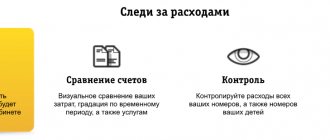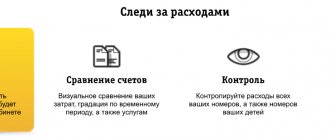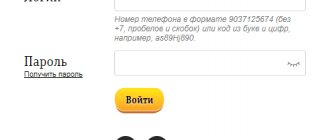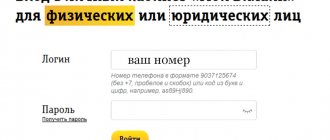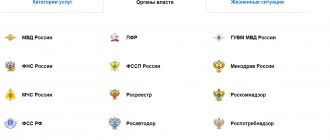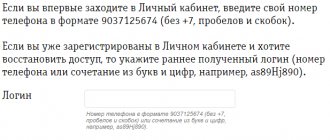Every day, wireless network data transmission technologies are developing and Internet providers are developing after them. In turn, Beeline, working on the quality of its services and ease of use, offers its subscribers an intuitive and simple personal account.
There was a time when, in order to change a tariff plan or obtain information about the status of your account balance, you had to contact the office or call the technical support number. The most important resource, time, simply faded into the background. Therefore, Beeline has developed a convenient personal account with which subscribers can manage home Internet and digital television services.
Go to Personal Account
In other words, a personal account (abbreviated as LC) or its official name “My Beeline” is a tool that provides simple and understandable management of personal accounts. Subscribers receive full control over their balance, tariff plan or list of connected additional services from any device. By the way, your personal account works the same in all connection cities.
List of personal account features
:
- Disable home Internet and digital TV services while away or on vacation
- Request a statement of costs at the current rate
- Find out about the current tariff or replace it with another one
- View your personal account balance today
- Top up or withdraw money from your balance
Login to your Beeline personal account (new version)
A telecommunications organization uses two versions of its personal account to serve clients: the main (old) and updated.
The latest updated version allows:
- Stay informed about the terms of the tariff plan and their planned changes;
- Monitor expense transactions on your personal account related to the use of cellular communications and Internet traffic;
- Enable and disable additional functions.
Authorization in the updated version is made from the official portal. Users will need a PC with internet and a verified personal account.
Authorization algorithm for individuals:
- Open https://beeline.ru/ and determine the location. After this, the name of the city will appear in the address bar after “https”: https://moskva.beeline.ru/ or another;
- Place the cursor over the “Personal Account” banner and type the name on the keyboard. The name used is a cell phone, personal account number for home Internet or TV, or your own login. Go to the “Next” banner;
- Enter the secret code and press the Enter key on the keyboard.
Authorization of a legal entity (or, more correctly, a business client) is carried out at https://moskva.beeline.ru/business/main/. The sequence is no different from the algorithm of an individual.
How to detail Beeline calls
All money debited from the account is controlled. You can view the full report for any period of time. In your personal account, open the “Call Details” section. If you have several numbers, you can view the details for any of them.
You will receive information about outgoing and incoming calls, as well as call times. All data will be distributed by date. Therefore, you can get complete information even by calling your child.
If there are several numbers
In this case, in your Beeline personal account, you can select a function that allows you to switch numbers. All options are available for each attached number. To manage and configure a specific number, you need to click on it.
If you have lost one phone, you can block it. All funds will remain available after the SIM card is restored. To block, you need to select the required number, click on it and select the “Block” function. If you find the phone, you can unlock the SIM card and continue using it.
Login to your Beeline personal account (old version)
Login to the main personal account is carried out on the electronic resource https://my.beeline.ru/.
Authorization algorithm for individuals:
- On the website, go to the active line “For individuals”;
- Fill in the user name (phone in the format +7 ХХХХХХХХХХ or your own login) and secret code. Hover over the “Login” banner.
Algorithm for legal entities:
- Go to the section “For legal entities”;
- Print your account and follow the “Login” banner.
Authentication via social networks is provided exclusively to individuals. To do this, in the https://my.beeline.ru/ window, hover over the “F” banner to log in via Facebook (https://www.facebook.com) or “B” for the VKontakte social network (https://vk. com).
What to do if you forgot your password
Remembering all the passwords for different sites is problematic. If you are denied access to your Beeline account, your password is probably forgotten. Fortunately, it can be restored, and the procedure looks like initial registration:
- When on the authorization form, click “Get password” or enter the command *110*9# from your phone.
- You will receive a message with a password - copy it into the window on the website.
- Once logged in, set a permanent, unique password and keep it in a safe place.
If you don’t remember the password for your personal account on my.beeline.ru, it is better to use the recovery option, because if you enter it incorrectly 10 times, access to your personal account will be blocked for 1 hour.
Login to your Beeline personal account by phone number
The initial login for authorization is the phone number. If the client does not remember it, he will need to indicate the personal account number for his home Internet or TV.
If a participant is joining the program for the first time, they will only need a phone number.
- On the official portal, click on the “Personal Account” banner, type in your cell phone number and hover over the “Login via SMS” banner;
- Receive an SMS from the Beeline sender and type the text from the message in the “Password” field, press the Enter key on the keyboard;
- Read the text of the public offer for the processing of fiscal data to continue authentication and put o.
If users cannot receive SMS on an electronic resource, it is recommended to use a short combination on a smartphone or tablet *110*9# + “Call” and receive a temporary code. After the first authorization, participants are recommended to change it to permanent in their personal settings.
How to change Beeline tariff plan
This option is associated with comparative analysis. Before you change your tariff, you will be presented with all offers for comparison. To do this, you need to enter approximate data about what you expect from the new tariff. For example, you need the Internet more or you make frequent calls. After choosing a tariff, you need to click on the appropriate button and debits from your account will be made under the new conditions.
Additional functions
You can contact technical support consultants for help. You can call the hotline or write a message in a special online form. In addition, you can use the following options:
- Transfer your number to Beeline.
- Find out about current promotions.
- Receive information about services and tariffs.
- Receive information about bonus programs, points accrual rules and how to use them.
- Find out the addresses of the nearest Beeline offices and their operating hours.
When you click on the link for additional services, a menu will open where you can select the desired section. The set of functions may differ depending on the client category (corporate client or individual).
Beeline's personal account allows you to get the fastest access to settings and additional services. Previously, if any questions arose, you had to contact a technical support operator, or go to a communication center to solve problems.
Now, in a couple of clicks, you can log into your Beeline Personal Account to manage your tariff and services, control calls, traffic, SMS and phone balance yourself. The subscriber only needs a phone, tablet or computer connected to the Internet.
Registration in your Beeline personal account
Registration of a new user is carried out in 3 steps:
- On the official portal of the telecommunications company, go to the “Personal Account” banner and select the active line “How to get login/password”;
- Select the connection method “To mobile and All in one” or “To home”;
- Determine the type of equipment used: for a smartphone, tablet device, USB modem or for a contract with several numbers;
- Type your name (cell phone number or your own login) and click “Get password”;
- Check the SMS or use the special combination *110*9# + “Call”. Retype the text from the SMS in the “Password” field and click “Login.”
Before registering a legal entity, you will need to fill out a special application “Providing access to My Beeline” and send a scanned copy of the document by email [email protected]
Options for obtaining a password to activate your personal account
You can also access the online service using short USSD requests or calling the operator’s number using a telephone, USB modem or tablet computer:
- for phones and tablets with SMS function: dial the USSD service command *110*9# and enter the password from the reply SMS. You can also call tel. 8800700611 , voice your passport details and receive a temporary password from an employee of the mobile company;
- for a tablet without an SMS function with the ability to transmit data over a mobile network: disable the Wi-Fi function and use the functionality of the operator’s website using a browser;
- for a USB modem: the operator’s website provides a separate option for receiving an SMS with a password to the SIM card of the wireless modem.
The owner of a contract with several Beeline numbers needs to contact the office of the mobile operator to manage his subscriber portfolio. Another way to activate the “My Beeline” profile is to register one number and then add the entire number package to your personal account.
After completing the registration procedure, you can log in to your Beeline personal account through an account on the social network Facebook or VKontakte. In such a situation, you can do without entering your login and password.
Recovering your Beeline personal account password
In the program, subscribers can use two protection options:
- Permanent code . It is set by the registered subscriber independently in the system settings. It is recommended to use a combination of three sets of characters as a permanent password: CAPITAL and small letters, numbers and special characters;
- Temporary code . Automatically sent by the program in a message during the first and subsequent authorizations. It has no “expiration date” and does not require modification.
Recovery is carried out from a PC or smartphone on the authentication page.
- On the page https://identity.beeline.ru/identity, determine the connection method “To mobile or All in one” or “To home”;
- Type your login, hover over the “Get password” banner or use *110*9# + “Call”;
- Receive an SMS and retype the text from it into the appropriate field.
If participants require specialist advice, it is recommended to contact them using the short combination on their smartphone 0611.
What can you do through your Beeline personal account?
Users can familiarize themselves with the functional advantages of the system on the welcome page. To do this, go to the main menu and select the appropriate section.
- Tariffs - information about the connected tariff plan and its detailed description, tariff changes, balance information and a detailed report on completed calls, sms and mms, Internet connection under the client agreement indicating the period;
- Services – data on additional services and their costs, management of functions (disabling services and connecting other products);
- Promotions and bonuses - recommendations from employees of a telecommunications organization about personal offers and tariff plans. Offers may include free packages (minutes, sms or mms, Internet traffic) and bonus points, crediting a sum of money to the balance;
- Payment and finance – replenishment of the balance or personal account of a third party, automatic replenishment from a plastic card or via SMS;
- Smartphones and gadgets – online catalog of products (smartphones, tablets, Internet and TV, accessories).
The account itself is managed in the “Settings” section. In it, individuals can change their login or set a new secret code, add contacts to restore their account, etc.
Subscribers can use the program during the validity period of the document “Agreement on the provision of communication services of PJSC VimpelCom-Communications”. To delete your personal account and the information contained in it, you will need to terminate the contract.
Top up your balance through your Beeline personal account
In the “Payment Methods” section, clients can transfer funds from a plastic card to their balance.
- Open the welcome page of the system and hover the cursor over the active line “Payment and Finance”. Select the “Top up account” subsection;
- Determine the direction of translation;
- Go down to the item “Top up your account from a bank card”, check the “Payment recipient” field and fill in the transfer amount (from 100 rubles to 15,000 rubles), and pay for the selected operation;
- Open the bank window to confirm the transfer.
If an individual is unable to pay for cellular communications using a plastic card, it is recommended to use. To do this, go to https://yaroslavl.beeline.ru/customers/how-to-pay/oplatit-so-scheta/, select the transfer direction and write off funds via SMS.
Beeline call details in your personal account
Call detailing is done in three different ways:
- Sms . Send your email address via SMS to the short combination 1401. Receive a letter with an attached spreadsheet and open it in Excel or similar software;
- Personal Area . Go to your account settings and select the “Details” subsection. Specify the period (day, week, two weeks or month) and click on the “Generate report” banner. Familiarize yourself with the cost structure and details on the corresponding tabs;
- Office of a telecommunications company . Contact the office of a telecommunications organization with a passport of a citizen of the Russian Federation and print out details for a certain period.
The service is provided for individuals and businesses, connected subscribers with a prepaid payment system.
Cabinet functionality
The capabilities of Beeline's personal account are constantly expanding. The company regularly conducts a variety of bonus programs and promotions. After authorization, the user will have access to the following options:
- Checking the status of your personal account;
- View the tariff plan. If there is a need to change the tariff, this can be done in the LC;
- Management of additional services;
- Account details;
- Replenishment of balance;
- Blocking and unblocking a personal account.
Download the mobile application "My Beeline"
The official My Beeline application helps resolve issues just as well as consultants. Change, configure, connect or ask - participants can do these actions in the free program.
The application was developed by PJSC VimpelCom-Communications for smartphones and tablet devices running Android and iOS. Accordingly, to install it on your smartphone, you will need to go to the address of the electronic market (Google Play or App Store) and type the name of the software on the keyboard in the address bar.
Work in the mobile version is carried out through a confirmed account: cell number (login) and password. The welcome page contains information about the subscriber and the tariff plan (balance, balance by number of GB, minutes and SMS), the main menu and personal offers.
“My Beeline” is the absolute leader among Russian telecom organizations. In an analytical study by J'son & Partners among the Big Three operators, Beeline received 24 points out of 25 for functionality, 114 points out of 125 for ease of use of the software. The total number of participants - more than 250,000 people on Google Play and the App Store - also testifies to its well-deserved leadership. The average rating is 4 points out of 5, and user ratings below 4 points are addressed by system developers in subsequent software updates.
Free Beeline hotline
Clients can contact the operator at 24/7 number 8-800-700-06-11 or using the short combination “611” + “Call” on a smartphone or tablet. Within the Russian Federation the call is free. To use a local phone in your region of residence, you will need to open the “Offices and Coverage” section https://moskva.beeline.ru/customers/beeline-on-map/ and select a city.
An additional, less formal way of communication is contact with the “administrator” of the official Beeline group on one of the social networks.
- Facebook - https://www.facebook.com/Beelinerus,
- Twitter - https://twitter.com/Beeline_RUS,
- VKontakte - https://vk.com/beeline,
- Youtube - https://www.youtube.com/user/beelineru,
- Odnoklassniki - https://ok.ru/beeline
- Instagram - https://www.instagram.com/beelinerus/.
The mobile operator does not use email when communicating with clients. It is replaced by a special online chat with telecommunications company employees. Subscribers can use the chat on the official portal. To do this, you will need to click on the callout image (“dialogue bubble”), indicate your cell number and full name, hover over the “Enter chat” banner and type the text of the request on the keyboard.