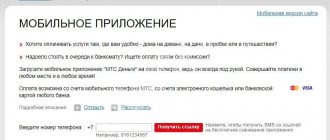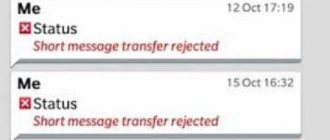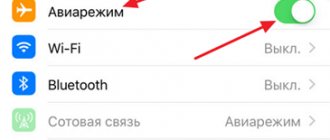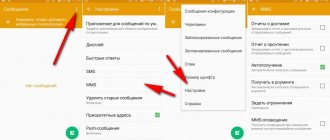The MTS telesystem is a leader among Russian cellular companies. Its coverage area covers not only the whole of Russia, but also covers the CIS countries. The mobile operator offers a wide range of services, including the ability to send text messages. The latter service is basic and does not particularly cause any complaints from subscribers. However, what should you do if SMS messages are not sent from your MTS number?
Reasons why SMS is not sent from an MTS phone
There may be several reasons why SMS messages are not sent or received to an MTS phone:
- incorrect configuration of the cellular device;
- The SMS center number is incorrect;
- there are insufficient funds in the subscriber's account;
- network failure;
- voluntary blocking of SMS to short and other numbers (the recipient is included in the emergency situation);
- malfunction of the mobile device or SIM card.
Let's find out how you can set up the SMS messaging service on MTS in each individual case.
Mobile phone settings
Such a nuisance can happen both with conventional cellular devices and with gadgets of the Android brand and higher. The SMS parameters could be lost randomly, for example, during online games or when the SIM card was abroad for a long time.
In any case, the first thing we recommend is to check this parameter for errors. The algorithm of actions here is as follows:
- go to the SMS settings and check that the data is entered correctly;
- Data transmission type: GSM.
- Message type: “Text”, “SMS”, “Standard”.
- Delivery period: maximum.
If any of the criteria is incorrect, correct the error and reboot the device. After this, there should be no issues with sending and receiving SMS.
Network settings
A problem with sending text messages may be an incorrectly specified MTS SMS center number. Often, the SMS Center number is registered automatically as soon as the subscriber inserts a SIM card into the phone.
However, like any other service, the service may experience failures. So, you can check the correctness of the SMS center number on MTS as follows:
- go to the SMS service settings and select “SMS center number”;
- here indicate +79168999100 (single number for MTS subscribers);
- save the changes and reboot the device.
If the subscriber uses the “SMS Extra” option, the SMS center number will be: +79168960220.
In addition, it would be a good idea to check your phone's settings. The correct values for sending and receiving SMS can be viewed above.
Mobile account balance
The most common reason for the inability to transmit messages can be called a banal account reset. At the same time, the subscriber will be able to receive messages, but complications will arise with sending.
If you do not know the status of your cellular account, dial the digital combination * 100 # on your phone and press the “Call” button. After this, the current balance will be displayed on the screen of your device.
If, after checking, you find that your subscriber account is close to zero, simply charge your phone with the amount required within the tariff and again enjoy all the benefits of mobile communications.
In addition, the subscriber can check the package balances. To do this, you need to send the request * 100 * 2 # from your mobile phone. After this, the user will be provided with information about the remaining quota of minutes, SMS and MB (if any).
Phone system failure
A malfunction of a mobile gadget can also be the reason why SMS cannot be sent from your phone. Failure of the correct functioning of the mobile device may occur due to the following circumstances:
- Presence of malware . The phone could have picked up the virus while surfing online, downloading unknown free programs, or watching adult videos. It must be said that if malware is found on the device, it is better not to try to get rid of it yourself. For these purposes, you need to contact a knowledgeable person who can not only remove the “sore”, but can also install a better anti-virus system on your mobile phone.
- Device memory is full. As you know, the memory reserve of a mobile phone is not unlimited. And if the user has not deleted SMS messages for years, it is quite possible that the storage is filled to the brim. To check the memory status, go to the system settings of your mobile device, select the “Memory” category, and delete all unnecessary files.
- Black list. If SMS messages do not go to a certain recipient, most likely he has included you in the list of emergencies. In this case, only the recipient himself can help resolve the issue. If you put the subscriber in an emergency, simply remove the recipient’s number from the unwanted list.
"Black list"
Emergency is a list of contacts that cannot send SMS or call the user by phone number. The same list may contain spam numbers and short combinations that are usually used for automatic mailing.
On different devices it may be called differently and located in a different path. But often the “Black List” can be found in the phone book settings. Next, to check if this is the cause of the problem, you need to:
- in the “Phone” menu, you need to go to the “Antispam” section, if opposite it there is a “On” mark, meaning that the emergency situation is working;
- Next, you need to check the list of blocked numbers that are available from this menu;
- if there is no contact in it to whom you cannot forward SMS, go to the “Message blocking” section;
- Receiving “SMS from strangers” should be allowed, and the “Blocking SMS from contacts” function, on the contrary, should be disabled (don’t forget to check the emergency situation on this page).
Sometimes the Blacklist function does not work correctly.
By disabling the “Black List” function, you can check whether there is some kind of software glitch regarding the correct operation of the option.
Malfunctions in the operation of the MTS operator
Failure to send SMS may be due to technical work by the provider. From time to time, any mobile communication (MTS, Beeline, etc.) carries out maintenance of its networks. That is why, occasionally, subscribers may have difficulty sending messages and making calls.
It’s sad, but little depends on the user here. The only thing a subscriber can do is contact the television system operator by calling 8 (800) 250 0890 for clarification.
If the situation with SMS blocking is not resolved over the phone, you can always contact the MTS office center. Here you are guaranteed to be provided with quality service and will be helped to resolve any issue related to mobile services.
Not everyone, but many subscribers are familiar with the situation when MTS does not receive SMS from any phone number. Or when the user cannot send an SMS message to the number of any mobile operator. There are quite a few reasons why incoming letters to a subscriber’s number may not be sent or received.
Although the popularity of short messaging services has noticeably decreased recently due to the massive use of mobile instant messengers, for many subscribers SMS still remains the only means of sending text. The criteria by which you can determine problems with receiving/delivery of letters can be:
- receiving a service notification from the operator about the impossibility of delivering a message;
- message about an attempted call from another user to this number;
- lack of network access
- and other cases.
Check your phone settings
To be able to send messages, the appropriate settings must be configured on your phone. At the moment, all settings are sent to the device immediately after activating the SIM card, that is, the subscriber does not need to configure anything independently. But if they suddenly go wrong for some reason, you can order an automatic package from the operator by leaving a request on the appropriate page.
A simple reboot of the phone can eliminate the failure to send a message, which occurs for completely different reasons: the need to update or clean the system, remove applications that are slowing down the OS, etc. If after this the problem is not resolved, you need to contact the support service using a short toll-free number 0890.
Most often, the problem of sending SMS occurs when there is a failure in the operator’s network, its overload, or any external factors that can affect the quality of the signal. For example, a storm warning or severe thunderstorm. In this case, the system writes “Error” in the notification and asks you to try again later.
Why are SMS not sent to MTS?
The main reason for the inability to exchange messages is incorrect settings of the SMS center. To check the entered data and adjust the values, you need to go to the message settings. The indicated fields must contain the MTS message center number: +79168999100. The data channel tab should be active in the “GSM” column, and the message type should be “text”. The entered settings are installed on the phone by default when using a SIM card. Failures may occur after accidental deletion of information, as well as when a virus gets onto the device. Often the reason why Android SMS messages are not sent is the physical wear and tear of the SIM card, which can easily be replaced by personally contacting your operator’s communication center.
Phone memory is full
This can happen if there is no free space left on the device. In this case, there are two options:
The latter can be done both through the smartphone settings and the file manager, which is found on any modern Android device. For this:
If there is enough memory, but the phone does not send SMS, this is not the problem.
The reason is message delivery failures on Tele 2
Problems with the delivery and receipt of SMS for Tele 2 subscribers may arise due to failures in mobile settings. To clarify such situations, you should contact your telecom operator or visit the company’s official website. Problems can occur when the SIM card is changed frequently, as well as in older phones. You should also know that the message sending service provides for the delivery of text no longer than 160 characters. An SMS with a longer dialing will automatically be split into several short ones, for which an additional fee will also be charged.
Sending SMS from your personal account
If you can’t send a message via phone, you can do this on the operator’s website. What is needed:
- go to the SMS sending page;
- enter all required data, including the text of the message;
- Click “Send” at the bottom of the page and wait for the notification of successful SMS delivery.
Problems with messages can arise for a variety of reasons - from network failures to a zero balance. To prevent the failure from occurring due to smartphone malfunctions, you must be careful with its current system, do not install software from dubious resources, and regularly scan your phone using an antivirus.
0 0 Votes
Article rating
Why don't messages come to Megafon?
Megafon subscribers also face a problem when the message was not sent from Android, but the money has already been debited from the account. In addition to checking the entered data in the message center and the functionality of the SIM card, the following factors may be the cause.
Why SMS is not sent:
- There are insufficient funds in the account. The solution to the problem is to replenish your balance in a timely manner, or use free messengers.
- Network congestion due to technical work, or on holidays and weekends. In this case, you will only have to wait or try to reach the subscriber.
- Invalid recipient number entered. To send SMS, you must indicate + and the country code. When making calls, you don’t have to do this, but it is advisable to enter numbers in the phone book immediately in the international format, so that you can later use the service of sending messages.
- When the phone's memory is full, messages simply will not be saved, so problems may arise not only with receiving, but also with sending “letters”. Regular cleaning will help avoid this problem.
- If the problems have reached a critical point, SMS are not delivered or received, it is advisable to reset the settings to factory settings. The algorithm of actions will differ for different smartphone models, and before such manipulation it is necessary to save contacts and personal data (photos, videos, downloads), which will inevitably be erased from the phone’s memory.
Critical situations, when in addition to malfunctions in the SMS center, there are other problems in the operation of the phone, require contacting professionals. The service center will help you diagnose the device, find the causes of failures, and effectively eliminate them. A radical solution may be to re-flash the device, after which the system will be completely restored. By the way, some Chinese-made models are initially recommended to undergo this procedure in order to avoid further problems during use.
Method 1: Setting up an SMS center
An SMS center is a service through which messages are sent. It is a regular number, which necessarily starts with “+7” and depends on the mobile operator and region. If it is not specified or specified incorrectly, then SMS will not be sent. As a rule, at the time of purchase, the SIM card is already configured to send messages, but if necessary, the number can be entered manually through the device settings, having first checked with the operator. Let's look at how to connect an SMS center using the example of Megafon cellular communications.
- Open the “Messages” application, tap the icon in the form of three dots and select “Settings”.
- Click “Advanced” and open the “SMS” section.
- Tap “SMS center”, indicate the required number or change the existing one and click “Install”.
Beeline does not receive SMS
If SMS messages are not sent from Android for an unknown reason, you can try to fix the problem yourself. First of all, you need to check the phone memory and the correctness of the entered subscriber number. For Beeline network users, the message center code should be +79037011111, and the rest of the data should be the same as listed above. If for some reason the information has changed, you should manually enter the correct data. Don't forget to restart your phone after changing the settings so that the changes are saved.
Mobile account balance
Have you diagnosed your mobile device, but SMS messages are still not being sent? In this case, check. This is a very common and interesting reason. The fact is that if there is not enough money on the balance, the subscriber’s capabilities will be temporarily blocked. Therefore, it is necessary to check your account more often.
If the balance is positive, you shouldn’t rejoice right away. It happens that an MTS subscriber has a positive balance, but there is not enough money to send messages. If the account has a minus, then you need to top up the balance as quickly as possible with an amount that will be enough to send a message.
Messages are not sent to short numbers
Users often encounter the problem that messages are not delivered to so-called “short” numbers: support services, quick registration and some other paid services. Several solutions to the problem are given below.
How to act in such cases:
- Do not send empty messages; you must include at least a space or type a few characters.
- In the application manager, find the “permissions” item. It is necessary to change the settings to “Request” so that before sending SMS to short numbers, a notification about permission to send appears. If a ban was previously set, this option will help unlock the opportunity. After setting the necessary parameters, the phone must be rebooted.
As a last resort, if the possible problem has not been identified independently, you can contact a service center or mobile operator for support. You can access your personal number and its settings in your “Personal Account” after registering in the system.
If you have any questions, please let us know Ask a Question
Operating system crash
If the subscriber has a smartphone on the Android platform, the failure may be caused by various system updates, viruses and programs. After updates, there may be difficulties with communication in general. Here you can eliminate them with a simple action: return to factory settings , then reboot the device and try again to send the message.
The main thing to remember is that returning to factory settings may lead to the loss of important information. Before starting the procedure, use a backup copy, or save the information in another way convenient for you.
What to do if SMS is not sent: it says failure
It is not always possible to determine the cause of a system failure, so you should try several options. If your actions involve entering new data or canceling previous manipulations, you must reboot the device so that the entered information is saved.
The algorithm of actions in this case will be something like this:
- Check your account status and top it up if necessary.
- Check that the entered SMS center parameters are correct.
- The specified recipient number must be in international format (+, country code, operator code and personal subscriber number).
- You cannot send a message to a number on the blacklist.
- The ban on your phone can be lifted automatically by dialing the combination: #330* your password # call.
- You can ask the operator for advice.
- Test another SIM card in your phone. If messages are sent from it as usual, you should change yours. This can be done by visiting your operator's office in person.
- Uninstall recent applications, especially those affecting the message center. After removal, you must restart the device, and it is best to perform “cleaning” in safe mode.
- Scan your phone for viruses. They may reach you through newsletters, downloads, and applications. Typically, a good antivirus program will not only destroy the potential threat, but will also alert the owner about the damage sector.
- A complete reset or Hard Reset will definitely solve the system problem. Before performing, you must save photos and personal contacts on an external drive. In addition, such manipulation will erase system updates from the phone, leaving only factory settings.
The presence of viruses on the phone
Most often, software failures appear after unsuccessful flashing, user intervention or ordinary viruses. They can end up on your phone either due to user carelessness or as a result of installing unlicensed software. Therefore, you should download applications only through the Play Market, where they are pre-checked by the editors of the online store.
How to avoid getting your phone infected:
Installing an antivirus and removing malicious files with it can solve the problem. At the end of such an operation, you must reboot the device for it to work correctly.
Method 4: Removing conflicting software
Boot your smartphone into “Safe Mode”, in which only system applications work and all downloaded ones are blocked. To do this, open the “Shutdown Menu” by long pressing the physical power button of the device, then hold down the “Shutdown” icon and on the next screen confirm that the phone is booting into “Safe Mode”.
Problem receiving SMS
To begin with, you should not panic: the message may simply take a long time due to technical work or problems with the server. This is temporary, the operator will fix everything soon.
- Heavy load on the operator's servers Such situations often arise during holidays, for example, on New Year's, when everyone runs to congratulate relatives and friends. All that remains is to wait until the wave of congratulations and wishes passes.
- Invalid SMS center number This problem has already been discussed above. There is absolutely no difference, do everything according to the same instructions.
- Spam Check your spam, the message may have been blocked automatically. To do this, go to settings, system applications, messages. Select show blocked messages.
- Outdated SMSC Just update it. To do this, enter *#*#4636#*#*, in the window that opens, select phone information, update SMSC.
- Third-party application If you have another application installed for receiving SMS, then remove it. If the built-in one does not work, try installing another one, perhaps messages will start to arrive.
- Malfunction of the mobile device As in the case above, you should take the phone for repair or purchase a new one.
- Blacklist Check to see if you have blacklisted a sender and then forgot about it. Or they did it by accident. Just remove it from it.
- Virus Follow the instructions above.
- Nothing helped. As in the case when you cannot send a message, you can only shrug your shoulders. We recommend contacting your mobile operator.
Checking the functionality of the SIM card
Naturally, first of all, we check the availability of funds in the account necessary to send SMS. If there are enough of them, then it is advisable to move the card to another device and make sure that sending from it is possible.
If everything is fine, it is recommended to call the operator and find out if this function is disabled for the subscriber number. If not, make sure there is a network signal. Perhaps it is too weak or absent altogether. In this case, you will need to move to a place where the signal is better received and is stable.