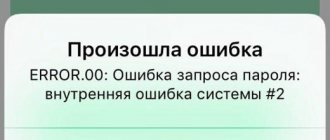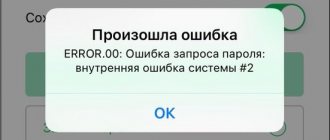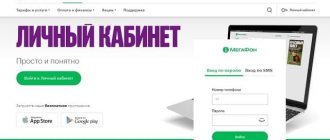Every mobile operator in the modern world has various tools for managing user accounts from the Internet site. Usually, during registration, an admin page is created with various features on the operator’s website that a person uses. Various options may be available in the admin panel, from replenishing a mobile phone account by debiting funds from a card to changing the tariff plan, connecting various options. In this article we will talk about errors in the personal account of the mobile operator Megafon, namely, why the latter occur, what can lead to errors and what to do if they occur.
Error 38
This problem occurs on MegaFon when sending SMS messages. Most often, it means that there are not enough funds in your account to complete the transaction. Check your number balance and top it up if there is not enough money in your account. Don't forget to restart your phone, otherwise the changes won't take effect. If this doesn't help, try the following:
- Open your phone's settings;
- Find the “SMS messages” section or similar;
- Find the item “Reply via the same channel”, uncheck it and save the changes;
- Reboot your phone.
In most cases, these options solve the problem. If it doesn’t work, call MegaFon support at 0500.
Error 50
Failure number 50 occurs when it is impossible to send an SMS message when everything is in order with the phone balance. The problem may be on your side or the operator's. This error may appear in the following situations:
- You entered the subscriber's phone number incorrectly;
- The operator's signal is unstable;
- There were internal failures in MegaFon's networks;
- Your SIM card is damaged and does not work well;
- The SMS center data is entered incorrectly on the device.
First of all, check the entered number. You may have missed a number or written an extra one. If everything is normal here, try these methods:
- Insert another SIM card into the device. If everything works fine, then the problem is a faulty SIM or its incorrect settings.
- Place the SIM card in another phone. If you can send messages from it, then change your phone settings.
- Check the SMS center address. To do this, launch the settings of your phone, find the “SMS” tab there, find the “SMS center” section and enter the number +79262909090 in the field. Save your settings and reboot your phone.
Also, the reason may be that your number is blocked from sending SMS to short numbers. Call the technical support of your operator or smartphone manufacturer to help you disable this option. If the failure is caused by a bad signal or problems on the part of MegaFon, you just have to wait.
Why doesn’t Megafon’s “Personal Account” work?
There are several reasons why login problems may arise. All of them can be divided into several groups:
- Password and login. The most easily solved problem is incorrectly entered data during authorization. Without this, it is impossible to log in to the system.
- Temporary server unavailability. The error may occur within the network or on the data transmission and reception server.
- The technical error. Possible both from the user’s device and from the operator’s equipment.
- Malfunction of hardware or software.
Thus, difficulties with access to the personal account can arise both due to client errors and due to system failures on the part of the operator. To find out the possible cause, it is recommended that you try to find the source yourself, then submit a request to support.
Error 21
This notification appears when you are unable to send an SMS due to the fact that the subscriber is not able to receive it.
This may be due to the following reasons:
- The person is not configured to accept SMS messages;
- You entered the subscriber's phone number incorrectly;
- The number is blocked or missing;
- You have been blacklisted by this person.
There is no way you can solve these problems. If the number is entered correctly, try calling the person - this way you will understand whether you are on the black list or not. If everything is normal, inform the person about the problem so that he can solve it on his side.
Problems with mobile internet
Problems with mobile Internet can also be related to problems with communication in general, but we decided to highlight them separately because they can be solved independently.
If you have problems with mobile Internet, try one of the methods below:
The reasons for the lack of Internet access via the Megafon modem are most often network problems , which can be solved by contacting the help desk, where you can get help from qualified and competent specialists.
Error 2
This problem on MegaFon is also known as “autologin error” because most often it occurs when authorization on a website or application is unsuccessful. If you were able to log into your MegaFon subscriber’s personal account, but an internal error continues to appear when using the site, it may be designated as “Error 00”. There are several reasons for such a failure, and they do not always depend on user actions:
- The application has been updated and the old version is no longer supported;
- Preventative work is currently underway on MegaFon’s website or database;
- The login information was entered incorrectly;
- There were many unsuccessful login attempts;
- The Internet is unstable or does not work at all.
First, check your phone balance if you are using the mobile version or application. If you go into the red, Internet access is most often blocked or the speed is greatly reduced. This may cause problems. If you have enough money, try other methods:
- Make sure you enter the correct username and password. Disable Caps Lock, change the layout to the correct one.
- Try turning off the Internet and then connecting again.
- Restart your browser, application, or device itself.
- Open the site using a different browser.
- Check whether the latest version of the application is installed on your device. If not, update using the App Store or Google Play.
- Wait a few minutes and try to log in again so that the system stops blocking login attempts.
If all else fails, it is best to contact MegaFon technical support. You can call it at 0500 or visit the nearest communication center in person.
WS[1].EXE
Check the processes running on your PC using the online security database. You can use any type of scan to check your PC for viruses, Trojans
,
spyware
and other
malware
.
processes:
Cookies help us deliver our services. By using our services, you agree to our use of cookies.
Remote service always wins over office firms, because in such cases the client can perform actions without interrupting his daily routine or work. It is only thanks to demand that Megafon continues its constant development. Along with other large mobile operators, the company has its own fairly popular Internet resource, where a subscriber may experience an internal error in system No. 2 in Megafon in his personal account.
Error 0
Like the previous option, internal error 0 occurs on the operator’s website and application when you try to use your personal account. The occurrence of this failure can be caused by the following reasons:
- The time and date on the device are incorrectly set;
- You have an unstable Internet connection;
- The application has been updated and the current version does not work;
- Your account in the system has been blocked;
- You are providing incorrect login information;
- The operator's server is currently overloaded;
- There were internal failures on the part of MegaFon;
- The company is conducting updates or preventive maintenance, so the site cannot be used.
To fix the problem, check the date and time on your device. If you use mobile Internet, then make sure that your phone balance is positive and traffic is not “cut.” If this doesn't help, repeat the same solution methods that were described for error number 2. Didn't work? Call 0500 and ask a MegaFon consultant what the problem is and how to solve it.
Some error messages you may receive regarding the ws[1].exe file
(ws[1].exe) has encountered a problem and needs to close. We apologize for the inconvenience.
(ws[1].exe) stopped working.
ws[1].exe. This program is not responding.
(ws[1].exe) — Application error: the instruction at 0xXXXXXX referenced memory error, the memory could not be read. Click OK to end the program.
(ws[1].exe) is not a valid Windows application error.
(ws[1].exe) is missing or not found.
Error 500
When you try to access the operator’s website, you may also encounter problem number 500. This is an internal server error that periodically appears on different sites - and on all MegaFon resources as well.
For the most part, it is associated with problems with the operator. But the reason could also be viruses or malfunctioning of your device or browser. You can solve error 500 in these ways:
- Wait a few minutes and then reload the site. If this does not help, you can restart the browser.
- Try opening the site from another device.
- Restart your computer or phone. Install the latest updates if they have been released.
- Go to your browser history, click on the “Clear history” button, and then delete cookies and cache.
- Run a trusted antivirus program and run a full scan.
- Try reinstalling or updating your browser.
- Open the site using a different browser.
If none of the methods helped, you should wait longer - perhaps work is currently underway on the MegaFon website. Or you can call 0500 and find out what's wrong.
Methods to deal with the error
Since there are several reasons for this failure, several variations have also appeared to combat it. Try to perform the steps in the given order, most likely, at some point everything will be restored:
If after you've gone through all these steps, nothing happens, don't be discouraged. Wait another day (the technical work may have been delayed) and then call the hotline again - specialists will always be able to provide you with qualified assistance.
Error code a216
When you try to log in to the MegaFon website, you may receive an error with the number a216. It appears because you are trying to enter an incorrect password. To log into your MegaFon user account, enter the USSD command * 105 * 00 # on your phone. Soon the system will generate a new password for you, and you will be able to successfully log in to the site. Be sure to replace this password with your own to make it easier for you to remember, or write down a new version somewhere. Usually a new password arrives within 10-15 minutes, but sometimes it can take half an hour or more. So don't worry if you don't receive a response for a long time.
Is it possible to block Megafon’s Personal Account yourself?
It is impossible to close or block your Personal Account while you are a Megafon subscriber.
If you think the service is useless to you, just don't use it. Upon termination of the service agreement with PJSC Megafon, the operator will disconnect the account and block access to it automatically. The subscriber does not need to take any action for this.
It happens that when visiting the Megafon website, the user is automatically transferred to his Personal Account. This happens if the automatic login option is enabled. Disable it in the service settings by moving the slider next to the “Auto login” option to the “disabled” position (it should change color to gray). This means that you have closed your Personal Account; now you can only log in to the Internet Assistant using a password.
Error k1011
Error k1011 may occur in MegaFon’s personal account, which is also referred to as “internal error #2”.
In addition to operator failures and incorrect authorization data, such an error can result from:
- Visiting the subscriber’s Personal Account from several devices simultaneously;
- Various browser problems;
- Conflicts with installed programs and extensions.
It could also be that the SIM card is damaged or the number you use to log in is blocked. The most reliable way to solve this problem is to try to access the site from a different device or browser. Clearing cache and cookies often helps.
What does it mean that your account is blocked in your Megafon Personal Account?
Absolutely all Megafon clients have access to the self-service service. From time to time, failures occur and it is not possible to log into the personal account. But sometimes the operator deliberately blocks access to the Personal Account, as a result of which the subscriber sees a message that his account is blocked.
Reasons for account blocking by operators:
- you have not used the number for more than 90 days and the SIM card is blocked;
- the number is voluntarily blocked (for example, during vacation);
- The number is blocked due to the loss of the SIM card.
If you have not used a number for more than 90 days, it may be blocked. To restore your number, contact the Megafon office (don't forget your passport). If the number has not been transferred to another subscriber during this time, you will receive a new SIM card with the same number.
Find out if you can restore your number by sending a free SMS from a valid MegaFon SIM card to 0500. In the message, indicate the number you want to restore and the owner’s full name.
If the number is blocked after losing your SIM card, you can get a free new card with the same number in the Megafon salon.
The easiest way to understand why access to your personal account is limited is by calling the support number 0500 (from a mobile phone connected to Megafon) or 8 .
Error code 507
This glitch occurs on MegaFon when users try to change their current tariff plan. This can happen in your personal account both on the website and in the operator’s application. In most cases, this problem is caused by a failure of the company's internal services. In addition to system failures, the following can cause MegaFon error number 507:
- There are not enough funds in your account to switch to the tariff;>
- The Internet is unstable, the signal is weak;
- The tariff plan is not available for connection;
- Your SIM card is blocked.
To solve the problem, first check your balance. Then reconnect the Internet, try making a call or sending a message from your SIM card. If all else fails, try these options:
- Wait a few hours and try again.
- Carefully read the tariff description and make sure that it can be connected this way.
- Find the USSD command or SMS command for connection on the tariff plan page and enter it to switch to the desired tariff.
If these methods do not help you, you need to contact the operator's representatives. Call them at 0500, chat on the website or visit the MegaFon office. For the last method, do not forget to take your passport with you.
How to fix the problem
Let's look at all the ways to eliminate “error 0” for each point above.
- Check for a new version of Megafon Personal Account in your app store. Since most updates are aimed at protecting the user's confidential information, Megafon will not start without a new version. This code appears if you have disabled automatic updates. Also, check that you have the latest version of the operating system, because if you haven’t updated it for a long time, your personal account will not be updated either.
- Check the correctness of the entered data manually, without using auto-fill. If it doesn’t work, change the password, as it often happens that you have forgotten it.
- Wait. Unfortunately, there is nothing you can do about problems on the server. Its owners should worry about this.
- Check your internet connection. If you are using a Wi-Fi network, restart your router. If using a mobile network, check the balance on your account using the command *100#.
- If you can't log into your personal account, try calling someone. If it doesn’t work out, the number is frozen. Call the support service from another phone or go to the nearest mobile phone store. If this was done unintentionally or due to security reasons, the account will be opened again and everything will continue to work. If you violated any terms of use, you will have to reissue the SIM card.
- Restart your phone. A common solution. A smartphone is a complex device that sometimes fails, some of which you may not even notice. But they greatly affect its performance. Therefore, restart the phone so that “everything is back in place.” Sometimes a hard reboot or factory reset may be necessary.
We also invite you to watch a video review of your personal account from Megafon on Android:
With Megafon, “error code 0” is not so rare. You can encounter it on the operator’s website in your personal account and in the application for your mobile device. But what causes it and how to fix this problem? You will find answers to these questions in the prepared article.
Error 628
This is one of the standard Internet connection problems for mobile modem users. Both MegaFon customers and subscribers of other mobile operators may encounter this problem. Error 628 does not allow you to establish an Internet connection due to the following reasons:
- Lack of money on the balance sheet;
- Blocking the SIM card in the modem;
- Problems with the MegaFon Modem program;
- Incorrect settings of the modem itself.
If the program freezes, restart it, and then restart your computer.
Check your balance and top it up if necessary. Replace the SIM card and call the number to make sure it is working normally. If these methods do not work, try the following:
- Open the properties of the modem from MegaFon. To do this, launch the device manager, select the one you need and right-click on it.
- Select the “Advanced communication settings” section.
- In the “Additional initialization parameters” field, write “AT+CGDCONT=1, “IP”, “internet””
- Now switch to the “General” section. Set the Cancel Call When No Connection option to 60 seconds or more.
- Save the settings and restart your computer.
After the computer turns on, try connecting again. The failure may also be caused by problems with the operator's network. Perhaps the current location has poor coverage or the line is currently too congested. Reconnect later or contact MegaFon technical support so they can help you solve the problem.
Why is it impossible to log into Megafon’s “Personal Account”
As mentioned above, there can be many reasons and prerequisites for difficulties when entering the site. In each individual case, the system can report the presence of a failure itself.
I can’t log into “My Account” Megafon: it says the wrong password
As follows from the system message, it is indeed possible to enter an incorrect password or phone number. In addition, in this case it is likely:
- accidentally pressing Caps Lock;
- random change of keyboard layout;
- spelling errors or typos in your nickname or password.
If Megafon “Personal Account” does not work due to the listed factors, you can resolve the difficulties yourself.
Internal system error
In another way, the internal system error is called error #2. It indicates a system failure that includes several other failures. Most often it is associated with a lack of funds on the balance, incorrectly entered user information, and temporary service errors. The phenomenon can be corrected by rebooting the device (if we are talking about a smartphone on Android or another OS), using a different browser, or checking the account. If all these methods do not help, it is recommended to wait a while or contact support.
account is blocked
If the account is blocked due to lack of funds on the balance, it is enough to top up the account. If you are unable to log into Megafon’s “Personal Account” due to voluntary blocking or suspension of the use of a SIM card for a long time, you must contact the support service or the company office.
SMS with password does not arrive
First of all, if an error occurs, you need to check the correctness of the entered data. If you still do not receive an SMS with a password, there may be a system failure or increased load on the server. In this case, it is recommended to try again later. If the error persists in this case, you should call the hotline or contact the sales office.
Insufficient access level
Depending on the method of entering the page, the company provides three types of access:
- view only;
- managing your own number;
- number and account management.
If an insufficient access level fails during authorization, you must contact the sales office to replace it. You must have your passport with you. If the SIM card is a corporate one or is registered to another person, changes will be denied.
Required to enter the code from the image
If input from a picture is required during authorization, you must follow the procedure. However, even in this case, a new failure may occur, which will cause problems with Megafon’s “Personal Account”. Therefore, it is important to type the proposed code correctly and, if necessary, request a new one.
If you forgot your password
If you do not remember your authorization password, you need to recover it. To do this, simply enter the USSD code *105*00# in dialing mode and press the call button. An SMS with current user data will be sent to the number.
Can't log in from computer
The simplest solution is to try to log in using another device (phone or tablet computer), or open the page in another browser. Situations often arise when the personal account ceases to function only on computers. Accordingly, login can be made on gadgets.
Can't log in from phone
Likewise, in this situation, it is recommended to use other devices, especially if the failure occurs when working with the official application of the mobile operator. If the procedure does not give the desired results, you should contact support centers.