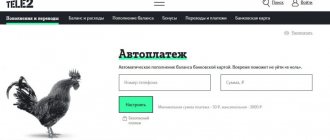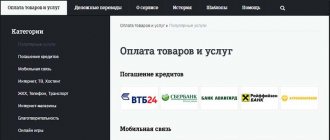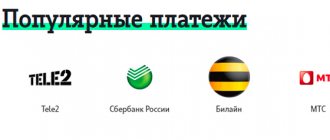In addition to providing communication services and mobile Internet, Tele2 gives its customers access to a whole range of other options, some of which are really very useful. Knowing, for example, how to transfer money from Tele2 to Tele2, you can help out a loved one at the right time or keep one of your own accounts active.
Money transfer option between Tele2 subscribers
There are several ways to implement this operation:
- USSD command. On the phone screen, dial *145# and press the call button. In the menu that opens, select the “Mobile transfer” column. Next, enter the number to which you want to transfer money and the amount.
- Transfer through the website market.tele2.ru. Go to the website, scroll down the page and select the “Top up or transfer” option. To make a transfer, select “Transfer from phone to phone.” You must provide information: your number, the number to which the transfer is being made, the amount of the transfer.
IMPORTANT!
The bank has the right to charge a commission; you can find out its amount in the SMS that will be sent to your mobile phone. Tele2 does not charge any transfer fees. The minimum transfer limit is 1 ruble, the maximum is 15,000 rubles.
Sending money to a bank account
This function was created specifically for those subscribers who have difficulty entering the 18-digit number of Maestro cards.
How to buy a beautiful Tele2 number?
Through the Internet
On the company’s website market.tele2.ru, you need to go to the “Money transfers” column and select the “to bank account” option. After this you need to fill out the transfer form:
- Payer's phone number.
- The input amount.
- 20-digit personal account number of the recipient of the money.
- Recipient's name.
- 9-digit bank BIC.
After entering this data, you must click the “Pay” button. It can take several hours or even days for the funds to arrive in the recipient's personal bank account.
Via SMS message
This is a faster and easier way. To carry out a transaction, you must enter the following data in an empty text message:
- rek (amount) (20-digit account number) (full name of recipient) (9-digit bank code). This message should be sent to the free short number 159.
For example, if you need to send 1000 rubles to a bank account, then the combination will look like this: rek 1000 12345678901234567890 Ivanov Ivan Ivanovich 123456789.
All data must be entered separated by a space.
Transfer from Tele2 offices
Although this method of transferring from a Tele 2 account to a card is not entirely convenient, subscribers often contact the company’s offices, where qualified employees provide them with advice and make transfers from a mobile account to a bank account. Sometimes this method is used by those users who want to terminate the contract and at the same time save money from the balance.
When visiting the office, you must have a passport. All information must be provided to the operator employees, who will complete the payment and provide a receipt for payment.
The option will be available to subscribers who have been using the SIM card for two months or more. Different regions have different connection conditions and amount restrictions. More accurate information can be obtained by dialing *145# or directly from the operator.
IMPORTANT!
This procedure is not available for corporate clients.
If the subscriber wishes, the service can be completely blocked, and if the need arises, it can be activated again. Any questions related to this option can be found at the help desk by dialing 611.
"Tele2 wallet"
For transfers from 1,000 rubles and more, it is more convenient to use. Restrictions and limits for different regions may differ, so we recommend that you look at all the details in your personal account or through the application.
The necessary conditions for use are similar to the conditions for mobile transfer;
- The replenishment amount must be from 1,000 rubles.
- If you use the number for 60 days or more, a condition applies to you - at least 1 ruble must remain in the account after the transfer is completed.
- For newly connected customers, the minimum balance is 100 rubles, for Moscow subscribers - 200 rubles.
IMPORTANT!
The service is paid, a commission is debited from the sender's account in the amount of 5 percent of the amount.
Limits:
- transfer amount from 1 to 15,000 rubles per day;
- You can send up to 150,000 thousand rubles from one registered number once every 24 hours;
- the maximum amount per month is 500,000 rubles.
Is it possible to transfer without commission?
Virtual transfer of money from account to account falls under the category of EMF (electronic money) turnover. Therefore, a small percentage is necessarily withdrawn from each operation. In this regard, it will not be possible to transfer money without a commission. Depending on the chosen method and the amount sent, the amount of the commission may vary.
For example, the “Top up and transfer” service distributes the commission according to the amount sent:
| Transfer amount (RUB) | Commission (RUB) |
| 1-250 | 7 |
| 251-499 | 15 |
| 500-1000 | 30 |
| 1001-14200 | 2,5% |
When using the “Pay for goods and services” section, the commission is fixed and amounts to 7 rubles. At the same time, the Tele2-transfer service will withdraw 5% of the transferred amount from the account.
Transfer via SMS
Another convenient way to help a friend or relative top up their balance is to do it via SMS. To do this you need:
- to number 159 send an SMS with the text - T2 <phone number> <amount>;
- wait until the “Delivered” checkbox appears.
Example: you need to transfer 120 rubles to the number 8976503200, which means the text will be like this - T2 8976503200 120. There is no need to put punctuation marks and parentheses.
SMS is free, but there is a commission of 5%, but not less than 5 rubles per day.
Nuances and advantages:
- Money can only be used from the subscriber’s personal balance.
- As for promotional money, bonuses and loans, you can use them only for your own personal purposes.
- Does not require complex manipulations to perform.
- No internet connection required.
- Available 24 hours a day.
Transfer in your personal account
Through this option, you can not only make transfers, but also change tariffs, top up your account, participate in promotions and much more. Activation of the personal account occurs on the website or after downloading the My Tele2 application.
Instructions for transferring in your Tele2 personal account:
- activate your account on the website;
- go to the “Expenses and Payments” menu;
- open the “Mobile transfer” column;
- in the window that appears, enter the number to which you want to make the transfer and the amount;
- click the "Submit" button.
How to top up an e-wallet
From your Tele2 mobile account you can transfer money not only to a bank card. You can use full-fledged electronic wallets, such as WebMoney, Yandex money or Qiwi. You can use an electronic wallet in the same way as an online bank. You can use it to make payments and transfers, pay for purchases, top up your account and perform other operations. To replenish any electronic wallet, you need to go to the payment system website and log in to your personal account. After that, select “recharge from a mobile operator’s phone”, write the correct amount. To confirm this operation, you will receive a message on your phone.
Important! This transaction will only be possible if your phone is linked to your personal account, that is, the phone number must be registered with the electronic money service.
Other payment systems and money transfer options
In addition to SMS, wallet, commands and personal account, fund transfers can be made through third-party services:
- QIWI Wallet. To use this service, register “Qiwi Wallet” on the website, fill out the required fields in the form and click “Pay”. QIWI commission when replenishing your wallet with a bank card from 2,000 rubles - 0%; up to 2,000 rubles - 1%. Your bank may charge additional fees.
- https://www.a-3.ru/pay_mobile. On the website, select your SIM card registration region and fill out the form. All Russian cards are accepted for payment; if you have Maestro, you will need a one-time password. You can find it through a Sberbank ATM or directly in the office. IMPORTANT! To perform this operation correctly, connection is required.
- WebMoney. Replenishment occurs on the website or through the application. Before carrying out the procedure, familiarize yourself with the offer and the amount of commissions. If you specified a Tele2 number during registration, you can assign it to your personal account and transfer money from your wallet to your phone and back.
The maximum transfer amount can reach 15,000 rubles, the commission is 3–5%.
Commission for transferring money from a Tele2 card to Sberbank.
For such money transfers, a commission will be charged, the amount of which depends on the amount of the transfer. Naturally, the larger the amount, the larger the commission.
- 1-250 rubles – commission 50 rubles.
- 251-730 rubles – commission 70 rubles.
- 731-1410 rubles – commission 90 rubles.
- 1411-1880 rubles – commission 120 rubles.
- 1881-3800 rubles commission 200 rubles.
- 3801-5700 rubles – commission 300 rubles.
- 5701-14400 rubles – commission 400 rubles.
In order for the transfer to go through, your Tele2 account must have the desired transfer amount + commission amount. Otherwise, the transfer to the Sberbank card will not be carried out.
Notes, difficulties and features of the Funds Transfer function
No one is immune from mistakes, so the logical question arises of what to do in a situation where the number is indicated incorrectly. And the money went to another subscriber or to a non-existent number. There is no need to panic, check the data again, if an error still occurs, then do the following:
- The first thing to do is contact the support service of your mobile operator. Money for the operation can be returned if it has already been written off. Money from your Tele2 account is credited to your Tele2 account within 10 minutes. If during this time the transfer has not reached the recipient, then contact the operator.
- To find out exactly the available amount for transfer, dial *104# and press “Call”. The screen will display the amount of money that you can use to credit another subscriber or transfer to an electronic wallet.
IMPORTANT!
The amounts you see when dialing *104# and *105# will vary. The bottom line is that transfer in most cases is only possible from funds personally deposited into the account.
These are not:
- first payment to activate the number (starting);
- money received through promised payment;
- bonus compensations and credits;
- discounts and promotions;
- money received upon concluding a contract for the provision of services;
- minimum balance amount.
Therefore, a situation may arise when you have money on your balance, but you will not be able to transfer it anywhere.
Features of the service
There is no need to specifically activate the service, and any subscriber of the operator can use it.
Usually, when a subscriber is about to use the service for the first time, the operator clarifies the conditions.
That is, after entering the command, the funds are not immediately transferred, but the subscriber receives a message with detailed instructions on how to transfer from Tele2 to Tele2, and the terms of the transfer. If there is no disagreement about the conditions, the command should be entered again.
In any region, the cost of such a translation is paid and amounts to 5 rubles. for one translation .
After the money has been credited, the sender and recipient receive messages that everything ended well. Someone can make an important call, and someone can be happy that they were able to help a loved one.
Tele2 limits and restrictions
Please note that it is not provided free of charge. No matter how much you intend to send, a fee will be deducted from the sender's account, but the recipient will have the amount specified during the transfer. The commission depends on the amount of funds transferred, but its minimum value is 5 rubles, the maximum is 30 rubles - this rule applies to cases when both use SIM cards. For transferring amounts from 1,000 rubles. up to 15,000 rub. you will have to pay 2.5%.
The size of the commission is announced before the transaction; if you are not satisfied with it, then you can refuse the service without losing a single ruble from your account.
The restriction on transferring money to another subscriber can be found by dialing *104#. Up-to-date information will come in the form of SMS.
IMPORTANT!
Please read and follow the instructions carefully:
- Dial the number as indicated in the example on the website or in the text upon SMS request.
- Enter the amount in numerical format without kopecks.
- When you first connect to the service or after a long break, you will receive a system message containing all the terms and conditions of the service. Reply to this with the command to translate again.
With such a variety of ways to provide services, choosing one that is convenient and suitable for you personally will not be difficult. If you have any questions or clarifications, do not hesitate to contact the support service, where after a short queue you will be connected to an operator who will help you understand all the intricacies and details.
Mobile portal
This is a convenient service that will be a real boon for all clients. Using it, you can send finances in 1-2 minutes, and all you need is to have your phone at hand.
Instructions
The presented option is the most affordable for Tele2 customers. But before sending finances, the user needs to open the option. This can be done simply by dialing the following combination: *159# and call. An easy-to-understand menu will then appear on your smartphone display. At the same time, the operator offers free use of this service.
How to check your balance on Tele2?
- Via command *105#. After activating it, in a few seconds you will receive a message and a pop-up window about all the funds that you have in your account.
- Through a call to number 697. The service is free, the auto-informer will immediately tell you the amount you currently have.
- Through your personal account. Open the site, register an account and in the “Balance” menu you will see how much money you currently have. This method is also suitable for a modem, where you cannot enter a command or make a call.
- For a tablet with a SIM card, you can use all the same options as with a regular mobile phone. That is, you can find out the latest information when entering a request or using your personal account.
- Through the My Tele2 application. It can be installed on your phone or tablet. In addition to your balance, you will be able to see current information on your tariff, make transfers, top up, disable and enable various options.
IMPORTANT!
Requesting a balance via SMS on Tele2 is impossible.
Method 3 – USSD command.
The USSD command system is a convenient way to do a lot of things in Tele2. It provides many possibilities. Of course, you can also transfer money to a Sberbank card using such combinations.
To do this, there is the following command: *159*1*card_number*amount#. For example, in the case of the above example, we will have to dial the following combination: *159*1*1234567890*500# . After that, press the call button.
As a result, we will again receive an SMS asking for confirmation of payment - as in the case of sending a command via SMS. Essentially, these two methods are identical and are processed by the same service. Therefore, you can choose from them the most convenient for you personally.