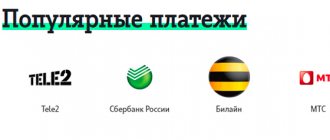Most subscribers have known for a long time that funds from the balance of one mobile operator can be transferred to the balance of another. However, a situation may arise when you need to transfer money from the account of one mobile operator to another. There are, for example, several ways to transfer money from Tele2 to Beeline, as well as to the account of other telecom operators - MTS or Megafon. The only negative is that such a transfer cannot be made without a commission.
Tele2 subscribers can also pay for services and repay loans from banks, as well as make purchases using their mobile balance. There are special tariffs for this, more details of which can be found on the official website of the mobile operator. One of the tariffs is called “Wallet” and with its help you can transfer money from Tele2 to Beeline, MTS, Megafon, etc.
Conditions
Transfer from Tele2 to Beeline is a standard procedure that allows you to top up your mobile number or the balance of another subscriber. It’s easy to transfer money to your personal account if you have a valid SIM card and funds on your personal account or virtual card. Basic conditions and nuances of providing the service:
- Before sending, it is important to take into account that additional commissions are charged, and at least 10 rubles must remain on the phone after the transaction.
- The option is available to all Tele2 subscribers from the first day of service.
- You can set a ban on transferring money to protect yourself from unscheduled write-offs. The service is relevant if a child uses the SIM card.
- There are several options for transferring money to your balance or topping up another person’s personal account: virtual services, SMS command, Tele2 card or plastic card from any commercial enterprise.
- Only personal funds can be transferred. It is prohibited to send bonus or promotional money that the user received through participation in bonus programs from the operator.
Restrictions apply to money received through the Promised Payment. Transferring funds is prohibited if the “Trusted Payment” subscription is activated.
It’s easy to automatically top up your own and other people’s accounts with the AutoPay subscription. If the user wants to transfer funds through a card of any bank, it must be linked to a cell phone number. You can get help or advice by calling the hotline: Beeline - 0611 , Tele2 - 611.
Translation ban
Mobile transfers are always associated with a certain risk, especially when using unverified resources. If fraudsters have obtained the subscriber's data, they can subsequently transfer funds from his account.
To prevent this from happening, you can connect . In this case, no one, including the subscriber himself, will be able to transfer money from the mobile account.
Service management methods:
- To get information about the service, write the request *179# on your phone and press call. The answer will come via SMS.
- To activate the service, send the command *179*0# from your mobile phone.
- To turn it off, call 611 and ask the operator about it. You will need to dictate your passport details.
- Another option to disable it is to do it yourself in your Personal Account.
Connecting and disconnecting the service is free.
Transfer using USSD command or SMS
There are several SMS requests on how to transfer your money from Tele2 to a Beeline number:
- Transfer online via request *159*5_number*amount# .
- You can transfer money through the “Mobile Transfer” function using the combination *145*number*amount# .
- There is a special SMS command - *159#. Algorithm for entering data: in the body of the text message the following is written: bln + user number + amount in rubles and without kopecks.
We figured out how to send money to a Beeline subscriber using Tele 2 through a special request. This method is the fastest and easiest. It is also convenient to transfer money through your personal account on the operator’s website if the subscriber has an active profile. To do this, the user must first visit the “Mobile Communications” tab, and then “Payments and Transfers”.
Transfer money from Tele2 to Beeline using Tele2 Mastercard
Otkritie Bank, Lit. No. 2209
Credit card “120 days - online” 120 days without interest, up to 500,000
Otkritie Bank, Lit. No. 2209
Apply for a card
This method is associated with the ability of Tele2 subscribers to acquire a virtual card. You won't be able to pay offline with it, but it's perfect for making purchases in online stores and electronic transfers. The account, of course, is linked to your number as a Tele2 subscriber, which makes it easy to manage it using SMS commands or mobile banking. The main convenience of the card is that you don’t need to remember a long number - you just need to know your phone number.
In addition, the money is actually stored on the mobile balance. The security of funds is guaranteed by the fact that a three-digit code is generated every time and is valid only for an hour, and if you enter the account access details incorrectly three times, the virtual card will be blocked. You can apply for such a card within a few minutes at https://mycard.tele2.ru/. It will be valid for 6 months.
To top up your Beeline subscriber balance, you need to go to the payment website of this mobile operator and enter your card details.
Alfa-Bank, Lit. No. 1326
Credit card “100 days without interest online” 100 days without interest, up to 500,000
Alfa-Bank, Lit. No. 1326
Apply for a card
Transferring money through the Tele2 provider wallet
To figure out how to quickly transfer your own funds from Beeline to a Tele 2 number, you should use. The service works through the combination *135# . After entering your request, you must follow the instructions that appear in the pop-up windows.
Through the service you can send from 10 to 14,200 rubles per day, but not more than 150 thousand per month. After debiting the amount, there must be at least 1 ruble left in the account. Commission is 5%.
If the user has been cooperating with the operator for less than two months, then depositing money will not be possible.
Through the online form "Market"
- You need to go to the Internet address Market.Tele2 and fill out the online form.
Attention! We recommend using this method, since mobile transfer using the USSD command *145* currently does not work correctly.
- Enter the digits of the phone number. Uniform format for numbers (recipient and sender): +7-xxx-xxx-xx-xx;
- Don't forget to indicate the correct transfer amount;
Commission rates:
The maximum amount of money that you can transfer through Tele2 Market to Beeline is RUB 14,280. excluding commission. You can transfer from 1 to 15,000 rubles. — the commission will be 5 rubles. + 5% of the amount.
For example:
- Transfer - 100 rub. (10 rubles commission).
- 200 rub. (15 rub.)
- 500 rub. (30 rub.)
- 1000 rub. (55 rubles commission)
Send using credit cardPoso
If a Tele2 subscriber does not yet have a universal card from the provider, then it can be ordered on the operator’s portal. After logging into the resource, a standard form is filled out, where the main positions are written down:
- number of the person to whom the money is intended;
- amount to be transferred;
- sender's smartphone number.
The system will immediately calculate the total amount taking into account the commission, which is 3%, but not less than 10 rubles.
Important information
- Using the digital combination *104# and the “call” key, you can find out the balance and the allowable amount that can be transferred at the moment.
- The ability to block this service can be done by calling *145* your phone number # and the call button.
- If you need to restore this service, you just need to call the operator at 611.
When using the above options for translation, you need to know the following points about the limitations:
- you will have to pay 3-5% commission ;
- You can make a one-time transfer from 10 to 1000 rubles ;
- the daily sending limit is 5 thousand rubles ;
- during the day there can be no more than ten shipments to a Beeline subscriber’s account;
- the balance on the balance after completion of the transfer must be at least ten rubles , residents of St. Petersburg and the Leningrad region need to have twenty rubles in balance;
- You can transfer no more than 40,000 rubles ;
- Tele2 corporate tariffs cannot transfer funds ;
- It is unacceptable to use bonus funds, promotional funds or accrued as part of an advertising campaign for transfers.
A frequently asked question by Tele2 mobile communications users is how to transfer money from Tele2 to Beeline using Telemarket? It's very simple. Most importantly, the user must have access from a PC to the Internet, where he must be registered in his personal account, after which he only needs to follow the step-by-step instructions:
- log in to the Tele2 website;
- find the menu section with money transfers on mobile communications;
- fill out all the fields correctly and indicate: the tranche amount, your mobile number and the Beeline subscriber’s phone number;
- check again that the information provided is correct;
- have an idea of the size of the commission for this service;
- activate payment using an SMS message received on your phone.
Useful Tele2 service commands
Another possible way to transfer money from Tele2 to Beeline is using a Tele2 virtual card . The map can only be used in virtual space. You can use it to pay for any goods and services. The MyCard service is available to absolutely all Tele2 cellular users. Benefits of owning a virtual card:
- high protection with the CVC2 code , which changes after each payment and is sent to the owner directly to the phone;
- card blocking after three incorrect attempts to enter details;
- the card balance is linked to the mobile account;
- The card number is identical to the SIM card number.
So, to make a payment using a Tele2 card, you need to:
- in the MyCard service (m.tele2.ru) open a website with the Beeline tab.
- find the section “ Private persons ”.
- open the tab with the item “ Payment ”.
- Select “ Top up account ” with the touchpad.
- In the requested payment method, select “ Bank card ”.
- indicate the recipient's mobile phone number, the amount of the money transfer and your card details.
- click “ Top up ”.
It is impossible to transfer money from Tele2 to Beeline without a commission; any payment charges a commission; you still won’t be able to pay less than five rubles.
If mechanical methods of transferring funds from one operator to the account of another are not suitable, you can use a call to the operator.
By dialing 0611, wait to be connected to a company employee and tell him about your intention to send a certain amount of funds from your account to the balance of another subscriber. If there is a sufficient amount of funds, after a successful transfer, the operator will notify you about this. To identify your identity, the operator has the right to request: passport details, place and address of residence, and an answer to a security question . It is worth noting that the duration of the connection with a Call Center employee can vary from 5 to 10 minutes.
Often, this number is used to work with an answering machine. Carry out all his voice commands and press the necessary number keys to activate the “ transfer of funds ” service.
The proposed payment options are available around the clock.
Limitations and commission amount
The operator allows you to deposit money at any time of the day. The main thing is that the specified limits are not exceeded and that the restrictions are observed. Layout for standard operations, through services and SMS requests:
- The sending amount is up to 1000 rubles.
- No more than 5 payments per day. The daily norm is 5 thousand, and the monthly norm is 15.
- Commission - 10% (minimum amount - not less than 5 rubles).
Transfer without commission is not possible.
If a person does not know how much amount is available for transfer, then the combination *104# will help to obtain information. Express request for transfer - *145*number*amount# or command *159# . The operation is available even if the mobile phone is not connected to the Internet. You can block the translation function using the command *145*number# .
Terms and restrictions
All fund transfer operations have a limit, exceeding which you will not be able to send money. If you entered the correct combination, but the money was not sent, you may have violated one of the points:
- Make sure that after the debit, there will be at least ten rubles left on your balance, otherwise you will not be able to complete the transaction. For cards purchased in St. Petersburg, this amount is twenty rubles.
- The minimum sending amount is ten rubles, the maximum is five thousand rubles.
- The fee for making a payment will be five percent of the amount, it cannot be less than five rubles. Even if you transfer ten, five will be withdrawn.
- You can send no more than ten transfers per day, the total amount of which does not exceed five thousand rubles.
- This figure is fifty pieces per month for a total amount of forty thousand.
- Please note that this service is not available to corporate clients.
- You cannot pay with credit or bonus funds.
Limits, terms and commission
To make a transfer to another person, you will need to pay a commission. To send money to third-party operators, a commission of 7.95% + 10 rubles is provided. Other conditions:
| Conditions | Amount, rub. |
| Minimum transfer size | 30 |
| Maximum amount | 200 |
| Daily limit | 400 |
| Sender's account balance | At least 50 |
| Recipient's balance | No more than 10000 |
The limits are relevant for operations carried out in Russia. If you need to send money abroad, the data may change.
Transactions via the site
Another easy way to deposit money into your account is to use the website. Immediately upon transition, a page with an input form will open in which you need to enter:
- sender number;
- recipient number;
- transaction amount;
- accept the terms and rates by checking the appropriate box.
Using the service, you can not only transfer money from Tele2 to a Beeline account, but also perform other operations, transfer cash to a bank card or pay for Internet services.
Possible transfer methods
A subscriber can send funds to another user’s phone number in the following ways:
- using a virtual card;
- by referring to the code request;
- send funds via Mobile Transfer;
- using the online market form.
If one of the selected methods does not work or gives an error, you should use another option. The error may occur if the cell phone number is dialed incorrectly or if the client entered its format incorrectly. When typing numbers, you need to be careful and double-check the information.
Additional features
Previously, a Tele2 subscriber must understand how to transfer funds from one number to another, as well as what is the maximum amount allowed to be transferred to someone else’s balance. You can find out by typing *104# on your smartphone keypad and pressing the call button.
By sending a request * 105 #, you will be able to obtain information about the balance of your Tele2 SIM card. This will allow you to calculate how much money you can send to Beeline.
Sources
- https://teleinfo2.ru/perevod-s-tele2-na-bilajn/
- https://4gconnect.ru/kak-perekinut-dengi-s-tele2-na-bilajn
- https://help-tele2.ru/platezhi/perevesti-dengi-na-bilayn
- https://tele2kak.ru/costs/perekinut-dengi-s-tele2-na-bilajn
- https://belain24.ru/perevod-s-tele2-na-bilayn/
- https://beelinex.ru/kak-perevesti-s-tele2-na-bilajn-dengi/
- https://msk.tele2.ru/option/mobile-transfer
- https://faqpay.ru/perevod-deneg-s-tele2-na-bilajn/
- https://tele2centre.ru/uslugi/kak-perevesti-dengi-s-tele2-na-bilayn.html
Reverse transfer
To send money to Beeline to Tele2 customers, a similar algorithm of actions is provided through the provider’s official resource. Instructions:
- Create an account on the portal.
- Select the “Payment” tab.
- Find the “Money Transfers” section.
- Fill out the template: recipient details, method, amount.
- Confirm the transaction.
We recommend: Procedure for disabling
The commission is 4.95%+10 rubles. A single procedure should not exceed 150 rubles. You are allowed to transport up to 300 rubles per day.
If the subscriber links a bank card, the operation will be allowed to be carried out via personal account. You can make a transfer at any time of the day. In Russia, enrollment takes place in a couple of minutes; abroad, the operation can take a day or more.
Transfer via SMS
You can transfer money by sending a message. This is another option that does not require the use of the Internet. In addition, the client only needs to remember the short forwarding number 159. There is no need to remember long code commands. To make a transfer, enter the number 159 in the “To” section, and then you must correctly specify the text of the message. In the field write bln, put a space, indicate the subscriber's mobile phone, and after another space write the transfer amount.
- note
- This method also requires confirmation. A message will be sent to your cell phone; you must respond to it in order for the transaction to be completed. As soon as confirmation is received, the money will be withdrawn from the subscriber’s account and transferred to Beeline.
There is another simple way, it uses the combination number 159. To transfer funds to other subscribers, you need to dial *159*5* on your mobile phone. Next, the cellular data of the other operator is indicated and an asterisk is written. All that remains is to enter the transfer amount, press pound and send the request.
Option “Tele2 Wallet”
A subscriber can transfer money from Tele2 to Beeline from a phone or using a computer and tablet. The client's personal account will be used to pay for services. After registering on the official website, the user receives access to his personal account and additional services. If the client does not yet have his own profile in the wallet, he needs to create one. After authorization in the system, the following steps are performed:
- after going to the wallet page, the subscriber will see a list of payments; he must select a Beeline operator;
- as soon as the category is indicated, you need to fill in the empty fields;
- a cell phone is inserted into the designated windows, from which money will be withdrawn;
- mobile phone of the person to whom the enrollment should take place;
- It is required to indicate the transfer amount, taking into account the presence of a transaction fee.
There is no need to calculate the percentage yourself; the service will automatically calculate it after the amount is entered. In Tele2 Wallet, you can go to the calculator to calculate in advance the possible commission for the operation. After entering the amount, the final result including the commission will be displayed on the screen. A code will be sent to your cell phone; you must enter it to confirm the procedure.