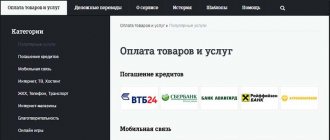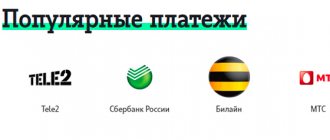Your friend or relative asks you to top up their balance, but there is no payment terminal nearby, and your bank card is out of money? If you have an MTS operator, you can transfer money directly from your balance to the account of another subscriber. We'll tell you how to do this. For many years, the MTS operator has provided the “Direct Transfer” service for quickly transferring money from your MTS number to another MTS subscriber. Since the beginning of 2021, this option is no longer available, and now all payments are made through the MTS Money service. There are 3 ways to transfer funds from an MTS balance to another MTS number or any other operator.
- Using a USSD request
, dial * 115 #; - Via SMS
- write a message in a special format to your contact; - Through the MTS
Bank application (MTS Money), or on the website.
Let's consider all available translation options in detail.
Brief overview of the wallet
MTS Money is a multifunctional service for managing your own funds using a mobile phone and computer. The wallet combines all the strengths of the payment systems of modern banks and is a complete tool for saving personal time and money.
To enable the MTS Money wallet, you do not need to submit documents or pay for the service. To do this, just download the application and register or create a profile on the official MTS website.
Clients who open a wallet are offered the following functions:
- transfer of funds to a card or personal account;
- payment for goods in shopping centers, cafes, restaurants, gas stations and other places with access to a terminal;
- tracking the status of your own funds;
- connecting automatic payment;
- creating and saving templates with data and amounts;
- use of a free application with data protection;
- ordering and receiving a plastic card for payment at terminals.
Important. Functionality, as well as transfer of large amounts, is available only after identification. To do this, you need to enter your passport data and SNILS number in a special application window, contact the MTS salon and provide your passport. Full identification allows you to apply for loans, while partial identification opens up additional functionality and expands the amount for the monthly transfer. Options such as refund or cancel payment are not available even after complete identity verification.
Method #4. Via SMS
Another way to send MTS money to MTS is to send an SMS, but to use the service on an iPhone, you will need to disable “iMessage”. This can be done through the Settings menu in the Messages section.
For a successful transaction you will need:
- Send a message to the recipient's number with the text #transfer <amount> (for example, #transfer 400).
- Wait until you receive an SMS from number 6996 and follow the instructions to confirm the action.
The money will arrive to the recipient within a couple of minutes.
What can you pay?
MTS Bank allows you to make payments in various areas and services. Popular ones include:
- mobile phone account replenishment;
- payment of administrative fines from the traffic police;
- purchasing games and add-ons;
- repaying the loan with a monthly payment included;
The functionality also includes built-in payment systems for transport, housing and communal services, and transfer of funds in a store using a QR code.
Attention. During the service, an additional fee may be charged. This applies to payment for transport, games, fines. Before the final confirmation, a special window pops up in the application with a warning and indicating the amount of the commission.
For convenience, the main menu of the application contains all the necessary services and lists of available stores for making payments. Money transfer in the system is carried out instantly with a good mobile Internet signal or a high-speed WiFi point.
Why is MTS Mobile payment convenient?
- Payments can be made wherever there is Internet access;
- The ability to quickly pay utility bills anywhere, anywhere on the planet;
- Instant access to financial transactions using only your mobile phone;
- Complete independence from terminals (banking and payment);
- The ability to make any payments anywhere - at home on the couch, in the office during a break, in the country, on a business trip, on vacation in another country, while in international roaming.
The commission amount for making payments is 10 rubles . It is withdrawn only when the payment is confirmed and processed correctly. It is worth clarifying that in several directions an additional commission is charged. For example, when replenishing another phone account, the commission is 10% and also when repaying loans from various commercial banks.
Additional detailed information about restrictions and conditions can be found on the operator’s website (download and read the necessary documentation). Restrictions and limits are indicated directly in the payment forms - any payment process occurs as clearly and openly as possible.
Money transfers
You can transfer money from MTS wallet from different accounts:
- linked bank card;
- accounts in the system;
- available funds on a mobile phone.
Only MTS mobile subscribers can top up a card from another bank. Users of other networks are provided with services for replenishing mobile accounts, housing and communal services, fines, the Internet and other built-in services.
You can view the full list in the mobile application. To do this you need:
- Launch MTS wallet.
- Enter a four-digit code.
- Press the “Pay” .
- Select a category.
Each folder contains services that are supported by the MTS service for making payments. You can find a payment using the quick search engine built into the upper corner of the screen.
Additional charges
In the wallet, there is not only a transfer limit depending on the level of identification, but also an additional commission for making a payment or topping up a card.
The commission for various services is:
- when transferring from card to card, fees will be 1.5% of the amount, but not less than 40 rubles ;
- withdrawal to cards registered abroad – 4.3% + one-time payment of 140 rubles ;
- replenishing your wallet and paying your own phone bill are not subject to additional fees;
- purchasing games and paying fines depends on the store chosen and may be subject to a 0% commission or a fee of up to 1.5% .
Full information before making a payment can be found in a special window of the application or the open official page of the MTS wallet.
How to transfer money from an account
To transfer money from MTS, you need to perform a simple operation:
- Tap on the application icon on the desktop to launch.
- Enter code.
- Select the “Translate” .
- Specify the purpose of the transfer from the available options.
- Enter your card details, phone number or wallet account.
- Specify the debit account.
- Enter the amount in the special window.
- Press the “Translate” .
To confirm the operation, you will receive an SMS message with a code that you must enter in the pop-up window. If a commission is charged during the transfer, its amount is indicated in the payment details.
Operations can be performed both from the phone and from the computer. To translate from the official website, you will need an Internet connection and a browser.
How to transfer funds to another user using a personal wallet on the MTS page:
- Go to the website payment.mts.ru .
- Click on the link "To come in".
- Enter your login and password.
- Select line "Transfer money".
- Specify the type of transfer, amount and card or wallet details.
- Press the button "Translate".
- Enter the code received from SMS and confirm the operation.
The operation is carried out within a few minutes. If problems arise, the money will be returned to the account and a notification will be sent in the form of SMS. You can find out the balance both in the application and on the wallet page.
Method #1. Using USSD command
Even if you do not have access to the Internet, you can easily transfer money from an account to an MTS account via USSD, the command for this is the following: *115#.
Next you need to follow the menu prompts:
- Send 1 (select “Mobile phone”).
- Send 1 (select your operator).
- Send 1 (select “Pay another number”).
- Dial the recipient's number using the 10-digit format and click "Send".
- Enter the amount and click “Submit”.
- Send 1 (select “Personal account”).
- The service will display the commission amount and the total amount. If the subscriber is satisfied with the result, he must send 1 (select “Pay”).
- After this, you should receive a message from number 6996 asking you to confirm the option by sending a specific code in a reply SMS.
- The money will be redirected to the recipient's account after confirmation.
Important! Such transfers are not the only way to deposit money. But we will talk about other options separately, but for now we will continue to consider other methods.
Limits
The payment system from MTS Russia sets limits on money transfers depending on the level of user identification.
Wallet clients are divided into:
- No identification. With a transfer limit of up to 40,000 per month. The maximum amount for one transaction is 15,000 rubles.
- With simplified identification. The limit on the amount of transactions per month is 200,000 rubles. The balance in the wallet account is no more than 60,000 rubles.
- Full identification. The balance and transfer amount is limited to 600,000 rubles, and the amount of transactions per month is limited to 1,200,000 rubles.
In addition to restrictions on transfer and top-up amounts, users without identification cannot make payments in some systems and make transfers to cards. To complete the procedure, you need to go to the profile window and click on the “Pass identification” button.
Previously, MTS subscribers could use it to transfer money, but it is no longer available. They decided to replace it. To use this service, you need to download a special application to your mobile device (designed for smartphones and tablets that run on any operating system).
After installing the application on your device, you must follow the suggested prompts to complete the registration procedure and generate your own password.
Tip: Through this application you can not only transfer money to another subscriber’s account, but also make utility payments, bank transfers and other financial transactions.
Using the money transfer application is very simple; you just need to indicate the subscriber number and the amount you want to transfer. The only disadvantage of using the application is that you must have a smartphone with Internet access on hand.