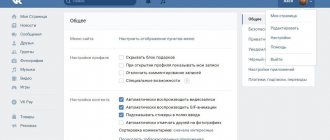FTTx technology from Rostelecom is one of the fastest and most reliable means for accessing the Internet. This connection is ideal for large companies that need a stable network connection to support digital telephony, send and receive large amounts of data, such as video recordings, and many other corporate tasks. Rostelecom's FTTx technology is also not abandoned by individuals who want to get maximum opportunities and pleasure when using home boarding and interactive television, which has been gaining increasing popularity lately.
FTTx technology
There are several types of cabling included in the FTTx technology classification:
- FTTN ( Fiber to the Node) - optical fiber is extended to a network node, which is a station in a city or region, or a communication center.
- FTTC ( Fiber to the Curb) - optical fiber is extended to a microdistrict or houses grouped together in a single node (communication substation).
- FTTB ( Fiber to the Building) – optics carried to the building. This is the most common technology, which began to be used everywhere since 2005 to connect apartment buildings.
- FTTH ( Fiber to the Home) – optical fiber extended into a house/apartment. The latest and rapidly accelerating connectivity technology. Because the optical fiber goes straight into the router, modem or computer network card.
Essentially, what is FTTx? This classification differs in the distance of the optical fiber carried to the end subscriber.
Interest in such networks
Currently, the main driver of the FTTx market is the massive demand for broadband access, which is very difficult to meet using ADSL alone. Optical solutions have begun to be increasingly implemented in large cities, and there is a clear trend towards the merger of small operators with larger ones that operate on a federal scale. FTTx technologies are very actively used in villages where the infrastructure was initially built on the basis of an optical path.
FTTB implemented everywhere
FTTB technology translated into Russian means “fiber optic cable to the building.” He described the generalized infrastructure for connecting cables to residential and non-residential facilities. To understand what it is (FTTB), this is how the infrastructure installation was carried out:
- An optical fiber channel is laid from the main or branching network node to an object with many connected subscribers.
- The cable is routed into a special router with ports for connecting multiple subscribers.
- The end subscriber is connected from this router using a twisted pair cable. The patch cord is inserted into the LAN port of a home router or computer and Internet access is provided.
At the same time, the average Ethernet cable that connects to a LAN port is labeled Cat5e. The speed limit of this cable is 1 Gbps. The provider that connects physical. FTTB persons usually offer the following services:
- Access to the global network (speed up to 100 Mbit/s).
- IPTV (digital television via network protocols, usually at least 100 channels).
- VoIP (telephony over the Internet).
When deploying infrastructure using FTTB, this kind of network is distributed as a star ring model. The latter allows you to build a future-proof network that is scalable, flexible, secure and cost-effective.
Setting up the connection
Setting up a Rostelecom FTTx router involves creating a PPPoE connection. The subscriber is given a card with a login and password - these data will be required for authorization. Next, go to the router settings, create a PPPoE connection, give it an arbitrary name, enter the username and password. Reboot the router, watch the Internet indicator - it should light up and blink. Now we connect home devices to the router and enjoy access to the network.
FTTx technology involves connecting to a home data network (CGL) via twisted pair. This is a copper cable with eight cores. You can lay it behind the baseboards or under the ceiling. We recommend immediately purchasing at least the simplest router. The suitable model is TP-LINK TL-WR840N. Its cost is from 900 rubles. The device connects to Rostelecom's SPD via FTTx and organizes a wireless access point within a radius of 10-15 meters - just within an apartment of 2-3 rooms.
In the private sector, Rostelecom optics can go directly into the house, without any home communication centers. This is not called FTTx, but FTTB. The speeds here are about the same. Instead of a communication center, a media converter is installed, and a router is connected to it.
5/5 — (4 votes)
Gaining popularity of FTTH
To lure new subscribers and repurpose old ones, many providers are using the latest in a series of FTTX technologies as PR for a better internet. Logical design based on FTTH connection technology:
- A channel is laid from the network node to an object with many connected recipients.
- Using its own equipment, the provider can install an optical cable instead of twisted pair.
- The optics are inserted into a special connector on the router or network card, called GPON.
It should be noted that FTTH (the technology of laying optical fiber to the home) is inextricably linked with xPON - a passive optical network technology that provides multifunctional broadband access to the global network. Having access via xPON, the subscriber receives:
- Internet throughput up to 2400 Mbit/s largely depends on your equipment and the capabilities of the provider’s equipment.
- Low chances of breaks and interference - if there is a problem with the optics, it is changed along the entire segment, due to the complexity of welding the fibers.
- The subscriber has the full resource of optical fiber at his disposal - increasing capacity and throughput for the future.
- One wire can connect several services at once: Internet, telephone, television.
Read more about PON technology here.
Determining the connection type
In order to determine which routers are best for Rostelecom, you need to know your connection type. Different technologies are suitable for different devices. You can do this in the following ways:
- Call the provider's technical support - according to your contract, a specialist will immediately determine how the connection was made and provide the information of interest.
- Visual identification - if you can determine which cable is entering the room, then it will immediately become clear what technology you are using to connect. If it is a copper telephone cable, then you are connected via ADSL, if it is optical, then it is PON, a thick coaxial cable, like a television cable, is Docsis, and if a twisted pair cable is connected to a computer or router, then we are talking about FttX technology.
Each of these technologies has its own connection characteristics, and it is very easy to determine which Wi-Fi routers are better. For Rostelecom there are no special restrictions on networks, except in cases where equipment is installed directly from the provider, which is not purchased in the store (this is true for GPON and Docsis technologies). In these situations, correct operation requires not only a WiFi router, but also auxiliary devices provided directly from the provider.
- Tariff “Access Technologies” from Rostelecom: 100 Mbit/s and a little more
Let's look at all connection types one by one and give examples of the best routers for Rostelecom with photos.
Benefits of FTTx from xDSL
xDSL is a generic acronym for DSL (Digital Subscriber Line) technologies. Thanks to this technology, multi-million subscribers have the opportunity to access the Internet via telephone lines. ADSL technology was popular, allowing downloading data at a maximum speed of up to 24 Mbit/s. But in search of greater power, xDSL telephone lines were replaced with fiber optic cable with FTTx.
Despite this, xDSL has continued its development and is used where it is economically feasible. FTTB was not installed everywhere, so many had to make do with telephone lines. Over time, VDSL technology was developed with a throughput of 62 Mbit/s for download and 26 Mbit/s for upload. Some providers have adjusted their equipment to it and offer it as an alternative for connecting in sparsely populated cities and villages.
If we compare both technologies, then FTTx:
- Provides reliable and high-quality communication - the channel is not subject to electromagnetic or weather influences, resistant to breaks, speed drops and possible wiretapping. If the cable is not damaged, you are guaranteed to receive the speed that the provider provided to you.
- High throughput - and subscribers can connect via FTTB up to 100 Mbit/s (some providers can conjure 200 Mbit/s), and via FTTH the speed crosses the 1 Gbit/s line. The speed limit may be related to the tariff plan and hardware limit on your side and the provider's side. The cable is theoretically capable of transmitting information close to the speed of light.
- Symmetrical channel – when using xDSL technologies there was no symmetry in speed. Usually "Download" is higher than "Upload". FTTx technology equalizes download and upload speeds to those stated in the tariff.
- Work with several services at the same time - in addition to the Internet, you can connect digital IPTV television and telephony. You just need to get a router that supports LAN port separation.
Services of such connection technologies are offered by many providers in large Russian cities. For example, Rostelecom works with most FTTx technologies.
Brief overview of Rostelecom routers
Startnet AR800
This Rostelecom Wi-Fi router is used to connect subscribers to the Internet using ADSL technology. Although not new, it is a very reliable device. They say that the modem was a continuation of the once famous ZTE ZXDSL 831 II. Even very old models still work properly in many houses and apartments in the Far East.
D-Link modems
Two series of routers are widely used. The DSL series is suitable for ADSL connection. A special feature of this type of device is the presence of four LAN ports and one ADSL port. Allows you to connect to a dedicated line, is universal in its functions, and distributes Wi-Fi.
The Rostelecom modem router from the DIR series has a bad reputation in the Wi-Fi router market. They work with Rostelecom’s ETTH Internet connection technology. Their build quality leaves much to be desired, and the components are cheap. For the subscriber, this results in a weak signal level that is not even able to penetrate medium-thick walls. The device software is unstable and sometimes resets settings unexpectedly. If you have received such a modem, it is recommended to update its firmware to the latest version, as it is more stable and reliable.
Zyxel Keenetic DSL
This wifi router from Rostelecom has a good reputation. It is designed for ADSL technology. The peculiarity is that the firmware interface differs significantly in different versions. Therefore, do not be surprised if you do not find some of the functions described on the Internet or it turns out that the standard login data is also very different. Due to this feature, the router is more suitable for more experienced users who can figure out all the settings on their own.
Qtech
Universal router of Rostelecom. Produced by the Chinese at a joint plant with the provider. This is high-quality equipment that can be used both for home and office. The wireless router's powerful antennas free users from multiple wires and allow them to enjoy wireless technology.
Sagemcom
Although most of these routers from Rostelecom have an ADSL port, the routers are still considered universal and are used to connect using ETTH technology. The line of devices is also expanded to include models that allow you to connect to the Internet using 3G technology. These are the provider's most popular devices. They also have increased reliability: they are equipped with a switching power supply, which prevents the settings from being reset when the voltage jumps.
QBR 2041ww
A very multifunctional device that works on ADSL and ETTH technology. Equipped with four LAN ports. It also allows you to connect a printer, 3G modem or even an external drive via USB. However, the processor of the router device is quite weak. Therefore, it is not recommended to use at speeds exceeding 100 megabits.
Upvel
These routers from Rostelecom are inexpensive. They work according to the 802.11n standard. Can be used if the Internet speed does not exceed 150 megabits. Allows you to tag not only traffic, but also IPNV. Has a signal repeater function. This is a nice feature considering the low price point of the router.
Huawei HG8245H
This is a universal solution that has ADSL and LAN ports. Rostelecom uses this router for fiber optics (namely, for connecting using GPON technology). This is a very modern and reliable technology, which is the future of the Internet. Another nice feature of the modem is that all the necessary settings are carried out directly by the provider. The operator can even control them remotely, if necessary.
Factors
Issues of placement of equipment that terminates the optical component of the communication line using FTTx xPON technologies depend on a number of reasons:
– availability of alternative infrastructure or lack thereof;
– the ability to place active equipment in the house;
– number of connected subscribers;
– others.
Experts say that there is a very specific classification of FTTx terminal devices, which is tied precisely to point “x”. The range of services offered depends on the type and number of interfaces used in the end device, as well as the mechanism for managing traffic. If you need to preserve the existing infrastructure, you should focus on FTTC/FTTB systems that have an optical uplink interface. Such systems are appropriate for use in large enterprises, residential complexes and business centers where there is existing copper infrastructure.
Construction feature
Until recently, FTTx technologies were used by operators that did not have their own legacy infrastructure, that is, they were made from copper, and this was due to the increased cost of forming structures from fiber optics. However, in the last few years there has been increasing interest in new networks. The reasons for this include the expansion of the range of services, the expansion of passive optical networks (PON) and the spread of Metro Ethernet, the reduction in the cost of fiber-optic products, as well as the success of some operators in the field of building such networks.
What are the risks?
In the coming years, the Internet using FTTx technology will not be the only option that can guarantee the provision of broadband access services, but the fiber optic infrastructure has high enough potential that it allows you to be confident in the return on all investments. At the moment, great activity is typical for the modernization of backbone networks, and the market for FTTx technology is still at the stage of study, design and testing. However, operators are now showing interest in wavelength division multiplexing elements, as well as passive optical splitters. In addition, sales of high-capacity optical cross-connects, also used in FTTx solutions, are expected to increase.
Varieties[edit | edit code]
Diagram illustrating the differences between FTTx architectures.
Fiber optic cable is being stretched under the streets of New York
Depending on the conditions of use, the telecommunications industry distinguishes several distinct FTTX configurations:
- FTTN
(Fiber to the Node) - fiber to the network node. The optical fiber ends in a street communication closet, perhaps 1-2 km from the end consumer, with further copper installation - this can be xDSL or hybrid fiber-coaxial lines.[2] FTTN is often an intermediate step to full FTTB and is typically used to deliver an enhanced triple play package of telecommunications services. - FTTC
/
FTTK
(Fiber to the Curb / Fiber to the kerb) - fiber to a microdistrict, block or group of houses. The option is quite similar to FTTN, but the street cabinet or pole is closer to the customer's premises and is typically within 300 meters - the distance for broadband copper cables like wired Ethernet or IEEE 1901 power line communications or wireless Wi-Fi technology. FTTC is sometimes ambiguously referred to as FTTP (fiber-to-the-pole), which causes confusion with “Fiber to the premises system.” - FTTDP
(Fiber To The Distribution Point) - fiber to the distribution point. This is also similar to FTTC/FTTN, but one step closer. The fiber ends a few meters from the edge of the end user and the final connection of the cables occurs in a distribution box called a distribution point, which makes it possible to provide subscribers with speeds close to 1-gigabit.[3] - FTTP
(Fiber to the premises) - fiber to the premises.
This abbreviation summarizes the terms FTTH and FTTB, or is used in cases where fiber is installed where there are both homes and small businesses. FTTB
(Fiber to the Building) - fiber reaches the boundary of the building, such as the foundation of an apartment building, basement or technical floor with the final connection of each residential premises using other methods as in FTTN or FTTP configurations. - FTTH
(Fiber to the Home) - fiber to an apartment or private house. The cable is brought to the boundary of the living area, for example, a communication box on the wall of the house. Further, the operator’s services are provided to the subscriber using PON and PPPoE technology via FTTH networks.[4][5]
/
FTTS
(Fiber to the desktop, Fiber to the Subscriber) - the optical connection comes into the main computer room into a terminal or media converter near the client’s desktop.
/
FTTZ
(Fiber to the telecom enclosure, fiber to the zone) is a type of cabling system usually used in an enterprise local network, when an optical connection is used from the server room to the workplace. These types are not included in the FTTX technology group, despite the similarity in names.[6]
To ensure consistency, especially when comparing FTTH penetration levels between countries, the three FTTH councils - Europe, North America and Asia Pacific - agreed[7] on the definitions of FTTH and FTTB in 2006, and further refined them in 2009[8]. , 2011[9] and February 2015.[10] The FTTH Council has not established formal definitions for FTTC and FTTN.
What happened before?
The connection scheme using FTTB technology has become widespread for a reason. Those who used the Internet back in the last millennium remember that access was limited and the speed was very slow. In addition, the cord was connected through the telephone, which created additional restrictions.
These are all signs of using ADSL (Asymmetric Digital Subscriber Line). From a technical point of view, the difference was in the materials for the cord through which the signals are transmitted. Previously, instead of optical fiber, copper was used for this purpose. This is good material, but it has several significant limitations:
- Signal transmission speed. Unlike modern fiber optic schemes, ADSL only provided traffic at speeds of up to 24 Mbit/s. But this is in ideal conditions, but in fact it is several times lower.
- Asymmetry of information transmission. 24 Mbit/s is for downloading files. And loading information onto the network was 8 times slower.
- Interference. Bad weather, radiation from equipment or power lines constantly led to interruptions in communication.
- Single threading. It was impossible to use the telephone and the Internet at the same time. Nobody even thought about the possibility of watching TV shows.
An optical cable does not have these disadvantages and, moreover, is cheaper to produce. Therefore, he gradually supplanted his predecessor.
Interface grouping
In this example, the LAN cable from the set-top box must be connected to the LAN1 port of the router. If you have 2 set-top boxes, then you need to combine two ports eth0 and eth1 into an IPTV group, respectively, connect the set-top boxes to the LAN1 and LAN2 ports of the router.
In some cases, setting up a grouping on the Sagemcom Fast 2804 router may lead to the inoperability of interactive television from Rostelecom. As a rule, this is accompanied by an error on the TV screen “No IP address”. In this situation, you need to delete the created grouping and after rebooting the router, check the operation of the TV service.
conclusions
Organization of networks using FTTx technology is most justified in economic terms in the case of a significant concentration of paying customers or new construction, when questions about the organization of cable laying are still being resolved. It is desirable that the network be planned so that point “x” is located as close as possible to the client, that is, the subscriber. When constructing new areas, it is best to bring it directly to the building; this will be convenient both at the initial stage and in the future. This offer is valid when connecting using FTTx xpon technologies.
Setting up IP-TV when using ADSL
For the IP-TV service to work, you need to add a new virtual channel (PVC). To do this, open the menu “Advanced settings” > “Layer 2 interface” > “ATM PVC interface” and click the “Add” button
We correct VPI, VCI to the IP-TV services required for operation (for example, VPI=0, VCI=38), set the remaining settings as in the picture below:
Market prospects
The development of the FTTx market in Russian territory depends not only on the demand for quality content, but also on the number of large construction projects, as well as increased competition among broadband service providers. Thanks to the dynamic construction of apartment buildings, the installation of FTTx networks is becoming very fast and economically justifiable, and competition is making the cost of Internet access lower and lower. Several years ago, the attention of operators was directed to the corporate consumer, and now ordinary subscribers are increasingly being considered.