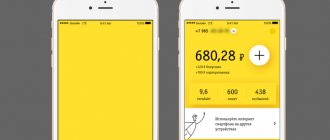To be always in touch is a natural desire of all mobile communications users, and it does not matter which operator you are a user of - Megafon, Beeline, Tele2 or MTS. What should the user do for this? Be aware of your expenses, monitor the balance on your number and replenish it on time. You can check your Beeline balance both online and using certain queries. This review is about how to check the balance for Beeline subscribers on your phone.
On prepaid plans
All major Beeline tariff plans have a prepaid (advance) payment system. If you don’t know what payment system you have, most likely it is prepaid. How is balance checked on prepaid tariff plans? There are several ways to check your balance:
- In your Beeline personal account, by logging into the company’s official website using the link: https://my.beeline.ru/login.xhtml - the balance is reflected in the personal account data in the “Account Balance” section.
- In the “My Beeline” mobile application on the main page of the application.
- The easiest way to find out your balance is to dial *102# on your phone, then the dial button.
- Make a connection. To do this, you need to dial the USSD command *110*901#, then the dial button (the service is paid, it will cost the user 1 ruble per day of information). You can check whether the service can work on your device by first making a test request using the USSD code *110*902#.
- Another way to check your balance is to call service number 0697 and listen to the voice message about your balance.
Important! “Balance on the screen” will appear only when you are on the Beeline network throughout Russia except the Republic of Crimea (including Sevastopol).
Recommendations
Checking your balance is not an operation that requires any special precautions. An exception may be cases when it is necessary to enter personal data on unfamiliar devices or on public networks.
Recommendations may concern the convenience of a particular verification method. For example, although the request with the USSD command *102# is one of the most universal, it cannot be completed when there is no access to the phone. In this case, the necessary information can be obtained on the website of the cellular provider. Thus, the convenience of a particular method depends on the specific situation.
On postpaid plans
Some tariff plans have a postpaid payment system (group of tariffs “All for... Postpaid”). How to find out the balance on Beeline in such cases? This system of mutual settlements allows the user to “go into the red”. For timely and correct mutual settlements, regular balance checks are necessary. For users with a postpaid payment system, checking the balance (current debt) is done as follows:
- In your Beeline personal account, by logging into the company’s official website using the link: https://my.beeline.ru/login.xhtml - on the main page you can see issued and already paid invoices for communication services.
- To check the balance in the “My Beeline” mobile application, in the “Finance” section, you can view all invoices for payment using the postpaid payment system.
- You can find out your balance on Beeline by sending a USSD request *110*04# and the dial button.
- On postpaid tariffs, the subscriber has access to the notification service via SMS. Debt notifications will be sent monthly. Enable SMS notifications by calling the service number 067409231. The option is free and you need to activate it yourself.
- Make a connection. To do this, you need to dial the USSD command *110*901#, then the dial button (the service is paid, it will cost the user 1 ruble per day of information). You can check whether the service can work on your device by first making a test request using the USSD code *110*902#.
How to check MTS balance
The account balance is checked either by making a call, sending a request, or via the Internet (if you don’t know how to find out the MTS balance via the Internet), as well as through a special application for a smartphone.
The fastest option is to send a request. But there are also more complex cases when you need to check the amount of money in the account of a SIM card that is not yours. There is a separate way for this.
Checking balance via USSD command
Enter a combination of symbols and numbers *100# on the keyboard and the screen will display information about the account, as well as the date until which the card is valid. If your phone does not support the Russian language, enter #100# and the information will come in English.
To determine the availability of package minutes, traffic and SMS, dial the request *100*1# and handset.
You can determine the balance of packages of minutes, mms, sms, traffic with a limited validity period by calling *100*2#, then press the call key. The expiration date for the package services will also be indicated in the text message.
If you connected GPRS packages via the Internet, display their balance on the screen using the request *111*217#.
Find out your balance through the Service number
MTS provides its subscribers with a service telephone 111 with an auto-informer. To find the item you need there, listen carefully to all the recommendations and click the buttons that correspond to your request. Your balance will be announced by voicemail. This is a great way if your phone screen is broken or not working correctly.
Do you want to check your account via SMS? Send an SMS to 111, where in the text field write 11. Calls and SMS to 111 are free.
Find out MTS balance by phone number
Any subscriber can check the account status of another person if his number is included in the “Favorites” list. This is a free option from MTS. To check your loved one's account, press *140*phone number#.
Find out your balance by calling the operator
Calling an operator just to check how much money is in your account means wasting a lot of time. You need to call the consultant’s number when you have several questions or unresolved problems that you could not cope with on your own.
- How to check balance on MTS: description of services for checking balance
The specialist’s phone number is 0890. You can call him on any day and at any time of the day.
Don't want to wait a long time for your turn? Choose weekdays for your calls to the consultant and make calls preferably in the first half of the day.
Also, while waiting, you can select the “Call me” option offered by the answering machine. Then you won’t need to hang on the phone, and the operator will contact you when it’s your turn.
It is necessary to call 0890 when there are really no ways to resolve the issues yourself and there are quite a lot of them. On average, a client waits 15-20 minutes for a consultant’s response. To check, it is better to use other faster and easier methods.
Phone applications from mts
Representatives of the company have developed a self-service service “MTS Service” for their clients, which allows subscribers to independently control their expenses, manage a SIM card and provide other benefits.
Benefits of using apps on phones:
- checking your account, bonus accounts and package balances,
- replenishing your account from a card,
- familiarization with all available tariffs, switching to a more profitable one,
- connecting services and subscriptions, as well as disabling any options (paid and free).
The MTS service application works on smartphones with the Android iOS operating system. For the program to work, you just need to have access to the Internet or find a free Wi-Fi network.
For an Android smartphone, download the application via Google Play Market or via the direct link: https://play.google.com/store/apps/details?id=com.paragon.mts.ma.android.
iPhone owners can download the application through the App Store using the link: https://itunes.apple.com/ru/app/mts-servis/id418884975?mt=8.
There is also a “Live Balance” option for phones, by activating which, after each call or sending an SMS or other financial transaction, the amount of funds in the account will be displayed on the screen. This service costs only 10 kopecks per day, but allows you to control your communication expenses and reduce expenses.
To connect, dial *152*3#.
- How to find out the MTS home internet balance using your personal account
You can check your balance in several ways, choose the fastest and most convenient for you and always be in touch with your family and friends!
One of the most common operations on your phone is asking for your balance. This command allows you to control your funds to always be in touch. A detailed answer to the question of how to find out the balance on MTS can be found in this article.
The content of the article
There are several ways to verify funds. Some are the most popular among subscribers, others are less convenient, but can help you out, for example, if there is no cellular connection or a partially broken screen.
Other subscriber's balance
How is the balance of another subscriber controlled? The operator makes it possible to find out the balance of a loved one in order to be able to top up his account. Connected allows you to check the balance regularly or once on Beeline from other subscribers.
The option is connected this way:
- It is necessary to obtain the user's consent by dialing *131*5*then the numbers of the Beeline subscriber's phone number without 8# and the dial button.
- Wait for the user's consent. You will receive an information message via SMS.
After this service is activated, the operator will notify you in an information message if the balance on your loved one’s number becomes less than 60 rubles, and you can make independent inquiries about the current balance on the desired number.
Attention! Connecting users to information is paid! The cost of adding one number is 5 rubles.
The service is controlled by USSD commands, with the help of which you allow or prohibit adding your number to the ability to check your balance by other subscribers, who will be allowed to see this information, find out balances and lists of numbers. All combinations can be viewed on the service description page: https://beeline.ru/customers/products/mobile/services/details/balans-blizkikh/.
Checking your MTS account via USSD command
The fastest and most convenient method is to dial a special combination on your mobile phone. The command looks like this: *100#. After pressing the call button, after 2-3 seconds the necessary information will be displayed on the phone screen.
If your mobile device does not support the Russian language, you can enter the combination: #100#. In this case, the information will be displayed in English.
Using USSD commands, the subscriber can also determine the number of remaining minutes, SMS, MMS or Internet traffic:
- When a package of SMS, MMS, minutes and traffic is installed, you need to enter the combination *100*1#;
- For unlimited use of SMS, MMS, minutes and traffic, enter the combination *100*2#;
- With the GPRS package installed, you can check the balance using the command *111*217#.
Balance on corporate number
Beeline corporate tariffs usually refer to tariffs with a postpaid payment system. How to check the balance on a Beeline corporate number? You can find out your balance if you have a corporate number, and also view the remaining packages using the following commands:
- Dial the USSD command *110*04# and press the call button - you will be provided with information about the amount to be paid: unpaid invoices.
- Call the addressee 067409321 - financial report service. Provided free of charge.
- Call the addressee 067416 or combination *110*16# - informing about the preliminary price for communication services;
- Call the addressee 067406 or the combination *110*06# - informing about the remaining packages within the framework of corporate plans and services.
Beeline balance for corporate users can also be done via the Internet - you need to register in the “Legal Entities” section.
Call technical support
Despite the effectiveness of all the described methods, sometimes situations are possible in which none of them gives the desired result. A Beeline support worker can get out of this situation and help you check the balance on the modem. You can call him from any mobile operator in Russia by dialing 8-800-700-0611 or 8-800-700-0080. Beeline subscribers can contact the 0611 hotline with a similar question. However, communication with the operator can lead to a long wait on the line.
You can always entrust control of your account to one of your relatives by connecting.
All users of USB modems from Beeline should pay attention to the free one. With its help, the operator’s service department will send a message to the subscriber 5 days before the next subscription fee is charged. The notification can be read in the “Communication” section of the application program or configured to receive free reminders by phone (email).
Balance on the modem
In order to replenish the balance of a modem operating on the Beeline network in a timely manner, you need to find out your balance in time. Modern modem devices come with software - “Beeline USB modem”. The program allows you to see the current balance when launched. To clarify the balance, other options are also suitable:
- In your Beeline personal account, logging in to the company’s official website using the link: https://my.beeline.ru/login.xhtml - see the modem balance in the “Account Balance” section.
- The balance of any Beeline account can be found in the “My Beeline” mobile application on the main page.
- How can I find out the remaining balance on my modem in another way? As a last resort, you can install a SIM card in your phone and dial *102#, then the dial button.
Checking balance via mobile application
The company offers its customers to use an extremely simple and convenient mobile application. It's called "My Beeline". By installing the application on your smartphone, you will have access to information on the remaining mobile traffic, minutes and messages at any time. All necessary information will be displayed on the main screen. “My Beeline” is a full-fledged analogue of a personal account on the operator’s website. The functionality of the application exactly replicates the capabilities of your personal account. Here you can, if necessary, change your tariff plan, activate or deactivate services, and top up your balance.
Balance on other devices
In different cases, there are different opportunities to check my balance on Beeline. For tablets that allow the use of a SIM card based on the Android operating system and iPhone devices, simple options are suitable:
- Request a short number 0697 and listen to a message about the balance of the voice autoinformer.
- It is enough to make a call by first dialing the combination *102#. The balance of your Beeline number will be sent to you in an informational SMS message.
- The account balance can be seen in your account - in the device browser (the same as on a computer) or by finding the balance in the My Beeline application menu.
But for Apple tablets on which a SIM card is not installed, other methods are suitable:
- Check your Beeline balance via the Internet using the browser version of the Beeline user's personal account.
- Use SIM menu. The possibility of obtaining data is located as follows: in the “Settings” menu, find the “Cellular data” item, select the “SIM programs” submenu, the “My Beeline” item and the “Main balance” line.
to corporative clients
To find out how funds are moving on the corporation’s account and its connected devices, you must choose one of the above methods, or call 0990 from a cell phone or from any other city or from abroad at +7495-766-00-01 . This will be a Moscow branch of technical support, which will inform corporate users and answer their questions.
Companies also have a personal profile on the website, access to which is assigned to one responsible person. He is an administrator and logs into it when he needs to do any operations, including checking the balance for each and every one.
other methods
How else can you find out your Beeline balance? There is an additional way to check your Beeline balance. You can constantly be aware of the current status of your account if you install the Beeline balance widget on the Yandex home page. How to do it?
- Switch from Wi-Fi or wired Internet to mobile Internet from your operator.
- Log in from your device to the page www.yandex.ru.
- Find the Beeline balance widget in Yandex settings.
- Click on it.
- Agree to the terms of use.
- Ready. Now you will constantly see your current balance on the widget.
About the service
Despite the advent of fourth generation mobile networks, broadband access is still popular. It allows you to get high speed, and together with a router it helps to connect devices without a cable.
MTS is one of the popular providers. The company is represented in various regions and offers services. Why is it worth using the Internet from the company?
- A number of connection tariffs are offered.
- Attractive conditions are provided.
- The provider's prices are often lower than those of other companies.
- It is possible to save a certain amount on services.
- Stable access to the World Wide Web is provided.
- The declared speed usually corresponds to the real one, the differences are insignificant.
- The company runs various promotions, for example, free router rental upon connection.
- There is a support service that promptly processes requests.
- Customers rarely have problems, Internet reliability is high.
- You can join the bonus program.
- There is a “20% back” promotion.
Therefore, the provider’s services are always in demand on the Russian market. The company has some of the most favorable tariffs and a stable network. It is possible to establish full cooperation with the company.
Beeline Home Internet balance
It’s easy to find out the Beeline Home Internet balance. You need to go through authorization on the operator’s official website in the “Home Internet” section and, having gained access, go to the “Contract” section. In this section you can see:
- Current account status.
- End time of the billing period.
- The current amount to be paid.
Important! When registering your personal account, select the “Home Internet” or “All services” option
We hope that the information was useful to you. Now you know exactly how to check your Beeline account and be aware of how much money is on your mobile phone or device. In the review, we told you how to find out the Beeline balance in various cases
Call to operator
If the methods described above do not suit you for any reason, you can always use the personal help of a specialist. This method may be useful for clients who have problems with their phone screen or do not know combinations for shortcut commands. You can check the amount of money on the SIM card by calling the call center of the mobile operator MTS:
- when you are in your home region, you need to dial the short number 0890;
- if a subscriber tries to call the operator while roaming around the country or around the world, then you must dial the number in the format +7(495)7660166;
- for landline phones and calls from SIM cards of other mobile operators 8(800)250-089-0.
Calling the call center is free.
- Personal account “My MTS”: features, prices, how to use
Additional ways to control funds
| Option | a brief description of | Why is it necessary? |
| Voice notification about the phone balance status | Call 0697 or 067404 | The subscriber will listen to the requested data. Convenient for people with poor vision. Or used when the integrity of the phone screen is damaged |
| Expense tracking | Automatic notification via SMS when the minimum level of available funds is reached. *110*161# — service activation. *110*160# - deactivate it. | Valid only on tariffs with a prepaid payment system. Notifies two days in advance of the need to replenish the balance (if so provided for in the tariff). |
We recommend watching:
How to extend minutes on Beeline
Many tariff plans provided by the operator include packages with free minutes. However, not all users have enough of the amount provided in the offer. Automatic minutes renewal was developed especially for them.
The service is enabled by default on tariffs that provide packages with minutes. But it is activated only when the subscriber runs out of the main volume of free calls. However, if there is not enough money on the balance to renew the package of minutes, the connection will not be made. In this case, a fee will begin to be charged for making calls, the amount of which depends on the available tariff.
Characteristics:
- There is no subscription fee for use;
- the activation fee for the additional package is 50 rubles;
- the number of minutes provided for communication is 50.
Beeline has prepared for users an assortment of interesting, profitable offers that contribute to significant savings on voice communications. Almost all tariff plans with a subscription fee provide the consumer with a package of free minutes of a specific volume. The size is determined by the needs and requirements of the client, it is quite enough for the billing period.
Active consumers may face an unpleasant situation when the standard set of voice communications is completely used up at the wrong time. Sets are updated automatically, but only with the beginning of a new billing month, subject to timely payment for communication services. After the available quota has been completely exhausted, outgoing calls are charged according to the terms of the connected contract. You will have to pay for every minute of negotiations.
Checking the status of someone else's account using
The service allows you to obtain information about the balance of funds in the internal accounts of Beeline subscribers who have provided permission to do so. In the event that less than 50 tenge remains on the account of the monitored subscriber, the operator will send a notification about this via SMS.
Any Beeline network user in Kazakhstan can connect to this feature.
Connecting one number for tracking costs 20 tenge; for further use there is no subscription fee.
All features of the provided service can be managed using USSD requests.
- Gaining access to information about another subscriber's account: *131*5*(connected phone number without eight and country code) call. The monitored subscriber will receive a request to allow access to his balance; if he agrees, you will be sent a confirmation SMS.
- Request to track the balance of your funds by another user of the operator: *131*1*(number of the person to whom you provide access to information about your balance without 8 and country code) call. Your balance can be tracked by no more than 3 people at a time.
- Find out the account status of a person connected to the service: *131*6*(phone number without
 calling.
calling. - List of all users for whom the service is provided: *131*9#
- Deleting a tracked subscriber *131*0*(phone number without
 calling.
calling. - Cancellation of service *131*0#
How to find out the remaining minutes on Beeline
Beeline users, when connecting to the “ALL” tariff line, receive a fixed package of services, which includes:
- minutes for conversation;
- SMS messages;
- Internet traffic.
The package of offers is updated monthly, so every moment you will need to track your deposit limit. There are 3 methods to find out the remaining minutes on Beeline.
Personal Area
First, you need to visit the first page of the “And you also have...” section in your Personal Account, and log into the “My Beeline” mobile device application. At this point, you can find out about the money limit on the deposit balance. You just need to click “Details” - the remaining time, SMS, Internet will be displayed.
You can make a call from your phone by dialing 06745 or ✶102#. A little later, you will receive an SMS message containing a report on the limit of the range of services. By the way, you can also find out your tariff and connected services there.
The “My Beeline” tool is very convenient. Through it, all possibilities are managed around the clock, in all parts of the world. There is no need to contact operators. It’s easy to enter: dial ✶110✶9#. After this, you will receive an SMS with your login username and password.
Here you can perform the following functions:
- view the necessary data by number;
- instantly track your Beeline minutes limit;
- receive accurate information about all expenses online;
- use information in a convenient schedule, for example, by type of call, or by date;
- manage functions with one click.
Is it possible to set spending controls on another phone?
If, for example, your child has a SIM card from the Beeline operator, and so that he is always available for communication, you can set up a command to check the balance of someone else’s phone: *131*5 phone number# - dial. The service will be activated, and you will be able to top up your child’s account at any time if the balance decreases.
To check your balance, dial *131*6*telephone number# - dial. The balance of your child's phone will be shown on the screen of your device.
The operator is available for contact at any time by calling 0611 - from the menu you can switch to the desired balance check option.
Check from your phone
There are several ways to obtain information about your cash balance. They are simple and make it possible to find out the amount of money on your mobile, tablet or USB modem within a short period of time.
- To check on your mobile phone, dial the USSD code: ∗100#. A message containing information about the account status will appear on the screen. Or if the service is overloaded, you will soon receive an SMS notification with the necessary information.
- In order to inquire about the status of option packages on additional accounts: SMS, mms and Internet traffic within the current tariff plan when using USSD code: ∗100∗1# or #100∗1#. And about the balance of those that were connected to promotions and additional services: ∗100∗2# or #100∗2#.
- If connected, then you can inquire about the account position using the code: ∗100∗3# or #100∗3#.