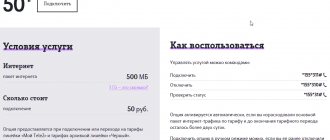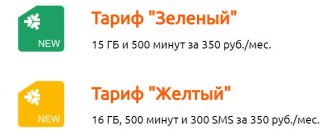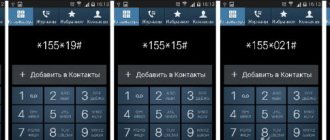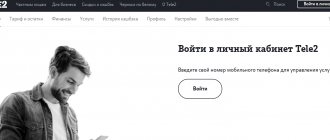Mobile operator Tele2 provides a variety of tariffs with Internet access, but there are no unlimited options among them. Therefore, active Internet users have to use additional traffic packages in order to continue to access the World Wide Web after the end of the main package ahead of schedule. One of these services is the addition of 3 GB of Internet.
The option can be connected in different ways, just like any other. With its help you can use 3 gigabytes of traffic for 30 days. The user does not have to worry about the Internet being disconnected, since one can use such a service at any time and resume working on the network.
How to check the remaining traffic
Most Tele2 offers involve tariffing according to packages. That is, every month the user receives a certain number of minutes for calls, gigabytes for the Internet, as well as SMS for sending. There are several ways to check the remaining amount of Internet. Their list is as follows:
- Special USSD request;
- Personal account on the official website;
- Mobile app.
We propose to consider each of them in more detail.
USSD request
This method is suitable if you only have a phone at hand and do not have access to a computer with a personal account or a mobile application. Follow these steps one by one:
- Open the dialing menu on your smartphone.
- Enter combination:
- *155*0#— for the main tariff package;
- *155*00# — for additional packages connected earlier;
- Press the call button and wait for a message that the request has been sent successfully.
Within a few seconds you will receive an SMS with detailed information about the remaining minutes, gigabytes and messages.
Through your personal account
Each Tele2 subscriber can connect to a personal account on the official website. It gives full access to many options: checking balance and tariff, connecting and disconnecting options, changing tariff plan, using the market, setting, detailing and much more.
This does not require separate registration. Just enter your mobile phone number and you will receive a password via SMS.
To check the remaining packets, it is recommended to follow the following algorithm:
- Go to the official website of the mobile operator using the link: //tele2.ru/lk/ .
- If you have been logged in from this browser before, your personal account will immediately open. Otherwise, click on “Login”, enter your phone number and enter the password received in the message.
- Brief information about your account will immediately appear on the main page of your personal account. This is the phone number, name of the holder, balance and current status of Internet and call packages.
Via mobile application
It is not necessary to have a computer or mobile browser at hand to use your personal accounts. Developers from the Tele2 company have created an application for smartphones, which concentrates all the capabilities of your personal account.
You can download it for free from Google Play Market and App Store.
After downloading, run the program and do the following:
- Launch the application and enter your phone number. After that, tap on the “Login” menu.
- The system will prompt you to enter the password received as an SMS. If you already have a permanent password, click on "Other ways to sign in."
- Enter your permanent password and click “Login.”
- Your profile home page will open. All important information is displayed here, including the balance of packages.
We save the provided gigabytes
To save an additional 3GB traffic package (which is quite small for an active Internet user and most likely will not last for a whole month), use a few simple tips:
- Limit Internet use on your phone to social networks and instant messengers - they consume the most traffic;
- When using a mobile browser, set to Turbo mode. It reduces the quality of images on web pages, blocks automatic playback of videos, etc.;
- Disable updates to installed applications in the Play Market via the mobile Internet (to download new versions of programs, it is recommended to use only Wi-Fi or unlimited tariffs).
With the help of these tips, as practice shows, you can save traffic as much as possible and use additional Internet for much longer.
USSD request
When you don’t have time to deal with your personal account and application, you can limit yourself to a simple USSD code and get the desired gigabytes. . To connect it, do the following:
- Open the dialing menu.
- Enter the combination *155*181# and press the call button.
- Wait for the USSD request to be sent.
Within a few seconds you will receive a response message indicating the successful connection of the “Add traffic” option. Now you can check the new package using the combination *155*00# or in your personal account.
Through your personal account
Activating the “Add traffic” option through your personal account:
- Log in to your personal account using the link: //tele2.ru/lk/ as was done in the previous section.
- First of all, you need to go to the “Manage services” section using a special button.
- Go to the category “All src=”https://lk-tele2.ru/wp-content/uploads/2020/07/rPGY7Ff.png” class=”aligncenter” width=”900″ height=”461″[/img ]
- Expand the Internet category and find . Several types are presented here. In our case, you need to select “Additional 3 GB for 30 days.” You can either view detailed information about the option or activate it immediately.
Via mobile application
In the Tele2 application for smartphones, the procedure is almost the same:
- Open the program and log in using your number as was done in the previous section.
- On the main profile page, select the “Services” menu.
- Go to the All tab. If you wish, you can use the search.
- Click on the "Internet" category.
- A full list of Internet-related services will open. Tap on the “Add traffic” option to view detailed information and connect it.
Tariff plans of the “Black” family
The “Black” tariff line provides optimal conditions for using 3G and 4G Internet without speed restrictions. The lowest tariff provides subscribers with a 2.0 Gigabyte Internet traffic package. In turn, the senior tariff plans “The Blackest” and “Super Black” are much richer in content and contain packages of 10GB and 15GB, respectively. Even if high-speed Internet limits end earlier than planned, this does not mean automatic disconnection from the global network. No, the Internet remains, but productivity is critically reduced to 64 Kb/s. You cannot download applications and watch videos at such a low speed, but you can communicate on social networks.
To buy the “Blackest” tariff for 599 rubles. per month, you need to send a request from your phone *630*3# To activate the “Superblack” tariff plan (RUB 1,199 per month), a service command is provided *630*13#
You can find out more about the capabilities of the “black” family of Tele2 tariffs here.
Terms of service
Like any other, it is provided only under certain conditions. Their list is as follows:
- Not available to owners of the Premium tariff line;
- If the indicators are inaccurate, traffic is rounded towards the user;
- If the additional traffic is not completely used up, it will remain for the future when the main package runs out again;
- If there are not enough funds on your balance to activate an additional package, it will not be connected;
- The service is not available in the city of Sevastopol and the Republic of Crimea.
Disable
But there is only one way to disable additional mobile Internet traffic: using the short command *155*180#. As usual, enter the combination into the phone and click on “Call”. After a few seconds you will receive a notification that the option is deactivated. To see the current status of the service, enter *155*18#.
Important! In this article we have provided approximate prices. In your region they may be completely different, or such a service may not be available at all. Please check the latest information by entering your location on the Tele2 website.
If, under the conditions of the previous option, the operator’s subscribers extended their traffic, then this option can extend the time. This means that for 20 minutes the transfer speed and amount of data will be unlimited, so the subscriber will be able to use as many megabytes as they can within the allotted time . After 20 minutes have passed, network access will be suspended. Connection costs 15 rubles. Currently in the list of operator services.
Hardly any of you can imagine your morning on the subway or in the car without a phone or tablet with Internet access. Need to check your email? It’s already too difficult to reach for a laptop when you have a cell phone nearby. Do you want to listen to music on the road or watch a video from your favorite blogger on the go? It's easy when you have a smartphone at hand. Now it is no longer the language that brings us to Kyiv, but one phrase: “Okay, google how to get there...”
Choose a more optimal tariff for yourself so that you have enough minutes of calls, a package of SMS messages, and a package of network traffic, which should be a little more than your requests. And you won’t have to spend extra money on additional services. Selecting the right tariff plan is the best way to extend your Internet traffic on Tele2 once and for all.
Video: testing the “Infinitely Black” tariff
Author: Consultant Tele2
02-04-2019
(1)
Consultant Tele2
SIMILAR ARTICLESMORE FROM THE AUTHOR
TELE 2
How to forward a number on Tele2
TELE 2
How to find out expenses on Tele2 - 5 proven methods
Internet Tele2
How to connect 4G from Tele2: instructions
2 comments
- Igor 08/02/2017 06:12
Yesterday I ran out of megabytes and I sent messages to get additional megabytes of money, but the megabytes were not shown (Their service is lame. - Tatyana 11/19/2017 11:18
after paying for the package, as well as successful debiting before the end of the month, 3 days later they inform me that my limit has expired and they are waiting for a new receipt of money. although I’m not a young person and I don’t spend days on the Internet. I only read the news. I send some messages and 2-3 calls a day, based on this I can conclude that TELE 2 is simply a scam!
Comments are closed.
Peculiarities
The service begins to operate immediately after connection: an additional 3 GB of Internet is added to the daily traffic. And so on until 30 days have passed. After the expiration date, the option will automatically stop working and you will need to reconnect it. The cost of the service ranges from 130 to 240 rubles, depending on the region, and is withdrawn from the account without prepayment, in one payment immediately after activating the connection application.
Pricing policy in different cities
| Location | price, rub. |
| Sverdlovsk region | 130 |
| Moscow region | 150 |
| Voronezh region | 190 |
| Volgograd region | 190 |
| Lenin region | 240 |
Pricing policies in different cities are not the same, this is due primarily to 3 factors:
- Solvency of the population (prices are adjusted to the average income of operator users in the city).
- The price of equipment maintenance (all kinds of breakdowns, upgrades, test runs of new equipment).
- Inflation of the national currency (since the ruble exchange rate is tied to the dollar exchange rate, when the nominal value of the dollar increases, the ratio of the values of currencies changes, which causes price changes). This factor influenced price changes to a lesser extent.