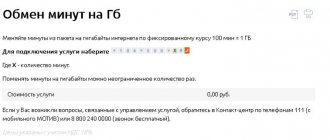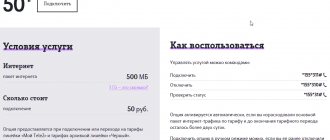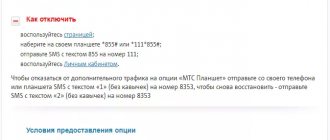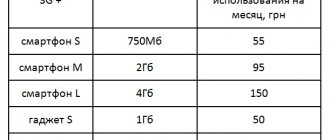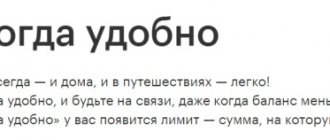Not a single modern person can imagine his life without the Internet. The World Wide Web is visited every day by millions of people around the world. The network has become more than just a unifying factor for people - it is possible to work, have fun and study on it. More and more users prefer wireless Internet access. It is provided by mobile data operators. One of the giants of mobile communications in Russia is the operator Motive Telecom. Today we will look at what unlimited Internet Motiv is, how to turn off the Internet marathon on Motiv, how to look and find out the phone number of the Motiv operator and why this worries people so much.
What a favor
At the request of subscribers, the operator provided its customers with unlimited access to the Internet. A special “Internet marathon” option, available on mobile phones, opens unlimited access. Every day, users are provided with 150 MB of traffic with unlimited speed, as well as the remaining Gigabytes, which are downloaded and downloaded at a reduced speed of 64 Kbps.
The speed is no longer limited at the end of the day, that is, after 12:00 local time in the region, and Motive is available only in the Sverdlovsk and Kurgan regions, as well as in the Khanty-Mansi Autonomous Okrug and the Yamalo-Nenets Autonomous Okrug.
“Package 1/3/5 GB” on Motiv
Unlike the “Turbo button”, this option adds additional gigabytes to your number. You can spend them for any needs in the same way as standard traffic within the tariff.
Internet is provided at maximum speed, but it cannot be higher than that set on your tariff.
That is, if your tariff plan only supports 2 Mbit/s, and the maximum available speed in the region is 5 Mbit/s, on your number it still does not rise above 2 Mbit/s.
“Package 1/3/5 GB” can be connected to a SIM card together with other Internet options. The spending priority will be as follows:
- First, the “Package” is spent, and only then the traffic according to the tariff;
- First, the “Package” is spent, and only then the “Internet Marathon” option;
- First, the “Turbo button” is used, and only after 24 hours have passed, the “Package” is used.
The option is not available on the “190” tariff in the Sverdlovsk region, on the “170” tariff in the Kurgan region, as well as on the “2 Mbit Internet” tariff in the Yamal-Nenets Autonomous Okrug and Khanty-Mansi Autonomous Okrug.
The option is disabled automatically when the Internet traffic is exhausted or after 30 days after activation. The operator does not provide special commands for disabling.
“Package 1 GB”
This is the minimum traffic option within the option. It can be spent on any activity on the network, with the exception of working on torrents - where the speed will be limited.
The “1 GB Package” service in all regions costs 100 rubles. in 30 days. If the traffic ends earlier, you can reactivate the service.
To activate the “1 GB Package” service on your number, you need to do the following:
- Enter the USSD request * 104 * 151 * 3 # and wait for confirmation in the form of SMS from the operator;
- Log in to your personal account on the website motivtelecom.ru, find this option in the list of services and activate it.
You can also call the number or come to the nearest Motiva communication center.
“3 GB package”
Average traffic set according to option. Its cost is:
- 150 rub. 30 days in advance in the Sverdlovsk and Kurgan regions, as well as in the Khanty-Mansi Autonomous Okrug;
- 170 rub. in 30 days in the Yamalo-Nenets Autonomous Okrug.
As in the case of the first option, you can extend the “3 GB Package” using other “Packages”, “Turbo buttons” or any other Internet options of the operator.
To activate, use the USSD command * 104 * 151 * 9 # or other methods described in the previous paragraph.
“5 GB package”
Maximum amount of Internet traffic within the service. Depending on the region of connection, this option will cost:
- 230 rub. per month in the Sverdlovsk, Kurgan regions and the Khanty-Mansi Autonomous Okrug;
- 250 rub. per month in the Yamalo-Nenets Autonomous Okrug.
To connect the “5 GB Package” to your Motive SIM card, enter the USSD request *104*151*10#. You can also activate the service in your Personal Account, by calling 8 800 240 00 00 or in the Motiv office.
How to activate the service
How to connect and set up the Internet on Motive
To connect to the service, just do one of the following:
- Call *104*108#. The cost of turning on the “Internet marathon” is 12 rubles. The subscription fee is 6 rubles per day;*
- Go to your LISA personal account. Here you can manage the connected tariff or choose another one. To activate the option, go to “Additional services” and select a tariff;
- Contact the customer service center or SIM card store in person. You can find out the location of sales points on the official website in the corresponding section.
How to disable the option
There are two methods - write a message with the text OFF to number 1008. Or the combination *114*107# on the keyboard. Regardless of the choice, the result is the same: the option will stop withdrawing money from the account and will not allow you to use unlimited Internet.
Internet marathon is an interesting innovation from the mobile operator MOTIV, which opens up access to continuous web surfing, but, unfortunately, at rather modest speeds when the allocated traffic volume is exceeded.
And, although formally the situation looks sad (the speed is only 64 kbit per second!), the situation is corrected by the low price.
Helpful 3
How to connect to the Internet on Motive: step-by-step instructions for settings
Communication and high-speed Internet, like Motive itself, appeared quite a long time ago. New subscribers join the operator every day. Despite constant and accessible information, newly connected subscribers cannot always cope with such a simple thing as connecting to the Internet on their cellular Internet. The most correct solution, of course, would be to call the operator’s hotline (111) and clarify the solution to your problem, but it is much faster to find everything on the Internet.
Different operating systems have different settings
Setting up the Internet on your phone: how to connect on a push-button
You need to understand that there are many operating systems and, for example, Android’s setup is somewhat different from Apple devices. Below we will show manual setup on Android, since this is the most popular operating system and the actions performed with it will not be much different in other operating systems.
Manual setup (Manual setup)
After purchasing and inserting the Motive card into your phone, you should go to the device menu and select “Settings”. Next, look for the wireless communications section and go to “Mobile communications networks.” Next, you should find the section with access points and create a new AP. Its parameters indicate APN - inet.ycc.ru, Name - MOTIV, User name - motiv. The password is identical to the username.
Important! Other fields should be left blank if the subscriber is not an expert in this matter. After filling, you must save all parameters and restart the device.
Setting up automatically (Auto Setup)
If you don’t want to waste time on manual configuration, you can try setting all parameters automatically. The service is provided by the operator itself and is called “Auto-tuning”. By pressing a few keys on your cell phone, you can get configurations for WAP, MMS, VPN and GPRS, allowing you to make the most of your communication capabilities.
In order for them to arrive, you need to dial the sequence #919 and the call handset. A call will be made and the informant will tell you what needs to be done and how. With just a few clicks you can request an SMS to your phone with all of the above settings. After receiving the message, you must save the settings and restart the device.
Unlimited Internet
People do not want to use tariffs with limited Megabytes and therefore Motiv began to provide unlimited downloads without restrictions. To find out details about switching to a new tariff plan, you need to dial the familiar number 111 and listen to the necessary information. It is also on the official website.
How to check the remaining traffic
With the development of the global network, almost every smartphone user goes online every day to visit social networks, watch videos, study news and solve other problems. But each tariff plan has restrictions on the number of gigabytes that you need to keep track of. To do this, you need to know how to find out the remaining traffic on Motive. Let's look at the main methods.
USSD code
One of the most reliable and progressive verification methods is a request to the operator using a special code. Take these steps
- Log in to the Phone app on your smartphone.
- Use the keyboard (virtual or mechanical) to dial *104*102#.
- Click on the Call button.
- Wait for a message with the required information.
In this way, you can find out the rest of the package on Motive and spend the limit taking into account the available information. The message arrives within two to three seconds, and delays are extremely rare.
SMS
Another way to check traffic is to send a blank SMS message to a special number. The following algorithm works here:
- Enter the sending messages section.
- Dial 1076 on your smartphone.
- Send an empty message;
- Wait for a message containing the information you are interested in.
In this way you can check the remaining minutes on Motive, find out the remaining MB and the number of messages. The response SMS arrives after five to seven seconds. This is a convenient way to get accurate information and not worry about unexpected traffic termination.
Personal Area
- Click on the Login button at the top right.
- Enter your login information in your personal account.
- If you do not have login information, order a password by sending an SMS to 1070. Within a few seconds you will receive a message with a password to access your personal account.
- Explore the information you are interested in. On the LC pages you can check the rest of the Internet on Motive and see different types of services. To obtain information, go to the appropriate sections - Internet, SMS and minutes.
Call to operator
Another way to check the remaining package on Motiv is to call the call center and get information from the operator. Take these steps:
- Dial the call center number. There are several options available here - 111 from a mobile phone, 8-800-24-000-00 or 8-343-26-900-00 from a landline phone.
- Answer a few questions as prompted by the operator. A company specialist may ask for your full name, phone number, word code, passport details and other information.
- Ask to check and announce what traffic is available on Motive.
- Get information from the call center employee and record it for future use.
The disadvantage of this method is that it is unlikely to be possible to quickly check the information. After dialing, the user enters a queue and is forced to wait until the operator becomes available. During rush hours this can take up to 10-15 minutes (sometimes more).
Application
When considering options for how to view the remaining traffic on Motive, we must not forget about the application of the same name. With its help, you can quickly check traffic, minutes and SMS, enable and disable services, and also quickly find out about current promotions. Instructions for action:
- Download the Motive app on Google Play for your Android smartphone.
- Wait for authorization. As a rule, this process occurs automatically.
- Look at current traffic data and other data.
Through social networks
A good way to check the remaining traffic is to contact company representatives via messenger. Take the following steps:
- Install WhatsApp or Viber on your smartphone or PC.
- Enter the phone number in contacts +7-900-21-112-11 or +7-953-60-370-33, respectively.
- operator in the chat.
- Answer the clarifying questions for personal identification.
In this way, you can check the remaining traffic on Motive and obtain other information (if necessary).
Another way to find out the rest of the service package on Motiv is to write a message in the feedback form.
Using a special utility
The Motiv company offers a compact modem that can be inserted into a PC or laptop connector to connect to the Internet. You can use special programs to check traffic. As an example, the Networx application. This is a free program for monitoring speed as well as MB volume.
In the communication salon
An alternative way to find out the remainder of the package is to contact the nearest provider store. To obtain information, you must take your passport with you and ask the center employee to check and provide the information of interest.
Tariffs for mobile Internet from Motiv
Motiv's tariffs are volume plans for making calls, texting and surfing the Internet. For people aimed at 4G there are separate offers, which are defined in the “For Internet” category on the official website. The tariffs in this section require a monthly payment depending on the selected package.
Included in the subscription fee or Tariff plans Motive for the Internet
“For the Internet” there are four tariffs. All of them provide high-speed network access:
- “Internet for 200” - a cheap tariff for 200 rubles per month. The subscriber receives 5 GB of traffic;
- “Internet for 450” - for 450 rubles you can get 20 GB of Internet;
- “Internet for 800” - 50 Gigabytes for 800 rubles;
- “Internet for 990” - 100 Gigabytes for surfing for 990 rubles per month.*
For some regions there are a number of unlimited offers:
- 512 Kbps for 250 rubles per month;
- 1 Mbit/s for 400 rubles per month;
- 2 Mbit/s for 700 rubles per month.*
Basic set of services
The following are available on all plans without prepayment:
- Calls for 2 rubles per minute to all phones within the network and outside its borders;
- Calls to other regions for 12 rubles per minute;
- SMS (2 rubles per message in the region and 4.95 per message to another region);
- MMS - 5 rubles, regardless of region.*
Connection and activation of tariffs
To connect to one of the offers, you can visit the client office, or you can go using combinations:
- «200» — *114*73#;
- «450» — *114*74#;
- «800» — *114*75#;
- «990» — *114*76#;
- “512 Kbit” - *114*62#;
- “1 Mbit” - *114*63#;
- “2 Mbit” - *114*64#.
Tariffs from Motiv for wireless cellular Internet give users ample opportunities at a fairly affordable price. Moreover, the provider is one of the few who have unlimited conditions in this area.
“Turbo button” on Motive
The “Turbo button” service from the Motive operator is unlimited Internet access at the highest available speed for 24 hours.
As part of this option, the subscriber is provided with 4G Internet at speeds of up to 5 Mbit/s, which can be used for any of your needs. Watch movies, listen to music, download heavy files - no restrictions.
The only exception will be torrents - for them, even with the “Turbo button” connected, Motive can limit the connection speed to 64 Kbps.
The price of the “Turbo button” from Motive depends on the region of connection. At the moment, the operator offers the following price tags:
- Kurgan region - 50 rubles;
- Sverdlovsk region - 60 rubles;
- Khanty-Mansiysk Autonomous Okrug - 70 rubles;
- Yamalo-Nenets Autonomous Okrug - 70 rubles.
The “Turbo button” can also be connected if there are other Internet options on the number. Then the consumption of traffic will be suspended for the duration of its operation.
The duration of the “Turbo button” is 24 hours from the moment of connection. When the term expires, it automatically turns off, but you can reactivate it immediately.
The option cannot be activated on tariff plans “190”, “170” or “Internet 2 Mbit”.
How to activate
To connect the “Turbo button” on the Motive, you can use the following methods:
- Send an SMS message with the text “1” to the short number 1005. Wait until you receive a message about successful activation in response and use the Internet.
- Dial USSD command *104*151*1#. Wait a few seconds - soon you will receive an SMS from the operator with information about the connection and expiration date.
- Launch your personal account on the operator’s website. To do this, open the website at motivtelecom.ru, click on the “login” button in the upper left corner and enter your registration data. Find the “Services” section, find the “Turbo button” in it and activate it.
- Call the phone to contact Motive consultants and ask them to enable the “Turbo button” on your phone.
You can also always visit the operator’s communication salon, but this is not always convenient. Unlike the Big Four operators, Motiv has few retail outlets, especially in small towns.
The operator does not provide any commands to disable the “Turbo button”. When 24 hours come to an end, it ends automatically.
If for some reason you urgently need the unlimited Internet to stop working, simply do not use the service.
How to connect and configure mobile Internet Motive on Android
Since most people use Android devices, many questions arise specifically with configuring such phones to gain access to the network.
Starting and finishing setup
The described actions are standards for any provider. The difference is that different data is needed to fill out the parameter fields. For Android the instructions are as follows:
- Go to settings;
- Select “Mobile Internet” or “Wireless”;
- Find the item “APN access point” and click “Create”;
- Enter the values Name - MOTIV, APN - inet.ycc.ru, Username and password - motiv.
Important! To apply the settings of the new access point, you should restart the device and wait for the network and Internet connection to appear.
Operator MOTIV offers an unlimited tariff “Internet marathon”
As already mentioned, the operator heard the requests of its subscribers and announced the launch of unlimited tariffs in the “Internet Marathon” option. You can connect to it using two ways:
- By typing a message with the text ON to number 1008. The tariff will be activated within 5 minutes if there is enough money on the balance;
- By entering the USSD command *114*108# to enable the service and *114*107# to disable it.
Features of provision
- The option is available on numbers with an active one (to connect, you can dial *114*18# on the keypad in the “Calls” section).
- When ordering additional Internet packages of 1 GB, 3 GB or 5 GB, the traffic from the packages is used first, and only then from the “Internet marathon”.
- The option cannot be used if the balance is less than 6 rubles or the account is negative.
- In the mobile communication settings, you need to specify one of the access points - inet.ycc.ru, sip.ycc.ru or wap.ycc.ru. Without quotes, in capital letters.
How to connect to mobile Internet from the mobile operator Motiv
It should be understood that the connection depends not only on the phone model, but also on the operating system that is installed on it. Most often people use Android, so all further explanations will concern this OS. The situation with other platforms is similar and does not require detailed explanation.
Options
There are two configuration options:
- Manual. You need to go to the device menu and find the “Settings” item. Next, the search is directed to the cellular communications section. You should find the section with access points and create a new point. Its parameters indicate APN - inet.ycc.ru, Name - MOTIV, Username - motiv. The password is identical to the username;
- Auto. The service is provided by the operator itself and is called “Auto-tuning”. By pressing a few keys on your cell phone, you can get configurations for WAP, MMS and GPRS, allowing you to make the most of your communication capabilities. In order for the settings to arrive, you need to dial the character sequence #919 and the call handset. A call will be made and the informant will tell you what needs to be done and how. In a few clicks, you can request an SMS with all of the above settings to your phone. After receiving the message, you must save the settings and restart the device.
Important! When configuring manually, Other fields must be left blank if the subscriber is not an expert in this matter. After filling, you must save all parameters and restart the device.
Checking traffic via USSD command
Often, subscribers of the Motiv operator who use Internet resources become addicted to watching videos, communicating on social networks and exceed the limit established by the tariff plan. This results in overpayments for overtime use of megabytes. The easiest and fastest way to help you clarify traffic information is a short command. What you need to do to do this: dial the combination *104*102# on your mobile phone and press the call key. In a couple of seconds, a text message with the required information will be sent to your number. Typically, the response SMS will contain data on the remaining megabytes and free minutes for voice calls. The SMS arrives quickly enough, so you won’t have to wait long.