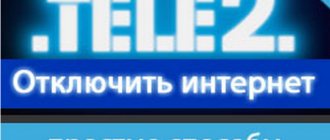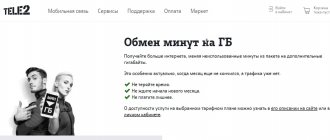How to convert minutes to Tele2 SMS? It's really possible to change traffic. Mobile cellular operator Tele2 has announced and introduced a new line of tariff plans that contain options for converting balances.
But there is a catch. Many clients mistakenly assume, without carefully reading the conditions for the distribution of tariffs, that such a function as exchanging minutes for SMS actually exists.
From the article, you will learn why it is impossible to carry out a conversion based on the specified request and what exchange functions exist.
Is exchange available?
The option to convert minutes to SMS is not available.
Tariff plans “Black” and “My Tele2” offer their users a choice of the following functions:
- converting minutes to megabytes;
- sending funds to bank accounts;
- linking numbers;
- transferring money from the balance to another subscriber.
Note! Older plans may not support these services. It is worth checking their availability in the user’s personal account by registering on the company’s official website.
It turns out that you can only replace minutes with megabytes. There are no other methods. It is important to take into account the main differences in traffic. To solve the problem with expiring balances, the organization introduced an option that transfers part of the unspent packages to the new month.
Additionally, points are awarded for active use of the operator’s services. Upon reaching a certain number, clients will be able to exchange them for valuable prizes, traffic, minutes or SMS.
Why is the feature not available?
In addition to the individuality of tariffs, the function is not available due to the complexity of its implementation. The conditions of use and exchange parameters must be integrated and specified. For each unit of time you will need to set a certain number of SMS.
It is difficult to obtain an exact value. In one case the indicator will be fractional, and in the other integral. Another nuance is the low demand for the service. Users can either transfer balances to a new month or receive an additional package of messages based on tariff conditions.
Conversion methods
There are the following exchange methods:
- through commands;
- through your personal account;
- via mobile application.
All actions, except the first one, are carried out identically. The second and third options will require an active Internet connection. Without it, exchanging minutes for megabytes will be problematic. The important thing is that the payment is correct.
The service is provided free of charge, but has clear restrictions related to the established balance conversion rate. Without following the established rules, it will be impossible to make an exchange.
Tele2 service - change minutes to gigabytes
If there is not enough Internet included in the tariff plan chosen by the Tele2 subscriber, users of the cellular network at any time and for free can exchange the remaining call units available to them under the package for gigabytes or megabytes.
Terms of service
The service of replacing unused call time with traffic is provided by the cellular network operator subject to the following conditions:
- In case of full debiting of the fee for the connected tariff, including in the case of using communication with installment payment.
- When using the My Tele2 tariff line with a package of minutes included in the subscription fee. In the “My Tele2” tariff line with the ability to connect this, My Online+”, “My Conversation”.
Both the time of the main package according to the tariff and the balance from the previous month and customization of the tariff are subject to exchange.
How to activate the service
The service does not require additional activation if the terms of provision are met. You can use the service through your personal account on the official website of the operator tele2.ru. You can connect and configure it through the My Tele2 mobile application or using a set of USSD commands.
How to change SMS to gigabytes on body 2?
How to change minutes to gigabytes in Tele2?
You can exchange minutes for Gigabytes in your Tele2 personal account or using service commands:
*155*62* # - exchange operation
*155*77# — request for available exchange
*155*64# — exchange history request
How to disable paid services from Tele 2?
Hello! Dial *189# and press call. In a few seconds you will receive information about all your connected subscriptions and how to disable them. Next, follow the instructions that you receive.
You can also call TELE2 customer support at 8 800 555 0611 or 611
and disable all paid services through the operator.
And another way is to use your personal account. Go to the TELE2 website, in the upper right corner click on the inscription “Login to your account”, enter your phone number, receive a login password via SMS and in your account go to the “Paid” section.
How to disable Family link manager?
How. this is unrealistic. parents downloaded Family Link. it is impossible to get out of it. I tried everything. stupid app, there are restrictions on everything.