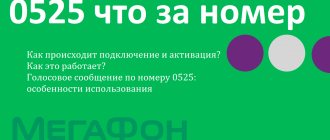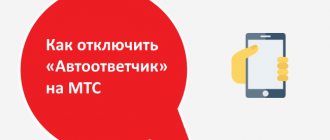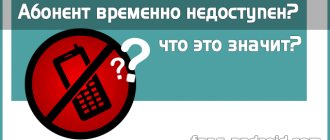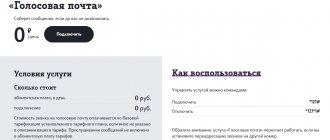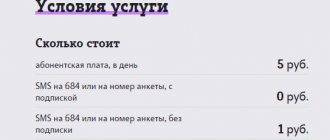Voice mail on Tele2 is not just a regular option for informing about a missed call, it is your personal answering machine. It turns on when the subscriber is unavailable for communication: he is out of range of the network signal, or the mobile phone is turned off. After turning on the phone, it receives a free SMS notification about the appearance of a new entry in the answering machine mailbox, indicating the date and time, and the number of the subscriber who left the message. How to listen to a voice message on Tele2? Just dial the number 600 and then the call key.
What is it, why is it needed?
If the subscriber for any reason cannot answer the call, then the person calling him is given the opportunity to create a small voice message lasting no more than 30 seconds, which will be saved on the voice mail box. Once the person being called comes within the network coverage area or turns on their mobile phone, the system will automatically notify them of the presence of an unheard message. A pleasant voice box interface - an auto-informer - will tell you who called and tell you the date and time of receiving the voice notification.
Terms of service
The operator's network sends a message indicating that there is a new voice message in the mailbox. Mail does not work if there are active forwardings on the phone. They can be disabled by typing the ##002# keys.
If the SMS is not delivered within 24 hours, it automatically disappears. This does not change the storage period for the voice notification. All data is stored for 20 days. Therefore, experts recommend that you familiarize yourself with the information as quickly as possible.
At first glance, it may seem that half a minute is not enough to listen to information. But this time is enough to convey some important news. The service is useful if subscribers need to keep in touch using short messages.
For your information! The service is available on all Tele2 tariff plans.
Using the service while roaming
While roaming, you cannot call 600. To establish a connection with voicemail, you need to call one of the federal numbers. Almost every area has its own alternative number. They are often used for roaming while traveling.
How to use the option
After you have connected it, you need to figure out how voice mail works on Tele2, and what the person who calls you hears.
When you enable forwarding to a voicemail number and the subscriber is unavailable, the caller will hear the following greeting: “The subscriber is unavailable, leave your message after the signal.” Then the Tele2 answering machine offers to record a short message after a short sound alert.
Next, you receive a notification that you need to check the mailbox and listen to the speech note.
How to listen to a voice message
In order not to pull the cat by the tail, let's start with the most important information, and below we will look at the details of using the option.
So, how to listen to a voice message on Tele2 on your phone:
- Number 600 only for calls from your home region;
- +79774343600 both for your region and for roaming.
After you have dialed the above numbers, the robot will answer you and you just have to follow its instructions.
Considering that this service does not have a subscription fee and its connection is free, Voicemail is considered a rather convenient way to always remain in the radar zone of your friends.
Changing the greeting
In addition to the basic options, the operator offers to create your own greeting by changing the standard one. It’s easy to do it yourself; you don’t need to go to a phone shop. The feature is also not paid.
All you have to do is dial 600 or +79046000600 and click on the appropriate buttons:
- — certificate of system operation;
- 1 — start recording a voice greeting;
- 2 — complete recording;
- 3 — listen to the audio greeting;
- 4 - preservation;
- 5 — exit without applying changes;
- # — do not save the recorded fragment;
- * — reset to standard settings.
Greetings
Remember when we said that you can write your own personal greeting in the box? Want to? Click like this:
- #1 – enter the menu to record;
- “1” - recording started;
- "2" - stop;
- “3” - listen to the creation;
- “4”—save;
- “5” - it didn’t turn out very well, exit without saving;
- “*” — return the machine’s greeting;
- "#" - exit.
How to disable the service
For those who do not want to understand the intricacies of such a service, information on how to disable the answering machine on Tele2 will be useful.
Detailed instructions on how to turn off voicemail on Tele2:
- Dial the short command *121*1# and press the call key. Next you will receive an SMS indicating that the service has been deactivated.
- In your personal account , disable the service by going to the “management” .
No further action is required, the option will be disabled.
Is it possible to listen to a voice message over the Internet?
Remember, when the answering machine function used to be popular on landline phones, you could listen to the notifications left there in different ways.
Thus, Tele2 users often wonder whether it is possible to read notifications via the Internet if the phone is not at hand, it is lost or stolen. Unfortunately, the operator has not implemented this feature, so you definitely need to have a phone with your number with you for this.
The question may also arise about how to listen to a voice message on Tele2 for free. The fact is that listening to messages is not included in the monthly fee of any tariff plan and is paid at basic rates, depending on your package.
How to leave a voice message
In order to leave a sound message, there is no need to connect add-ons. After connecting with an unavailable subscriber, a person will hear a recording of an answering machine with a message that his greeting can be recorded and saved for later listening. All that remains for the caller to do is wait for the sound signal and dictate the necessary information.
It should be remembered that you can save a message lasting no more than 30 seconds in mail. Therefore, you should not send long greetings to your friend or tell the latest news.
Description of the service
Many modern subscribers have already appreciated the benefits of the Voicemail service. Thanks to this service, users who are trying to call you when the phone is out of network coverage or simply turned off have the opportunity to leave you an audio message.
You, in turn, become the owner of your own audio mailbox, in which you can subsequently listen to all messages at a time convenient for you.
Special attention should be paid to the cost of the service. Tele2 telesystem, unlike other Russian cellular providers, provides this option completely free of charge. It is important that the user is not charged a subscription fee either for activating the mobile service or for using it.
It is thanks to this circumstance that the Tele2 sound option is very popular among subscribers. Of course, because for the entire arsenal of options that the service includes, you don’t have to pay a penny.
There is no need to specifically activate the option, because by default it is already connected to each mobile operator tariff. However, if somehow you were able to accidentally deactivate it, you can quite simply connect it back.
For these purposes, you can use several methods:
- Personal Area. If you are an authorized user of the telesystem, you can restart the function in your Personal Account. To do this, go to your page and select the “Services” section. Next, select the desired connection from the list and click the “Enable” button. If you don’t yet have your own personal account on Tele2, be sure to register in the system. After all, through your Personal Account you can perform any mobile manipulations. For example, you can change tariffs, enable and disable various options, make payments, monitor your account, etc.
- USSD command. Many telesystem customers find this method of managing options the most convenient. Indeed, unlike the first method, here you do not need to go to the World Wide Web or register anywhere. The entire connection procedure will take a maximum of 1-2 minutes. To enable the service on your number, you just need to send a short request *121#.
Regardless of which activation method you choose, the service will be enabled on your SIM card within two minutes, about which you will be informed in SMS format.
If for some reason you decide to refuse this convenient service, you can also do this in two ways:
- in the first case, you will need to log into your personal account and deactivate the service in the appropriate section.
- in the second case, you will need to send a system request *121*1#.
Summing up
The described service is convenient to use because it is available to users around the clock. Once the mobile phone is registered on the network, the user can easily call the number specified in the notification and listen to everything sent for free. This will not affect communication prices, which is an advantage for modern users.
How to delete voice messages
The subscriber can independently manage messages stored on the service. To do this, he needs to call a special number and enter the number corresponding to a particular command. The list of commands is presented in the table.
| Number to dial | Action |
| 1 | Playing a previous save |
| 2 | Play current Tele2 voice message |
| 3 | Enable the following alert |
| 4 | Playback all data |
| 6 | Delete the current message |
| 8 | Saved messages |
| 9 | Deleting messages |
| #1 | Record a personal greeting |
Thus, with the help of simple commands, a person can not only delete an unnecessary request, but also save important information. A nice feature of this feature is that you can use commands without waiting for the end of the autoinformer’s greeting.
Shutdown
It is also easy to disable the option by typing the USSD command through your personal account on the site or mobile application. The USSD command to disable is *121*1# . Disabling voice mail is done by your mobile operator free of charge.
Important! After disabling the option, you need to check the operation of call forwarding, which can be installed additionally if the subscriber does not answer or is “busy”.
Disabling the service will not allow you to listen to information in the previous mode. How much does it cost to listen to a voice message in this case? The cost of one minute while in Russia, regardless of your region of residence, will be 1.95 rubles.
Tele2 voice mail is a convenient function that will help you stay in touch with relatives, friends, colleagues, even in force majeure situations. You just need to check the answering machine as soon as possible. At the same time, you can remove voicemail from a number at any convenient time.
Service parameters
Features of the service include:
- You can activate the service free of charge on all current tariffs.
- The subscription fee for tariff plans of the “Talk Everyone” line and some others is 1.40 rubles/day. There is no charge for other offers.
- Tele2 voicemail can store no more than 20 messages.
- Information is stored for no more than 20 days.
- An SMS with information about the saved request is delivered to the subscriber within 24 hours. If during this period of time the person does not appear online, the SMS is deleted.
You can learn more about the service parameters on the official Tele2 website.
Conditions and cost
Using the service is simple - you just need to open the SMS notification and follow the link, or call by dialing the voicemail number 600 or +7 (977) 4343-600.
The option is free to connect, there is no subscription fee. The only exceptions are those tariff plans that explicitly state the opposite. It is worth noting that the cost of calling the subscriber and listening to messages is paid according to the tariffs. In “Classic”, for example, the cost of one minute will be 2.50 rubles.
The mailbox can hold up to twenty messages inclusive. Each lasts no more than half a minute and is stored for 20 days, unless saved in the archive. SMS notifications are stored for a day and then deleted. We'll tell you how to listen to messages below, but first let's talk about connecting.