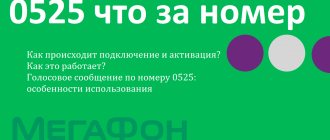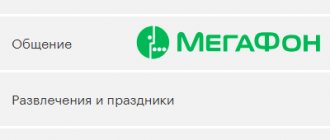We often miss important calls due to a busy line, a low cell phone, or a lack of network. If this situation is familiar to you and you want to always stay in touch, the best solution for you would be to connect Megafon voicemail. You will learn how to use the service and how to listen to a voice message on Megafon from this article.
What is the number 0525 on the Megafon network?
Mobile short number 0525
On the Megafon network, it is assigned to the “Who Called” service.
It allows you to remind about missed calls from other subscribers. The service is useful for those who do not want to miss important incoming calls. Search for a service by number on the Megafon website
Since other subscribers may not get through for various reasons: poor signal, the phone is behind the action of a cell tower, unfavorable weather conditions.
Searching for a signal on a mobile phone
But if you connect, then from the notification you can find out who called, when and how many times. The message will be sent to your phone immediately after the phone enters the network coverage area again. Regardless of the region of residence, this 0525 service is available to all Megafon subscribers. The service will be valid for numbers of all Russian operators, as well as for city numbers.
An alternative to voicemail is the “Who called?” option.
Since it will not be possible to reactivate the service, since it is archived, if necessary, you can activate the newer “Who called?” service.
This option is an updated analogue of the GP and is available on any Megafon tariff plans. The option does not require any additional settings. But if you want to know more about the service, you can always consult a technical support employee at 0500 or.
To listen to messages addressed to you, simply dial 0525 and follow the prompts of the online assistant.
How to listen to a voice message by
not only can they tell us numbers and information on their incoming calls. With its help, other subscribers can record voice messages for us. The service is a virtual answering machine. If such a message was recorded, then to listen to it you just need to call the short number 0525. Such a call will not cost you a penny. The exceptions are the Crimea region and the city of Sevastopol. Here subscribers need to personally find out the cost of the service.
Call number 0525
The maximum number of messages that can be stored before listening is 15. The maximum recording time for one message for a virtual answering machine is 120 seconds. Once a message is created, it can be stored for no more than 15 days. There are no other ways to listen to a voice message on number 0525.
This is interesting: how to disable subscription 5151 to Megafon.
How to turn off the service?
If you decide to deactivate the option, remember that reconnection will not be possible. To disable the service, you can use the following methods:
- send the USSD command *845*0# and press the “Call” key;
- deactivate the function in your personal account by first going to the appropriate section;
- call the operator at 0500 and ask to turn off the service.
When messages come from number 0525
In some new Megafon tariff packages, this service is enabled by default. Therefore, many people ask the question what kind of number 0525 is. The service does not need to be activated so that they can leave you a message.
Notifications that a new message about a missed call has arrived in the following cases:
- If the subscriber was talking on this phone with another subscriber during an incoming call; Page describing the service on the Megafon website
- A notification will be sent to the phone if the subscriber simply does not answer the incoming call;
- If the mobile device was turned off at the time of the call; Mobile phone is turned off
- A message about incoming calls will arrive after some time if at the time of the call your phone was outside the range of the cellular network;
- Someone left a voicemail for you. Listening to a voice message
Sometimes there is no need to listen to voice messages on the 0525 phone number, since we know who called and for what purpose. The phone number of the person who created this message can tell you this. This service is not built into the package and can be either activated or disabled on the phone. If it is not necessary and distracts your attention over trifles.
How to enable the service?
At the moment, it is not possible to activate the service, since it is included in the archived options by the mobile operator. However, a new one can be an excellent replacement for an answering machine; we’ll talk about it a little later.
Users who previously connected the service can continue to use it. The activated option continues to function without any changes. The subscriber, as before, can not only listen to voice messages, but also change the call forwarding itself.
To change the call forwarding type, you must send the following digital combination: **forwarding password*phone number# and the “Call” key. Each type of redirection has its own password:
- 21 - unconditional;
- 61 - “No answer”;
- 67 — “Subscriber is busy”;
- 62 — “Subscriber unavailable.”
Changing the type of answering machine is provided free of charge.
Connection and costs
In order to activate the service, you need to log into your personal account on the Megafon website. If you haven't already done so, you'll need a cell phone.
You can use both the web version of the site and the mobile application:
- Go to the website https://moscow.megafon.ru/ and click on the Personal Account button; Click on the “Personal Account” button
- You can log in using a password or via SMS message. The latter option is a one-time occurrence; Megafon website login form
- Enter your phone number and you will receive a code in a message that you need to enter on the form page;
- Next, go to the address and click on the “Connect” button. Click on the "Connect" button
Connection is free for most Megafon subscribers. Other details can be clarified by calling the short number 0555. You should definitely ask your operator about the price of connecting and using the service. Since for some regions and tariff packages a connection fee may apply.
Megafon service cost
The cost of the service is 1.6 rubles per day (16 rubles for 10 days of using the service).
Who uses it for free
At the moment, there are several categories of users who can use the service for free until July 1, 2021 (not inclusive). These are promotions within the following plans:
- "All inclusive";
- "Warm welcome";
- "Turn on."
The service is free of charge. In roaming (in any region except home) the fee is charged according to the tariff. To listen to SMS, also dial 0525.
After July 1, 2021, the client can decide for himself whether to continue using the option or not. By default, the provision of the service is considered extended. If the client wishes to disconnect, he can do so at any time on a general basis.
Disconnect from Megafon
Mobile application eMotion from Megafon
Especially for its subscribers, Megafon offers its own messenger - eMotion
.
The creators say that subscribers will be able to use the application from any device and from anywhere in the world. It has the same functions as already well-known instant messengers: Viber, WhatsApp, Telegram. Namely: synchronizing your contact list with the application, making video calls over Wi-Fi and others, calls to any numbers of other mobile operators. eMotion app web page
But the app's store rating and reviews indicate that the app is still a work in progress. It has many shortcomings and “bugs”. Let's hope that we will soon receive a working version of the application that will work stably on any platform.
Instructions for the Autoresponder service for iPhone
But here, in order to listen to voice messages via Megafon, you will have to do things differently. This service works using the “Visual Answering Machine” application available on the iPhone.
Pay attention to the first part of the program name: “Visual”. If in the case of “Who called +” the mailbox is virtual and its contents become accessible only after manipulating the auto-informer, then in “Answering machine for iPhone” we have everything before our eyes.
The functionality of the application allows you to view a list of messages, listen to each of them, and, if necessary, manage them - delete, save to your phone, call the sender back.
The application will automatically appear to you after connecting.
Megafon voicemail, how to listen to the recording through the application:
- Click on the “Phone” button.
- Switch to the “Autoresponder” tab.
- Select a message from the list.
- Press ► to make the recording play.
Please note: in the player through which you listen to voicemail on Megafon, the recording can be paused (▌▌ button) or rewinded (by moving the slider). Volume control is, as usual, using the buttons on the iPhone body.
By the way, some users (subscribers of different operators, not just Megafon) consider the answering machine an option that is not in demand and is outdated. What do you think? Is there a future for such services?
How to activate the service?
The service has been moved to the archived section, so you won’t be able to connect it. But the answering machine is easily replaced by the “Who called” option.
If a person has activated the service before, it continues to operate in the same way as before. The user not only listens to the left recordings, but also changes the redirection.
To change the forwarding, dial the following numbers on your phone: **forwarding password*number#, click “Call”.
The types of redirects have their own passwords:
- 62 – “Unavailable”;
- 67 – “Busy”;
- 61 – “No answer”;
- 21 – unconditional.
As for the cost for changing the type of forwarding, it is free of charge.
Cost of listening to a voice message on Megafon
While staying in their region, Megafon subscribers who have activated Voicemail can listen to messages for free. The cost of roaming depends on the tariff plan connected to the number and the region where the user is located.
In this case, a subscription fee is charged for the service on a daily basis. Its volume also depends on the region of connection. In Moscow and the region it is 1 rub. 20 kopecks, in other parts of the country it may be slightly higher or lower.
Voicemail is undoubtedly a very convenient option. But since there is a fee for using it, it is better to deactivate it to save communication costs once this service is no longer needed.
What is the price
Activation of the “Voicemail” option is free. For use, you must make a subscription payment of 1.2 rubles every day. Conditions apply to home region only. In international roaming and traveling within Russia, prices for voice communication depend on the established tariff plan. Therefore, turn off the service when traveling or on business trips to save money.
For whom is the option free?
The user can use the service for free. To do this, it is necessary that the number be connected to a tariff plan from the “All Inclusive”, “Turn On” or “Warm Welcome” family. The conditions may differ for a specific contract, namely the period of free use.
How to recover deleted audio files on your phone?
Author of the question: Gorbunov L. Created: 11/16/21
Connect the SD card of the voice recorder or device on which you lost the voice recordings to your computer. Launch the Recovery
Data from EaseUS.
Locate the location on your device where you lost your voice recordings. Click the "Scan" button to start scanning and searching for lost files
.
Answered by: Ovchinnikov E. 11/19/21
Consultation on your issue
8
Calls from landlines and mobiles are free throughout Russia
Other ways to listen
If you do not have access to the Internet and for one reason or another it is not possible to use the 0525 service, you can listen to messages in the following ways:
- Dial number 222.
- Call +7-495-502-52-22 from a landline phone, enter your personal number and password.
- View received alerts with a list of missed calls and select the one you need.
When you are in roaming, you need to call +7-926 20-00-222 to view voice messages.