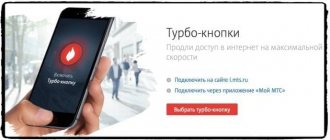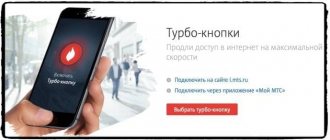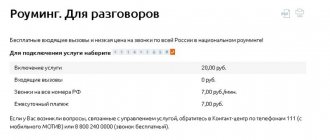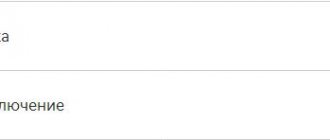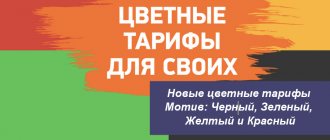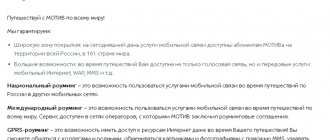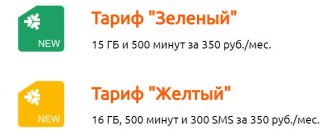When the Internet package provided on your Motiv tariff plan comes to an end, the connection speed is limited to 64 Kbps.
With such a limitation, it is almost impossible to use the Internet - sites load very slowly and often freeze, mail starts every once in a while, and there is no need to talk about games, music or videos.
To extend Internet access on Motive, you can use 2 options: the “Turbo button” option, which connects unlimited Internet for a day, or additional Internet packages for a period of 30 days.
Let's look at all the options in more detail and figure out which one is more profitable and best suits you.
What is this service
Today, almost all mobile operators provide customers with a Turbo button, the essence of which is to gain access to the Network at the highest speed. The Motiv company was no exception, offering a function with a validity period of one day. During the day, the user can surf the Internet at maximum speed, taking into account the amount of traffic provided by the tariff plan.
The operating principle is as follows:
- The client decides to turn on the Turbo button on the Motive for a day.
- Within 24 hours, he is provided with access to the Internet at maximum speed.
- After the end of the specified period, the option ceases to be valid.
Note that the Motive Turbo button is not an additional package, but a setting that is activated separately and provides access to the Network at maximum speed.
Summary
Operator Motiv offers 2 options for extending Internet speed after the end of traffic - these are the “Turbo button” and “1/3/5 GB package” options.
The first option is suitable in a situation where you need communication only for one day, but in large quantities. The Internet is unlimited, so you don’t have to limit yourself in anything.
The second option is useful if you need to use the Internet throughout the month as usual. In fact, it simply supplements the Internet traffic within the tariff.
The choice between these services depends on your needs. In addition, they can be combined - but then the “Turbo button” will be spent first, and only then the traffic via the “Package”.
Conditions and cost
One of the key questions for users is how much does the Turbo button on Motif cost.
The provider only charges for connecting the option, which will cost 60 rubles. Thereafter, no daily payment will be charged.
Terms of provision:
- Access point - town.ycc.ru, inet.ycc.ru, kids.ycc.ru, sip.ycc.ru.
- Connection speed to torrent trackers and file hosting services is up to 64 kB/s.
- The conditions apply if you first activate the Turbo button on the Motif, and only then turn on the session.
By setting such restrictions, the provider is protected from clients using the Turbo button to download “heavy” torrent files or content from file hosting services. There is no restriction for other sites.
How to disable the MTS Turbo button
The selected traffic package cannot be suspended and transferred to another period. If the package has been used even partially, then after the validity period has passed, the package will turn off on its own.
Only the button with 100/75 MB traffic can be disabled, since this package is activated automatically every 24 hours - you can disconnect in your personal account.
Important! If you don’t like the service or it was pressed accidentally within 15 minutes after turning it on, you can disable the Turbo button from MTS, but only in your personal account.
When connecting the “button”, special attention should be paid to long-registered users who do not have mobile Internet in their package, since for them the Turbo button can become very expensive.
The cost of the selected package will be added to the cost of each downloaded megabyte of Internet at the cost specified in your package.
How to connect
To use the service, you must enable the Turbo Motive button. The provider has provided several methods for this.
Via SMS
The easiest way is to use an SMS request. To do this, take the following steps:
- Unlock your smartphone and go to the Messages section.
- Write the number 1 in the “body” of the SMS. There is no need to add any additional characters.
- Send SMS to number 1005.
- Wait for a message that the function has been successfully activated.
- Disconnect and connect again.
From this moment on, within 24 hours the user will have access to the Internet at maximum speed.
USSD
Another way to enable the Motive Turbo button is to dial a combination of numbers, namely the USSD code. In this case, there is no need to send messages anywhere, and the whole process takes place instantly. Do the following:
- Enter the Phone application with numbers to dial.
- Enter the combination *104*151*1# on the keyboard.
- Click on the Call button.
- Wait some time until you receive a message on your phone indicating that the service has been successfully connected.
Don't forget to start a new session to access the Internet at maximum speed.
Through your personal account
Another way to connect the Turbo button on Motive is to use the capabilities of your Personal Account. This solution is suitable for existing operator users with access to the personal account. You must have a device with Internet access on hand. Registration in your personal account opens up many additional opportunities for connecting and paying for services remotely.
To connect the Motive Turbo button, go to the official website motivtelecom.ru. After that, take these steps:
- At the top right, click Login.
- Provide the requested information—phone number/personal account and password.
- Confirm your login.
- Go to the Services section.
- Find the option you are interested in by name.
- Click on the connect button and follow the site prompts.
It takes a few minutes to connect the option. If the system does not allow a connection for one reason or another, a corresponding message is displayed to the user. But, as a rule, the procedure is successful.
Provider's office
When considering ways to enable the Turbo button on the Motive, it is worth noting the classic option - contacting one of the sales offices. The algorithm is like this:
- Come to the nearest salon with your passport.
- Contact a staff member and tell them about your desire to connect to the Internet at maximum speed.
- Install your SIM card into your phone, if not already done.
- Wait for the function to connect.
The provision of the service may be refused if the SIM is registered to another person. In this case, you must bring the owner of the SIM card or have a power of attorney issued by a notary.
Via call center
In conclusion, we’ll highlight one more way to get the Turbo button on the Motive - with the help of a hotline specialist. Take these steps:
- Dial phone - 8-800-24-00-000.
- Provide the operator with the requested information (phone number, code word, passport details, etc.).
- Ask a specialist to activate the service.
After this, wait for the confirmation SMS, and then use the Internet at the highest speed. Remember the 24 hour limit.
Connecting the turbo button on the Motive
In order to activate this service of the Motiv mobile operator, you can use several methods. Each subscriber decides which method to use depending on convenience.
When you turn on the “Turbo button”, a subscription fee is charged; at the moment it is 60 rubles. And when activating, you need to make sure that there are these funds on your balance, otherwise your attempts to activate the service will fail, since without 60 rubles. activation will not occur. So, now we will talk about all the ways to connect to the service:
- SMS
You can connect via SMS. To do this, you need to perform the following steps: open the “new message” option on your mobile device of the “Motive” SIM card and write in the text the number one without quotes, just the number 1, and send this message to number 1005.
You don’t need to do anything else; if everything was done correctly, you will receive a message that the service has been activated if you have 60 rubles in your account. And it is from this moment that the 24 hour countdown will begin.
- USSD code
How to connect to the Internet on Motive: step-by-step instructions for settings
Communication and high-speed Internet, like Motive itself, appeared quite a long time ago. New subscribers join the operator every day. Despite constant and accessible information, newly connected subscribers cannot always cope with such a simple thing as connecting to the Internet on their cellular Internet. The most correct solution, of course, would be to call the operator’s hotline (111) and clarify the solution to your problem, but it is much faster to find everything on the Internet.
Different operating systems have different settings
Setting up the Internet on your phone: how to connect on a push-button
You need to understand that there are many operating systems and, for example, Android’s setup is somewhat different from Apple devices. Below we will show manual setup on Android, since this is the most popular operating system and the actions performed with it will not be much different in other operating systems.
Manual setup (Manual setup)
After purchasing and inserting the Motive card into your phone, you should go to the device menu and select “Settings”. Next, look for the wireless communications section and go to “Mobile communications networks.” Next, you should find the section with access points and create a new AP. Its parameters indicate APN - inet.ycc.ru, Name - MOTIV, User name - motiv. The password is identical to the username.
Important! Other fields should be left blank if the subscriber is not an expert in this matter. After filling, you must save all parameters and restart the device.
Setting up automatically (Auto Setup)
If you don’t want to waste time on manual configuration, you can try setting all parameters automatically. The service is provided by the operator itself and is called “Auto-tuning”. By pressing a few keys on your cell phone, you can get configurations for WAP, MMS, VPN and GPRS, allowing you to make the most of your communication capabilities.
In order for them to arrive, you need to dial the sequence #919 and the call handset. A call will be made and the informant will tell you what needs to be done and how. With just a few clicks you can request an SMS to your phone with all of the above settings. After receiving the message, you must save the settings and restart the device.
Unlimited Internet
People do not want to use tariffs with limited Megabytes and therefore Motiv began to provide unlimited downloads without restrictions. To find out details about switching to a new tariff plan, you need to dial the familiar number 111 and listen to the necessary information. It is also on the official website.
Tariffs for mobile Internet from Motiv
Motiv's tariffs are volume plans for making calls, texting and surfing the Internet. For people aimed at 4G there are separate offers, which are defined in the “For Internet” category on the official website. The tariffs in this section require a monthly payment depending on the selected package.
Included in the subscription fee or Tariff plans Motive for the Internet
“For the Internet” there are four tariffs. All of them provide high-speed network access:
- “Internet for 200” - a cheap tariff for 200 rubles per month. The subscriber receives 5 GB of traffic;
- “Internet for 450” - for 450 rubles you can get 20 GB of Internet;
- “Internet for 800” - 50 Gigabytes for 800 rubles;
- “Internet for 990” - 100 Gigabytes for surfing for 990 rubles per month.*
For some regions there are a number of unlimited offers:
- 512 Kbps for 250 rubles per month;
- 1 Mbit/s for 400 rubles per month;
- 2 Mbit/s for 700 rubles per month.*
Basic set of services
The following are available on all plans without prepayment:
- Calls for 2 rubles per minute to all phones within the network and outside its borders;
- Calls to other regions for 12 rubles per minute;
- SMS (2 rubles per message in the region and 4.95 per message to another region);
- MMS - 5 rubles, regardless of region.*
Connection and activation of tariffs
To connect to one of the offers, you can visit the client office, or you can go using combinations:
- «200» — *114*73#;
- «450» — *114*74#;
- «800» — *114*75#;
- «990» — *114*76#;
- “512 Kbit” - *114*62#;
- “1 Mbit” - *114*63#;
- “2 Mbit” - *114*64#.
Tariffs from Motiv for wireless cellular Internet give users ample opportunities at a fairly affordable price. Moreover, the provider is one of the few who have unlimited conditions in this area.
Operator MOTIV offers an unlimited tariff “Internet marathon”
As already mentioned, the operator heard the requests of its subscribers and announced the launch of unlimited tariffs in the “Internet Marathon” option. You can connect to it using two ways:
- By typing a message with the text ON to number 1008. The tariff will be activated within 5 minutes if there is enough money on the balance;
- By entering the USSD command *114*108# to enable the service and *114*107# to disable it.
Unlimited Internet Motive
In addition to the giants of the Russian cellular market such as MTS, MegaFon, Beeline and Tele2, regional mobile operators are actively developing in the Russian Federation. One of them is Motiv, founded in Yekaterinburg. Today, inexpensive and fast unlimited Internet in the Motiv cottage is actively used by residents of the Sverdlovsk region, Perm region, Khanty-Mansiysk and Yamalo-Nenets Autonomous Okrug.
Features of “Marathon +”
The service only works in the Urals on a home network.
Not available on all tariff plans. The list of tariffs is presented in the service description on the operator’s website. It will not work on tariffs that include a package of on-net calls. These are tariffs such as “All business”, “Wow!” and others. In this case, minutes are provided according to the tariff, and not according to the service.
Communicate unlimitedly with family and friends on the Motiv network for only 3 rubles per day and get only joy from communication!
How to connect to mobile Internet from the mobile operator Motiv
It should be understood that the connection depends not only on the phone model, but also on the operating system that is installed on it. Most often people use Android, so all further explanations will concern this OS. The situation with other platforms is similar and does not require detailed explanation.
Options
There are two configuration options:
- Manual. You need to go to the device menu and find the “Settings” item. Next, the search is directed to the cellular communications section. You should find the section with access points and create a new point. Its parameters indicate APN - inet.ycc.ru, Name - MOTIV, Username - motiv. The password is identical to the username;
- Auto. The service is provided by the operator itself and is called “Auto-tuning”. By pressing a few keys on your cell phone, you can get configurations for WAP, MMS and GPRS, allowing you to make the most of your communication capabilities. In order for the settings to arrive, you need to dial the character sequence #919 and the call handset. A call will be made and the informant will tell you what needs to be done and how. In a few clicks, you can request an SMS with all of the above settings to your phone. After receiving the message, you must save the settings and restart the device.
Important! When configuring manually, Other fields must be left blank if the subscriber is not an expert in this matter. After filling, you must save all parameters and restart the device.