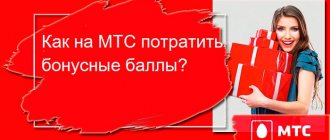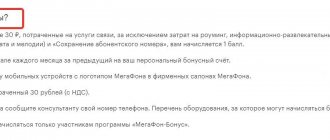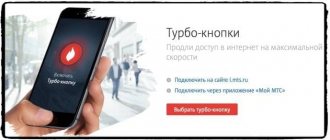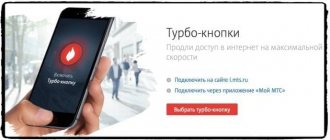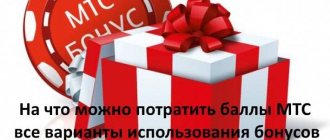What kind of service is this?
After analyzing the popularity of services, new rewards appeared in the MTS Bonus catalog - “Turbo Bonus” packages, which are “Turbo buttons”, but purchased for points.
The volume of such packages ranges from 100 MB to 5 GB, and the cost ranges from 150 points to 2250 points.
Reference! All packages paid for with bonuses are valid twice as long as usual - 60 days instead of 30.
What is Turbo Bonus?
Strictly speaking, this is not a tariff package for using the global network, but a special service for all participants in the loyalty program.
This option is not available to subscribers who do not participate in the MTS Bonus project.
Turbo button
The rest can take advantage of the unique offer and purchase additional traffic using accumulated bonuses, and not for money.
MTS offers several options:
- Turbo bonus for 100 MB. The package is valid for 60 days and must be used within this period;
- 500 MB allows you to handle traffic more freely;
- The 1 GB package provides even more features;
- 2 GB makes it possible to surf the Internet from a smartphone;
- 5 GB – for those who live on the Internet and cannot imagine themselves without communication with the virtual world.
Packages have restrictions not only on the volume of traffic, but also on the time of use. If the subscriber does not have time to use the traffic within the established 60 days, then, alas, the package expires.
Important! The turbo bonus can be activated no more than once every 2 months, if the same package is meant. So if a subscriber has used up 100 MB faster than he expected to use the service again, he can no earlier than 60 days have passed since the first package was activated.
How to connect?
To activate the “Turbo button” for points to extend Internet traffic, you can use one of the following methods:
- You need to go to your Personal Account on the operator’s website and in the “MTS Bonus” section find the “Rewards Catalog”, then select “Communication Services”, where in this section you can select the desired option. Select an option and click the “Get” button.
- You can use the mobile application on your phone “My MTS”, go to the “MTS Bonus” section, select “Internet”, where you will be offered a choice of all Turbo button options; Then select the one you need and click the “Get” button.
How much does the service cost?
Loyalty program points are calculated at the end of each month based on the results of using mobile communications. For every 5 rubles that a subscriber spends on communication, he is credited with 1 bonus unit.
Available packages
As soon as the user collects a sufficient number of points, he can exchange them for a Turbo Bonus of the appropriate value:
- 100 MB of Internet in this case is estimated at 150 points;
- 500 MB costs 475;
- for 1 GB the subscriber needs to pay 875 points;
- 2 GB will “pull” 1500 points;
- Well, for the maximum you will have to pay 2250 points.
Important! You can only pay for activating the Turbo Bonus in bonus units. You cannot write off part of the money from your account. If there are not enough points, the service simply does not connect.
In the "My MTS" application
Install the specified application from the App Store online store for phones with the iOS operating system, or from the Google Play online store for Android phones. Then proceed in the following order:
- Open an application by tapping its image on your phone display.
- Wait for automatic authorization to complete.
- On the main page, click the “Services” button.
- You will see a list of connected services and options on your number. Find the active Turbo button and disable it.
How to check your bonus balance?
To find out what gift from MTS you can count on, you need to check how many points you have managed to accumulate. This can be done in different ways:
- on the personal page “ MTS Bonus ”;
- in a personal account on the official MTS website ;
- in the smartphone application “ My MTS ”;
- send a message with the word “Bonus” to number 4555 , in response to which a message will be sent containing your bonus balance;
- dial *111*455*0# and wait for a message with information about the number of points accumulated.
Messages and USSD commands are free.
Features of the “Turbo button” service from MTS
“Turbo button” is a separate Internet traffic package that:
- does not depend on the tariff or the connected main option;
- does not renew automatically;
- is spent first of all of all Internet options and tariff package added to the number;
- valid throughout Russia, with the exception of the Chukotka Autonomous Okrug;
- quota consumption is suspended in international or national roaming.
The cost of the service and validity period depend on the volume of traffic:
| "Turbo button" | Cost, rub. | Validity |
| 100 MB | 30 | 24 hours |
| 500 MB | 95 | 30 days |
| 1 GB | 175 | |
| 2 GB | 300 | |
| 5 GB | 450 | |
| 20 GB | 900 |
The number of options that can be connected to a number is limited only by the account balance. Simultaneous activation of several packages of equal volume is allowed. In this case, the traffic is summed up, and the “Button” added earlier is consumed first.
How to disable "Turbo bonus" on MTS?
After 60 days from the moment of activation or after the traffic is completely consumed, the service will turn off automatically. The ability to independently disable the MTS “Turbo Bonus” is not provided and it is impossible to cancel the debiting of points from the bonus account for connecting the option.
If you have any questions related to the use of the service, you can consult with an MTS hotline specialist using the short number 0890, via chat in the mobile application or by visiting the operator’s communication salon.
How to spend bonuses?
Accumulated points can be exchanged for various types of rewards. To do this, you should:
- Go to the website bonus.mts.ru and log in.
- Go to the “ Spend points ” section and click on the “Go” button.
- In the section, you can set up the reward value scale and select the offer you like .
How does the MTS Turbo button work?
Let us explain how the MTS “Turbo button” works using a specific example. For example, you use mobile Internet on your smartphone. And as always, at absolutely the wrong time, you are running out of traffic, and you just desperately need to publish a new photo on Instagram right now. What to do? It's simple. Choose the size of the “Turbo button” that suits you: 100 or 200 MB and connect it. As soon as you receive an SMS confirmation, you can use the Internet again.
We remind you once again that the time for using Internet traffic provided using the MTS “Turbo button” is different: if you connect 100 MB, the validity period of such an option is only a day from the moment you connected the option, or until the megabytes run out - it depends from what happens first. All other packages are valid for a month from the moment of activation, or until the traffic is exhausted.
You should also remember that if you have remaining megabytes within your tariff plan, the connected package will be used first, and only then the tariff traffic.
How to activate “Turbo bonus” on MTS?
Additional traffic packages using the loyalty program can only be activated through the official MTS Bonus website or in the mobile application.
MTS website
To gain access to accumulated points, you must first log into your MTS Personal Account. After this, in the “Bonuses and Privileges” section of the main menu, you need to follow the “MTS bonus” link, which leads to the loyalty program website.
All services that can be purchased with points, in particular the “Turbo Bonus”, are presented in the catalog: https://bonus.ssl.mts.ru/#!/catalog/phones. Select the most suitable option, read the conditions and connect if you have enough bonus points in your account.
Application "My MTS"
For subscribers who have installed the “My MTS” mobile application on their smartphone or tablet, the “Turbo button” for bonuses is available in a special section of the menu - “MTS bonus”.
You can check the number of points on your account and the remaining traffic in the application, through your personal account or on the website i.mts.ru.
Description
Today, almost every subscriber uses online from a smartphone. If you have activated a tariff that does not provide unlimited access to the Internet, then the MTS “Turbo button 5 GB” option will be an excellent solution.
The operator offers to activate different package options that add additional gigabytes. Thus, the user can pay for the renewal of access to the World Wide Web and continue going about their business. What conditions does activation of the service imply? Below we will find a detailed description of the option.
Limit
By activating the service, you get 5 GB of traffic. If this volume is too large for you, then pay attention to other options. The official website presents “Turbo button” options for 100, 500 MB or 1 GB.
Price
The cost of the proposal under consideration is 450 rubles. Funds will be debited from your mobile balance as soon as you activate the service.
Validity
The option is activated for 30 days. But, if you exhaust the available 5 GB package ahead of schedule, you will be able to connect it again by paying a certain fee.
Coverage area
The coverage area of the provided service extends throughout Russia. Only in the Chukotka Autonomous Okrug the connection speed does not exceed 128 Kbps. Remember that the option does not work in international roaming. That is, if you leave the country, the function will automatically turn off.
Interaction with other options
The additional service works on all tariffs that do not provide unlimited Internet. First of all, traffic will be spent from the Turbo button option, and only then from the connected package in the tariff or from other services.
The exception will be “Turbo nights”, which provides unlimited access to the Internet at night, or more precisely from 00:00 to 7 am. When this option works, other additional services that include a traffic package are suspended.
How to spend MTS Bonuses?
With MTS points, you can not only watch your favorite movies and TV series, play games, but also pay for purchases in full at MTS stores. Let's look at what else you can spend bonuses from MTS on.
Contents [Hide]
- How to check your bonus balance?
- How to spend bonuses?
- What to spend bonuses on?
- How to give MTS Bonus points?
Features of the promotion
Promotional access to the World Wide Web is available on almost any tariff plan. The only exceptions are some archival plans, but in most cases there will be no incompatibilities. The Internet is successfully used not only in the home region, but also in national roaming. But when traveling abroad, free Internet is not available, so promotional megabytes will not be used up.
Although the service itself can only be activated online, its status can be monitored using a USSD request to *217#. The response message will contain information about the balance of promotional megabytes, as well as the expected date of its deactivation. In addition, you can view the information in the user’s personal account.
What to spend bonuses on?
- discounts on communication services;
- melodies instead of beeps;
- entertainment content ;
- discounts when purchasing in partner stores;
- books and games.
MTS services offered in the form of Internet traffic, messages, minutes for calls can also be obtained for points.
Currently, the following traffic packages are provided for bonuses:
- “Turbo bonus: 5 GB” - 2250 points;
- “Turbo bonus: 2 GB” - 1500 points;
- “Turbo bonus: 1 GB” - 875 points;
- “Turbo bonus: 500 MB” - 475 points;
- “Turbo bonus: 100 MB” – 150 points
These packages are provided for 60 days from the date of connection.
The catalog of gifts and rewards makes it possible to use bonuses to activate free minutes for outgoing calls. For example, today you can order 60 free minutes for 300 points (connect with the command *111*455*12# “call”) and 30 minutes for 210 points (connect with the command *111*455*11# “call”). The package is valid for 30 days, and to check how much time you can still talk for free, you need to dial *100*2# “Call”.
The catalog also contains bonus SMS and MMS. The hit package is 50 SMS for 180 points.
Roaming subscribers also have something to choose from. The company offers them the options “ Everywhere, like home ULTRA ” and “ Everywhere, like home Smart ”, which allow you to use communication services abroad, as in your home region.
In the bonus program catalog you can enable the following options:
| Name | Number of points | Validity period (days) |
| Voicemail+ | 210 | 30 |
| Voice mail | 200 | 30 |
| Blacklist for children | 130 | 30 |
| AntiAON | 80 | 7 |
| Black list | 30 | 7 |
| Ban "I'm in touch" | 70 | 30 |
| Super Caller ID | 6130 | 7 |
Ringtones for your phone that will sound instead of beeps are also not very expensive. The subscriber is provided with a package with several melodies for 125 rubles and just melodies for 75 rubles.
In the “Entertainment” subsection of the rewards catalog you will find:
- subscription to films and TV series from online cinemas. Cost from 75 to 300 points;
- access to a catalog of children's, women's and men's magazines. Price – 150 points;
- access to a catalog of fairy tales, cartoons, audio books, and animated series. Price – 100 points;
- English course for 100 points for 2 weeks;
- horoscopes, weather forecast and other useful content.
For 100 points, subscribers can choose any book from the presented library for 2 weeks. After 2 weeks, it will be possible to read e-books for only 7 rubles per day.
If you are a Warface fan, then save up points because you can get VIP status and weapons in this game. True, it is only available for 5 days, but still, it means a lot to the fans.
You can also get uniforms and additional attributes for points in games such as “ Project Armata ”, “ Para-pa ”, “ Skyforge ”, “ Applause ”.
In the “MTS Bank” subsection of the catalog, it is proposed to purchase SMS information (550 points) for a month or an annual service of the “MTS Money” card (5500 points) for bonuses.
Reviews
Oddly enough, there are not enough reviews about such an undoubtedly useful option. It’s difficult to say what this is connected with. But reviews of the MTS Turbo Button are generally positive, so we can conclude that customers are satisfied with the service. The only annoying thing is the price. Although many subscribers have already appreciated all the advantages of connecting with points, which significantly saves the budget.
So, if you are an active Internet user and are afraid of being left without a connection, you should take a closer look at the service! Highly recommended!
If our article helped you, please like it!
How to turn it on?
You can enable the MTS “Turbo button” in 3 ways:
- using USSD commands;
- in your personal account;
- in the My MTS application.
Let's look at each option in more detail.
USSD request
The easiest way to turn on the “Turbo button” is a combination of numbers to dial. Each option has its own set of characters. For example:
- 100 Mb: *111*05*1#.
- 500 Mb: *167# or send an SMS with the number 167 to 5340.
- 1 Gb: *467#.
- 2 Gb: *168# or send SMS with the text 168 to number 5340.
- 5 Gb: *169# or send an SMS with the number 169 to 5340.
- 20 Gb: *469#.
- Unlimited connection lasting 3 hours: *637# or in the mobile application.
- Unlimited connection lasting 6 hours: *638# or in the mobile application.
By the way, those who have been using the company’s services for a long time remember a much wider range of services of this type. So, for example, a couple of years ago, as an MTS subscriber, you could easily activate the “Turbo nights” option. By choosing this service, you received unlimited Internet use from 00.00 to 7.00. And it would cost you 200 rubles per day. But, unfortunately or fortunately, since April 2021, night traffic is closed for connection.
On the website i.mts.ru
Another option on how to connect the MTS “Turbo button” is to use your personal profile on the website i.mts.ru. For this:
- go to the website indicated above;
- log in using your username and password;
- open the section with the service name of the same name;
- select the option you are interested in and click “Connect”;
- wait for the SMS notification to arrive on your smartphone.
Application
If you don’t part with your phone and prefer to solve all your issues on the screen of your smartphone, then you are very lucky. After all, the special application “My MTS” allows you to connect from anywhere in the world, as long as there is a connection to the network!
The principle of operation is the same as on the website:
- Open the application and log in if necessary;
- In the services section, find the package you are interested in and click “Connect”;
- Ready! All you have to do is wait for the notification and you can continue posting photos, reading news and watching movies!
Bonus as a gift Turbo button for 1 gigabyte
| How to check points on MTS and find out how many bonuses are left on your phone The promised payment is available to loyal customers, those who have been using MTS communications for more than 3 months, have no debts and have a current balance of at least 30 rubles. Many mobile operators have a bonus program that provides for the accumulation of bonus points and the purchase of additional minutes, SMS and traffic packages for them. |
| How to spend MTS Bonuses, how to use bonus points on your MTS 0 and SuperBIT account, Turbobutton 100 MB service - only in conjunction with SmartBIT and BIT services, Turbobutton 50 MB service - only in conjunction with the MiniBIT service. If before connecting the option Additional package 1 GB for bonus points you have any of the listed options, then this option will be automatically disabled. |
Connecting the Turbo button
For a loyalty program participant, activating the desired service is as easy as shelling pears. This can be done in different ways.
Connection through your personal account
This method takes the most time, but is the most reliable. The structure of the site allows you to quickly find all the necessary sections and not have to find out exactly how a particular service is coded.
The procedure is as follows.
- The subscriber goes to the MTS website and opens the “Personal Account” tab.
Login to your Personal Account
- Then, in the form that appears, indicates the required data - smartphone number and password.
- At the main station of the account, the user finds the “MTS Bonus” tab.
MTS Bonus tab
- Then in the section finds the “Rewards Catalog” and in it selects the “Communication Services” icon. Here the subscriber notes which package he needs.
Button selection
- The choice is confirmed by clicking the “Get” button. If a sufficient number of points have been accumulated in the bonus account, the package is activated. At the same time, a turbo button appears on the personal account page.
Turbo button activated
Connection via system command
Each Turbo package has its own code.
This digital combination can be specified as part of the system request and receive the necessary service:
- A 500 MB turbo bonus is initiated by *167# and dialing;
- 1 GB package is activated via *467#;
- to exchange points for 2 GB, dial *168#;
- and to receive 5 GB of traffic, send a request *169#.
Important! Activation with a system request is as fast as through the website.
| MTS on Facebook | MTS VKontakte |
| MTS on Twitter | MTS in Odnoklassniki |
“My MTS” application on Android “My MTS” application on iOS
In your MTS Personal Account
In the individual subscriber service, located on the MTS web resource, it is possible to manage a phone number, activate and deactivate services, options, and change tariffs. To disable the Turbo button follow these steps:
- Go to the MTS company website.
- Click the "Login" - "Mobile" button at the top right.
- Register in your account by filling out the field with your phone number and waiting for the password to log in.
- Log in to the LC system by entering your phone number and the password you received.
- In the “My Services” section, click on the “All connected and available services” link.
- In the list of connected services, find the active Turbo button and disable it by clicking on the red cross to the right of it.
Useful: How to disable “Easy payment” on MTS