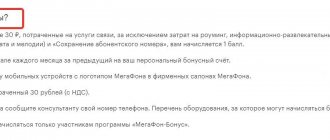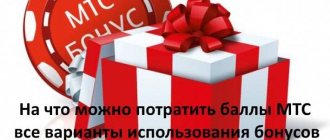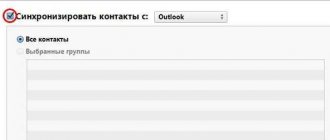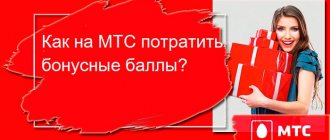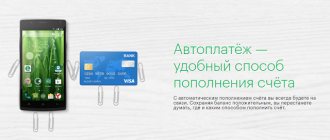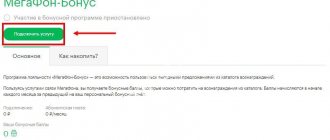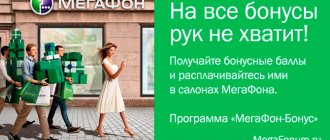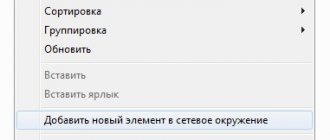A program called “MTS Bonus” is a chance for every consumer to receive additional minutes, megabytes of traffic, SMS messages and other useful options. Registration itself and further participation in this program are not paid. The operator presents gifts to its subscribers only for using its cellular communications. Moreover, the more money a user spends on cellular services, the faster his bonus points accumulate, which can be spent on all sorts of options, the list of which is constantly growing. Our article today will tell you how to connect “MTS Bonus”, what advantages it has, how to accumulate bonus points and how to spend them or gift them to another consumer.
How to become a participant in the program?
There are several ways to connect to the bonus program:
- Register on the company website. To do this, go to bonus.ssl.mts.ru, fill out the form that appears, check the box “I accept the program rules” and confirm participation by clicking on the “Participate” box. For completing the questionnaire, you are awarded 50 points. If the subscriber indicates his E-mail, he will receive another 10 points, although it is not necessary to fill out the field where you need to enter the E-mail address. A message about the registration results will be sent to the subscriber within two days.
- Dial the combination *111*455*1# and click on the call. In response to the request, you will receive a message with the text about successful registration in the program.
- Send a message without any text to number 4555. Soon an SMS will be sent to your phone indicating that the request has been accepted for processing. Another message will be sent indicating that registration was completed successfully.
Service capabilities
It is no secret that when using mobile communications, certain difficulties may always arise related to the specifics of the established tariff, the conditions for using communications in different countries and regions, and so on.
Of course, you can call the service operator and consult with him on all questions, but this will take a lot of time.
MTS personal account
“MTS Personal Account” allows you to avoid contacting support and fully control your expenses.
However, the advantages of the service do not end there.
Any owner of his own account can:
- replenish your mobile phone balance in a variety of ways. In addition, it is possible to top up the account of any other subscriber. All operations related to finance are carried out in the “Service Management” section;
- independently choose the best tariff plan at the moment;
- disable or connect any services provided by MTS within the selected tariff plan;
- learn about the conditions of any tariff;
- monitor the remaining minutes, SMS or Internet according to the tariff package;
- learn about all company news and promotions;
- become a member of the MTS Bonus program;
- regulate SMS distribution. The department stores all messages sent from the phone, which allows complete control of communications;
- connect and manage paid subscriptions;
- view payment history and control their eligibility;
- block and unlock SIM cards;
- exercise parental control;
- change settings: replace standard beeps with music, change other sound signals;
- order and receive call details. Here you can find out all the information about the calls made: call time, waiting period, conversation time, tariff at which the call was calculated, end time, etc.;
- You can enable automatic payment in your personal account. In this case, the mobile phone is replenished automatically;
- here it is much more convenient to view offers and spend accrued bonuses;
- manage numbers - for example, add the number of the user’s second SIM card.
You can access the MTS Personal Account from any suitable device: smartphone, PC, tablet.
To use the service freely from a smartphone, it is recommended to install the “My MTS” application on it.
Tips from the “Online Consultant” are available here. In the chat, the client types a question about any service provided by the service or a possible operation and within 1–2 minutes receives a full, informative answer.
Important! Access to the MTS Personal Account does not imply payment, as does its use. Any subscriber pays only for the communication services themselves.
How to accumulate MTS bonus points?
The subscriber receives a reward from the company in the form of points for using communication services. Bonuses are calculated according to the following scheme:
- For every 5 rubles spent on calls, SMS, Internet, including home Internet, and digital television - 1 point;
- For 3 rubles spent on purchasing goods from the MTS catalog - 1 point;
- For 30 rubles written off during payments from an MTS card - 1 point.
- For 3,000 rubles spent from an MTS card on various purchases (a cumulative spending system is provided) - 1,000 points;
- For attracting another subscriber - 50 points for each;
- The operator presents birthday bonuses.
Connecting to the service
Previously, any subscriber of a cellular operator could become a member. Today only a few have the opportunity:
- For those who have connected ]Home Internet[/anchor] and telephone, as well as television;
- For clients who decided to issue themselves a MTS Money bank card.
By the way, rewards will now be awarded only for replenishing the account with fixed packages:
- for paying for Internet, TV or home phone;
- for purchases paid with MTS Money plastic, as well as with cards of the operator’s partners: MTS-Raiffeisenbank, MTS-Citibank, MTS-Sberbank (the conditions do not apply to other card accounts of these banks.)
MTS Points are not considered monetary units - they are simply a discount on services, options, and special offers from the provider. The reward catalog is posted on the program website and is constantly updated and expanded.
How to check MTS bonuses?
The subscriber must know not only how to spend MTS bonuses, but also how to obtain information about their quantity. There are several options for checking your scores:
- Dial the combination *111*455*0# and click on the call;
- In the text of the message, indicate the word BONUS and send it to number 4555. In both cases, an SMS will be sent to the phone, the text of which will contain data on the number of accrued bonuses;
- Go to your MTS bonus personal account, where you can find out how many points are available. This information is displayed at the top right of the page.
How to give bonuses - instructions for transferring to another account
You can spend bonus units yourself or give them to a friend, a fellow participant in the promotion from the same region. No more than 3,000 bps are available for transfer per month. Sending is carried out no more than 1 time per day.
To perform the operation:
- Send an SMS message with the text GIFT or DAR (space) a friend’s mobile number in federal format (space) the number of bonuses you want to share to the short number 4555;
- Go to your Personal Bonus Account or log into the “My MTS” application, fill out the form, indicate the account or phone number to which you are sending points and confirm the action by entering a one-time password.
The Rules allow you to receive 3000 units. per month and no more than 10 confirmed participants.
Personal account MTS bonus
The personal account is designed for convenient management of your bonus account. On this page you can control the accrual and consumption of bonuses, transfer them to package services, order gifts, etc.
Login to your Personal Account by phone number
To access your Personal Account, you must:
- Go to the page at https://bonus.ssl.mts.ru;
- At the top right, click on the MTS Bonus login icon (login to your Personal Account by phone number);
- In the form that appears, indicate your login, which is your mobile number;
- Click on the line “Receive password via SMS”, and after receiving it, enter it in the appropriate field;
- Click on the “Login” button.
Checking bonus balance
You can always find a detailed article on how to check the points on your account on our website. For now, let’s outline the main ways how this can be done:
- Log in to your personal account or on the service website. The status of your account is displayed in the upper right corner;
- Send the USSD command *111*455*0# plus the green tube button;
- Send an SMS to 4555 with the word “BONUS”.
Currently, the conditions for entering the movement and accumulating units no longer seem as favorable as they were before. Today, in order to collect a sufficient number of bonuses, you need to spend too much real money.
Interest in the program is gradually waning, who knows, perhaps the company is preparing a new surprise for its clients.
Wait and see. If our article helped you, please like it!
How to spend MTS bonuses?
MTS offers its subscribers many different reward options. The existing points can not only be transferred to communication services, but also used to order melodies instead of beeps, as a discount when purchasing equipment in the operator’s branded showrooms or in partner stores: Eldorado, OZON and others. The full list of available rewards can be found by following the link https://bonus.ssl.mts.ru/#!/catalog.
To exchange points you should:
- Write an SMS, in the text of which indicate the reward code , and send it to number 4555;
- Enter the USSD request from the table below and click on the call.
| Reward | Reward code | USSD request for connection |
| 30 minutes on MTS for a month | 30 min | *111*455*11# |
| 60 minutes on MTS for a month | 60 min | *111*455*12# |
| 50 SMS per month | 50 sms | *111*455*22# |
| 100 SMS per month | 100 sms | *111*455*23# |
| 10 MMS per month | 10 mms | *111*455*41# |
| 30 MB internet per month | 30 internet | *111*455*32# |
| 60 MB internet per month | 60 internet | *111*455*33# |
How to spend bonuses through your Personal Account?
If you are interested in MTS Bonuses and how to spend them through your Personal Account, then in this case you need to:
- Log in to your personal account;
- Open the page “How to spend points”;
- Click on the “Order” button.
What can you redeem points for in MTS Bonus?
A large list with various offers is available to subscribers. Simply select the appropriate option for activation.
The reward catalog contains:
1. "MTS Cashback". As part of this option, you will be credited with 100 rubles cashback to your account in the corresponding program. The application deadline is 4 days.
2. Communication services. Here you can connect:
- SMS packages – 10, 50 or 100 messages, as well as activate the option for free messaging on social networks;
- Internet – 100 or 500 MB, 1, 2 or 5 GB, “VNet” options are also available for unlimited use of popular social networks and “BIT” for Internet access;
- minutes, you can order packages with 30 or 50 minutes to MTS numbers in your home region;
- roaming, allowing you to save up to 50% when roaming with;
- additional services – Anti Caller ID, Voicemail+, blacklist, Super Caller ID, Ban “I’m in touch.
3. Ringtones instead of standard beeps. You can immediately select a package by genre: club music, chanson, dance mix, foreign or Russian hits, melodies from cinema, rock, love songs. Tracks from specific artists are also available, for example, Svetlana Loboda, Kino, Ruki Vverkh.
4. Technique. In this section of the catalog you will find a list of discounts that will be useful when purchasing equipment at MTS communication stores. The discount varies in size - from 500 to 4000 rubles.
5. Entertainment. This category contains subscriptions to films and cartoons, access to music resources, packages for viewing e-books and educational literature. Also here you can activate unlimited sending of weather forecasts, horoscopes, and dating advertisements.
6. Offers from partners. As part of this offer, customers receive discounts or bonuses from other companies, for example, OZON.
7. "MTS Books". The user gets access to hundreds of books in various genres: detective stories, love prose, psychology, science fiction, novels and short stories, mysticism. You can choose one work from a specific author, or several volumes at once.
8. Home Internet and TV. If you use the Internet or television from MTS, then in this section you can get a discount on the subscription fee, a subscription to additional channel packages, and new services for comfortable Internet access.
How to give MTS points?
You should know that accumulated bonuses remain throughout the year. If they are not spent within this time, they will burn out. Therefore, if a subscriber does not have time to exchange his bonuses, it is better to give them to a friend. To do this you should:
- Log in to your Personal Account;
- Open the MTS Bonus page;
- Find the position called “Give points” and click on it;
- Fill in the appropriate fields intended for entering the number of bonuses and the phone number of the friend to whom the subscriber wishes to present them;
- Click on the “Confirm” icon.
As soon as the bonuses are credited to the friend’s account, he will receive an SMS, the text of which will indicate how many bonuses were received and from which number they were received.
- It is possible to send a maximum of 3 thousand bonuses at a time;
- During the day, a bonus gift can be sent to only 1 friend;
- During the month you are allowed to give a gift to no more than 10 friends.
Checking the number of points
During the accumulation process, each user should know how to check the current balance:
- In a personal account environment. Just log in using your name. In the main window you will see detailed statistics and data on the current current state of the mobile phone cash balance, the remaining minutes and gigabytes in the billing month, and the number of available bonuses.
- If an official application is installed on your terminal, then by launching it, all the necessary information about the current tariff plan, as well as your status in the loyalty program, will appear on the display. Here, by clicking on the savings sensor, a menu will open in which you can select a direction or service for spending points on MTS.
- Type a text message with the “Bonus” attachment from your phone and send it to contact “4555”.
- Use the USSD encoding system - *111*455*0#. After this, expect an SMS with information about your balance. The user can use the virtual assistant *111#. This menu is a lightweight version of your personal account.
- Check the data with a service specialist by calling hotline 0890. Ask the operator to dictate the number of available units. Minutes of conversation are not charged according to the main tariff schedule and are free.
- Visit any MTS customer service office in your locality. Consultants or managers will help you. To do this, you will need to present a passport or other identification document.
- If you have an account on any of the popular social networks, install the official application on it and track your personal account in real time without stopping communication.
Try to periodically check the amount of your savings. Below we will look at the main actions for which bonus units are awarded.
How to activate bonuses on MTS for minutes
The first method is by phone on the company’s special website in your own account. But if you don’t want to personally visit the portal and spend extra time, you can enter the commands:
If you have any questions or complaints, please let us know
Ask a Question
- *111*455*11# – for half an hour of calls.
- *111*455*12# – for the hour.
Additionally, it is possible to activate various options; it is better to view their full list in the catalog to choose the appropriate solution.
How to use points for various services
For those who are already members of the loyalty program, it is important to know what and how exactly you can spend points. To do this, you need to do a certain action called “Order a reward”. To perform this procedure you need:
- Go to your personal account in MTS-Bonus or simply go to it using the link https://www.bonus.mts.ru. Then you need to go to the “How to spend points” section. After this, a button for ordering will be available, which is what you need to click on.
- You can also order services through your mobile phone by sending the service combination to 4555 or sending a USSD request.
Minutes and SMS for points
Bonus minutes can only be spent on communication within your home network and only on MTS numbers. The package with minutes is valid for a month. To detail the remaining minutes, you can use the command *100*2#. The bonus program has two packages with minutes:
- 30 free minutes can be connected for 210 points, upon request *111*455*11#.
- An hour of free communication can be activated for 300 points, and for activation use the request *111*455*12#.
MTS Gudok for points
To exchange bonuses for a melody instead of beeps, you need to go to the loyalty program page and go to the section where you can spend points. After this, you need to go to the entertainment section and the available melodies for selection will appear. Having selected the one you need, you need to click on the cart button and then go to it to confirm your order. After a short period of time, the option will be activated.
The service operates for two weeks, and the cost starts from 75 points. To later disable the service and not spend money on it from your balance, you need to enter the combination *111*29# on your device.
Internet for points
MTS clients can spend bonuses on Internet services, as well as on additional traffic. To connect, you only need to use a computer and the loyalty program website. The following Internet services are available to users:
- The “BIT” option, which will work for 30 days, and after the specified period, payment will begin from the balance. The connection cost is 590 points.
- The SuperBIT service is also provided for a month, and to activate you will need to spend 990 points.
- The operator also has new products that simply add traffic. To get an additional 100 megabytes of traffic you need 150 points. To extend the Internet by 500 MB you will need to pay 475 bonuses. To get 1 GB of Internet you need 875 points, and for 2 GB of traffic 1500. For active people there is an offer for 5 GB for 2250 points and 20 GB for 4500 points.
Roaming with points
In addition to the described offers, users can activate services using points for roaming. Possible services for connection:
- Everywhere is like home Smart. Its cost directly depends on the time of use, the shortest period is 30 days and its cost will be 500 points. To activate for 60 days you will need to spend 900 bonuses, and for a period of 90 days 1200 points.
- Everywhere is like home. This service is also connected for different time periods. If the client chooses to connect for 30 days, then 2000 points will be debited from the bonus account. When connecting the option for 60 days, the payment will be 3600 points, and for a period of 90 days the payment will be 4800 bonuses.
- You can also connect the service anywhere, just like at home, the cost is 700 points.
- Activation of the service zero without borders, with a 50% discount will be 500 points.
For more detailed information, you should go to the website and familiarize yourself with all the features. There are other communication services and services that can be used. Customers can also spend their savings on equipment, content, profitable offers from MTS partners and much more.
Application structure
The functionality of the application coincides with the structure of the MTS Personal Account. However, the program makes it easier to log in from any mobile device that works on the Internet.
The application contains the following sections.
- My MTS - main page. Data on the account status, the balance of minutes or money, depending on the terms of use of the package, is automatically provided here.
- Account – here you can top up your balance, check your account status, and order account details. This procedure is performed free of charge. You can also transfer money to your account using different methods.
- Tariffs - an information section notifying about the conditions of all packages offered by MTS companies.
- Internet – here is information about the remaining traffic. Most packages have traffic restrictions, so the subscriber must control this point.
- Services is the most useful section, since this is where you can disable services that the client does not need and connect those that are required. Here you can find the cost of offers and connection conditions.
- MTS Bonus is a special company program that allows you to accumulate points for using communications and exchange them for certain services.
- Roaming – contains current offers for using mobile communications outside the country to reduce costs. The subscriber independently selects the appropriate roaming mode for a particular country and the duration of his stay abroad.
- Entertainment – entertainment service. It is worth noting that most services are paid.
- Applications – here is a list of all applications provided by MTS.
- Support – this section allows you to get advice from the support team via email. In many cases, this turns out to be faster than directly contacting the MTS operator.
Important! The program is provided free of charge. However, while using the application, traffic is paid at the rates of the selected package.
How many rubles will one point be awarded for?
It is important to know how points are awarded for using MTS communications. This will help the user navigate the accumulation of points and further planning of services and replenishments. The company has established the following points accumulation:
| Service | The number of rubles you need to spend to get one point |
| Communication services | 5 rub -1 point |
| Mobile Internet | 5 rub -1 point |
| Internet and TV | 5 rub -1 point |
| Shopping in MTS stores | 3 rub -1 point |
| Products without MTS logo | 30 rubles - 1 point |
| Order MTS taxi | 1 rub – 1 point |
| "Points Plus" application | up to 500 points |
Refill
The classic method of replenishment - purchasing a card and entering a code - is also the most unpopular.
Modern technologies allow you to make payments without leaving your home and without purchasing paper media.
There are several methods that allow you to top up your mobile phone.
Bank card
The payment is made on the website in the “Easy payment” section.
- To top up, you must provide a phone number, email address, card number, including a secret code. To confirm the operation, the operator sends a unique combination of numbers to the phone, which must be entered into the window.
The maximum possible amount is 15,000 rubles. minimum – 100 rub. Payment is made from any bank card of the VISA, MasreCard, MIR, Maestro systems. There is no commission charged here.
- The same operation can be done by installing the “Easy Payment” mobile application. Here you can save the translation data as a template so that next time you do not have to enter all the data in full. In addition, the application allows you to pay for the Internet, utilities, and television.
Important! The password and verification codes must not be shared with anyone under any circumstances. If during the money transfer procedure an “operator” calls your phone to clarify the code under any pretext, they are trying to deceive you.
Bonuses "Thank you"
This is a special program of Sberbank that allows users of the organization’s card to top up their account taking into account the discount. If the subscriber is a client of Sberbank, he can take advantage of the bonus program.
On the website, in the “Easy payment” sector, go to “Mobile phone”, indicate “MTS” and then “Payment with Sberbank bonuses”.
Replenishment from Sberbank
Then enter the required information in the windows: phone number, card code, etc. The maximum transfer amount is 500 rubles.
This limitation is due to the terms of the promotion - payment with a 99% discount. To use the service you need to accumulate 495 bonuses.
When you access the bonus program, the points are debited, and only 5 rubles are deducted from the card. A substantial amount of 500 rubles appears on the account.
Promised payment
The promised payment is available to loyal customers: those who have been using MTS communications for more than 3 months, have no debts and have a current balance of at least 30 rubles.
This is in the “Payments” section or by dialing the combination *111*123#.
In this case, the amount “borrowed from the operator” is indicated. The next time you make a payment, you will be charged the debt and the fee for the service provided.
For example, a loan of up to 30 rubles. free, and debt from 100 to 199 rubles. accompanied by a commission of 10 rubles.
Payment of the promised payment
Top up a second phone
Money may be urgently needed not by the subscriber himself, but by his good friend or family member. In this case, MTS offers to make a transfer within the operator.
In the “MTS Personal Account” select “MTS Payment” and provide the required information.
In the form, place a check mark next to the item “From mobile account”. The transfer is confirmed by a notification sent to both phones. The maximum amount that can be transferred in this way is 10,000 rubles, the minimum is 10 rubles. No more than 5 operations per 24 hours are allowed.
QIWI wallet
Payment is made on the service page, and not through the “Personal Account”. In the menu, find the “Pay” item, select “Cellular communications” and “MTS”.
In the proposed form, indicate the recipient’s number (without the eight) and the transfer amount. The maximum is 15,000 rubles.