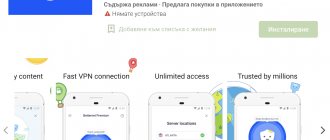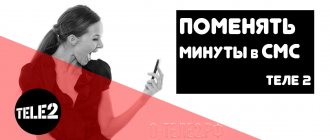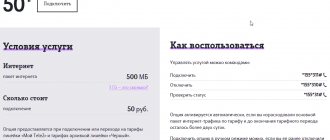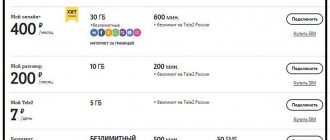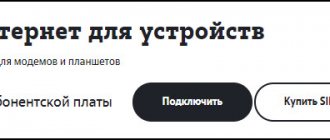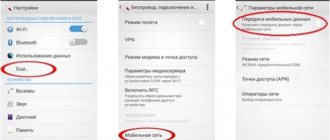Greetings! Today we’ll talk about how to turn off the Internet on your phone. Perhaps someone will be surprised by this topic, since now it is almost impossible to do without access to the network. However, there are people who use their phone only for conversations and have no use for unnecessary functions at all. It can also be useful to turn off the Internet on schoolchildren’s SIM cards so that they download fewer games onto their smartphones.
Disable Tele2 Internet on your phone using a command or SMS
Disabling the Internet on your phone is done using USSD commands. We dial the following combination: *155*150# and press the call button. However, there are several more commands to disable various options that you may have enabled.
- *155*150# — disabling the “Internet from phone” option
- *155*10# - shutdown
- *116*7*0# — disabling the “Night Unlimited” package
- *116*13*0# - disabling the package
- *155*190# - shutdown
- *155*200# - shutdown
- *155*200# - shutdown
To make it easier to remember the commands, keep the reminder below.
Through settings
To completely turn off the Internet connection, you need to make changes to the SIM card settings. Step-by-step instructions, depending on the operating system on which the cellular device runs:
| Windows | Android | iPhone |
|
|
|
This method permanently deactivates the ability to access the Internet from this mobile equipment.
Settings on a smartphone should be changed when a person uses the phone only for calls. If a subscriber wants to lock the Internet, but sometimes connect to Wi-Hi, then it is better to deactivate a specific option on your tariff plan or choose a product that does not contain an Internet traffic package. To find out the active subscriptions on the SIM card, enter the combination *189#. Knowing the name of the service, disabling it will not cause problems.
Cancellation of mobile Internet on the My Tele2 tariff
If you have the “My Tele 2” tariff, disconnecting the Internet on this tariff is no fundamentally different from disconnecting on other tariffs. To turn off the Internet, dial the USSD command *155*150# and press the call button. Afterwards the Internet will be disconnected. If you have any Internet options, then to disable them, see the reminder above.
Method 1: Through a customer service operator
The simplest and most accessible way is to contact the support service operator and submit a request to disable the service. To do this, you need to dial 611, listen to the message from the automatic informant, and then stay on the line until you contact the operator. During the conversation, the operator will ask for additional information to confirm your identity.
Dial 611 to contact an operator.
It is worth noting that some support staff do not accept requests to turn off the Internet over the phone. In this case, you should request an SMS with a deactivation code via USSD code.
Disabling unlimited Internet traffic 5 rubles. per day from Tele2
One of the common services is internet for a day. If on most tariffs you use the Internet for a subscription fee, then here you pay only for the time that you spend directly on the Internet. When you don't go online, you don't pay. You can disable an unnecessary option both in your personal account and using the USSD command.
To use the USSD command, dial *155*15# and call.
The result of the operation will be a message that the option is disabled.
Additional options
If the need to completely disable the Internet on Tele2 does not arise, you may be interested in learning how to manage individual options that are connected additionally.
Any experienced user knows that the operator has a number of services that make it possible to access the network in excess of the amount of traffic provided for in the tariff plan. Of course, for a fee!
If you have additional options enabled, it’s worth figuring out how to disable the Internet on Tele2 in your personal account or with a special command. If you decide that you no longer want to spend money on extra megabytes and gigabytes, this information will come in handy! Let's go through all the available services.
Plus instant messengers (unlimited access to Viber, WhatsApp and Tam Tam)
- *155*520#
Plus navigation (unlimited access to maps and navigator)
- *155*530#
Unlimited Opera mini (network access via the Opera mini browser without paying for traffic)
- *155*10#
Easy Internet on the peninsula (2.5 rubles per 1 MB of Internet traffic in Crimea)
- *143*60#
Additional 100 MB per day (additional 100 MB of Internet traffic every day)
- *116*04*0#
Internet from your phone (100 MB package for every day - valid for 24 hours)
- *155*708*0#
Add traffic (additional 100 MB until the end of the day)
- *155*280#
Day online (pay only on days of actual use)
- *155*707*0#
Add traffic (plus 500 MB until the end of the day)
- *155*170#
1 GB package (valid until exhaustion, remaining balances are carried over to the next month)
- *155*702*0#
Add traffic (plus 1 GB for 30 days)
- *155*540#
Unlimited on YouTube (unlimited access to YouTube)
- *155*414*0#
3 GB package (valid until exhausted, balances are carried over to the next month)
- *155*703*0#
Add traffic (additional 3 GB for 30 days)
- *155*180#
40 GB at maximum speed
- *116*882*0#
Add traffic (Additional 5 GB for 30 days)
- *155*230#
Be careful, we are talking about how to disable the Internet service on Tele2 for the city of Moscow and the Moscow region. If you registered a SIM card in a different region, there may be some differences in the list of available options or in the process of entering commands. You can clarify the information through the user’s personal account or on the official website.
How to disable mobile Internet in your Tele2 personal account?
If you use the Internet, then disabling unnecessary services in your personal account is very simple and clear. First, go to your tele2.ru account. Scroll down the page and find the “Services” section. Below we see the line “All connected services”.
We follow this line and see a list of all our services, both paid and free. We find an unnecessary service and disable it. As you can see, everything is very simple.
Disabling the Internet while maintaining the service
If you plan to travel abroad for a few days or there is no need for Internet access for the next couple of days, it is not necessary to deactivate the service. All you need to do is turn off mobile data. The Internet access service will remain active and the provided traffic will remain untouched.
Click on the mobile data button.
Open your mobile data settings.
Turn off mobile data.
On iOS and Android devices, the switch is in the quick access menu. To do this, you need to swipe your finger down from the beginning of the screen to expand the status bar. Then tap the mobile data icon to turn it off.
On smartphones and tablets running Windows Phone, do the following:
- Open the settings section.
- Select Network & Wireless.
- In the new window, disable the “Cellular and SIM card” option.
GPRS Internet from Tele 2, what is it and how to disable it
GPRS Internet is usually called GPRS content or mobile subscriptions. GPRS content services include:
- calls or sending messages to short numbers of organizations of various services;
- payment for OKs in Odnoklassniki and Voices in VK;
- active WAP and GPRS options;
- paid content subscriptions on websites;
- entertainment subscriptions: Weather, Jokes, Horoscopes, etc.
Moreover, entertainment subscriptions can be automatically connected even when you receive a call. Therefore, it is necessary to periodically monitor this content so as not to run into a lack of money in your account later.
To disable this service, dial *189# and call. In response, you will receive a message about all subscriptions and a list of commands to disable them. This can be easily done in your personal account in the “manage subscriptions” section.
Author of the publication
offline for 10 months
Deactivation options
If a person has unlimited Internet, then he does not have to worry about running out of traffic and paid services will automatically be activated on his tariff. Not all Tele2 offers provide a large gigabyte package. If you have an Internet subscription that allows you to access the network, you can turn it off remotely. Methods:
- Using the My Tele2 mobile application or your personal account on the provider’s resource, you can remove the additional function of the SIM card in one click. The service is available for download from Google Pay for Android owners and from the AppStore for iOS owners. After registering a profile, any option can be disabled through the “Service Management” tab.
- Operator assistance: during a personal visit to the office or by calling the technical support service at 611 . The client just needs to provide his passport information so that a Tele2 employee can disable unnecessary options.
- SMS command for a specific subscription. To find out what services are included in the tariff, a request is sent via the combination *189# . For each subscription, detailed information is provided, which includes a command that allows you to disable the option.
If a subscriber needs a smartphone only for conversations, then it is worth initially choosing a tariff plan that does not contain anything superfluous. These products include Tele2 offers: “Classic” and “Orange”.
Easier Methods
For people who are unsure of their own abilities, there is an easier option - contact the nearest office of the company, or call the call center (Customer service number - 611). In both cases, you will need a passport (of the one for whom the SIM card is registered). So prepare it in advance.
Calls to the contact center are free on any Tele2 tariffs. Therefore, there is no point in monitoring the duration of the conversation. After dialing the number, you will be taken to the voice menu; you will need to press the appropriate key to contact a specialist.
Immediately after connecting, the operator will ask you to provide your passport details (sometimes the contract number). The disadvantage of this method is that due to the workload of the call center, you often have to wait 5-15 minutes for a response. Therefore, it is much faster to use the methods described above.
How to disable
If you don’t like these conditions, you can disable the “More” service completely free of charge. To do this, use the combination *155*715*0# on all tariffs except Premium, and the command *155*310# on the Premium tariff. After disabling the option, Internet access at the end of the traffic package will be blocked until the next paid period or the package is extended with other services.
You can check whether the service is connected using the command *155*715#
Also keep in mind that if you transferred balances or a friend shared gigabytes with you, then this traffic is consumed first, then the main one, and only then the “More” service is turned on if the conditions for its activation are met.
Tariff cost
There is no subscription fee. The payment system is post-paid. You can top up your balance as needed, rather than regularly. Per minute billing.
Calls and SMS in your home region
- Tele2 within the region – 0.75 rubles/m.
- Other rooms – 2 rubles/m.
- 1 SMS at home – 1.5 rubles.
- 1 mms – 5 rubles.
Intercity calls and SMS
- Tele2 in Russia – 2 rubles/m.
- Other operators – 9 rubles/m.
- SMS – 2.5 rubles.
- Mms – 5 rub.
International SMS and calls
- State CIS – 30 rub./m.
- Baltic and European – 49 rub./m.
- The rest - 69 rubles/m.
- Satellite communication – 240 rub./m.
- SMS - 5.50 rub.
Important points
- A similar scheme applies to Internet packages that are connected separately to tariffs without a subscription fee - for example, 1GB and 3GB. Once the traffic is exhausted, they also add packages of 500 MB for 50 rubles each 5 times. However, in this case, this is not related to the “More” service - these are the conditions of the option, and they cannot be changed.
- In the 15GB, 25GB and 40GB services, 5 1GB packages costing 100 rubles each are automatically added.
- The “Internet to Tablet” service also adds 5 packages of 1GB, but the price of each of them is already 110 rubles.
- On the Premium tariff, the service also adds up to 20 packages of 500 MB each, and each of them costs 55 rubles. To disable the service on this tariff, use the combination *155*310#.
Features and conditions of use of the tariff plan
Main features of the tariff plan:
- the number will not be blocked during 180 days of inactivity, but after 120 days a monthly fee of 3 rubles will be charged. per day until the balance runs out;
- if the subscriber is located outside his region, the cost of communication is calculated as for roaming in Russia;
- It is profitable to connect additional Internet packages of 5, 12 or 30 GB at a price of 200-550 rubles.
If you need the simplest tariff plan that would not force you to invest a lot of money in communication services, as well as regularly top up your account, then “Classic” is a completely normal option. It is also ideal for those who mainly receive calls from other Tele2 subscribers or use the SIM card as a secondary one.
Description of the “Classic” tariff Tele2
The “Classic” tariff plan will not surprise you with any special innovations. These are the most common conditions for those clients who communicate little by mobile and try to save money. The best option for a second SIM card, which works more actively on receiving calls than on outgoing ones.
It does not require a subscription fee and has a post-payment system. “Classic” includes the following services: Call waiting, Long-distance and international access, call hold, SMS, I'm online, Ussd, Access to content, Who called, Roaming in Russia, Packet data services, Roaming abroad, Voice mail, Informer.
Advantages and disadvantages of the tariff
Advantages of the “Classic” tariff:
- no subscription fee and no need to regularly top up your account;
- inexpensive calls in your home region and throughout Russia on Tele2;
- a simple tariff for those who want to get Tele2 as an additional SIM card.
Cons you need to know:
- standard cost of international calls: from 30 rubles per minute and up to 69 to different countries;
- expensive calls to Russian numbers, except Tele2;
- standard cost of sms;
- expensive traffic.
Trigger mechanism
Each of the package tariffs that work with the service has a limited amount of traffic. The “More” service is activated when it is completed, the subscriber goes online again and more than two days remain until the end of the paid period.
Thus, to get an additional 500 megabytes for 50 rubles, you need:
- spend all the traffic so that there are more than two days left until the end of the month;
- go online again.
As you can see, it is extremely simple to fulfill such conditions - your funds will be written off just as easily. By the way, every time you connect to the service you will receive an SMS notification.