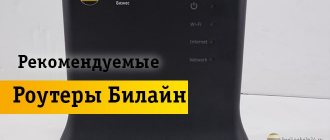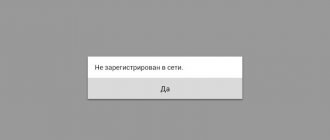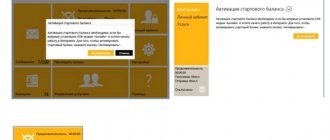When connecting a new SIM card to a mobile device, you must enter an identification code, without which the consumer will not be able to use cellular services. If you enter a number sequence incorrectly, the card will be blocked. For various reasons, the security combination may be lost or forgotten, so there is a need to find out what PIN code the Beeline SIM card has. To do this, there are several proven ways to solve the problem yourself, or with the help of qualified specialists from the provider.
How to find out Beeline PUK code
A PUK code is assigned to each user. It can be seen on the back of the plastic SIM card holder. This is a combination of 8 digits, which is useful to the user if the card is lost.
You can also find out the PUK combination in your personal account on the official Beeline website, by calling directly with the hotline operator (the user must be ready to give his last name, first name and patronymic, as well as other passport data to recover the password), by visiting the actual office of the operator - also with full confirmation of identity.
Contact the Beeline office
If a person wants to block or restore a SIM card, it is best to contact the Beeline office directly. Although communication with call center agents sometimes brings positive results, many people fail to unlock their SIM card.
You can find out the address of the nearest Beeline representative office on the official website beeline.ru. In the section with contact information, you need to indicate your locality, after which the system will prompt you to select the address of interest and find out the work schedule.
When going to the operator’s communication salon, you must take your passport with you, as well as the agreement that was concluded when purchasing the SIM card. If you couldn’t find the last document, nothing bad will happen. It’s just that a company employee will have to take a little longer to find out information about the SIM card and set new access codes.
In rare cases, subscribers are unable to unlock their SIM card. The only way out of this situation is to buy a new chip while maintaining the old number. The operation can also be performed by Beeline employees, but they should not demand money from the client. This is one of the few services that is provided completely free of charge, and therefore the subscriber does not need to find other methods to solve the problem.
How to restore or change a SIM card code
The PUK combination is issued once and cannot be changed manually. Unlike the PIN, which can be easily returned when the limit of attempts is exhausted. After 3 incorrect four-character passwords, the number is blocked. In this case, you can reset and change the PIN combination using PUK directly.
To do this, from a third-party device, enter a combination of numbers and the PUK code assigned to the SIM card being restored in the dialing field and press the call button.
| Code name | Unlock combination |
| When PIN 1 is blocked | **05*PUK1 code*new PIN1 code*repeat new PIN1 code# |
| When PIN 2 is blocked | **052* PUK2 code*new PIN2 code*repeat new PIN2 code# |
The maximum number of attempts to enter a PUK code is 10. If the limit is exceeded, the subscriber's number is permanently blocked.
How many unlock attempts with incorrect input
Before you start selecting a SIM card password, please note that if you write the security combination incorrectly three times, the provider will block it one-sidedly. The recovery procedure, which will require a PUK code, will help correct the situation. It is also provided in the documentation set. Without it, you will not be able to return the SIM card.
Entering a PAK has a limitation; ten attempts to unlock are given. After entering an incorrect combination above the set limit, the SIM card is permanently blocked and cannot be restored. The only way out is to contact the communication shop with a request to replace the card with a new one while preserving your personal information.
If you lost your PAK
The loss of a pack is quite common - due to the fact that the number is indicated only on the back of the SIM card holder, users are often faced with its absence at the right time. In order to restore the pack combination of numbers, you need to contact the operator directly.
Call the operator
The easiest and fastest option is to call the operator’s hotline. A company employee will ask you to provide passport information (usually first name, last name, patronymic, date of birth, passport series and number). Without an ID card, it will not be possible to restore this combination of numbers.
After entering the data and confirming it, the operator will dictate the PAC combination for a specific number.
Contact the office
An alternative to calling the Beeline hotline is to visit the actual office. On site, the subscriber will need to fill out information about personal data (an actual passport is required).
If the pack is not restored by the direct owner of the registered number, Beeline employees will have to provide a power of attorney filled out directly by the owner of the SIM card. Otherwise, restoration will be denied.
What to do if you forgot your PIN and PUK codes
Anyone can face an unpleasant situation when a protective combination is lost or forgotten. In this case, you should not come up with passwords at random, because the provider has set a limit on the number of errors. If the sequence is specified incorrectly, the SIM card is blocked.
We recommend: Correct phone numbers for calling emergency services
If you haven’t changed the PIN yourself in the settings of your mobile device, then try entering the standard combination of four zeros or ones. They are used by default by many cellular operators. In case of restriction of access to personal information, the subscriber can contact the provider. Moreover, after the exchange procedure, the established tariff plan and additional services on the number will be preserved.
If problems occur with initialization, it is recommended to perform a recovery. Several methods have been implemented to resolve the issue independently and by contacting the operator’s specialists.
Personal Area
Your personal account allows you to check the current status of your personal account and promptly replenish it directly on the website. On the portal you can select services, activate or deactivate them, and request background information.
If the PIN code is lost, the user can look up the security combination in the personal account environment. Follow the instructions:
- Go to the provider's official portal on the Internet.
- On the main page, select the personal account section. It is located on the top panel of the workspace.
- The authorization menu will open. Write your password and phone number to log into your account.
- Once in the portal interface, click on the personal information tab. The PIN from the SIM card is displayed here.
Try to remember and save the code sequence so as not to encounter a similar situation in the future.
A similar procedure is implemented in the official program for mobile devices “My Beeline”. The service is a simplified copy of a personal account and has a full set of functionality of the web version. Download and install the application. To log in, you need to specify a password and login. If you have forgotten your account combination, request a new one by writing the coded USSD command *110*9#. A notification with a password will be sent to your smartphone. You will be greeted by the main screen where you can see the PIN from the SIM card.
Operator's office
Ask for support from company representatives in your locality. Find your nearest Beeline customer service department. Contact a free seller, he will name the treasured combination. At the time of your visit, the manager will ask you to provide your passport information, because such information is confidential and available only to the owner of the SIM card.
Call the contact center
If there is no Internet and it is impossible to solve the problem yourself, it is recommended to contact professionals at the technical assistance service of the provider. Call the short service number 0611, you will hear the voice of an automatic informant on the receiver.
To switch to a free consultant, follow the instructions from the virtual assistant. Navigation in the voice menu is done by pressing the corresponding keys on the smartphone keyboard in tone dialing mode.
Ask the manager to announce or replace the lost combination. To confirm identity and ownership of the card, the operator will ask for passport details and personal information. Outgoing calls are not subject to tariffs anywhere in the world via the internal Beeline network.
We recommend: How to set up an SMS center yourself
other methods
There are alternative methods to find out the PIN code on your phone:
- When purchasing a new SIM card, a set of documentation and a plastic card are supplied. It shows PIN and PAK codes.
- After switching to service, a bilateral agreement for the provision of cellular communication services is concluded with Beeline. Look for a paper copy of the agreement at home. It contains the owner’s personal information and a security sequence of numbers.
In the settings of modern mobile devices, you can independently set a different PIN at your discretion.
How to disable the PIN code request on a Beeline SIM card
Pin and pack provide maximum security to the user’s device and SIM card. However, if the subscriber wishes to disable these functions, this can be done using the internal functionality of the mobile device in which the card is directly carried:
- You need to go to the device settings section and select the “Lock” or “Security” menu item.
- In the list that opens, find the “Security codes” or “PIN codes” window.
- Using the slider on the left side of the screen, you need to deactivate the pin on the number by simply removing it.
- To confirm your actions, you will need to enter the PIN that was previously used on the SIM card.
Note! Depending on the manufacturer and model of the device, the settings menu items described above may vary. If necessary, the user can refer to the instructions of the mobile phone.
PIN and PUK are a convenient and practical method of protecting your number from intruders and scammers. Their maintenance is completely free, but when using a SIM, there are frequent cases of lost passwords. To restore them, you need to contact the Beeline service center using the hotline number or visit the actual office (identity confirmation is required). Once the limit for entering PACs is exhausted, the number will be blocked without the possibility of reactivation. In order to disable the ability to enter a PIN code (and, accordingly, a pack code) on the SIM, you need to go to the settings section and deactivate it on the direct device.
5 1 Voice
Article rating
When do you need to know your pin code?
If you purchase a new SIM card, it comes with reference information and a security password, without which you will not be able to activate the SIM card on your mobile device. The numerical sequence is implemented to ensure security and safety of the owner’s personal information. With its help, you can limit access to your smartphone to unauthorized persons or intruders. All domestic cellular operators apply similar measures.
Let's consider cases when a PIN code from a card is required:
- The subscriber accidentally forgot the combination and cannot unlock the mobile device. It should be recalled that if the sequence is entered incorrectly 3 times, the system automatically blocks access to the cell phone. Therefore, you should not guess or try to find the right answer.
- By default, the code combination consists of four digits. Operators use the simplest passwords 0000 or 1111. In the future, the user will be able to change the numbers independently. If lost, you will need to restore the code.
- The subscriber purchased the card on the street, without a security pin. The provider recommends purchasing equipment and SIM cards only from official dealers, representatives of the Beeline company.
Subsequently, after purchasing and activating a SIM card, the consumer is able to change the code sequence, or completely disable the request when turning on the smartphone.
Similar settings are set in the parameters of the mobile device itself. To avoid getting into a difficult situation, it is recommended to keep the accompanying documentation with PIN and PUK codes in a safe place.
How a SIM card is blocked by the subscriber and the operator.
Before you start unlocking the SIM card of MTS, Beeline, Megafon, TELE2, you need to know and understand the reasons for its blocking. The phone's SIM card may be blocked for one of the following reasons:
The blocking occurred by order of the subscriber or at the company’s office, through a call to the support service or Personal Account. Most often, such blocking is done when a phone or SIM card is lost, in order to save money in the account.
Forced temporary blocking of a SIM card by an operator due to an unpaid debt for communication services: calls, SMS, Internet.
Automatic SIM card blocking due to lack of subscriber activity. If the SIM card is removed from the phone and not used for more than 6 months, the operator has the right to block the number and completely disable the services and tariff.
Voluntary blocking of a SIM card by a subscriber. This blocking is done by the company’s client in order to prevent the SIM card from being completely blocked and the number lost. If a subscriber of a telecom operator does not want to use his phone number for a long time (more than six months), but does not want to lose this number, then he connects.
Where can I get the combinations?
We will definitely tell you how to find the pin and find out the Beeline code. But first, let's talk about what it is.
- These are special digital passwords to protect your SIM card;
- Set automatically by the operator during encoding.
Forgot the required information? It's OK! To begin, we recommend entering the standard Beeline PIN code - if you have not changed the value, the default combination will do. What options does the operator most often use?
Try entering one of the options. But remember: more than three attempts, and you will lose access and be blocked! You'll have to try to find out the PIN code for your Beeline SIM card in another way. And here we will help: The menu pops up on the phone - how to delete it?
You can view the information in the contract if you saved it:
- Find the document on the provision of communication services concluded with the operator;
- Find the page on which the combination is written.
There is a third option, for the most responsible users. When purchasing, you receive a card in a special slot.
- Under the protective silver layer there is the necessary data;
- You can view and find out the default PIN and pack code for Beeline.
If you enter the wrong pin three times, the card will be blocked - you need to restore it using the pack code. You can read it in the contract or look and find it on the plastic frame.
Now we’ll tell you how to find out the puk code of a Beeline SIM card in your personal account!
- Open your account through the official website or mobile application (log in if necessary);
- Go to the “Profile” tab;
- Here you will find a section with the information you are interested in.
How to unlock Beeline puk code? If it is irretrievably forgotten, you will not be able to restore your PIN code! There is one simple way that every subscriber can use to find out the pack:
- Dial 8 800 700 0611;
- Wait to connect with a specialist;
- Get ready to give your personal information.
We found out the default pin code of the Beeline SIM card and were able to find information that was lost or forgotten. We've completed the first task - let's talk about how to set a new password. Read and you will learn how to turn off brain riddles.
How to find out the PIN of a Beeline SIM card in the help desk
If you do not have access to the Internet, you can use the help of a support operator. To do this you need to call one of the numbers:
- 0611 – the phone is designed to receive calls from Beeline SIM cards. The call is not charged, there is no charge for call minutes.
- 88007000611 – available for calls from landline and mobile numbers of other operators when in your home region or when traveling around Russia.
After the operator responds, you need to report the loss of the PIN code, dictate the subscriber number, last name and first name of the owner, passport details and registration address. If the contract is executed for a legal entity, you must provide the company name, tax identification number and legal address. They should be taken from the document details.
After checking the data, a technical service employee will provide the codes of interest or tell you what to do if the subscriber has forgotten the PIN code for the Beeline SIM card.
Why do you need a PIN code?
Many users of mobile phones and services to this day wonder why mobile operators install codes on SIM cards. At first glance, the PIN code really doesn’t affect anything, however, if you look at it, there are many nuances and moments when using the code is mandatory. As mobile services expand, the importance of knowing and using your own PIN is becoming increasingly important.
Important! You should be conscious about the significance and purpose of PIN codes. It also follows that it is recommended to remember them, and keep the SIM card cases themselves, containing encodings, away from prying eyes.
It is known that several variants of codes are sewn directly into the SIM card itself, which not only provide access to the operation of this card, but also to some special functions of the phone. The SIM chip itself comes with four codes: pin1, pin2, puk1 and puk2.
The Beeline Pin1 code by default is designed to protect data on the SIM card, and also limits access to unauthorized persons in case of theft or loss of the phone. After three failed attempts to enter the PIN code, access to the card is blocked. This is a security mechanism designed to limit access to unauthorized persons. Thus, the main purpose of the puk1 password is to unlock the SIM card. Here you are given as many as ten attempts to enter the code, but if they are also incorrect, then access to the card will be permanently blocked.
However, it is possible to order from your operator to restore the number and issue a new card. This process will require certain time and money. Pin2, in turn, provides access to some additional functions of the operator, phone or SIM card.
Thus, all subscribers need to worry about the safety of their unique four ciphers, which can come in handy at any time.
How to unlock a SIM card if you have lost your PUK code?
For such a case, the operator has provided the possibility of self-recovery of the PIN. To do this, you need to install a blocked SIM card in your phone, turn on the device and enter the sequence **05*ХХХХХХХХ*YYYY*YYYY#, where ХХХХХХХХ is the PUK1 code, and YYYY is a new combination for PIN1.
You can reset the old one and set a new PIN2 in the same way: from your phone, dial the sequence **052**ZZZZZZZZ*UUUU*UUUU#, where ZZZZZZZZ is PUK2, and UUUU is the new PIN2 code.
To confirm changes in both cases, press the call button. The next time the phone is turned on, the subscriber must enter a new password.
How to unlock a SIM card for MTS, Beeline, Megafon, TELE2.
Now let's look at ways to unlock SIM cards from MTS, Beeline, Megafon, TELE2 and others. All methods are free and in all cases you can always unblock the card through the Contact Center - Telecom Operator Support Service. To do this you just need to call. Moreover, it is important to know not only short telephone numbers, such as 0611. You can call such numbers only from a cell phone, and you may not have one. The Contact Center of any operator has other city numbers, this or a Moscow number like 7 495. or free 8 800. . By calling the Contact Center operator, you can determine the type of blocking and unblock the number (if the number has not yet been deleted). When speaking with a support representative, be prepared to provide the full name and passport details of the SIM card owner.
Phone numbers of the Contact Center (Support Services): MTS,
Beeline, Megafon, tele2
But it is not always possible to reach the support service, this is especially true if you are a Beeline subscriber. Therefore, we will consider several ways to independently unlock a SIM card.
1. One of the simplest and most effective ways to unlock a SIM card is to visit one of the operator’s sales offices.
In the official showroom or office of MTS, Beeline, Megafon, TELE2, you can present your passport, receive an application, fill it out and unlock your SIM card. Or get a new one if the old one is lost. The new SIM card should retain your number, tariff and balance. For all the operator’s clients, this procedure is free, and a new SIM card is also issued free of charge. If the number is registered to another person or to a legal entity, then you must have a power of attorney signed by the owner of the SIM card. An employee of the telecom operator, by your power of attorney, must block/unblock the card or issue you a new one.
Video: Unlocking an MTS SIM card.
2. If you have “Voluntary blocking”,
that is, you yourself, at your own request, have previously blocked your phone number, then you can unblock it yourself in your Personal Account on the official website of MTS, Beeline, Megafon, TELE2. Or in the mobile application that every mobile operator has. You can download the program for free for Android smartphones in the Play Market service, for iPhone/iPad in the App Store.
3. Unblocking using PIN, PUK code.
Two PIN and PUK codes are issued along with the SIM card; they are intended to allow you to use confidential modes and settings of the phone, operator services, and to independently unlock the SIM card if you are far from the operator’s office and cannot call him.
Where are the PIN and PUK codes? The PIN and PUK code are printed on a plastic card, which was given to the client by the operator’s employee when purchasing a SIM card.
PIN and PUK code of Beeline SIM card.
Moreover, you need to know exactly two codes: PIN and PUK. First, enter the PIN code (very often the “default” is “0000”). Then PUK is introduced. But keep in mind that if you enter the PUK incorrectly 10 times, the data protection algorithm will work and the SIM card will be blocked forever. If this happens, you will have to go to the sales office of the telecom operator and get a new SIM card.
4. In case of forced temporary blocking of the card by the operator for unpaid communication services, you just need to top up your account and get out of the minus. This will be enough to unblock the number. But if a very large debt has arisen, then you must first figure out why this happened. To do this, you need to look at the details of conversations, incoming and outgoing calls, and the cost of Internet traffic. Perhaps you have some subscriptions connected with a daily subscription fee. If you pay off your current debt, then after unlocking you may very quickly have a new one.
Get information about the costs of the number, call details for MTC,
Beeline, Megafon, Tele2.
For MTS clients, we can advise you to perform a USSD request *132#
, this command will display the amount of debt and the name of the service for which the debt is registered.
5. If a phone number is automatically blocked, and this happens if you don’t use the number for a long time, then most likely nothing can be done. The operator first disconnects such numbers and then issues them to other, new subscribers of its network.
Why did it happen?
A SIM card can be blocked in the following cases:
- there is a large debt on your account;
- incorrect PIN code entry (you entered it incorrectly more than three times);
- you have not used the card for six months or more - in this case it is blocked automatically;
- You yourself once blocked a card and forgot about it.
Whatever the problem is, it can be solved. In most cases, a SIM card can be restored in a couple of hours maximum. Let's consider separately what to do in a given situation.
All possible options for unlocking
There are several options for restoring your number:
- through the Internet;
- through contact - center;
- by contacting the office directly;
- via email.
Let's consider each of these options separately.
- Internet. Don't want to waste time on long trips? You can activate your card without leaving your home; all you need is internet access. On the Beeline website, log into your personal account and find in the section. If you don't find one, follow the instructions on the website. Everything is described in very detail and clearly.
This method is suitable for you if you managed to register in your personal account before your SIM card was blocked or lost. It is advisable to do this as soon as you purchase it.
- Contact center. Help desk operators will always come to the aid of their clients. There are two numbers: 0611 and 8-800-700-0611 , they were mentioned above. Wait for the consultant to answer you, tell him your details, and after making sure that you are the owner of the number, he will help solve your problem.
- Customer service office. You can simply come with your passport and restore access to your number. The office employee will accept your application only after making sure that the card really belongs to you. If the SIM card is issued to someone you know, most likely, his personal presence will be required; a notarized power of attorney from him in your name may also be suitable.
Why is this method convenient? Nothing is required from you except an identification document. The staff will do everything for you, and completely free of charge. You just write an application to restore your number - and the problem is solved. In addition, the office will help you no matter why your card was deactivated.
- Email. It is better to use this method as a last resort, if all other options do not suit you. The thing is, the application process by mail takes longer, so be prepared to wait. You can find a sample application to unblock a number on the Beeline website. Fill it out, print it out, sign it and send a scanned copy to:
All necessary application forms, as well as a power of attorney form from the real owner of the number, can be found on the Beeline website. By filling out the application yourself, you will significantly save your time.
Call to Beeline operator
To restore the Beeline pin code due to the loss or blocking of a SIM card, you can contact the help desk using the short number 0611 or toll-free number 88007000611. In addition, the number 409090 is available to contact the operator; you can call it from any city number.
When an individual contacts, a technical support employee will clarify the owner’s personal and passport data, the blocked phone number and what code needs to be restored.
Attention! It is recommended to prepare documents in advance. This will reduce waiting and service time during the call.
If a SIM card issued to an organization is blocked, when communicating with the operator you need to provide the company’s TIN, passport details of the director and legal address. The help desk operates 24 hours a day, including weekends and holidays. It will not be possible to remove the Beeline PUK code blocking in this way. To restore service, you will need to contact the customer service department and write an application for a new SIM card while keeping the number.
What to do if the SIM card is lost?
A very unpleasant situation from which no one is immune. You pulled out your phone on public transport, on the street, or you dropped it yourself - it doesn’t matter, it’s not pleasant in any case. The first thing you should take care of is blocking your SIM card. Why is her loss so dangerous?
Everything is extremely simple. If it falls into the wrong hands, it will not belong to someone else, because the number is registered in your name. The new “owner,” for example, may talk up an impressive amount, and you will have to pay the debt. Unfortunately, such cases are not at all rare. As soon as you notice that you have lost your phone, immediately call your operator ( 0611 or 8-800-700-0611 ) and explain the situation. Your SIM card will be blocked immediately, thereby saving your nerves and finances.
Important! Never buy a SIM card from strangers. It is best to do this exclusively at a Beeline point of sale. What does this mean?
Firstly, when buying a SIM card without a passport, you may become a victim of scammers. For example, if you put a certain amount on your balance, you will end up receiving a significantly smaller amount. In addition, such sales of unknown SIM cards are illegal: they are often used by terrorists and criminals.
Even if you do not take into account such unpleasant options, you simply will not be able to solve the problems associated with unexpected card blocking. After all, you don’t know who really owns it, and in order for the operator to consider your application, the owner’s personal presence or his full name is necessary.
How to set a PIN code on a SIM card?
You can set a PIN code in the settings of your mobile device. For this you will need:
- Go to settings.
- Select Security.
- SIM blocking → Set up blocking.
- Check the box for “SIM card blocking”.
- Enter the required password.
Installing this function will create additional protection for your mobile device. After each phone reboot, you will be required to enter the password that was set in the settings. It is recommended to remember or write it down so as not to restore it in the future.
What else could be the problem?
Sometimes when you try to turn on the phone, the message “SIM error” may appear on the display. Many people believe that this means the SIM card is blocked, but this is a mistaken opinion.
Here's why this happens:
- you installed the SIM card incorrectly, or it moved as a result of falling or hitting the phone. Just put it back in place, most likely the device will work as before;
- You recently changed your cellular provider. Call your operator or contact directly - they will help you;
- The SIM card is broken or damaged. Don’t worry, the Beeline office will replace it for you in just a couple of minutes, keeping your number.
As you can see, sudden deactivation of a SIM card is not a reason to panic. Most likely, you will be able to solve the problem yourself without leaving your apartment. You just need to understand what the matter is, and then, following simple and understandable advice, understand the situation. There is always a way out: even if you can’t cope on your own, Beeline operators are always ready to help you.