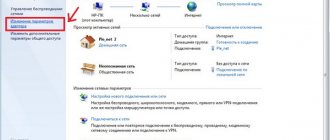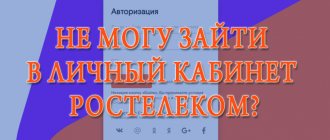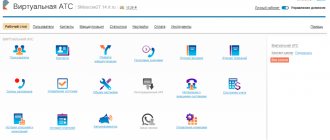Some owners of electronic equipment do not know what an IP address is. This concept is used by many Internet users, but not everyone fully understands its meaning: it is a digital identifier of any device that registers on a local network based on TCP/IP protocols. User devices of Internet service providers receive IP addresses when connecting to the company’s servers and only after that can access the Internet. Rostelecom IP addresses are issued to subscribers from the range allocated for this service provider.
What are IP addresses?
IP identifiers are distinguished by formats, types and types. The vast majority of devices in the world operate using the IPv4 format - these are addresses of the form X.H.X.X, where X is any number from 0 to 255. Among them are Rostelecom and all other providers in Russia.
Some time ago, the IPv6 format began to develop in the West, which implies the use of not only digital, but also symbolic values. This increases the range of free IPs by hundreds and thousands of times. IPv6 is not yet used in Russia, but the future lies with it, if only because IPv4 will not physically be able to provide addresses for the ever-growing number of devices on the World Wide Web.
Based on the type of assignment, IP addresses are divided into dynamic and static. The interaction of subscriber end devices with Rostelecom servers is configured in two ways:
- static IP - a permanent, one-time assigned identifier, assigned to the device and assigned to it each time you access the Internet;
- dynamic IP - different addresses from the same subnet, issued to the subscriber’s router or computer each time they connect to gain access to the Internet.
In addition, IP addresses assigned to Rostelecom subscribers can be divided into internal and external addresses. To save IP from the range allocated to the provider, most subscribers are given intranet, or “gray” addresses, located within the provider’s local network. For these purposes, the following subnets are used (X is a number from 0 to 255):
- 192.168.x.x;
- 10.x.x.x;
- 172.x.x.x.
Based on the needs of subscribers, Rostelecom can provide any of them with an external, or “white,” static IP, which will be visible from the “outside world,” i.e., from the Internet and any other network as a separate address used by only one subscriber.
Information about the subscriber's computer address is located on the status page - if it is a network card, its settings can be viewed through the control panel, or if you are using a router, all information on its status is available in the web interface.
How to determine the registration address
To view a dedicated IP, you can use several options.
- Advanced users use the Start menu to find the command line and enter ipconfig.
- Beginner users enter the phrase “my IP” in the search bar of a browser, for example, Yandex. Data is displayed in the search results.
Now you know how to find out the IP address of a router, but the question remains: what is it? Before turning off your personal device from the Internet, look at the address information. Remember the last numbers. Then disconnect the connection by right-clicking the dual monitor icon on your desktop. Restart your PC. After the next connection, compare the data. If the information has changed, then the IP is dynamic. Such a user has a clear advantage, especially in a situation where access is blocked on some site. When your registration changes the next day, you will be able to access this resource again. Consequently, a user with changing coordinates is more difficult to find and identify on the global network.
Coverage area of the Rostelecom operator in Russia
A permanent individual entrepreneur also has its advantages, which will always allow you to highlight a specific user in the virtual space. Thus, network channels are created to transmit specific information. They are protected and located on closed Rostelecom servers, from which they access the Internet.
Who needs a static IP address?
An ordinary user may need a static Rostelecom IP address to provide access from the Internet to resources located on his equipment: file hosting services, databases, game servers, etc.
An external static IP is needed to organize VPNs or corporate networks - protected network spaces with access to them from the outside. In addition, some resources have IP authorization configured for security purposes, and in this case, several subscribers of the same provider with internal addresses may have problems logging in. In this case, assigning a white static IP to Rostelecom will also help.
So, if your needs go beyond simply surfing web pages, an internal IP is not enough for your tasks. And if you decide to connect “white” - get it: any subscriber can get a static dedicated IP from Rostelecom.
DNS addresses of the Rostelecom provider
So, we figured out the purpose of DNS, and also found out that the right choice affects the stability and speed of the Internet. Now about what is available to the user today. Rostelecom subscribers have no obligation to use only the provider’s servers: users themselves have the right to choose which DNS to register in their network adapter settings.
Most users, however, almost never change the default settings, and they are unlikely to notice the difference between automatic DNS assignment and manually registered DNS servers, for example Google or Rostelecom. However, some programs and tasks require a more scrupulous approach - testing, changing, comparing.
IP Rostelecom offers the following:
- Priority server: 48.193.36.
- For some regions it may be used: 158.0.6.
If the user does not change anything manually in the properties of his network adapter, then the DNS will be assigned automatically from Rostelecom. The provider uses mainly its own resources. If you notice slower loading of pages, lack of access to the necessary sites, loss of packets and other problems, then you should switch to using DNS from other companies, such as Google, Yandex, or DNS provided by antivirus companies.
How to connect
You can connect to Rostelecom’s fixed IP address in two ways:
- call the Rostelecom technical support operator and leave a request for connection to the operator;
- use your Rostelecom personal account.
Individual subscribers have access to only 1 static IP per 1 personal account (agreement). There must be enough funds in the account to receive the service and pay for one day of use. Payment for using a static IP is charged daily, so the user will pay for the service only from the day of its activation.
Legal entities often have to wonder how to connect a static IP, since their needs often include organizing a corporate network, mail and file servers, centralized video surveillance, etc. The connection methods are the same - calling a Rostelecom technical support operator or the organization’s personal account.
Features of activating the unchangeable IP service
If you still have questions about providing a white static IP address, you can ask them to specialists by calling the multi-channel customer support number 8-800-100-0800 (for individuals) and 8-800-200-3000 (for legal entities). persons), for Moscow subscribers 8-800-707-1212. An application for connecting the dedicated address service can be left on the company’s official website or contact the Sales and Service Center, as well as through your personal account as an authorized user.
The subscription fee is debited from your personal account daily, from the first day of connection. The price for the service can be found by visiting the website www.rt.ru. Only one permanent individual entrepreneur is allowed to be installed on one personal account. Having received a fixed IP after 24 hours from the date of application, it must be activated from the subscriber’s personal page. To do this you will need:
- Register or log in.
- Find the “Service” section on the top panel of the window and go into it.
- Activate the address line.
- Check the operation of the router. All the necessary lights on it should blink. This is necessary so that the provider can identify the MAC address.
Payment methods for Internet Rostelecom
A Rostelecom router subscriber does not need to invite and wait for an employee to set up the service. A permanent IP is assigned automatically by the operator. To cancel the service, you will need to perform the above steps in reverse order. If you are not a professional, then enjoy using the World Wide Web, and leave the technical side to the specialists.
Activation of the option through the subscriber’s personal account
To connect a static white IP in your Rostelecom personal account, the step-by-step instructions look like this:
- Log in to your Rostelecom personal account using your username and password.
- Check your account status to ensure there are enough funds to activate and use the service.
- On the “Services” tab, select “Static IP address”.
Rostelecom activates the service no later than one day after the request. There is no need to specially configure a static IP; the next time you connect, the router will receive it automatically. You can find out the IP address of the router (or other device receiving settings) in its web interface or on special resources that analyze the connection and provide information about it.
Gray and white IP addresses or another “knight’s move” by Rostelecom... 
Since October 22, 2013, without any notification, the local (Udmurt Rostelecom) switched to distributing “gray” IP addresses from block 100.64.0.0/10 to clients; this block appeared in addition to the popular ones earlier last year and is intended specifically for ISPs (full text RFC6898). It is clear that this action is due to the lack of new blocks of IPV4 addresses, but it is sad that this change fundamentally changes the service itself and is not advertised by the operator in any way... since for many the difference between “white” and “gray” IP addresses is not obvious , then I decided to write this short text...