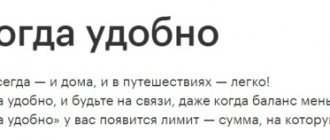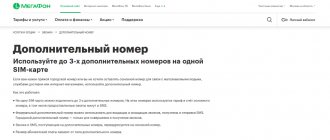In addition to paid services provided by mobile operators themselves, they often appear on your devices from other sources. One of these is a subscription to the number 5038 from Megafon. We will talk about what this number is and how to disable it in this short review.
First, it’s worth warning all naive smartphone owners. The telephone has become not only a means of communication, but also entertainment. Moreover, by visiting various sites, you can become a victim who personally activates paid subscriptions. To avoid falling for tricks, you need to be vigilant and not rush to point your finger at the screen when pages are launched.
Description of service
The number 5038 is assigned to . This is a service that gives MegaFon clients access to information of different categories:
- jokes, acquaintances, news;
- operator tariffs and promotions.
A subscriber can receive newsletters of one or several categories. But by default everything is active.
If the service is activated for a company client, he will receive entertainment or informational messages throughout the day. “Kaleidoscope” is provided completely free of charge, and the subscriber pays only for activating the offered options. The cost is indicated in SMS.
So, if the additional service is successfully subscribed, money will be debited from your personal account. The amount of the subscription fee depends on the type of subscription and the conditions notified by the operator via SMS. In some cases, a trial version may be valid for a day or a week.
Advertising mailings are a common occurrence among many operators. For example, Beeline has “Chameleon” with a similar set of offers. The relevance of such mailings has long since faded, and therefore clients are increasingly thinking about turning off Kaleidoscope.
Subscription 5038 to Megafon: what is it, description
Megafon users can expect to be familiar with two main channels. The task of one of them is to broadcast interesting world news and send jokes. This is the Kaleidoscope service. Another option provides information about the organization and the events that have happened to it. It is called "Megafon". Often constantly arriving notifications (SMS from number 5038) irritate subscribers.
And they are wondering about ways to deactivate them. If the client does not have time to read the incoming SMS, which “freezes” on the screen for 40 seconds, it does not go anywhere, but ends up in the incoming message folder located in the service itself. In the service menu, the client has the opportunity to regulate the alert sound, language, and method of receiving information.
The entertainment portal provides the service free of charge. However, the information you are asked to read costs money. This option is often compared by users with Beeline. There is no subscription fee as such, and the cost of a specific message is indicated in its text.
How to completely disable messages from number 5038?
It’s not without reason that Kaleidoscope automatically works on every new MegaFon SIM card. So the operator is trying to impose a lot of useless services on the client, for which a daily payment will be deducted in the future. But the subscriber has the right to unsubscribe from the mailing list at any time.
There are several ways to completely abandon Kaleidoscope:
- via SMS;
- using USSD command;
- in the SIM card settings.
If it is most convenient for the client to disable the service by sending an SMS, then you need to take 4 steps:
- Open the Messages app.
- In the text field, enter “Stop”, “Stop” or “Off” (writing in capital letters is allowed);
- Enter short number 5038 as the recipient.
- Send SMS.
But the easiest way was and remains the USSD command. It has the format *808*0#. These characters must be entered through the smartphone dialer, and then press the call button. After completing the operation, information about the successful processing of the request will be displayed on the screen, and in response you will receive a message saying that Kaleidoscope has been disabled.
There is one more alternative option for opting out of MegaFon advertising mailings using SIM card settings. This is a special application that is automatically installed on the phone when a person inserts a SIM card.
To unsubscribe you will need:
- Open the SIM card menu.
- Go to the “Broadcasting” tab.
- Click the “Disable” button.
Despite the fact that after Kaleidoscope is turned off, advertising mailings will no longer be sent to your phone, money may be debited from your balance for using the activated options. To get rid of unnecessary expenses, it is recommended to visit your personal account on the megafon.ru website or through the official mobile application.
After logging in using a phone number, the user needs to open the profile menu and go to the “Services” section. All active options are indicated here, some of which were connected within the Kaleidoscope. To deactivate, you will need to click the “Deactivate” button opposite the service of interest, after which money will no longer be debited.
More information about entertainment channel 5038
does not require activation. It is connected together with the activation of the new SIM card. It just needs to be configured. To do this, you need to send the combination *808*99#. Or send an SMS with the text ON to the free short number 5038.
The operator positions the entertainment channel as very interesting content that will cheer up any subscriber without exception. According to Megafon, the channel provides only the latest and most relevant information. The service is divided into 2 main channels:
- The “entertainment” channel provides users with exciting stories, anecdotes, humorous stories, etc.;
- The Megafon channel supplies subscribers with the latest and most interesting news from the country and the world.
The news channel may still be of interest to some segments of the population, such as bank employees, stock market operators, representatives of government services and others. But providing an entertainment channel is difficult to understand. Today, a lot of interesting information, including world news, is on the Internet. Internet access is not a problem. Even if the subscriber is away from home, a “window” to the global network can be found in any cafe.
The service is available by default on all new tariff packages. If the subscriber purchased a SIM card earlier, it may not contain Kaleidoscope. Anyone wishing to activate this service should contact the nearest Megafon store. There you will be issued a new SIM card with the connected service.
The service is charged as follows: messages with a pop-up announcement are periodically received on the user’s phone; if the subscriber opens such a message, he uses the service and funds are withdrawn from the account. Otherwise, the balance remains intact. The amount of funds debited can be seen in the announcement of each message. Such messages often distract people from important matters, and in some cases the messages are received accidentally, but the money cannot be returned. Therefore, many people want to disable the 5038 entertainment channel in Megafon.
Mute individual channels
Since the work assumes that the MegaFon client number receives messages from two channels (information and entertainment), the subscriber can only refuse one. For example, when a person wants to receive SMS offering new operator tariffs, but at the same time does not want to accidentally activate a dating or joke service.
Disabling individual channels is done in two ways:
- via SMS;
- via USSD request.
If you want to deactivate the entertainment channel, you need to send an SMS with the text “Off1” or “Vikl1” to number 5038. To disable the newsletter, use the requests “Off11” and “Vikl11”. You can also use the commands *808*1*0# and *808*11*0#, respectively.
If you couldn't turn it off
Sometimes you can’t disable a service the first time. The reason for this is usually insufficient user experience or an incorrect set of commands. Therefore, if it is not possible to uninstall the option, you should take one of the following measures:
- call the operator’s call center at 8 800 550 05 55;
- personally contact the organization’s office;
- on the website in the feedback form.
The company’s employees can easily help you turn off the service and do it without any problems.
How to deactivate
Since Kaleidoscope is connected automatically immediately after purchasing a SIM card, Megafon subscribers can independently unsubscribe from the paid option. If you regularly receive entertainment subscriptions on your phone, the company offers to unsubscribe from them as follows:
USSD command
Personal Area
Megafon subscribers create a personal account to check their personal account, transfer funds, determine the account balance and debt, replenish the balance and other equally important operations. Therefore, owners of their own account can use their personal account to deactivate their mobile subscription as follows:
You will have to disable the service with confirmation of your actions. The operator must ensure that the operation is carried out in a targeted manner. Therefore, the client will need to agree to disconnect the service.
Company office
Operator
During the procedure, the specialist may require you to name a secret word in order to make identification. The hotline number from landlines and landlines is free. For more detailed information, you can check the directory or visit the official cellular portal.
Source
: infotainment service
Mobile operators are constantly working on their offers, trying to please customers. Therefore, Megafon employees have developed the “Kaleidoscope” option, which allows you to escape from everyday problems. The function provides the ability to connect a thematic channel.
There is no subscription fee for using the service. Money is written off for subscribing to an information or entertainment channel. The option is available to all Megafon clients.
Kaleidoscope megaphone
In the Mobile communications section, to the question How to disable a subscription on a megaphone asked by the author Olga Platitsina, the best answer is How to disable a subscription on Megafon? Master's answer: Not everyone is interested in intrusive advertising, news, jokes and other mailings that come to many subscribers of the Megafon network. To protect yourself from the incessant flow of useless information, refuse unnecessary telephone services. For this purpose, you need to have a mobile phone, Internet access, as well as service. We turn it off on the official website of the Megafon operator. We go to the “Guide Service” page, click the link of the corresponding name in the main window of the site. If you do not have a password to log into the system, use the algorithm for obtaining it, which will appear on the page that opens just below the data entry field. Having received the password, enter it along with your phone number in the form provided. We select the parameters: “Management”. We contact the reference and information service, operating around the clock, of the Megafon network at 0500. Acting according to the advice of the autoinformer, we press the corresponding numbers, going to the menu: “Connecting and disconnecting services”. When contacting the operator, we provide our passport information and ask him to disable unnecessary mailings. We take the same actions at the representative office of the Megafon network, not forgetting to take your passport with you. If we refuse help, we refer to the possibility of filing a complaint with higher authorities (for example, Rospotrebnadzor). If advertising (jokes, news, etc.) randomly appears on the phone screen, you can turn it off. The so-called automatically turns on many subscribers of the Megafon network. To disable this service, open the main menu of the phone, go to the MegaFonPRO application, select “Kaleidoscope”, “Settings”, “Broadcasting” and “Turn off”. In addition, in the settings of your phone you can also disable the “Network messages” option or “Service messages” (the name depends on the phone model). Go to the main menu, then to the section: “SMS messages”, select “Settings” and then – the above sub-items.””””””””””””””””””””””” ””””””””””Contact the 24-hour reference and information service of the Megafon network by phone 0500. Act according to the advice of the autoinformer, pressing the appropriate numbers to go to the menu you need: “Connecting and disconnecting services”. Or contact the operator, provide your passport information and ask him to disable unnecessary mailings. The same can be done directly at the representative office of the Megafon network, taking your passport with you. If you are refused help, you can refer to the possibility of filing a complaint with higher authorities (for example, Rospotrebnadzor).
Fighting spam from Megafon
At the moment, the company helps its subscribers fight scammers and spam. You can send a free message to 1911 with the text you received in a suspicious SMS. The number from which the message came (for example, 5038) does not need to be included in the text; it is displayed automatically on the company’s service computers. This can be done 4 days after receiving it.
After this, the system forms a special spam database, which will subsequently be stopped at the program level from sending such messages from these numbers to its clients. I hope you understand what this number 5038 is and in what cases it is used.
The company also provides subscribers with free access to the incoming message monitoring service. Using it, you can independently protect yourself from SMS advertising by dialing the short number *903# and the call key. Next, you will have access to the last 10 messages received on your device. With just two clicks of the menu, you can blacklist the desired number.