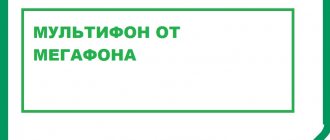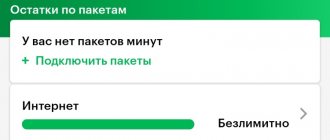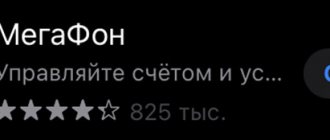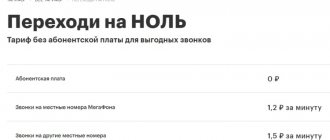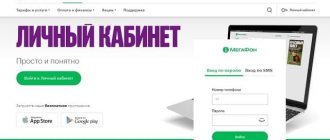In this article we will talk about the Megafon “Multifon” service, describe its main capabilities and terms of use for legal entities. Let's consider existing tariffs, costs and methods of connection and disconnection. The information will be useful for corporate clients who are looking for profitable solutions to implement in the company in order to optimize work processes.
general information
First, let's look at what it is - “Multifon” Megafon. This is a solution for organizing telephony in a company, allowing you to make and receive calls via the Internet. Main features of the service:
- No wires or dedicated telephone line;
- Using IP telephony;
- Easy call forwarding;
- Multichannel number;
- Ability to set the number that will be displayed when calling.
The main feature is cost reduction due to favorable tariffs and optimization of work processes. Let's consider the Multifon-Business tariff from Megafon:
- Inbox – free;
- Outgoing calls to mobile phones within the country – 1.6 rubles/minute;
- Outgoing calls to numbers in Moscow and Moscow Region, St. Petersburg and the Central Federal District - 1 ruble per minute;
- Outgoing calls to numbers in the Northwestern, Volga, Ural, Southern and North Caucasian Federal Districts – 1.35 rubles/min.;
- Outgoing calls to the Siberian Federal District and the Far Eastern Federal District – 1.6 rubles/min.
The price includes the following options:
- Create an account;
- Organization of telephony on several devices;
- Ability to work in multi-channel mode.
Let's look at how to connect "Multifon" Megafon and how to disable an irrelevant service.
from MegaFon: what is it
for private subscribers is directly related to the use of the eMotion mobile application. It is a messenger linked to a subscriber number, through which you can write messages and make calls to other subscribers. Communications are charged in accordance with the terms of the current tariff plan. For example, if SMS to MegaFon numbers in the Home region cost 1 ruble, then messages sent via eMotion will cost the same.
An important advantage is that eMotion works independently of the mobile network, but uses an Internet connection to transfer data. This allows you to communicate at “home” prices anywhere: when traveling around Russia, the CIS or around the world - MegaFon’s tariffs will always match your tariff.
eMotion application for MegaFon: what is it
The eMotion mobile application is necessary for making calls and SMS correspondence with other subscribers. In terms of functionality and interface, it is similar to a messenger like Viber or WhatsApp.
To use the service, you need to register in the application linked to your subscriber number. If the subscriber does not have Multifon connected, the service will be activated automatically. Don't worry about the money in your account - connection and use are free.
To download Multifon to your phone, you need to find the program in the application store for your smartphone or tablet:
- for iOS devices – AppStore;
- for devices running the Android operating system – Play Market.
Unfortunately, the eMotion application has not been developed for mobile devices with other operating systems. In addition, at the moment there is no way to download “Multiphone” to your computer.
With the eMotion app you can:
- make calls to mobile and landline phones anywhere in the world (your number will be displayed to the recipient when you call);
- synchronize contacts saved in the phone book for quick dialing and searching for interlocutors;
- send photos, text messages, location information;
- change settings for receiving messages and incoming calls.
How to connect
To connect to the service, private subscribers must download eMotion from the application store and go through the registration procedure. After linking the number, the service will be activated automatically.
Connection methods
There are several ways to connect - choose the most convenient one, all of them are intuitive for every user.
The first option is to use your personal account:
- Open the user's account;
- Select a telephony solution from the list of available services;
- Click the connection icon.
The second way is to use the short command:
- Open your smartphone keyboard;
- Dial *137#;
- Click the call icon.
The third option is to use the SMS service:
- Create a new message with any text;
- Send it to number 1117.
The last way is to use the portal for corporate clients:
- Log in to the operator’s corporate portal;
- Proceed to registration - select the method of concluding an agreement (electronic or paper), or note that you are already a client of the company;
- Provide information about the organization;
- Enter your contact information in the appropriate fields;
- Click the “Order” icon.
That's all. You can download “Multifon” Megafon for free to your computer after activating the offer.
Current Megafon promotions - see here!
for business
Corporate clients can connect to MegaFon to organize IP telephony in order to simplify business processes. To do this, you need to connect your office to the Internet and install SIP equipment in the form of IP-PBX, IP phones or computers.
After connecting and setting up Multifon, telephone communication in the office is carried out via an Internet connection. As part of the service, MegaFon offers corporate clients a multi-channel number with the ability to make up to 60 calls simultaneously.
The advantages of the service include the following advantages of IP telephony:
- the organization receives a high-speed communication system that guarantees a high degree of security of conversations from eavesdropping;
- high-speed Internet connection ensures impeccable communication quality and high speed;
- a company with several branches or divisions in an office can organize effective communication between them without laying wires.
also works with the eMotion app. On the services page of the MegaFon website, you can use the configurator to obtain an automatic equipment configuration file.
Using additional , you can:
- set up direct calls to the company directly from the website to stimulate sales and speed up contact with customers;
- at low cost, organize a virtual PBX with routing, several lines and a VIR menu;
- connect a toll-free number 8-800 to increase calls from clients (calls are paid for by the company);
- connect to city, long-distance and international communication services with a fixed fee.
How to connect for business
This service from MegaFon is activated automatically when installing and configuring the eMotion mobile application. If the service needs to be used with other applications and devices, you can use the following options to connect:
- send a short command *137# from your mobile device;
- go to your Personal Account, find the service in the list of those available for connection and follow the “Connect” link;
- use the web service sm.megafon.ru.
If you are not yet a corporate client of MegaFon, you must submit a connection application through the official website (multifon.megafon.ru). The confidentiality of your data is guaranteed by MegaFon's customer privacy policy.
After connecting to the corporate account, it is connected, within which the subscriber is allocated a SIP ID in the format <mobile_number>@multifon.ru
To receive a password from an IP phone, you need to send the USSD command *137# from the number and select the “Password” item in the menu that opens. The password will be sent in a reply SMS message. To configure the equipment, you must use the online configurator on the website (multifon.megafon.ru) or contact customer support (if your device is not in the configurator list).
Shutdown
Let's figure out how to disable Multifon on Megafon if using the service is no longer relevant.
The first option is to use your personal account:
- Log in to your Personal Account for corporate entities;
- In the list of connected offers, find the service and click the turn off icon.
The second way is to send a message:
- Create a message with any content and send it to 1117;
- Wait for a response and follow the on-screen instructions.
The third option is to enter a short service combination:
- On the device keyboard, dial *137#;
- Click the call icon;
- Follow the menu that appears on the screen and select “Disable”.
We remind you that connection and disconnection are available during a personal visit to the sales office for legal entities. The addresses of the salons can be found in the personal account or on the map on the operator’s official website.
Usage
In the stationary version of the application, in order to log in, you need to enter your mobile phone number, which acts as a login. The client for personal computers requires additional configuration, which every user with basic knowledge can handle.
The mobile application that you download from the official resource for your platform will automatically register you. After connecting to the Internet, launch the program and call anywhere in the world. Calls from roaming, when using eMotion, will allow you to save enormous amounts. All you have to do is find a free hotspot in a public place, such as a cafe. Considering the prevalence of open Wi-Fi networks abroad, this will not be difficult to do.
For some territories of the Russian Federation, it is possible to buy special packages of minutes for calls not only in Russia, but also around the world. For example:
- 1000 minutes costs 150 rubles/month;
- 3000 minutes can be purchased for 450 rubles per month;
- 5000 for 750 rubles/month.
Why are call prices so low? Because the call is made through the World Wide Web, which does not create any load on the towers and does not redirect you through the base stations of foreign operators.
Configurator
You can download “Multifon” Megafon for Windows 7, and also download it for Windows 10 in a few clicks. To get a file with automatic settings, use the virtual configurator on the service website:
- Select device type;
- Please indicate the manufacturer;
- Receive the generated settings file.
The Megafon “Multifon” setup service is completely free.
Finally, we note that all service management occurs through the Megafon “Multifon” personal account, as well as via SMS to 1117 or the short code *137#.
Cost of the Multifon service
Subscribers do not need to pay for activation and deactivation of the service. There is also no subscription fee. That is, using the option is completely free. Subscribers will pay for calls and data exchange according to the following tariff schedule:
- Incoming calls are free from any region and country;
- Making calls within the MegaFon network – 80 kopecks/min.;
- Making calls to subscribers who use communication services of other operators – 1.5 rubles/min.;
Also, clients will pay for traffic according to the established tariff plan. As for other payments, especially international calls, it is recommended to look at the detailed information on the company’s website or check with your telecom operator. It should also be noted that the information provided is relevant for Moscow and the Moscow region.
eMotion app
MegaFon allows its subscribers to use the eMotion application on their phones. With its help, you can make calls and exchange text messages, while only mobile Internet traffic is used. In addition, the advantage of the program is that you can make calls and send SMS all over the world, regardless of whether other people have the application installed. You can use the service both via the mobile Internet and via a Wi-Fi connection. The subscriber number remains the same. There is no need to create new accounts.
The application is available for installation to subscribers whose phones run on the iOS and Android platforms.
What is allowed to clients with such a service:
- Automatic authorization is performed;
- Registration is carried out through a code that is sent one-time in the form of a message;
- It is possible to configure the desired mode of incoming calls and SMS;
- You can send not only SMS, but also coordinates, photos, etc.;
- The phone book is synchronized with the installed application. This allows you to quickly and conveniently search for the right person in your contact list;
- Possibility to call all over the world.
What is the price?
What is the cost of using the Multifon service? There is no charge for downloading, deleting an application, connecting or disabling a service.
Calls (voice and video communication) and messages between subscribers using the installed application or online version of the service are not charged separately. In this case, only Internet traffic is consumed.
Calls to external numbers of subscribers (any telecom operators that do not use the Multifon service) are priced according to a special tariff created for those who have activated the Multifon service. The basic rates for calls within Russia are as follows:
- To Megafon user numbers throughout the Russian Federation - 80 kopecks per 1 minute of conversation.
- To the numbers of subscribers of any cellular operators throughout the Russian Federation - 1 ruble 50 kopecks per 1 minute of communication.
- Incoming voice calls and SMS are free.
There are no separate prices for using the application in roaming - prices are valid in any country and any region of the Russian Federation.
Important! Please note that this tariff is applied by the operator only if communication is carried out through the application or online service Multifon.