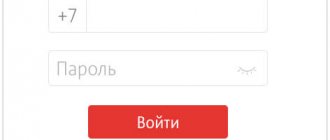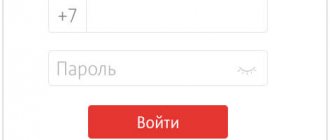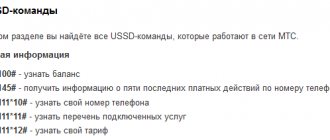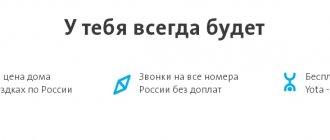PJSC Tattelecom is a large telecommunications company, operating in the Republic of Tatarstan since 2003, offering wired telephone services, high-speed Internet, pay television, and also has a mobile operator. The combination of several high-tech products at once allowed Tattelecom to collect a customer base of almost 2 million. The owner of PJSC Tattelecom is a joint-stock company owned by the government of Tatarstan.
Tattelcom products, namely broadband Internet, interactive television and mobile communications, are marketed under the Letai brand. Therefore, the names “Tattelecom” and “Letay” are often used as synonyms.
Payment methods for Tattelecom services by bank card
Paying for Tattelecom (Letai) services in Tatarstan is more than simple. The company provides its clients with sufficient opportunities to make payments to their address. In addition to cash transactions at Tattelecom cash desks and sales points, you can pay for the Internet and other Fly services with a bank card.
It can be done:
- in ATMs of Russian banks and terminals;
- through Internet banking and mobile applications;
- Directly on the Letai and Tattelecom websites, payment by card online is made without restrictions or commission.
Clients can freely choose a convenient payment method, the only difference between them will be the speed at which funds are credited, as well as the presence and amount of the transaction fee.
Gold debit card from Sberbank - up to 5% bonuses THANK YOU
Apply now
Contacting technical support
There was no clear information on this issue on the Internet, so we decided to contact the letai customer service and asked the following questions: How can I transfer money from my number to the number of, say, a friend or acquaintance, fly too? Do you have this service? Is it possible to top up the phone balance of another mobile operator from one account?
I must say that their customer service works quite quickly and soon a short message arrived in the mail:
Thus, as of May 20, 2021, it is not possible to top up the balance of another operator from the Letai mobile network account. Transferring funds is possible within the network by dialing the USSD code: *116*115#
Sequence of actions during translation:
- Type USSD request;
- Click on the Call button;
- Enter your mobile phone number, then indicate the amount to transfer.
Example: *116*115#[call]
17 October 2015
Many of the residents of Tatarstan, in order to pay a receipt for the communication services of OJSC Tattelecom, go to the cash desk or to the payment terminal. This sometimes takes a long time. But there is a faster way to pay via the Internet, using the Sberbank-Online system. To do this, you just need to have a Sberbank bank card, connected mobile banking service, or a set of one-time passwords from an ATM receipt.
Payment through a self-service device (payment terminal) proceeds in the same way. To do this, you need to go to the “Regional Payments” section and find the organization in the menu. You can also search for an organization by TIN.
In this article we will analyze in more detail the features of payment through Sberbank Online:
1) Payments are accepted using the following bank details: TIN 1681000024, KPP 168101001, the current account may depend on the service you have chosen or the branch (district) of the recipient's organization. 2) When paying, you must select your region. In this case, Tatarstan is the Republic. 3) Payment through Sberbank Online is possible only with a bank card.
Payment via Internet banking
In recent years, almost everyone has learned to pay through banking applications. Internet services of banks accept payments for mobile and wireline communication services, Internet access and pay TV broadcasting.
Let us describe, for example, how to top up your Fly account from a bank card through the Internet banking of PJSC AK BARS Bank and in the service of Sberbank of Russia.
System "AK BARS Online":
- Step one is to enter the site and log in to the system;
- in the “Payments and Transfers” section, select the purpose of payment;
- enter card details;
- dial the payment amount;
- confirm payment.
The last two points require clarification.
The AK BARS Online service makes payments not only with its own cards, but also with cards of other banks of the MIR standard, Maestro, MasterCard Worldwide and Visa International.
Choose a MIR, MasterCard or Visa debit card
For greater security, payment confirmation can be done using a one-time password received in an SMS message.
Sberbank Online service:
- Getting started - logging into the Internet banking system;
- Selecting the “Payments and Transfers” section;
- The next choice is the “Cellular Communications” or “Internet and TV” sections;
- Entering payment card data;
- Set the transaction amount;
- Confirmation of payment, incl. via SMS.
The operation of payment systems of different banks is fundamentally similar. Therefore, having understood in practice one type of payment in a bank, it will be easy to master other operations, you just need to find the necessary items and follow the prompts of the system.
Bank mobile applications differ in their interface and security methods. But you can pay for Letai in a mobile bank according to the same principles as via the Internet.
The ability to set up an auto-payment service on the Internet or mobile banking deserves special mention. This is a transfer from a card to an account without the participation of the owner of the funds. You can set up an automatic payment on a certain date each month, or you can make the transfer occur when the balance on your personal account or card drops to a certain limit. With any method, the transaction amount is assigned, i.e. there is no risk of too much or too little translation.
3.Limitations
3.1. The Operator reserves the right to establish restrictions on the possibility of using Internet payment for Payers to pay for the Operator's communication services using Bank cards, including, but not limited to: by the country of issuer of the Bank card, the class of the Bank card, the amount of credit at a time and for the period, And so on. The Operator reserves the right not to inform the Subscriber about the reasons for introducing restrictions.
3.2. Any Payers who are holders of VISA, VISA ELECTRON, MASTERCARD, CIRRUS/MAESTRO Bank cards issued by Russian Banks have the right to make payment for Communication Services via Internet payment.
3.3. Transfer of funds via Internet payment is subject to the following restrictions:
3.3.1. An Internet payment cannot be made if the Subscriber has an enabled ban on cash payments.
3.3.2. To make a payment, the Subscriber must not be subject to one of the types of termination of the provision of Communication Services, except for the types of termination associated with the Subscriber’s non-payment of Communication Services.
3.3.3. You can transfer funds only for an integer value (for example, 157 rubles).
3.3.4. The minimum interval between orders for transferring funds from one bank card is 30 (thirty) minutes.
3.3.5. Restrictions on the amount of payment: – The amount of a one-time transfer is no more than 15,000 rubles.
3.5. The operator reserves the right to change the conditions of restrictions for users (both towards tightening and towards easing).
3.6. Online payment can only be made using a card issued by Banks located on the territory of the Russian Federation.
3.7. The Payer is solely responsible for the correctness of the number of his Bank card, the expiration date of his Bank card, and the amount of funds to be transferred. Since the Operator, in fact, does not transfer funds and does not provide any banking services, all responsibility for the correctness of the transfer is borne exclusively by the Bank (including the Acquiring Bank) and the Payer and all claims for the return of funds transferred within Internet payments are permitted directly between the Bank (including the Acquiring Bank) and the Payer.
3.8. Upon termination of the contract for the provision of communication services concluded with the Subscriber, funds credited to the Subscriber's personal account from Bank cards are credited only back to the accounts of the corresponding Bank cards. The operator reserves the right to issue them in cash. If at the time of termination of the agreement for the provision of Communication Services the corresponding Bank Card is closed (cancelled) or its validity period has expired, if it is technically not possible to make a refund to the Bank Card account, then the refund is made in cash upon presentation of the card or an application certified by the Bank to close (cancel) the card along with the identification card at the Operator’s office.
How to top up your account on the Tattelecom website?
This is even easier than paying via online banking. The transaction itself will take place without commission, while online banking may require additional fees for such payments.
On the website of PJSC Tattelecom there are the following forms for payments:
By personal account number
And also by mobile or landline phone numbers.
After selecting a section and moving further through the menu, you will need to enter your bank card details:
No difficulties should arise either at this or at the previous stage, because incorrectly entered information is not accepted by the system, and continuation of operations becomes impossible.
You can also set up automatic payment on the Tattelecom website. The principle of setting it up is the same as in Internet banking.
Auto payment
Once it happened to me that, due to forgetfulness, I did not pay on time and my Internet was turned off. If you do not want to carry out this procedure every month, you can set up automatic payment in your Letai personal account.
How to set this up? To do this, you must first register in your Tattelecom personal account, if you are not already registered, of course.
Then log in and create an auto payment as shown in the picture below.
Next, fill in all the fields:
- Enter your email address,
- Personal account.
- The date of the month when the auto payment will be made.
- The amount in rubles of payment according to the schedule.
Check the box next to I agree to the terms and conditions and click add. All that remains is to enter the details of the bank card from which the funds will be debited.
Now, in my case, on the 10th of each month, 791 rubles will be automatically debited for the comprehensive All-inclusive 3in1+ tariff plan, which includes Internet, home phone and television.
Payment Fly via terminal
Replenishing the balance of Tattelecom services with a bank card is possible through payment acceptance devices of Sberbank PJSC, Russian Standard Bank, etc. In addition to card payments, terminals accept cash payments, may not have restrictions on operating hours and are easily accessible.
The list of devices where you can top up your account is quite wide:
Carrying out transactions with a bank card in any of the self-service devices occurs almost the same way, according to the same algorithm:
- You must insert the card into the terminal and enter the PIN code;
- Select one of the sections: “Mobile communications”, “Telephony”, “Internet”, “Television”;
- Go to the desired item and find the Tattelecom logo there;
- Click the logo, enter the next section and dial the phone number or personal account there;
- Enter the payment amount;
- Check data and confirm payment;
- Take the transaction receipt.
Rates
Service packages issued specifically for individuals are still relevant for Tattelecom to keep communications available. After all, no person can do without mobile communications and the Internet. Regular telephony is still relevant. Paying for your phone will not be difficult.
Home Internet
In this direction, three main proposals can be considered. This applies to the Zvezda line. There are no traffic restrictions in each case, access to resources is available around the clock. The only difference is the speed - its upper limits can reach 25 and 50, 100 Mbit/s. Television is also always stable.
The subscription fee remains affordable, amounting to 415, 565, 765 rubles, anyone can pay for the phone.
There are comprehensive offers with home Internet and cable TV. It is easiest to find out offers for individuals.
Cameras
Any clients of the company have the right to connect the Internet or mobile communications to CCTV cameras. Users are given the opportunity to view any recordings online without leaving home. It is enough to submit the appropriate application so that after a maximum of two days access to all the necessary information is provided. It is necessary to have a document to confirm your identity and right of residence. Then tariffs are connected without problems.
A television
There are a total of 8 tariffs in this direction to establish communication. In most cases we are talking about digital cable solutions. The interactive option is included in only a few of the existing solutions. The subscription fee applies to each tariff.
- Amedia Premium HD. 99 rubles monthly for stable communication.
- Ultra (digital cable TV).
- Night. (Digital cable TV).
- Football match.
- 50 MB + TV.
- Basic digital.
- NTV+ our football.
The cost will range from 99 to 600 rubles per month, depending on the volume of the package. The user himself chooses what is most interesting for him to watch; it is enough to decide what tariffs are required.
mobile connection
The indicators depend on which device is connected via the network. There are mobile phones and smartphones, with special attention paid to tablets. All equipment is supported by personal account. Cellular communications offers its promotions.
Quote. For the first group of mobile devices, 13 tariffs are provided. Their number is constantly changing upward. Most programs are similar to each other, with only a few differences. The “per second” tariff plan allows you to waive the subscription fee. Cellular communications also include promotions.
The following offers apply with unlimited internet for mobile and other things:
- "Mine".
- "Azan".
- "Batyr".
- "Access point".
- “Call yours.”
It is also possible to make calls to some special numbers from the Letai operator that do not require additional fees. In Tatarstan, the operator allows the use of SMS messages without restrictions. An official login to the Internet portal helps to track personal information.
Five tariff plans are designed specifically to be used in conjunction with tablets. Users make their choice based on their needs in several directions:
- The volume of traffic offered, which is easy for an individual to find out.
- Advance payment.
- Amount of subscription fee. The bank card number is entered only when paying.
Instructions
Topping up a Qiwi wallet through the terminal is a simple and accessible process. It is necessary to find a suitable device; most often they are located in communication shops and large shopping centers.
You do not need to know the password for your account or its number; it is enough to have access to the mobile phone that was specified during registration. So, replenishing a Qiwi wallet account through the terminal occurs in this way:
- On the main page, find the “Payment for services” icon and click on it;
- In the menu that opens, click on the item “Electronic currencies” (depending on the device, this block may be called “Electronic money” or “Electronic payment systems”);
- From the list of suggested options, select the name of the system and click on it;
- Enter your mobile number without the number “8” and check that the entered data is correct (9026787878);
- As soon as the system gives approval, click the “Next” button;
- Deposit money through the bill acceptor. Deposit one bill at a time, waiting for the amount to be displayed on the screen;
- Click "Pay".
Now you know how to top up your Qiwi wallet through the terminal. Be sure to save the receipt, as it contains all the necessary information about the transaction.
You can also check the relevance of the operation in the “Help” section on the official website:
- Open the “Help” section;
- Find the line “Check payment against receipt”;
Enter the transaction code, mobile number, date and device number.
In addition, with the help of the technical service, you can deposit money through the Qiwi terminal to a Sberbank card or any other bank. Is it possible to transfer from Qiwi to Sberbank without commission? read the answer to the question here.
Here's how to do it:
- Select “Payment for services”;
- Go to the “Money transfers” block;
- Click on the item “Transfer to VISA or MASTERCARD”;
- Enter your mobile phone and full card number;
- Enter the desired amount and click on “Pay”.
We described in detail how to top up your Qiwi wallet account through the terminal. If you still have questions, you can watch a training video that shows you the process you are interested in step by step.
Transfer system from the mobile operator “Tattelecom”
The mobile operator Tattelecom has its own system, with the help of which you can receive part of the money spent on mobile communications. To do this, you need to connect your home Internet from Tattelecom. After that, in your personal account you need to indicate the personal account to which you would like to transfer 25% of your mobile communications expenses.
Want to create a site? Find Free WordPress Themes and plugins.
PJSC Tattelecom is one of the largest wireline telecommunications networks in the Republic of Tatarstan. The operator provides mobile and local communications, area coverage, and Internet access. The company's clients have the opportunity to use cable and digital television and other options.
- How to pay for Internet Yota using a personal account
Mobile communication services operating via radio signals are provided by Your Mobile Technologies LLC.
Mobile app
Thanks to this solution, your Personal Account is accessible from any mobile device if it is connected to the Internet, with or without a card. Services can also be easily managed; all functionality is fully supported. All you need to do is log in to the website and then download the application installation file using the official link. The information desk is located there.
An additional option is instant notifications for clients. News and great offers are displayed directly on the phone screen. Reference information should be at hand.
Stock
New offers are constantly being introduced to help you save as much as possible. Example: “Together is profitable.” We are ready to return up to 25% of the funds spent to the subscriber. The compensation received can be spent at your discretion; the bank card number is used for accounting.
Another sentence is “Win-Win.” A fee of 399 rubles is enough to:
- Arrange to rent a WiFi router, with which the support service will help.
- Get a subscription to more than 150 channels.
- Get 50 Mbit Internet speed, the connection of which is stable in any situation.
The list of special offers is constantly updated; Letai customers always have something interesting. The support service gives enough information.