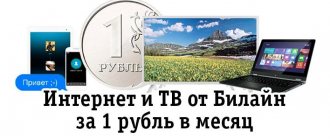ABOUT
"Beeline" is a trademark of VimpelCom.
PJSC VimpelCom is officially registered and has been operating since 1992. “Beeline” is the name of a trademark owned by the company. Its subsidiaries operate in the Russian Federation and a number of CIS countries.
Telecommunications, provision of communication services, provision of access to the Internet are the main areas of activity of VimpelCom PJSC. In its work, the company adheres to such principles as development, efficiency, and cooperation.
Problems with the adapter
If the Internet does not work, it does not matter whether it is wired or via Wi-Fi, the Ethernet or wireless adapter may be turned off. How to check and enable (using Windows 10 as an example):
- in “Windows Settings” you need “Network and Internet”;
- select the item “Configure adapter parameters”;
- In network connections, look for what you need, right-click and “Enable”.
call me back
Leave your contact details and our manager will contact you within one business day
If the connection is not in the list, the drivers may have failed or the network card has burned out. To check you need:
- go to “Device Manager”, section “Network adapters”;
- find a device whose name contains the words “Wireless adapter” (Wi-Fi) or “Ethernet adapter” (wired interface);
- If they are not on the list, you need to install firmware or change the network card.
If you know the adapter manufacturer, you can download the drivers from the official website and install them yourself. In another situation, you will have to call a specialist.
Beeline support phone numbers for individuals
In order to inform customers, the company has allocated several communication lines.
8 800 700 0611 is the main technical support number for individuals. Any type of telephone can be used, and the call itself is free.
0611 - this number is intended only for outgoing calls from a mobile phone. It can be used by Beeline subscribers, for whom the call and conversation with a consultant is free.
Home Internet and TV hotline
The provider recommends calling technical support when the necessary information is not found in the “Help” section on its official website, which contains answers to the most common customer questions.
Home Internet hotline helps solve communication-related issues.
Calls to federal numbers with the code +8 800 from any city and region of the Russian Federation are made free of charge. Experts provide assistance on issues related to wired Internet and home TV by calling 8 800 700 800.
Tariff consultation
The contact for consultations on tariff plans is 8 800 700 8000. Detailed information is provided on the provider’s official website. You can inquire about the description of tariff plans from the My Beeline mobile application or use your Personal Account.
Checking connectivity
The subscriber can find out the necessary information by using the number for home Internet and television - 8 800 700 8000. The same contact is used to fill out an application for connecting the service.
USB modem
Beeline clients can contact representatives of the user support center for questions about connecting or setting up equipment, or calling a technician to your home. From any type of telephone, the following set of numbers is used: 8 800 700 0080.
Beeline clients contact us with questions related to the operation of USB modems.
WiFi connections
Consultations for users of the company's services on this issue are provided by calling 8 800 700 211 11.
Equipment setup and operation
At the first stage, all manipulations to connect devices are carried out by a master. To troubleshoot problems that arise when using your home Internet, telephone or television, you can contact operators using the number 8 800 700 80 00.
Support abroad
Clients have the opportunity to receive reference information while in international roaming conditions. For this purpose, the telephone number of the Moscow office of Beeline is used, which is dialed in the following format: +7 495 797 27 27.
For a call originating from a SIM card of the Beeline operator, money is not debited from the subscriber’s personal account.
In all other cases, the call is paid at the current tariff rates.
What to do if nothing helps
When you can’t solve problems on your own, you should contact your provider. Specialists will always be able to help from a distance. Other alternative repair methods and expert advice:
- The computer has an extension installed that conflicts with Beeline file documents. It is important to find it, pause it or delete it.
- The hardware memory is full. All disks are checked to detect the problem.
- If the error code is 868, then you need to call the call center or write a request to the virtual mailbox at the address: [email protected]
You can contact support through the official portal using “Feedback”.
Sometimes resetting the router helps. To do this, press the “RESET” button and hold it for about a minute. After these steps, the device will return to factory settings. Next, the initial version is re-configured, and when reset, the program file is installed again, and the search history is erased.
Telephones for legal entities
They also take care of corporate clients. To contact the help desk staff, they have been allocated the number 8 800 700 06 28.
If there are problems with the operation of Internet equipment, television or landline communications, the subscriber will receive advice by dialing.
Corporate clients use the services for business purposes.
If a corporate client uses Internet services for business purposes, he can contact technical support at +7 800 700 7007.
You can find out the reason for the lack of Internet access by calling the emergency number.
It is also used to send an application to connect to the status of a Beeline corporate client.
What should you do first?
If you don’t have the time or desire to wait for the support service to respond, try to find the cause of the problem yourself. Let's start with something simple.
Advice! Windows has an automatic troubleshooter. In the system tray, left-click on the Internet icon and click “Diagnostics problems.”
Equipment check
Look at the router. The following indicators should light green: Power, WAN, WLAN or Wi-Fi (if the access point is turned on), LAN (if home devices are connected with a patch cord).
Possible problems:
- Not a single light is on - the router is not receiving power. Check whether it is connected to the outlet and whether the plug has come off from the power supply.
- The WAN (Internet) indicator is not active - the cable coming from the entrance is damaged or not connected. Examine it. If access to the network goes through a router, the wire should be in the WAN port (yellow). Try connecting the cable directly to the PC's network card.
- Internet indicator yellow or red – incorrect settings, line failure, system error. Call Beeline to rule out an accident or technical work.
- WLAN (Wi-Fi) is off – the access point is not activated in the router settings, hardware failure. Try rebooting the device - unplug it from the power supply for a couple of minutes. This method helps if the network suddenly disappears or the data transfer speed drops.
Advice! Some models of network equipment have a button to turn off Wi-Fi. Usually it is at the back. For the wireless network to work, the button must be in the ON position.
Subscription fee
Maybe you just forgot to pay for your home internet? In Beeline, money is debited every 30 days, not on a specific date. You can find out the balance in your personal account, or by calling the operator.
If automatic payment is enabled, check if there is money on the card. You can also top up your account from your phone or using (activated in your personal account).
Attention! If you changed your tariff this month and the payment amount increased, you need to adjust the settings.
Viruses
Some malware can slow down or block the Internet. Check your PC for viruses. Install any antivirus and enable scanning. After identifying and removing “bad” programs, the problem should be resolved.
If all else fails, move on to more complex problems. Let's look at other reasons why Beeline Internet may not work.
Short service numbers and ussd commands
The user can solve a number of issues independently.
By dialing service numbers, the subscriber will be able to find out the following information:
- 0606 - new operator proposals regarding tariffs and services;
- 0650 - methods of dialing long-distance and international telephone codes;
- 0680 44 - warnings on how to protect yourself from scammers;
- 0717 - connect or disconnect home Internet and TV services.
The subscriber will learn about the parameters of the tariff plan by sending a ussd request *110*05# call.
By dialing *111#, you can independently disable or activate services. To find out about paid subscriptions applicable to the tariff, dial *110*09# call.
Connecting and disconnecting Beeline services
Autoresponder
110011# or 067409011 - activate an answering machine 110015# or 067409015 - activate an answering machine plus 110010# - disable an answering machine / answering machine plus Terms and tariffs of the Autoresponder service Terms and tariffs of the Autoresponder plus service
Caller ID
110071# or 067409071 — connect 110070# — disable Terms and tariffs of the service
Stay in touch
The service has been closed for connection since April 29, 2014. 110400# - disable
Stay informed plus
Be aware of who called you: receive voicemails left while you were unavailable or did not answer the phone. 1101061# or 0674 0 1061 — activate the service 0646 — number for listening to messages 1101071# or 0674 0 1071 — enable the option “Receive voice messages in the form of MMS messages” 1101072# or 0674 0 1072 — disable the option “Receive voice messages in the form of MMS -messages" 1101062# or 0674 0 1062 - disable the service Terms and tariffs of the service
Call barring
Block unwanted calls from your phone if someone else is using it. 110051# or 0674 09 051 — connect 110050# — disable Terms and service tariffs
Conference call
With this service you can connect up to 5 interlocutors to a telephone conversation at the same time. 110021# or 067409021 — connect 110020# — disable Terms and tariffs of the service
Call waiting
110041# or 0674 09 041 — connect 110040# — disable Terms and service tariffs
International communications
gives you the opportunity to call other cities and countries while in the “Home” region 110131# or 067409131 - connect 110130# - disable Terms and tariffs of the service
Call forwarding
110031# or 0674 09 031 — connect (495) 974-8888 Activate the service remotely through the CLI Support Center 110030# — disable Terms and tariffs of the service
Package of three services: Internet via GPRS, GPRS-WAP, MMS
110181# - connect 110180# - disconnect
Chameleon
"Chameleon" is news and entertainment on your mobile phone. During the day, messages and news on various topics appear on the display of your phone and are delayed for 1-3 minutes 11021# - connect 11020# - disconnect Terms and service tariffs
Auto payment
Beeline will automatically top up your account whenever it becomes less than 50 rubles 14111# - connect 1419# - find out the amount of auto payment available to you 14110# - disable Terms and tariffs of the service
Auto speed renewal
If the traffic is exhausted, the service automatically purchases a small package of high-speed Internet traffic 11523# or 067 471 778 - connect 115230# or 067 471 7780 - disable Terms and tariffs of the service
Planet zero
Incoming calls from all numbers in any country in the world are absolutely free from the 2nd to the 11th minute of conversation 110331# - connect 110330# - disconnect Terms and service tariffs
My planet
Favorable tariff for incoming, outgoing and SMS all over the world 1100071# - connect 1100070# - disable Terms and tariffs of the service
Alternative methods of communication
If a Beeline client was unable to communicate with the advisory service staff by calling, he should use other options.
Chat with a specialist
When using “Chat with a specialist”, the subscriber will be able to send his question in writing. At first, an automated system enters into a dialogue with him and begins to analyze the received information. Having found a suitable answer, it provides it to the user. But if the searches do not produce results, the system makes an offer to connect the subscriber to a live operator.
Chat with a specialist allows you to get answers to your questions in writing.
A similar function is available in the mobile application.
Feedback form
The subscriber can use this method when using the “Order a call back” button. The feedback form is available in the My Beeline mobile application.
In addition, to contact the help desk, you can use your “Personal Account”.
[email protected] is the main contact for communicating with clients in written form.
[email protected] - address for user requests regarding home Internet and TV issues.
[email protected] - serves to inform clients about problems that have arisen with the Wi-Fi network.
Mobile app
Each subscriber of the Beeline network is able to resolve many issues without visiting the office, using only a telephone. In the application from the My Beeline provider, you can use the “Chat with a specialist” function to consult online on any problems.
The mobile application resolves issues without visiting the office.
Consultations for clients are carried out in message forwarding mode. For this purpose, the Beeline technical support number is used - 8 800 700 0611.
Social media
To find a group specially organized by the provider in one of the social networks, you need to type the name “Beeline” in the search bar.
Customer support staff provide informational assistance to clients on the following social networks:
- "Classmates";
- "In contact with";
- Facebook.
On Twitter, consultations are provided by sending short written messages.
Service center
To find the necessary information for your region of residence, you need to go to the official website of the provider and find a graphic card. The necessary information will be presented to the subscriber visually, i.e. he will see the location of the service center in his region. By visiting it, a Beeline client will be able to consult on a number of issues.
The service center will help you find the information you need.
Telephone numbers of Moscow centers for repair and maintenance of equipment:
+7 (Near the Smolenskaya metro station), +7 (Kurskaya, Zemlyanoy Val str. 20).
Mobile app
The “My Beeline” mobile application allows the subscriber to independently manage his number and phone account. For example, you can use it:
- Check the balance and balance of service packages (minutes, SMS, Internet traffic).
- Find out connected business services and TV options.
- View your subscription tariff and change it.
- Top up your balance with a bank card or take a trust payment.
- Order call details, then view the latest debits on your account.
- Find the nearest office and find out its opening hours.
Important! Here you can ask for help from the help desk without agonizing waiting - just launch the application or open your Beeline personal account and go to “Chat with a specialist.” You need to write your question in the chat, and if the automatic electronic assistant cannot find an answer to it, it will immediately connect a live operator to the conversation.
Consultations available
A Beeline client can get help in solving any problems related to technical issues.
The user can find out:
- about the availability of paid services on the selected tariff;
- Is it possible to use a router that is already available;
- about connecting additional devices (TVs or set-top boxes);
- how the subscription fee is charged;
- equipment rental details;
- Is it possible not to pay for a service if the subscriber does not intend to use it for a certain period of time?
In addition, consultations are carried out when setting up devices and troubleshooting any problems.
Internet technical support for Beeline customers
Some people really don't like talking on a cell phone and prefer to receive help electronically. If you also belong to this category, then you need to go install the “My Beeline” application on your smartphone.
. There you will find an online chat to contact support.
If the Beeline hotline is busy, you can use independent Internet support for Beeline customers using your “Personal Account” . Here you can get a printout of calls, find out details about your expenses, order bill details, and turn off annoying and money-consuming services.
Rate this article
What questions can technical support not help you with?
By calling the operators on the hotline, the client will be able to resolve the technical problems that have arisen. Personal information on the subscriber’s personal account will not be available if he refuses to provide his passport information, as required by the procedure established for such cases.
Technical support will not be able to help with personal information.
Response time and operator competence
The length of the waiting period to connect with a consultant depends on a number of factors. During the daytime, the telephone line is often overloaded and all operators are busy. The average waiting time is 5-10 minutes, after which one of the operators will be able to free up and take the call.
An alternative may be an evening call, as well as communication with consultants through other means of communication.
The company employs specialists who have all the necessary knowledge, which allows them to solve any problems.
Main help line operators answer general questions. If necessary, they provide the number of the required specialist or switch to him.
Beeline hotline menu structure
For the convenience of users, all information is divided into large and small blocks. To find the desired subsection, the subscriber must press numeric symbols (buttons) on the phone keyboard in accordance with the prompts of the voice assistant.
The first block contains information for new clients. The following lists the items for an existing Beeline subscriber number. Then the company's tariff offers, information about traffic packages and roaming services are presented. This is followed by a block with information on wired Internet.
Contacts
The “contact” section contains a complete list of dial-up numbers. All major telephone numbers for various services are listed here. To enter it, you need to click on the corresponding button in the bottom menu on the official website of the mobile operator.
There are “specific” requests or controversial situations that cannot be resolved through an electronic assistant or consultant. In this case, you need to go to the nearest office. In “contacts” you can see the location of the nearest one on a map.