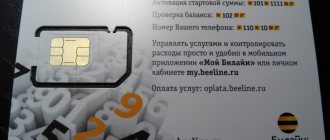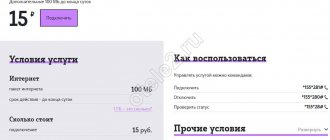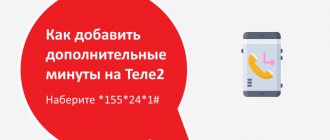What is Beeline TV and how to use it
Mobile TV is a special service that gives access to various TV channels through a telecom operator. You can connect this option for a smartphone, tablet, Smart TV or a special set-top box.
Companies often develop special tariffs with the ability to access a certain number of channels. They are often grouped thematically. For example, a package for children or for adults.
The service is available to subscribers of any operators. Clients of other companies can connect it, even if they continue to use communication services.
Beeline TV features
This service can provide:
- one access on different devices (up to 5) - the user can start watching on Smart TV and continue on his smartphone from the same place;
- an interactive TV program with a list of available packages - the subscriber sees what is on different channels and when, can create a schedule for watching new episodes of a favorite series or show release;
- deferred viewing and pause online - the ability to pause a live broadcast in order to watch the TV show later;
- watching new movies in good quality without advertising;
- a huge card index of available channels, both Russian and foreign;
- the ability to view an archive of TV shows for the last 3 days;
- Beeline subscribers who register through a mobile application using their number are offered free access to 20 channels.
New subscribers who have confirmed their payment method can use the service for free for 30 days.
Beeline digital television is
There are 5 thematic packages: “Basic”, “Cinema”, “Sports”, “Children’s” and “Educational”.
- Controlling live broadcast viewing (pause, rewind)
- Access to 150 TV channels for only 345 rubles/month.
- A tuner with support for HD channels is free.
We work in Moscow and in more than 30 cities and towns of the Moscow region. Find out if your home is connected to the network by calling +7 (964) 624 45 66 or leave a request on the website - we will contact you within 1 hour.
List of digital TV channels from Beeline
| — Beeline Info — 1HD — Channel 360 — 2X2 — 365 days TV — Channel 8 — A1 / Amedia 1 — A1 HD — A2 — ANI — Baby TV — BBC World news — Bollywood HD — Bridge TV Classic — Bridge TV Dance — Bridge TV Russian Hit - CBS Reality - Cinema - Da Vinci Learning - Deutsche Welle - DISNEY - E (formerly GameShow) - Euronews - Extreme Sports - Fashion One HD - Fashion TV - Fine Living - Food Network - Fox - France 24 - Ginger HD - Gulli Girl - H2 HD - HD Life - History HD - Hollywood - Hollywood HD - JimJam - MCM TOP - Mezzo - Mezzo Life HD - MTV Dance - MTV HD - MTV Hits - MTV Life HD - MTV Rocks - Music Box - Music Box Ru - NatGeo - NatGeoWild HD - NHK - Nick Jr. — Nickelodeon — Nickelodeon HD — O2 TV — RT Doc HD — RTG — RTG HD — RU.TV — Russia Today HD — SET HD — Shop and Show — SHOP24 — Shopping Live — Sony Sci Fi — Sony Turbo | — TiJi — Top Shop — Travel Channel HD — TV XXl — TV1000 — TV1000 Action — TV1000 Russian Cinema — VH1 Classic — VH1 Europe — Viasat Explorer — Viasat History — Viasat Nature — Viasat Sport — World Fashion Channel — Zee TV — Zoo — Auto 24 - Auto+ - BelRos (formerly TRO) - Beaver - Box TV - Visiting a fairy tale - In the world of animals - Time - Children's - Children's world - Dialogues about fishing - Trust - House of Cinema - Pets - PET - Drama - Drive — Eurocinema — Food — Food HD — HEAT — Live! — Country life — Country — STAR — Healthy TV — ZOO TV — Izvestia HD — Illusion + — Kaleidoscope TV — KARUSEL — KVN TV — KINO TV — Film Comedy — Who is who? — Kitchen TV — KHL HD — KHL negotiations — M1 — Malysh — Match HD — MATCH TV — Match! Fighter - Match! Game - Match! OurSport - WORLD - World 24 - World HD - Marine - My Planet | — Male — MUZ TV — Music of the first — Cartoon — Cartoon HD — MultiMania — Science — OUR TV — NST — NTV — NTV Hit — NTV HD — Oh! - Open World - OTR - Hunting and Fishing - Hunter and Fisherman - First Vegetarian - FIRST CHANNEL - First Educational - First Channel HD - Dog and Co - Penguin LOLO - Let's go! — Adventures HD — About Business — Psychology 21 — FRIDAY — FIFTH CHANNEL — My joy — Raz TV — RBC — REN TV — Retro — RUSSIA 1 — RUSSIA 24 — Russia HD — RUSSIA K — Russian Illusion — Russian Extreme — Red — Top Secret - SPAS - STS - STS LOVE - Super - Tatarstan-New Century - TV CENTER - TV-3 - Your Home - Telecafe - Tlum HD - TMV (Your World East) - TNT - TNT Music - TNT4 - Breakaway Point - Estate - Success — Phoenix+cinema — CH — Chanson TV — Eureka HD — Yu — Jeweler — Humor BOX |
Management and settings
To access channels via Smart TV, you need to purchase or rent certain operator equipment. Users can choose one of two connection schemes:
- Internet and television - connecting a set-top box and PC via a communicator;
- Internet and TV via a router - a set-top box and a Wi-Fi device are connected to the switcher.
Often, to connect a set-top box to equipment, provided that the equipment is modern, one HDMI cable is enough.
The setup is done through a remote control - physical or interactive, and is no different from standard cable TV control.
Rates
Before connecting Beeline cable television, you need to decide on the operator’s tariff plan. It is important to note that tariffs may vary depending on the city where the Beeline client lives. For example, for Moscow the following plans apply:
- High-speed with TV. Internet and Beeline cable TV are provided here in one package. The connection speed to the global network is 300 Mbit/s (the router is included in the tariff plan). The number of TV channels is 148. Additionally, a TV set-top box is provided for connection. The cost of the plan is 649 rubles, but when ordering the service for four months, it is reduced to 599 rubles.
- Fantastic. The service includes Beeline cable television with 79 TV channels and Internet at a speed of 100 Mbit/s. A Wi-Fi router is provided, but a TV set-top box is not. The cost is 499 rubles per month, but the first 30 days the price is 250 rubles.
- Bombic from TV. This is another package that combines Beeline Internet and cable television. In the first case, 100 Mbit/s is provided, and in the second - 148 channels. Here, a TV set-top box is included in the plan, but a Wi-Fi router is not. The cost is 549 rubles, and the first month is 275 rubles.
- Fantastic MAX. This is a convenient tariff plan that combines the Internet (100 Mbit/s) and Beeline cable television (185 channels). TV set-top box and WiFi router are included in the package. The cost is 599 rubles, but the first month the price is 300 rubles.
Here are all the offers:
As you can see, the proposed tariff plans have a lot in common. In all cases, Beeline cable television and Internet are supplied in one package. The only differences are the Internet speed, the number of TV channels and the monthly subscription fee for television.
If desired, you can get additional channels (paid separately). The following packages are available here:
- educational (29 channels) - 199 rubles;
- cinema (25) - 249 rubles;
- for adults (6) - 299 RUR;
- Our Football HD (1) - 219 rubles, etc.
This list also includes other areas - sports, cinema settings, children's and others.
Channel packages
| Package name | Number of channels | Cost (RUB/month) |
| Starting | 72 | 150 |
| Special | 80 | 195 |
| Movie | 249 | 23 |
| Informative | 199 | 20 |
| Sport | 149 | 7 |
| Children's | 149 | 13 |
| For adults | 299 | 5 |
| Amedia Premium HD – Home of HBO | 199 | 2 |
| SHANT Premium | 240 | 1 |
| MATCH PRIME | 219 | 1 |
| Match! Football | 380 | 3 |
Connecting additional service packages
Additional packs allow you to access different genre categories. For example, “ivi Movies” will cost the subscriber 199 rubles. per month. The full list is available on the option website and in the application.
The most popular options:
- “Action films and thrillers” - 99 rubles;
- “Comedies” - 99 rubles;
- “Children’s subscription” - 99 rubles;
- “Adult subscription” - 199 rubles.
How to connect
To enjoy operator privileges, you must connect Beeline cable TV. The algorithm of actions is as follows:
- Make sure that Beeline television is connected to the house. To do this, go to the provider’s official website or dial 8-800-70-080-00.
- Decide on a tariff plan. The main options are discussed above. Please note that the channel package and cost of the service may vary depending on the user’s region of residence.
- Select additional channel packages (optional). They connect by phone, through a personal account or the set-top box menu. In the latter case, go to Menu, then Personal Account and your TV tariff.
- Submit your application. On the site you need to fill in the street, house and apartment, indicate the tariff and telephone number. When ordering a service through an operator, simply provide this information orally. A company employee enters them manually.
- Wait for a specialist to call. During the conversation, agree on a time to visit a specialist to connect Beeline television via cable. If you order cable TV and Internet at the same time, connection and setup will be free. About digital TV here.
If you already use the Internet at home, you can connect Beeline cable TV yourself. To do this, take the following steps:
- Connect the router that comes with the kit to the network.
- Take the connection cord out of the box and insert it into any of the connectors on the switch.
- Connect the Internet cable supplied to the apartment by Beeline employees to any of the device sockets.
- Connect the other end to the Network connector on the set-top box.
- Connect the set-top box to the TV. You can use any of the available cables for this. These can be “tulips” or an HDMI cable.
- Turn on the set-top box by pressing the power button. If the power LED does not light, check that the wires are connected correctly.
- Look at the switch. Two indicators should light up next to the port numbers to which the cable and set-top box are connected.
- Wait for the TV set-top box to load.
These steps are enough to connect Beeline cable television yourself. But it is worth considering that the service will be activated only after payment. Money can be deposited in the following way:
- using a bank card in the Payment section on the official website;
- through the terminal or at the Beeline office;
- using mobile payment (sending the message “beenet LOGIN AMOUNT” to phone 7878);
- using the Autopayment or Trust payment option.
Money for the service is debited every month, and the payment itself is tied to a certain date. This is done so that a person pays for the service only for the days of use.
In conclusion, we note that Beeline cable television capabilities allow you to connect up to four TVs with additional set-top boxes. You can also watch TV on a PC, laptop and other devices. It all depends on the chosen connection scheme.
Mobile interactive remote control
You can access a special interactive remote control through a mobile application, which is available for smartphones and tablet devices. With its help, it is easy to control the set-top box that the operator recommends for watching channels.
It is no different from a regular TV remote control, but more compact and understandable for a user who rarely uses such devices. It can be used not only on a tablet, but also on a mobile phone.
Age restrictions
For convenient use of this option, a rating has been created that divides the content into age categories. There are such groups:
- G – video is in the public domain and can be viewed by everyone;
- PG - videos that should be watched with parents;
- PG-13 - materials approved for viewing by teenagers over 13 years of age in the presence of adults;
- R - films that minors can watch with one parent;
- NC-17 - content intended for persons over 18 years of age.
To view the latest group of programs, you must enter an unlock code.
Beeline TV on smartphone and tablet
The Beeline TV mobile application allows you to:
- manage and configure the option;
- view any connected channels.
Since subscriber traffic is not consumed when using the application, the service is extremely beneficial for those who regularly watch cinematic content. Payment is made only for access to the channels.
How to find out your PIN code and unblock adult channels
Unlocking is done like this:
- Select the desired channel. If it is encrypted, viewing will not be possible.
- Press the OK key on the remote control. Enter the password requested by the device.
If the correct code is specified, viewing of the blocked channel is restored. In other cases, the blocking remains.
If you lose the desired combination of characters, try the following methods:
- Code selection. If the combination has changed recently, try entering the main values. This could be an important date, such as a relative's birthday.
- Introduction of the number 3310 . The default combination is used to unlock most Beeline set-top boxes. After entering 3310, viewing content most often resumes. However, the code is only valid temporarily.
- Contact support. You can find out the necessary information by calling number 8. An employee can clarify your passport details and contract number. This is necessary to identify the client. The operator will tell you how to remove the lock. If you can’t get through from your own number, try calling from a third-party phone.
After setting a password, it is recommended to remember it.