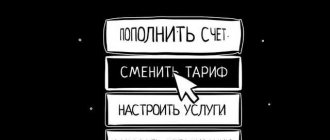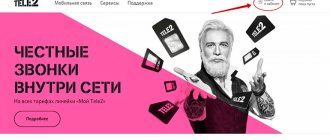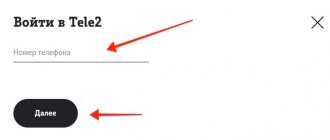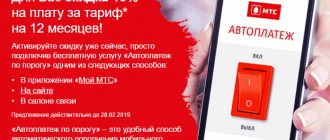Greetings! Today we will look at how to cancel auto payment on Tele 2. On the one hand, this function is convenient. You connect the card and don’t worry about checking your balance and replenishing your account on time.
There must always be the required amount of money on the card by the payment date. But everything changes; Over time, connected services become unnecessary for one reason or another. And they need to be turned off quickly.
We will discuss how to do this in this article. If your payments are made through Sberbank, then after reading this article you will learn how to set them up in your personal account - online.
About the offer
“Autopayment” is a service that instantly tops up your mobile phone account.
Funds for this are taken from the balance of a pre-attached bank card. Moreover, the subscriber himself chooses how and when to make an automatic payment. Thus, it is possible to transfer money on specified dates of the month or when the mobile phone account balance reaches a specified amount. The main advantage is that it is free of charge. The subscriber will not have to spend a single ruble for connection, maintenance or deactivation of the function. The second advantage of the offer is the ability to relieve the cellular customer from the need to constantly think about the approaching account balance to the shutdown threshold. The service itself monitors the status of the account and when it reaches the specified amount, it will replenish the balance by a predetermined amount
It is important to note that information about automatic charges to your mobile phone account will be sent in the form of SMS. So the subscriber will not be left unnotified where the hard-earned funds were spent
Limitations of the Autopayment service in Tele2.
For security reasons, Tele2 has established some restrictions on the amount of replenishment from a bank card. Thus, you can top up your balance using this service in an amount not exceeding 3,000 rubles per day, up to five thousand rubles per week, and up to fifteen thousand rubles per month.
In addition, Maestro cards do not work with the “Autopayment” service. This is due to some security settings of this payment system. Use Visa, MasterCard or Mir cards to use the service.
As you can see, you can disable Autopayment from Tele2 or Sberbank without even leaving your home. Now every bank has convenient online services. through which you can connect or change Autopayment. Well, Tele2 has a Personal Account, which also has a lot of possibilities.
Autopayment Tele2 updated: July 25, 2021 by:
Autopayment Tele2 - automatic replenishment of the balance by bank card. It will help you not to go “to zero” in time. Activate the service before the end of 2021 and you will be able to receive 10% of each auto-top-up for the next two months on your mobile phone account.
This option is a convenient and secure service that allows you to set up automatic replenishment of your mobile phone account from a bank card.
How to disable AutoPay
If you need to disable automatic payment, you should use your personal online banking account of Sberbank or the operator’s website.
What you need
To use Tele2’s capabilities to disable the service, you need to go to your personal account, which can be found on the operator’s official website. From the main page, you go to a special services subsection, where you can view the client’s active connections. Here you can disable automatic payments, as well as unlink your bank card from the service.
If necessary, you can call the customer support service and ask their employee to disable this service.
Some mobile operator clients sometimes have a question regarding changing parameters in the Autopayment settings. There is nothing to worry about here, since the existing parameters can be adjusted fairly quickly. In the settings it is easy to change the automatic payment amount and the threshold for replenishing Tele2 mobile numbers.
To change the settings, you should send a message to the short number 900, entering there:
- word Autopayment;
- 10-digit telephone account number of the subscriber;
- balance replenishment amount;
- required threshold for replenishment.
The SMS message may look like this: AUTOPAYMENT 9ХХ7654820 500 30. After the subscriber sends the message, if the correct data is entered, he will receive a response regarding changing the automatic payment settings.
Step by Step Actions
To disable auto payments through Sberbank, you should do the following:
Send an SMS message to a special short number 900. When sending an autopayment command along with a minus sign, the service connected to the client’s number will be disabled. You can also send the word “Autopayment” in the message. You will receive a response message containing detailed instructions for various actions. The ATM opens a section with mobile operators. You can also go to the “Information and Service” tab. In the payments section, automatic replenishment is disabled. You need to call the Tele2 support service at 611 (from the SIM card of the Tele2 operator) or 8(495)9797611 (for calls from landline numbers in Moscow and Moscow Region. The operator will be able to disable the service after clarifying the client’s passport data, as well as providing control information. Therefore, you should prepare for a conversation with a specialist in advance.The service is disabled when visiting a bank branch
It is important to have a passport with you to prove the client's identity. Disabling the service is available on the Sberbank Internet banking website in the client’s personal account
To do this, it is recommended to go to the auto payments section and deactivate the service.
The client who uses the service can independently choose the option to disable the service, based on convenience and personal preferences. Undoubtedly, every Tele2 subscriber will choose a recommendation that will not cause difficulties in disabling/connecting the service.
On the Tele2 website
The official website of the operator is suitable both for connecting Autopayment on Tele2 and for canceling the service. To delete a service:
- Go to the website.
- In the upper right corner, click on the “Personal Account” button.
- Enter your number and password.
- In your personal profile, select the “Balance” section of the main menu.
- Go to the autopayment section and disable the service.
- Here you can delete your card from the system in the linked cards section.
Every Tele2 subscriber can cancel the service this way. This method is suitable not only for Sberbank cards, but also for any others.
Description of service
Autopayment from a Sberbank card to Tele2 is debited depending on the selected condition:
- On a certain date every month. This option is suitable when using a package tariff (with a subscription fee charged monthly). The amount of auto payment can be from 50 to 1000 rubles
- When the mobile phone balance reaches the selected threshold (default – 30 rubles). This option is optimal when using a standard tariff (with per-second or per-minute billing) or when roaming. In this case, the payment amount is usually set based on approximate communication costs.
After replenishing the balance, two SMS messages are received: from the bank (about withdrawal of funds) and from Tele2. The main advantage of the service is that the user does not need to enter personal information each time, indicate the amount of payment and go through the confirmation procedure. You can activate or disable the function through Tele2 or bank services. There are several methods, which we will discuss below.
How to check if you have AutoPay enabled.
Subscribers often may not even know that they have the Autopayment service activated. For all its usefulness. It may not be necessary for everyone.
If you suspect that your card is automatically topping up your balance, you can check to see if this service is enabled.
Important: if you close your SIM card or simply don’t use it for a long time (as a result of which the number will also close), check if there are any automatic payments connected to it. Otherwise, when your number is sold to another person, he will be able to access your funds. In the case of Autopayment from Tele2, your Personal Account will help you. Log in and go to the “Services” tab. They are divided here into services with and without a subscription fee. The “Autopayment from Tele2” service does not have a subscription fee. Therefore, if it is not in the section of such services, it means that you do not have it connected.
However, much more often the Autopayment service from Sberbank is activated by accident. To find out if it is on your bank card, you need to use Sberbank services.
You can see automatic payments in your Sberbank Online service account. You can also contact a bank branch or call the toll-free number 8 800 555 5550 to the Sberbank help desk.
How to disable auto payment Tele2
There are several types of actions that allow you to disable automatic payment, depending on the connection method. The operator offers three methods: through your Personal Account on the website, an ATM or directly at a bank branch. No alternative options are provided. The fact is that the described service is directly related to the subscriber’s accounts in financial institutions. For its functioning, the client is verified, and the same USSD request is not able to maintain the proper level of financial security.
If the replenishment occurs from a Sberbank card, then you can disable it in several ways:
- from a mobile phone: to disable the option, you need to send an SMS to the number “900” with the text “Autopayment-”. If several phone numbers are linked to the card, the text is supplemented with the required number after the minus sign. Or you can send a message with the short text “Autopayment”, receive a help message and disable the service via SMS, which indicates step-by-step actions;
- from an ATM: to disable automatic payment from a card, you need to insert it into the machine reader. In the menu, select “Information and Service” (in some models – “Mobile Bank”). In the “Payments” subsection, you need to mark the mobile operator and the desired mobile phone number, click the command to disable auto-payment;
- through Sberbank Online: disabling Tele2 autopayment occurs through the application or directly from the Sberbank service. After logging in on your personal page, you need to select the “Autopayments” section, find the required line and cancel the autopayment to your phone number;
- by calling the financial institution's hotline.
If auto-top-up on Tele2 is credited through an account in another bank, when contacting the office you will need to write a statement to disable this function.
To disable the service through your Tele2 Personal Account, just go through the company’s website to your personal page in the section with automatic payments, find and remove the function that has lost its relevance. In this case, it is possible to edit the current operation. For example, you can only replace the card from which the transfer is made.
When changing a number, the operator strongly recommends removing autopayment from it so that new owners will not be able to access funds.
This function was created, first of all, for the convenience of network subscribers, and automatic payments can be either disabled or activated quickly and easily, at any time, without leaving home.
Using Sberbank Online
According to statistics from the mobile operator, most subscribers use Sberbank plastic cards. They are also connected to connect the autoplay. That is why it is necessary to examine in detail the question of how to deactivate the service through the Sberbank account.
Use the following instructions:
- Go through the authorization process in your financial system account.
- In the main menu, find the “Autopayment” section. It can also be contained in the “Transfers, Payments” tab.
- On the screen you will see a number that is automatically replenished from plastic. Click on it once.
- A small menu will open. Select “Cancel payment” there.
- Confirm the action.
For your information! A similar operation can be performed through the financial institution’s proprietary mobile application.
Connecting and setting up automatic payment
- Indicate your phone number to which payment should be sent;
- Select the type of automated payment, for example, by balance threshold;
- Set a threshold (the minimum amount of funds in the account), upon reaching which a certain amount will be debited from the card;
- Set a certain amount to be paid. For users of the tele2.ru website, the minimum fee is 50 rubles, and the maximum is 1000 rubles;
- Set a monthly limit for replenishment; when it is reached, the service will be temporarily suspended, which will avoid the debiting of excess funds (relevant if the subscriber is roaming).
After filling out the form, it is worth checking again that the entered data is correct, after which the user will have to enter information on the bank card. Don’t be alarmed if, after activating the option, a small amount of money is debited from your bank card. Automatic debiting of the checksum helps to check the functionality of auto-replenishment, after which the money will be returned to the account (within a few minutes).
What is the Autopay service?
Autopay tele2.ru auto payment is a convenient service that allows you to save not only your time, but also money. The peculiarity of the resource is the automatic debiting of funds without the participation of the subscriber. To make a payment, just connect the option in your Tele2 personal account, go through the initial setup of the write-off conditions and link a bank card from Sberbank, Alfa-Bank, VTB 24 or any other to your number. It is important that the VISA or MasterCard bank card supported an additional level of 3D protection.
Other features of Tele2 autopayment include the possible linking of several numbers to one bank card or several cards to one phone number.
Features of auto payment
After connecting to the service, the subscriber will no longer need to monitor the status of his mobile account, as well as look for time to top up his balance.
These responsibilities are assumed by the service, which will systematically monitor the account balance and, once the value approaches a certain balance, replenish it. The Autopayment service makes it possible to deposit money into a personal account in a timely manner so that the subscriber remains “in touch” at any time.
The replenishment amount is not indicated in any order. To do this, the subscriber needs to choose one of several standard options from a minimum auto payment of 10 rubles. up to a maximum of 3000 rubles.
The following restrictions apply to the provision of this service:
- the amount of payments into the account each month should not exceed 15,000 rubles;
- daily maximum replenishment – 3000 rubles;
- During a calendar month, the service can be used by the client no more than ten times.
Since such amounts are used quite rarely to top up a mobile account balance, users actually do not face existing restrictions.
In addition to automatic payment based on the speed of spending money, systematic deposits can be set up:
- once a week;
- once a month;
- on a specific calendar day.
You can also renew your Internet connection on Tele2 using autopayments.
When the traffic ends prematurely, it can be automatically renewed by 500 MB for 50 rubles. or 1 GB for 100 rubles. Megabytes are added after they are completely finished, no more than five times during the month.
It is impossible to additionally add 3 GB if the balance is zero. This option is available only in new tariffs. As it becomes clear, adding traffic will not be difficult.
Setting options
You can set up automatic payment in a way convenient for you:
- by balance threshold (setting up automatic replenishment upon reaching a certain amount on the balance);
- on a schedule (the date and amount for regular automatic replenishment of the account are determined).
Connecting to the service is free, there are no subscription fees or commissions when transferring funds. With your help, you can top up not only your Tele2 phone account, but also the Tele2 phone account of your relatives or friends. The minimum payment amount is 50 rubles, the maximum is 3000 rubles . MIR, VISA and Mastercard cards issued by Russian banks are accepted for payment.
Function description
“Autopayment” is a service provided by the mobile operator Tele2. Its essence is to write off the amount specified by the subscriber from a given bank card. This occurs when certain conditions occur (on a specified date or when the balance on the personal account decreases to the prescribed value).
Previously, the service of automatically transferring funds from a financial institution card to the personal account of a subscriber of the mobile operator Tele2 was implemented only in cooperation with Sberbank. At the moment, you can make Tele2 autopayments from almost any bank card - debit or credit, plastic or virtual. But there are limitations in terms of supporting cards that do not have secure online payment technology installed. The 3D Secure mechanism is expressed in confirmation of financial transactions carried out with a code from an SMS sent to the account owner’s linked phone number. Before activating this service, it is recommended to clarify this issue with the service bank.
If there is a need to regularly top up several numbers, then for convenience, Tele2 can be connected to one bank card.
Restrictions and limits
Restrictions on the use of this service are reflected in the amount of auto payment. For it, maximum write-off thresholds are set for a day and a week, and they are 3,000 and 5,000 rubles, respectively. This was done to ensure security and eliminate fraudulent activities. For the same purposes, the service does not work for Maestro system cardholders.
Service cost
For Tele2 subscribers, connecting and using this function is free, but some banks may set a commission for transferring funds from the account. The subscription fee is not withheld by either the financial institution or the mobile operator. Before accepting an auto payment from Tele2, it is advisable to clarify this issue directly with the servicing bank.
Tele2 automatic payment cost
A special feature of the Autopay Payments service from the Tele2 operator is the absence of any commissions, that is, only funds according to the tariff will be debited from your linked card, in addition, subscribers can receive bonuses under the “Bonus for Auto Payment” program. To pay a bill, you can link several cards to your profile. If previously the service only worked with Sberbank of Russia, now the conditions for providing the service have changed, and the provider’s subscribers can attach bank cards from different banks, even several at the same time. The user will simply need to select the main card (debit, credit card, salary) from which the money will be debited; if desired, the second card can be made the main card - a reserve one.
How to disable automatic payment from a Sberbank card
You can also disable the service using several methods:
- via autopay from your network provider;
- via SMS request via phone;
- by calling the bank;
- via Internet banking;
- using the bank's application for smartphones and tablets;
- by accessing the bank's self-service devices.
Autopay
To disable the option, you can also contact the resource of the autopay provider. To do this, you should perform the following procedure:
- Go to the autopay website and click the “Login to your account” button at the bottom of the page;
- Enter your phone number and click “Login”;
- Enter the code from the SMS and click “Login” again;
- Your auto payment information will appear in front of you. To delete, click “Edit”;
- Then click the shutdown button;
- Confirm the action on autopay.
SMS request
To disable autopayment via SMS request, you will need to send the text “AUTOPAYMENT 9ХХХХХХХХХ 1234” to number 900, where 9ХХХХХХХХХ is the phone number, 1234 is the last digits of the card.
Here, instead of the specified word, you can enter AVTOPLATEZH, AVTOPAY, AVTOTEL, AVTO, AUTOPLATEZH, AUTOPAY, AUTOTEL, AUTO, AVTOTEL, AUTO.
Call to the bank
The call center specialists will help you not only connect, but also disable the option. To do this you need:
- Call the bank and contact a specialist.
- Provide the requested personal information to confirm your identity.
- Request to disable the option.
- Receive a message describing the requested action and its confirmation code.
- Send a code to 900 to confirm your intention.
Sberbank Online
Through this service you can manage all autopayments made on your account, including payments from the Tele2 operator. To do this you will need:
- Log in and open the appropriate tab;
- Select the required Tele2 number;
- Click the “Cancel payment” button;
- Check the parameters and click “Continue”;
- Click “Confirm via SMS”;
- Enter the code and click the “Confirm” button.
Video instruction:
Sberbank Online application
Application users can disable the option directly from their mobile device. To do this you will need to perform the following activities:
- Log in to the application and open the “Payments” tab;
- At the bottom of the proposed list, find “Autopayments”;
- Select “Autopayment” Tele2;
- Select the action “Delete”;
- Confirm your intention.
Self-service devices
If there is an ATM or payment terminal nearby, you can disable autopayment using these machines. In this case, you will need to follow the following step-by-step instructions:
- Insert the card into the device and enter the PIN code;
- Select "Information and Services";
- Go to the “Pay for mobile communications” tab;
- And now “Autopayment”;
- Select "Edit";
- Go to the number you want to disconnect;
- Click "Disconnect";
- Confirm the action.
Video instruction:
As can be seen from the proposed instructions, there are many ways to manage the “Autopayment” option from Tele2. But if you still have difficulties, you can contact any Sberbank branch. Office specialists will always answer all your questions and help you connect/disable the option.
Good to know:
Comments (0)
One-time account replenishment from a bank card
To make a one-time payment from a bank card through the operator’s virtual resource, the service is available even to unauthorized subscribers. Instructions:
- Go to the provider's website.
- On the main page, in the search bar, write “Top up your account”.
- Select the “Top up with a bank card” icon.
- Fill out the form that opens. Information is entered: phone number, amount, card details (number, expiration date, code).
- You can specify an email address, then the person can receive a copy of the paid receipt.
The provider offers a promotion for all subscribers: when topping up a phone from a card, 10% is then returned to the user’s account.
The one-time replenishment option will require entering plastic data each time. When filling out the form, the subscriber can tick the box with a link to link the plastic card, then authorized users will immediately save the card data in the web account. After this, a person can go to their profile and set up automatic translation according to personal parameters. You can cancel already completed automatic transfers there, in the “Manage Options” section.
How to connect automatic payment to a Sberbank card
Automatic payment for cellular communications can be activated in several ways:
- through a resource provided by the Autopay network provider;
- by sending an SMS request to the bank;
- by calling the bank;
- via Internet banking;
- through the bank application;
- using bank self-service devices.
Autopay
One of the easiest ways to activate automatic replenishment is to contact the Internet resource of the Autopay provider. In this case, you will need to perform the following steps:
- Go to the website autopay.tele2.ru;
- Enter your phone number, top-up amount and configure in which cases the operation will be performed;
- Below, enter the details of the account from which the debit will be made, if necessary, indicate the monthly limit, confirm your agreement with the terms of service and click the connect button;
- You will receive an SMS message with a transaction confirmation code. It will need to be specified in the appropriate window.
If the operation is successful, a message will be sent to your phone.
SMS request
If you do not have access to the Internet, you can use Mobile Banking. To do this, simply send an SMS request from your mobile phone to number 900 with the text “AUTOPAYMENT 9ХХХХХХХХХ 00 11 1234”, where 9ХХХХХХХХХ is the phone number to which the payment is connected, 00 is the replenishment amount, 11 is the threshold at which the mobile replenishment will be made, 1234 – the last digits of the card from which the debit will be made.
In addition to the specified word, it is possible to enter AVTOPLATEZH, AVTOPAY, AVTOTEL, AVTO, AUTOPLATEZH, AUTOPAY, AUTOTEL, AUTO, AVTOTEL, AUTO.
Call to the bank
You can also get the service by contacting the call center and contacting an employee of the credit institution. To carry out the operation, you will need:
- Call the bank and contact a specialist.
- Provide information confirming your identity.
- Inform the desired connection parameters.
- Receive an SMS message with a description of the connected service and a confirmation code.
- Send verification code.
Sberbank Online
You can also activate autopayment yourself through the bank’s online service. To perform the operation in this way, you must do the following:
Video instruction:
Sberbank Online application
The bank's app also allows you to manage automatic payments. To connect Tele2 payment, follow the following instructions:
- Log in to the application and open the “Payments” tab;
- Scroll down the page and find “Autopayments”;
- Press the connect button;
- Go to the “Mobile communications” window;
- Specify the operator;
- Enter the number and select the account from which money will be debited;
- Enter the replenishment amount, as well as the balance at which the transfer will be made, and, if necessary, the maximum daily transfer amount;
- Check the service connection parameters and confirm the action.
Bank self-service devices
Another way to manage autopayment is ATMs and payment terminals. To connect the option in this way you must:
- Insert the card into the device and enter the PIN code;
- Select “Information and services”;
- Find “Pay for mobile communications”;
- Click “Autopayment”;
- And then “Connect”;
- Enter phone number;
- Select the minimum balance at which the provider account will be topped up;
- Indicate the amount of payment;
- Select the maximum transfer amount per day;
- Check the entered information and confirm the action.
Video instruction:
Via ATM
To use this method, you must have a plastic card with auto payment enabled. You also need to find an ATM or Sberbank terminal. Further actions are as follows:
- Insert the card.
- Enter your PIN code.
- In the menu on the screen, select the “Services” section.
- Next, look for “Autopayment” in the list.
- Click on it.
- On the control page that opens, disable the option by clicking on the corresponding button.
The deactivation function can be located in the “Information and Service” section. Select it and find the “Disable auto payment” command. In this case, you need to write your phone number. Also, the menu item you should go to may be called “Mobile Bank”.
How to view the history of automatic payments from a Sberbank card to a Tele2 phone
In Internet banking, on the “Transaction History” page, a Tele2 subscriber has the opportunity to view the history of automatic payments made for a certain period of time.
You can also get acquainted with the details of any payment made, find transactions from a Sberbank account, etc. To get to this page, click the “Transaction History” link in the side menu.
It is important to note that in the list for all autopayment transactions on Tele2 you can find the following data: customer card number, name of the operation, account name, payment recipient, processing stage. If the operation is rejected by the banking organization for some reason, then it will be highlighted in red in the list
Here you can find information about the recipient of the funds (in this case, the mobile operator Tele2), the name of the organization, and the card/account number. You can also see all the details of the payment, for example, status, commission, amount.
We activate the “Autopayment” service on Tele2
You can activate the service by contacting Sberbank consultants, writing a corresponding application there indicating the card number and the amount of debits. Or you can (and it’s easier) do it yourself by visiting the official Tele2 website. To link a card, you need to indicate its details (card number and expiration date, first and last name of the owner, CVV/CVC code). When linking, we set up the first automatic payment, which is the process of connecting “Autopayment”
Disconnection methods
Tele2 autopayment from a bank card of Sberbank, VTB or another bank is essentially a primitive service. However, due to the fact that when you connect it, the card is linked to your mobile number, disabling automatic payment is not as easy as other operator options. There are no particular difficulties in the procedure for disabling this service, but using the same USSD commands it can be done.
At the moment, you can disable Tele2 autopayment from a bank card of Sberbank and other banks in three main ways:
- through the operator’s personal account;
- by contacting the office of a banking organization through whose card payments are made;
- using an ATM.
Each method of disabling a service is good in its own way and has some nuances. All of them will be discussed below. Which option is more convenient for you – decide for yourself.
Card of Sberbank, VTB and other banks
For people who are not “friendly” with the Internet, disabling Tele2 autopayment from a bank card of any bank will be a small problem. This is due to the fact that they will need to contact their banking organization or get to the nearest ATM to carry out this procedure. In the first case, it is enough to explain to the bank employees the essence of the current situation and ask them to deactivate the automatic replenishment of the number from your card, which they will do successfully and very quickly.
When using an ATM you will need:
- Insert the card into it and go to the service menu.
- Find the tab for managing automatic payments from your card.
- Select auto payment and turn it off.
In principle, there are no particular difficulties. The main thing in the shutdown procedure is not to rush and act in the order described above. This approach to disabling automatic payment on Tele2 may be inconvenient, but it is relatively simple to implement. If going to the bank or to the ATM does not appeal to you, you can use the following method.
Important! Some banking organizations allow you to disable automatic payments from your cards through the client’s personal account, which is available on their websites and official applications. Before visiting branches, you can try to get rid of unnecessary services in this way.
Disabling automatic payment through the operator’s personal account
It is extremely easy to disable Tele2 autopayment from a bank card if you use your personal account. To do this, the operator's clients need:
The procedure for disabling auto payment from Tele2 in this way is not only extremely simple, but is also carried out within a matter of minutes. Visiting the same bank or searching for an ATM cannot boast of this.
Note! In your personal account, you can deactivate, activate, and re-configure automatic payment. If necessary, it is easy to change the linked card, the minimum replenishment threshold or the one-time replenishment amount.
In principle, there is nothing complicated about servicing and disabling the “autopayment” option on Tele 2. We hope that the presented material has helped all readers of our resource understand this.
Review
“Autopayment” is a special system for automatically debiting money from a linked bank card and replenishing the balance within a specified time frame and for a specified amount, developed by the mobile operator Tele2. Thanks to this automatic process, you will get rid of problems associated with a lack of funds on your balance. Your account will be replenished every time the amount on it reaches the established minimum. After auto-replenishment of the balance, a notification will be sent to your mobile device notifying you that money has been successfully deposited into your balance.
The advantage of this option is that you can install it not only on your own phone number, but also connect a loved one to the phone. For example, so that your child is not left without the ability to make calls and is always in touch, you can activate Tele2 Autopayment from your bank card and the money will be automatically transferred to your child’s balance.
Activating automatic replenishment of funds is possible on any tariff. You can link a card from any bank to the system. Let us remind you that previously it was possible to connect only a Sberbank card.
There are two types of auto top up option. It can be connected through the mobile operator Tele2 or through a bank.
How to refuse service using 900 number
If the owner of a bank card wants to suspend the service, we offer instructions on how to disable Autopayment from a Sberbank card via SMS.
Telephone is the fastest and most convenient way to cancel autopayment, so it will be useful to know how to disable Autopayment in Sberbank via a message to number 900. Owners of bank cards with connected Mobile Banking have the following option for canceling the service: simply send an SMS in AUTO- format.
As an example, let's take one of the mobile network operators and find out how to disable Sberbank Autopayment via SMS, for example, for MTS. So, if the cardholder number is being disabled, you do not need to indicate it, but after the word AUTO (you can also write AUTOPAYMENT or in English letters AVTO or AUTO) be sure to put “-“.
To disable the service, the third-party MTS subscriber number in the message is entered in 10-digit format after a space
Via mobile banking
Sberbank clients can manage payments using commands sent to number 900. To do this, when issuing a new card at a bank branch, connect and configure.
To stop automatic transfers, send an SMS to 900. Message text: “Autopayment –”. Don't forget to write a minus sign, because without it it will be a command to connect.
If a subscriber has several autopayments in the Sberbank system, then after this text you need to indicate the Tele2 phone number starting with 9. For example: Autopayment - 9020000000.
When are bonus funds accrued for the Autopayment service?
Funds within the framework of the promotion are accrued once a month from 05 to 07 of the next month. After accrual, an SMS will be sent to you. For December 2021, the bonus will be credited from January 10 to January 15, 2021.
Every user once finds himself in a situation where the money in his mobile phone account runs out at the most inopportune moment. In order to save its customers from such problems, the Tele2 operator has developed a very convenient “Autopayment” function. In this publication we will talk about its features, as well as how to connect and disable this service.