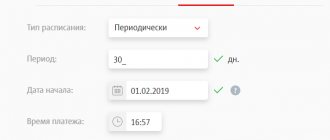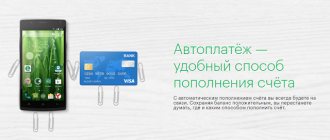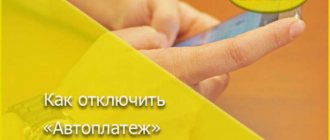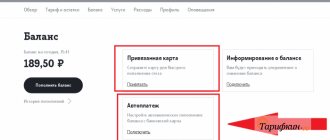The auto payment service is very popular among MTS customers. A stable receipt of funds into a mobile account from a bank card or e-wallet allows cellular network subscribers to always be in touch and not worry about the state of their mobile balance.
But, if you have changed your phone number or are going to accumulate a certain amount on your card, then do not forget to disable auto payment on MTS . There are several ways to cancel this service:
- at the telecom operator's office;
- through your personal account on the website of the cellular company;
- through the MTS mobile application;
- in the bank;
- through an ATM;
- in an electronic wallet.
Service details
has two settings:
- On the threshold . When choosing this option, the MTS client will be able to appreciate the benefits of automatic replenishment of the balance, which will not allow it to go into the negative. Setting a threshold is best suited for tariffs without a subscription fee, when money is withdrawn only for completed transactions.
- Scheduled . If you select “Auto-payment on a schedule” provided by MTS from the specified card, then a certain amount of funds is transferred to the phone balance at a set time. This service is useful for clients whose tariff plans contain a subscription fee paid at a set frequency: weekly, monthly.
You can top up your balance not only on your own number, but also on the numbers of your loved ones.
You must first link a payment card in your personal account from the account of which financial transfers will be made. At the time of binding, 10 rubles are debited from it, which after successful completion of the operation are returned back to the account.
Promotion and discount
There is currently a promotion for the provision of the service, under which you can receive a 10 percent discount on the monthly fee of the current tariff plan. Features and Limitations:
- The promotion is valid for 12 months from the date of activation of the service.
- The bonus can be received by all physical clients of the company who have a contract from the “Smart” or “X” line installed on their SIM card.
- The offer is available until the end of February 2021.
- The discount will be automatically deactivated if you change your tariff plan or disable the “Autopayment” option. The promotion will not be provided upon re-connection.
- To receive gifts, you must launch the function according to the set trigger threshold. This offer is not valid on a recurring basis.
How to connect MTS Autopayment
When connecting, you need to enter your personal account, where in the proposed “Financial services and payments” section of the main menu, select the required subsection. In it, MTS offers to automatically top up your mobile phone account.
Connecting "Automatic payment by threshold"
This option has the following required parameters:
- cell phone number;
- payment amount;
- balance threshold upon reaching which funds are credited;
- card from which money is transferred.
Activation of "Automatic payment according to schedule"
To activate this service, certain fields are entered:
- phone number whose balance needs to be topped up;
- replenishment amount;
- payment method;
- time at which money will be credited to the balance;
- a schedule indicating the frequency of this operation.
MTS does not charge a commission for connecting or disconnecting Autopayment.
All shutdown methods
The service is disabled using MTS or bank services. Let's consider the first method first.
| Option to block auto payment service | Peculiarities |
| In MTS showrooms | You need to visit any operator's office. |
| On the MTS Money website in the mobile application, using the Easy Payment service | Log in to your account, select the saved transaction template in the Autopayments section and click on the “Delete” button |
| Automatic shutdown | If there are not enough funds in the bank card account for a long time, the service is blocked. But the system will try to make an automatic payment for some time: after a day, after 3 days, after 10 days, after 17 days |
| Using USSD command | Dial *215# “Call” on your phone |
| In the mobile application "My MTS" | Select the desired auto payment and disable it |
How to disable MTS Autopayment
When contacting a communication store, the consultant will clearly explain how you can disable “Autopayment” on MTS through a mobile application or in your personal account.
In the main menu, select the “ My Account ” section, which contains all the services connected to it. Among these, when you click on it, all available automatic payments are displayed on the screen. On the right side of the line, if the option is active, there is a red button. When you click on it, a menu will appear asking you to delete or temporarily suspend the payment. You should select the desired item and “Autopayment” will be disabled.
Through the MTS Money mobile application
This new application from the MTS operator allows you to transfer funds, top up your phone account or make various payments. Previously, there was an “Easy Payment” application, which is currently not used.
- Install the MTS Money application from Google Play or the App Store, depending on what device you have.
- Launch the application by tapping the icon on the home screen.
- Click the "Login" button.
- To register, enter your phone number and click the “Get password” button.
- Enter the code from the picture.
- Click the Continue button.
- Wait for a message with a secret code to arrive.
- Enter it in the field provided.
- Click the Continue button.
- Create a password to log into the application and enter it twice.
- Click "Confirm". If you want to log into the application without a password, click "Skip".
- On the page that opens, select the “Autopayments” section.
- Select your option and disable it by clicking the appropriate button.
How to disable MTS Autopayment from a Sberbank card
There are several ways to disable MTS Autopayment from a Sberbank card:
- Send a message to the Sberbank service number 900 with the following content: auto payment-ХХХХХХХХХХ YYYY, where ХХХХХХХХХХ is the phone number to which the service is connected, and YYYY is the last digits from the Sberbank card. After some time, a response message will be received indicating that the service has been disabled.
- When you disable the service through the Sberbank application, select the “Transfers and Payments” section from the main menu, which contains information called “My Payments”. The required auto payment is located there. The button is pressed to turn it off. If done correctly, a message will be sent to your mobile number.
- Sberbank offers to disable the service through an ATM. After activating the card, the following actions are performed in a certain sequence: “Mobile Bank” → “Autopayments” → MTS → disable .
By calling the toll-free number 8-800-550-550-550, you can find out how to disable MTS Autopayment from a Sberbank card.
Disabling in the MTS Personal Account
The MTS subscriber self-service service allows you to manage the services on your phone account. To disable auto payment in your personal account, follow the instructions:
- Log in to your personal account by clicking on the link in the upper right corner of “My MTS” on the main page of the MTS website. To do this, enter your phone number and password.
- Go to the section “Manage payments” - “Autopayment”.
- You will see a list of auto payments connected to your number.
- Select the one you want to disable and disable it by clicking on the “Disable” button.
After this, you will receive a notification that auto payment has been disabled, and money will no longer be debited from your account.
What are the restrictions on the payment amount?
There are certain restrictions when using this option. The threshold for making a payment set by the MTS client has its limits:
| bottom bar | 1 ruble |
| top bar | 10,000 rubles |
More than 10,000 rubles cannot be debited from one card per day. The limit on the write-off amount per month is 30,000 rubles.
When connecting the service through your MTS personal account, the minimum replenishment amount is 50 rubles, the maximum is 10,000 rubles. When contacting a communication store, the client will be able to set the minimum amount for replenishment in the amount of 100 rubles.
FAQ
I have autopayment enabled on my phone. But lately money has often been withdrawn from the card using an incomprehensible system?
Check your current cell phone costs. If autopayment is configured to transfer money to your mobile account according to a threshold value, then as expenses for communication services increase, the phone balance is replenished more often. Reduce the threshold amount or set up automatic payment of a fixed amount by date.
I tried several ways to disable auto payment from card to phone. All the time I receive SMS messages about the refusal of the operation.
In this case, you need to contact the bank directly. There may be a software failure and you will need the help of a specialist to restore the card management system.
I transferred money to my phone from an electronic wallet once. And now a small amount periodically comes from it to my cell phone, although I didn’t activate autopayment?
When transferring money from an electronic wallet, the user fills out a special payment form, in which he indicates the phone number and amount. An active line “Set up auto payment” has been added at the bottom of this form. If the user has not removed the activation and confirmed the payment, the autopayment function will be enabled by default. Log into your e-wallet and disable the unnecessary service.
Automatic replenishment of your phone account is a convenient service from your telecom operator. But, if you have changed your phone number or are planning to save money for a vacation, do not forget to turn off autopayment in a timely manner. Then your card balance will be in order and you won’t have to worry about: “Where was the money written off?”
How to connect MTS Autopayment without linking a bank card
You do not need to link a bank card to use it. You can use the Eleksnet electronic wallet. Payments for cellular communication services are made without commission. You must register on the website www.elecsnet.ru or in terminals and deposit a certain amount into your account.
“Autopayment” on MTS is a service that is very popular among cellular customers. The balance can be topped up using a bank card or electronic wallet linked to the number. You can install the service in your personal account, using the mobile version of MTS or a communication salon. When connecting, you enter the parameters under which cellular payments will be made.
Online wallet
If your mobile balance is automatically replenished from an electronic wallet, then you need to cancel the service in the payment system itself. Let's consider the procedure for disabling autopayment using the example of the Yandex. Money".
1 Log in to your e-wallet and click on the “Autopayments” category:
2 A list of active automatic payments will appear on a new page. Click on the line with the MTS logo:
3 A window will open on the right with a detailed description of the connected service. Activate the “Customize” button in it:
4 And then select the “Disable” function:
5 In a couple of seconds, a letter will be sent to your mailbox informing you that your auto payment has been blocked:
Reviews for analogues:
“Autopayment” service (Sberbank of Russia) Sberbank service “Mobile Bank” Cellular communications MTS (Russia) MTS “Second Memory” service MTS “Unified Internet” service (Russia)
So that subscribers do not have to constantly think about replenishing their SIM card balance or paying for other services, they can use the “Autopayment” option from MTS. It allows you to deposit money on time if the funds in your account fall below a set limit or under other conditions. To use Autopayment, you need to find out what types of it exist and how to connect them.
Content
User reviews about auto payment on MTS
Millions of Russians have already appreciated the bank’s service, which allows them to automatically top up their MTS number from a Sberbank card for free. 9 out of 10 users are satisfied with the service. Customers note that the bank never charges a fee for autopayment, and the option works almost without interruption.
The disadvantage, according to customers, is regular notification from the bank in case of insufficient balance on the card. If the automatic payment does not work, the bank periodically sends a request from number 900 to refuse to write off funds to MTS. Requests stop when the client deposits funds on the card, and the service resumes automatically.
Similar articles
Advantages of the automatic balance replenishment service
The popularity of autopayment is due not only to the lack of regular checking of the mobile balance, but also to pleasant bonuses from the supplier. Sberbank invites all MTS card and SIM card holders to connect to the service, as it:
- For free. There is no commission not only for connecting the service, but also for its maintenance.
- Comfortable. The client himself selects the necessary parameters: amount and maximum replenishment limit.
- Reliable. MTS auto payment is triggered as soon as the client’s funds approach the minimum threshold, without dropping to zero. If the owner of the SIM card is roaming, the service continues to operate at the same level.
Visit the MTS website
The last method that those who are thinking about how to cancel MTS auto payment can use is to use the official portal of the cellular company. To do this you will have to:
- go to the site and log in;
- go to the financial section;
- find automatic account replenishment;
- refuse the service.
You won’t have to do anything additional; the actions taken will be enough to disable the unnecessary function. In this case, it ceases to be active immediately after disconnection. To return the option, you just need to reconnect and set up regular payments.
Help from specialists
If you can’t cope with the problem on your own, and canceling the option via SMS seems difficult, you can turn to specialists for support. To do this, just call the contact center and ask the operator who answered to disable the annoying service.
But it should be remembered that the caller is obliged to prepare a passport and remember the control information.
This is the main difficulty of canceling payments from your phone.
A personal visit to a bank is not much different from a call. In this case, you will need to contact the bank manager and ask for help in sorting out the difficulties that have arisen. You must have a passport with you, which will allow the employee to establish the identity of the visitor.