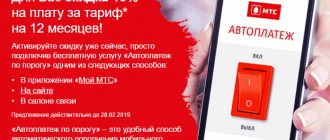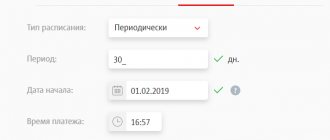It may be necessary to disable auto payment on Tele2 when changing a SIM card. If the subscriber decides to change the number or switch to another operator, it is necessary to cancel auto-top up, otherwise the system will continue to transfer money to an already unused SIM card.
If the payment card changes. For example, an auto payment was linked to a salary card, but the subscriber changed jobs and will no longer use the previous card. In this case, you should also cancel the connected service.
You also need to get rid of autopayment if the subscriber simply decided to refuse automatic transfer of money from the card, and now he will control replenishments and expenses himself. Often, when a service is activated, much more money is spent on communication, since it is not possible to control the replenishment of the mobile phone.
You can delete the service yourself - through your personal account on the operator’s or bank’s website. If you cannot access the Internet, use the SMS command or change the settings through an ATM. For specialist assistance, you can contact a bank branch or call the service number.
On the Tele2 website
The official website of the operator is suitable both for connecting Autopayment on Tele2 and for canceling the service. To delete a service:
- Go to the website.
- In the upper right corner, click on the “Personal Account” button.
- Enter your number and password.
- In your personal profile, select the “Balance” section of the main menu.
- Go to the autopayment section and disable the service.
- Here you can delete your card from the system in the linked cards section.
Every Tele2 subscriber can cancel the service this way. This method is suitable not only for Sberbank cards, but also for any others.
Disabling promised payments
allows you to order a trust payment from the operator to your account if there are no funds on the balance at all or it is close to zero and there is no way to top it up.
You can find out about the possibility of making a payment by calling *122#. To order a transfer, use the command *122*1#.
This option does not require a monthly fee and, accordingly, there is no need to disable it additionally. The amount of credit received from the operator is automatically charged from the SIM card account.
Comfortable use of TELE 2 services!
Through Sberbank-online
The Sberbank Online website has a special section for managing auto payments. In order to use the service, you need to do the following:
- Go to the site, enter your username and password in the authorization window.
- There is a menu on the right side of the page. Click on "Autopayments".
- Next in the list that opens is “Manage auto payments.”
- In this section, select replenishment of your Tele2 account and disable the service.
This service is especially suitable for active Internet users. If necessary, you can simply change the parameters to more convenient ones so as not to completely delete the service.
The same functions are available in the mobile version of Sberbank Online. Download it for free on Google Play and install it on your smartphone. This is a convenient way to manage your services and payments through the program on your phone.
How to change auto payment settings
Automatic replenishment of a smartphone is possible only if there are enough funds in the card account. Otherwise, the payment will not go through and the client will be left without communication. Constantly monitoring the plastic balance is tedious and not always possible. Therefore, the operator offers to connect the “Promised payment” function simultaneously with AutoPay. To do this, dial *122#. After activation, the phone balance will be automatically replenished with a certain amount of debt. Then this money will be debited from the SIM card. Automatic replenishment of your phone from a bank card is definitely a useful service. It will allow the subscriber to feel confident and not be afraid of account blocking. Activation of the service is possible in four ways at the discretion of the mobile operator client.
Via mobile banking
Sberbank clients can manage payments using commands sent to number 900. To do this, when issuing a new card at a bank branch, connect and configure.
To stop automatic transfers, send an SMS to 900. Message text: “Autopayment –”. Don't forget to write a minus sign, because without it it will be a command to connect.
If a subscriber has several autopayments in the Sberbank system, then after this text you need to indicate the Tele2 phone number starting with 9. For example: Autopayment - 9020000000.
Description and principle of operation of the function
To understand what “Autopayment” is, how to unlink a card from a Tele2 number or activate the service of automatic transfer of funds for communication, you should analyze the basic information about the function:
- The provider provides a service, after setting which the user will not worry that his account will run out of money.
- The principle of operation of the option is simple: the subscriber attaches a card to the number, activates the service, and indicates the auto-top up amount.
- Setting up “Autopayment” is carried out in two ways: by balance balance or date of funds transfer. The system can transfer money on the date the monthly payment for the tariff is written off or transfer it when the account becomes low on funds.
- The function is activated without commission or subscription fee. Transferring money also does not require additional payments.
- The auto-informer notifies the client about the completion of each operation via SMS message. It specifies the transfer amount and the total balance on the Tele2 personal account.
After linking your bank account, “Autopayment” allows you to deposit money to any numbers that will be specified in the settings. All authorized subscribers can manage the option or turn it off on the provider’s official website.
It is allowed to link VISA, MIR and Mastercard format cards.
Via ATM
To use this method, you must have a plastic card with auto payment enabled. You also need to find an ATM or Sberbank terminal. Further actions are as follows:
- Insert the card.
- Enter your PIN code.
- In the menu on the screen, select the “Services” section.
- Next, look for “Autopayment” in the list.
- Click on it.
- On the control page that opens, disable the option by clicking on the corresponding button.
The deactivation function can be located in the “Information and Service” section. Select it and find the “Disable auto payment” command. In this case, you need to write your phone number. Also, the menu item you should go to may be called “Mobile Bank”.
Service activation
The connection can be made via the Internet in the web account, banking application or by sending SMS. More details:
- Sending an SMS message via command 900 . The body of the letter contains the word “Autopayment”. If a person has several SIM cards, then the cell phone number is additionally registered in the “autopayment-9xx” .
- To connect through a banking resource, you need to register on the portal or download the application. After authorization, the user finds the “Automatic payments” tab in the menu and clicks on the “Connect payment” button. In the form that opens, the client fills in the main items: transfer amount, date of transfer and from which account the debit will be made.
- On the provider’s resource, select the “My auto payments” section. Further actions are similar to the instructions for the banking web application.
To disable Tele2 Autopayment yourself, you can use any of the above options. An additional function is available to the user in the web account. He may, of course, erase the details in the “My Cards” tab, but leave the regular transfer function.
Call the hotline
You can contact a Sberbank specialist at 8-800-555-55-50. Follow the instructions from the answering machine and press the required numbers on the phone keypad. After connecting to the operator, ask to remove the auto payment from the card that was set to replenish the balance on the Tele2 number.
To fulfill the client’s wishes, the operator will need his full name, passport number/series and code word. If the specified information matches the database, the specialist will detach the named service from the bank card.
You can also use the operator's technical support phone number. Tele2 subscribers have a toll-free number 611. After listening to the voice menu, contact a specialist and ask to disable the service. In this case, you will also need to provide personal data.
Disabling usually does not cause difficulties and is deleted within a few minutes after the application. Choose the most convenient method, and if any problems arise, report your situation to the hotline.
Rate this article
Author
Vyacheslav
For several years he worked in mobile phone stores of two large operators. I understand tariffs well and see all the pitfalls. I love gadgets, especially Android ones.
What is auto payment
The service is an absolutely safe and comfortable service that provides the ability to automatically top up your cell phone balance from a bank card.
You can set up automated payment using a method convenient for you:
- by account threshold (replenishment is carried out automatically as soon as a specified threshold is reached);
- according to a schedule (the client independently sets the date and time for replenishing the balance).
The function is activated for free. When transferring funds, the user is not charged a commission, and no additional payments are made. It all looks like this:
- When connecting, a Tele2 subscriber determines the type of payment: on a certain date or according to a threshold;
- when the selected parameters are reached, the specified amount is automatically transferred to the phone balance from a Sberbank card or any other bank
About the offer
“Autopayment” is a service that instantly tops up your mobile phone account.
Funds for this are taken from the balance of a pre-attached bank card. Moreover, the subscriber himself chooses how and when to make an automatic payment. Thus, it is possible to transfer money on specified dates of the month or when the mobile phone account balance reaches a specified amount. The main advantage is that it is free of charge. The subscriber will not have to spend a single ruble for connection, maintenance or deactivation of the function. The second advantage of the offer is the ability to relieve the cellular customer from the need to constantly think about the approaching account balance to the shutdown threshold. The service itself monitors the status of the account and when it reaches the specified amount, it will replenish the balance by a predetermined amount
It is important to note that information about automatic charges to your mobile phone account will be sent in the form of SMS. So the subscriber will not be left unnotified where the hard-earned funds were spent
How to find out about active Tele2 subscriptions via phone?
If a subscriber regularly receives SMS messages from entertainment portals, weather forecasts, news, and a melody is installed on his phone instead of a beep, this is evidence that there are active subscriptions. If the subscriber does not want to spend money on these services, you can disable them.
- The subscriber can find out which subscriptions are installed on the number by sending a USSD request to the number *153# “Call” . In response, you will receive a text message with a list of all active subscriptions on the number. In addition, the message will contain combinations for deactivating them.
- You can disable all existing subscriptions by dialing the USSD command from your mobile device *152*0# “Call” . The method is suitable for those subscribers who do not need any subscriptions. If you have the necessary ones, you cannot use the service, as it disables all subscriptions.
After completing the operation, an SMS notification will be sent to your mobile device indicating the deactivation of all services and subscriptions.
Useful USSD commands for managing your subscriptions:
- *111# “Call” is the operator’s automatic help desk, where you can find out about subscriptions and immediately disable them;
- *144# “Call” - management of all existing subscriptions and services that the subscriber knows about;
- *144*6# “Call” - providing a complete list of subscriptions without information to disconnect;
- *144*144# “Call” - USSD command to quickly disable all existing subscriptions by folder.
It is necessary to use USSD commands only from the SIM card that needs to be cleared of unwanted subscriptions.
How to Delete a Linked Number in your Tele2 Personal Account
The next time you log in, you can use a permanent password, which you will need to set in your Personal Account. A permanent password should be strong, but at the same time simple so that it can be easily remembered.
How to manage services in your Personal Account (read more...)
Usually, in order to take advantage of all the amenities of your Personal Account, you need to register in it. But in Tele2’s personal account everything is even simpler. You can log in even if you have forgotten your password.
LC corporate
The service is also designed for corporate subscribers. The link you should use is located in the special section “Business clients”. To register here, you will need to provide certain information. The form will require you to indicate the region where the user is registering, phone number, and PUK code. The information is in the document attached to the SIM card.
To find out more detailed information, you can call 636. In some cases, in order to register, you will need to submit an application. What opportunities does a corporate personal account offer? On its pages the user finds out the amount of money in the account. He will also be able to change the current tariff to another, more suitable one, order invoices and documentation, create user groups and manage, enable or disable various options. In principle, the functionality of this personal computer is practically no different from a simple one. Working on the resource does not imply paying a subscription fee.
How to view the history of automatic payments from a Sberbank card to a Tele2 phone
In Internet banking, on the “Transaction History” page, a Tele2 subscriber has the opportunity to view the history of automatic payments made for a certain period of time.
You can also get acquainted with the details of any payment made, find transactions from a Sberbank account, etc. To get to this page, click the “Transaction History” link in the side menu.
It is important to note that in the list for all autopayment transactions on Tele2 you can find the following data: customer card number, name of the operation, account name, payment recipient, processing stage. If the operation is rejected by the banking organization for some reason, then it will be highlighted in red in the list
Here you can find information about the recipient of the funds (in this case, the mobile operator Tele2), the name of the organization, and the card/account number. You can also see all the details of the payment, for example, status, commission, amount.
How to connect Tele2 auto payment
There are usually no problems or difficulties with connecting automatic payment. Customers are often intimidated by the idea of having to enter some complex codes or understand complex setup systems, but this is not the case. You just need to create a personal account by going to the website autopay.tele2.ru.
Once your personal account appears, proceed to the following simple steps:
- find the item “ New auto payment ”;
- enter the necessary data in the form that will be offered;
- write the phone number to which you plan to link a Sberbank or other bank card (money will be debited from it);
- select an option according to its type - either the balance threshold, or the schedule for depositing money that suits you personally (there are plenty of options);
- do not forget to indicate the replenishment amount and fill in other fields;
- Finally, indicate all the necessary card details .
Keep in mind that after performing these steps, the system will automatically temporarily debit a small amount from your account, 10 rubles, in order to check that all data and their settings are filled out correctly. After some time, this small amount will definitely be returned back to the owner’s current account.