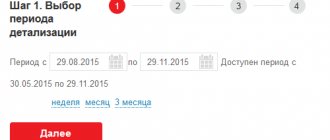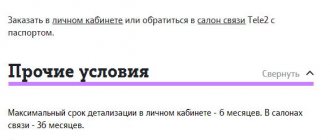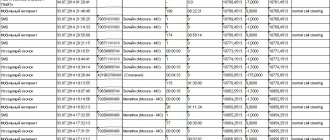Rostelecom subscribers make thousands of calls every day both within Russia and to other countries of the world. For their convenience, it is possible to order “conversation details”, which will allow you to view detailed information about calls made, SMS and mms messages sent. In addition, the report will contain information about additional and paid services that are currently connected.
Any Rostelecom client in any locality can order details. There are several ways to do this and they can be free, or they can be paid, but for a purely symbolic amount. It depends on how long you request information for.
Like other telephone operators, you will be able to view in the report the numbers from which you were called and to whom you called. In addition to the number, you will see the date of the call, its duration and cost. If you sent short text messages, they will also be displayed in the report. If you used the Internet, then this section will display the traffic consumed and the amount that was withdrawn from your account for it.
Detailing on Rostelecom
Account detailing is the ability to view data in electronic or printed format about calls made, SMS and MMS sent, Internet traffic used and other paid services for a certain period of time.
If, for example, you forgot or lost an important phone number, you are perplexed why the bill turned out to be more than you expected, or you simply want to track the dynamics of your expenses for using communications or find out who your child is calling - detailing will help you with this. Below we will find out how to order this service. First, a little more about what capabilities granularity provides:
In the case of SMS messages, you can find out everything except the content of the messages. The only exception is when this is done by court order or at the request of law enforcement agencies. In the MMS message detail column, traffic is indicated, among other things.
Advantages class=”aligncenter” width=”520″ height=”245″[/img]
- viewing information about mobile and Internet expenses for any period of time;
- the ability to print information about mobile conversations and account movements, which will become an indisputable argument in any dispute;
- the ability to use the service at any time, since the site is active 24 hours a day. Subscribers do not need to take into account office work schedules; you can control costs anywhere in the world;
- saving time - monitoring of expenses can be carried out without interruption from work or household affairs;
- Using the service, a subscriber can identify errors or malfunctions in the company’s work, as well as detect offenses if his number is used by fraudsters.
Methods for connecting to the service
You can order call details in three ways:
Detailing through your personal account: instructions
In your personal account you can order details for a period not exceeding 6 months. If you need billing information for a longer period, you will need to contact the company office. This service is free for one month; when ordering details for a longer period, a nominal fee is charged.
Via SMS request
Another simple and free way to get details of Rostelecom calls by email without having to leave your home. To do this, send a message to number 100 with the following text: 40* your email address. After which, in the next message you can order a report: 141 * the number of days for which you want to receive data and send this text to the same number 100.
At the company office
By visiting the company’s office (taking your passport with you), you can receive a printout of the details in your hands. This option is convenient when you need to monitor your child’s calls and messages, or if it is not possible to receive a report electronically. A printout of call details is also provided to Rostelecom subscribers free of charge.
Additionally
In addition to the above methods, it is possible to view an expense report with the most basic information online. However, this is only possible if document delivery is connected to your home phone and an email address is specified. To view the details of Rostelecom, follow the instructions: go to the “Home Phone” section of your personal account, click on the “Document Delivery” tab. Now click on “View Account”. After this, you need to click on the account number corresponding to the desired period in the right column in the table with accounts, follow the link “Intrazone connections”, after which basic information about the used class=”aligncenter” width=”640″ height=”303″[/img ]
Using one of the above action algorithms, you can quickly find out all the information you are interested in about your account status, calls, Internet traffic and instant messages.
Source
Details about the single account
The single account is a form for logging in for private individuals. The service is designed to ensure that the user is always informed about the latest changes by the provider. The main purpose of such an account is to control the balance in your own account.
In practice, registering a personal page is not a prerequisite. You can activate the new service in the office or by calling a specialist to your home. However, it is difficult to perform all functions without a personal account. The portal provides access to a full functional set, which not only allows you to regulate work, but also reduce the time spent on trips to the office, bank, and financial institutions.
The updated personal account for individuals has the following advantages:
- Stay in touch all the time.
- Intuitive.
- All the necessary information is there and easy to find.
- Lots of features.
- You can familiarize yourself with and connect additional options.
- Access from any device: PC, laptop, tablet, smartphone.
For the convenience of modern users, a mobile application was created that allows you to visit your personal account at any time. There are no restrictions on location. You can be in another city, but control payments and connect or disconnect services.
You can monitor your balance directly from the social network. It is also possible to send SMS and mms messages directly from a single account to any number, regardless of the operator. This is extremely convenient when your mobile balance runs out of funds.
Ways to obtain information
In articles published online on this topic, you can find two ways to obtain detail:
As a rule, there are no problems with the second method, but it is not suitable for everyone. Firstly, customer service centers are not always nearby. Secondly, there may be a lot of visitors there - you will have to stand in line. Thirdly, the service is paid (tariffing depends on the region). The listed reasons force Rostelecom subscribers to look for options on how to receive call details in a different way - for free and via the Internet, that is, without wasting extra time and money.
Read: what is a Smart Home from Rostelecom.
On the advice of the authors of the articles, clients log into their personal account on the provider’s website, and problems often arise here. Many people simply don’t find the right button in the “Home Phone” section of their account. The thing is that in different regional branches of Rostelecom there are nuances in the operation of this service, this also applies to the decryption of home telephone accounts.
Important: only users of the provider’s services who have registered in the “Unified Personal Account” can view, download and order call details via the Internet. You also need to attach a personal account to your account. The electronic service is provided free of charge and around the clock.
Detailing in the branches ", Siberia" and "Far East"
Subscribers of these Rostelecom branches can view the necessary information about all calls to and from their home phone, their duration and cost in real time. To do this you need:
Help from clients
Using the service, you will help the company:
- Identify software failures. Detailing will help you account for your calls, and the provider will help you detect errors in the system.
- Identify scammers. If you see that you have extra calls, then perhaps someone has hacked the system. Rostelecom is trying to make communications secure, but scammers are very creative, help your provider fight them.
- Monitor inattentive employees.
Was this article helpful to you:
How to find out call details from Rostelecom via the Internet
To obtain a report for further use, you need to perform a number of simple steps:
The report will arrive within a short time. Carefully study its contents and all points. You can find out as much information as possible about calls for various purposes for subsequent use.
Call details from Rostelecom through your personal account are prepared promptly. It corresponds to the standard paper version. If necessary, you can print on a printer.
At the telephone company office
Subscribers often personally contact the service provider's employees. To do this, you need to visit the nearest office. You need to have a passport of a citizen of the Russian Federation with you. Many people find it more convenient to receive printouts and other call information this way. Office employees are required to provide the requested information.
For most operators, the request is free, but sometimes you need to pay 100-200 rubles for details. All information is provided only upon confirmation of identity. The procedure takes a little time. The specialist quickly generates a report on calls or SMS messages. Usually 30-60 minutes are enough to process and receive information about calls.
Printing messages
You can get data on the number of SMS messages and the numbers to which they were sent. The service will be relevant for individual RT subscribers.
The text cannot be obtained directly. Information about the content is not provided even to the owner. Therefore, it is worth checking the message history on your phone if you need to find out the text from individual messages.
Now users have received all the information about the parts and their order. You can choose one of the presented methods; the specific solution depends on the accompanying nuances.
Source
Why is this necessary?
Rostelecom is one of the largest companies on the Russian market. It has a number of advantages:
- Huge network.
- The operator is represented in almost every city.
- The company is always ready to connect new subscribers.
- A large number of tariffs are offered for further application.
- You can choose the appropriate option and optimize costs.
- Over time, the number of available solutions increases.
- A convenient personal account is offered. Various operations can be performed via the Internet.
- High quality communication is ensured.
For what purposes is detailing used?
- Find out about completed calls.
- Specify directions for calls.
- Take into account all the associated nuances.
- Find out about the number of calls and minutes consumption.
- Several people use the point.
- Checking the validity of charges.
- Obtaining information about specific numbers.
There are many reasons to order detailing, it all depends on your needs. Coping with this procedure is not so difficult; it is enough to decide on an accessible method for further use.
Call printout: how to get a report yourself
We offer you a service with which you can manage the services yourself online.
Rostelecom subscribers have the right to access their “Personal Account”. With its help, you can connect and disable options, control expenses, etc. You can register in several stages:
After a few minutes have passed, the functions will become available for use. If you have questions about charges for communication services, order a printout of calls via the Internet. It will show the calls being made, their payment and duration. To order a service, log into your Personal Account and take the following steps:
You will see a report on network availability and the type of calls that were made during the period. You can choose based on parameters: incoming and outgoing calls, local, within a zone, between cities or countries.
Subscribers of the Rostelecom operator can order details on the Internet using their Personal Account or email.
How to order a printout in the office
To receive details of calls to a landline phone, contact the Rostelecom office in writing:
Important! If it is impossible to pay a visit to the Rostelecom office, it is necessary to issue a power of attorney in the name of loved ones.
If you need the number of a subscriber who has previously been in contact with a Rostelecom subscriber, order a service for detailing calls to a landline number in printout format.
You will be presented with a report with a list of connections that were made in relation to your number with the received data of the interlocutors.
Receiving details via the Internet
Creating a request for a call report is used in the Rostelecom subscriber's personal account, providing detailed information to the email address.
You will be sent an email with attachments in the form of PDF files with detailed information. To make it more convenient for the user, a monthly subscription will be required.
Important! The detailed report contains data on calls for up to 6 months.
If you have any questions regarding printing of Rostelecom calls via the Internet, please contact the special support service.
To obtain specific information at the Rostelecom office for printing calls via the Internet, you should use the information on the official website. Call details are based in your Personal Account in a completely free mode at a convenient time. If you contact the office, you make a payment and receive the result after a certain number of days.
What is it for?
- To track the movement of money on the balance sheet;
- Identify the presence of options, subscriptions or money that are irrelevant for the Rostelecom subscriber;
- Receive information on all paid functions connected to the Rostelecom number;
- Find accurate information about each call: its date, duration, opponent’s number;
- Receive information about all SMS and MMS messages: date of sending and receipt, recipient numbers;
- Find out the exact time of each Internet access, get information about the duration of sessions, traffic consumption, and the cost of surfing;
Possible ways to obtain call details
It’s easy to order details of calls or services used over a certain period of time. Like most of Rostelecom’s services, it can be requested in person at the nearest operator’s office or online.
For those who like to save time, Rostelecom offers to order call details through your personal account. This option is quick and practical (although it requires some computer skills), and therefore should be considered first.
Through your personal account Rostelecom
The RTK personal account allows you to manage connected services without leaving your home. Therefore, according to the overwhelming majority, viewing the call details in your Rostelecom personal account is the most convenient option for carrying out this operation.
To implement it, you must complete the following steps:
After this, a pop-up window will appear with data on the request for details, the correctness of which will need to be confirmed by clicking on the appropriate button. Next, all that remains is to check the email specified when submitting the application (the report will be sent there in the form of a message with an attached document).
Attention! The user can obtain the necessary information through his personal account only for those periods that fall in the last six months. Details of earlier data are provided only upon personal contact with the company's office.
If monitoring of the services used is required on a regular basis, Rostelecom clients can place an order to have conversation details sent to their email on a monthly basis. All necessary information will be presented in a PDF file attached to the message (Adobe Acrobat Reader is most often used to open it). To make the displayed data on the Rostelecom services used easier to perceive and analyze, the document can be printed.
Recommendation! If the letter with the report does not arrive for too long, then you should check your Spam folder. It may have been automatically redirected there.
You can order call details to your Rostelecom home phone at any convenient day and time. However, it should be taken into account that information about calls and new connected services is entered into the report with a certain delay (up to 4 hours).
At the operator's office
The representative office of the Rostelecom operator can provide the user with a detailed printout of calls for any period of time. It will display all actions performed from the verified phone number.
To find the nearest Rostelecom branch, you can use the capabilities of its official website. To do this, it will be enough to indicate your region and city, after which the system will display a list of suitable addresses. For any of them, the client will be able to apply for the required service.
Attention! If the detailing covers a period of more than one month, then you will have to pay to receive a printout. The cost of the service is determined by the period for which the report was requested. In addition, prices for detailing may vary significantly depending on the region.
During a personal visit to the Rostelecom office, the client can order a monthly report on calls or Internet consumption. In this case, a printout with details will be regularly sent to the postal address of the applicant.
To receive this service, you must fill out a special application, which can only be submitted by the person who entered into an agreement with Rostelecom. Or it may be the subscriber’s authorized representative, who has a document in his hands confirming that the applicant has the right to carry out such actions on behalf of the principal. Representatives of corporate clients, when contacting the Rostelecom office, must present special letters from management with a company wet seal.
Reference! Details of calls from a Rostelecom phone can be provided to law enforcement officials if they make an official request (a court order has similar force).
Rates
- Internet. (the gaming tariff has become the most popular among users. Perfect for fans of World of Tanks and more.)
- A television.
- Mobile connection. (you can see what tariffs of SIM cards are available for sale)
- Home phone.
You can choose a tariff for yourself at the time of signing an agreement with the company to connect services. This is also easy to do in your personal account.
Change
The subscriber can make changes after logging in. To do this, go to the services provided. You will need to open the service that interests you and select the “New tariff plan” item.
Find the desired tariff in the list. Go and read the terms and conditions. After this, you need to agree with the rules and click “Change tariff”. The next step requires confirmation of the changes being made. Afterwards, the client will see a message confirming that the application has been accepted. In this section you can also learn in detail about the conditions of other tariff plans. This will allow you to choose the most suitable option and use the services profitably. Both individuals and legal entities can carry out such an operation.
Detailed mobile communications Rostelecom
Detailing debits from a mobile account is often really necessary, since it allows you to:
Also, to obtain the necessary information, a mobile communications user from Rostelecom can send a special SMS request to the short number 100 . The first message should look like this: “40* user email.” 141*number of days that should be reflected in the report to the same number , the request itself is made.
Next, as when using your Rostelecom personal account, all you have to do is check your email, which will receive the report.
Source