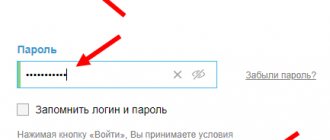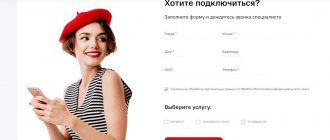Frequencies of DVB-T2 digital television channels in Russia and Moscow
The functionality of digital terrestrial television in Russia occurs at frequencies operating in the band from 470 to 862 MHz, on channels from 21 to 69. The regional DTV coverage area implies the choice of stream on which a digital set-top box or TV will be configured.
In the manual search option, you must enter the frequency of the desired channel.
| Channel no. | MHz. | Channel no. | MHz. | Channel no. | MHz. |
| 21 | 474 | 38 | 610 | 55 | 746 |
| 22 | 482 | 39 | 618 | 56 | 754 |
| 23 | 490 | 40 | 626 | 57 | 762 |
| 24 | 498 | 41 | 634 | 58 | 770 |
| 25 | 506 | 42 | 642 | 59 | 778 |
| 26 | 514 | 43 | 650 | 60 | 786 |
| 27 | 522 | 44 | 658 | 61 | 794 |
| 28 | 530 | 45 | 666 | 62 | 802 |
| 29 | 538 | 46 | 674 | 63 | 810 |
| 30 | 546 | 47 | 682 | 64 | 818 |
| 31 | 554 | 48 | 690 | 65 | 826 |
| 32 | 562 | 49 | 698 | 66 | 834 |
| 33 | 570 | 50 | 706 | 67 | 842 |
| 34 | 578 | 51 | 714 | 68 | 850 |
| 35 | 586 | 52 | 722 | 69 | 858 |
| 36 | 594 | 53 | 730 | — | — |
| 37 | 602 | 54 | 738 | — | — |
Table for setting up TV and set-top boxes with digital TV frequencies.
| № | Frequency, kHz | Modulation | Speed | № | Frequency, kHz | Modulation | Speed |
| 1 | 386000 /SK30 | 256-QAM | 6750 | 10 | 546000 /30TVK | 256-QAM | 6750 |
| 2 | 394000 /SK31 | 256-QAM | 6750 | 11 | 562000 /32TVK | 256-QAM | 6750 |
| 3 | 402000 /SK32 | 256-QAM | 6750 | 12 | 570000 /33TVK | 256-QAM | 6750 |
| 4 | 410000 /SK33 | 256-QAM | 6750 | 13 | 578000 /34TVK | 256-QAM | 6750 |
| 5 | 418000 /SK34 | 256-QAM | 6750 | 14 | 610000 /38TVK | 256-QAM | 6750 |
| 6 | 426000 /SK35 | 256-QAM | 6750 | 15 | 618000 /39TVK | 256-QAM | 6750 |
| 7 | 434000 /SK36 | 256-QAM | 6750 | 16 | 634000 /41TVK | 256-QAM | 6750 |
| 8 | 442000 /SK37 | 256-QAM | 6750 | 17 | 642000 /42TVK | 256-QAM | 6750 |
| 9 | 554000 /31TVK | 256-QAM | 6750 | — | — | — | — |
The necessary information about frequency data and coverage of individual regions is provided on the map
The service provides automatic detection of the region from which the page was entered.
Setting up TL-WR842ND from TP-Link
This manufacturer is the most popular and widespread in our country. It produces almost the entire range of network equipment, including routers, which Rostelecom offers its customers. To configure the router to work with your provider, you need to go to its control panel. To do this, you need to connect the router to your computer and plug it into the network. Further:
- We launch the browser, type in the address bar the address of the router, which is in the contract or on the device itself.
- We log in, that is, we enter the username and password into the appropriate lines on the initial page of the control panel that opens (this is also on the router and in the accompanying documentation).
- If the password does not match, then we do a hard reboot by pressing the RESET button on the back of the router. The parameters will return to factory settings, and the password will definitely work.
- After authorization, we are taken to the main page of the control panel.
- Go to the section (select in the left column) Network and select IPTV.
- On this page we edit the parameters - enable IGMP Proxy (switch to Enable state).
- In the Mode line, select the Bridge mode.
- IPTV Port - set the number of the port through which the connection to the set-top box will be used (usually there are four of them).
- After that, click Save and close the browser. It is advisable to reboot the router.
Attention! You cannot connect a computer to the port that you specified, that is, allocated for television, because this port simply will not see the network.
If you no longer need the router for digital television, then it is better to do a hard reset of the parameters again or change the settings to the original ones manually. Other models from the manufacturer have an identical interface, so the setup will be the same. The only difference may be in Russification and some section names.
Multiplexes of digital channels
The combination of digital channels in a package is called a multiplex (RTRS). Tuning involves determining frequencies in the decimeter wave coverage.
RTRS No. 1-multiplex
This package provides publicly accessible (free of charge) television and radio channels. The information broadcast by the channels is socially significant and approved by the President of the Russian Federation.
General parameters of RTRS No. 1:
- UHF waves from 470 to 862 MHz;
- broadcasting standard DVB-T2;
- SDTV broadcast volume;
- no encryption.
List of multiplex channels No. 1:
- First;
- Russia 1;
- Match;
- NTV;
- Culture;
- Channel 5;
- Russia 24;
- Carousel;
- OTR;
- TVC;
- Radio Russia;
- Lighthouse;
- Vesti FM.
RTRS No. 2-multiplex
The digital television and radio broadcasting package is provided free of charge by the operator, but paid use with a subscription is also possible.
Parameter settings for RTRS No. 2:
- selection of frequencies 470-862 MHz;
- SDTV format;
- no encryption;
- DVB-T2 signal standard.
List of channels of multiplex No. 2:
- RenTV;
- Saved;
- STS;
- Home;
- TV3;
- Friday;
- Star;
- World;
- TNT;
- Muz TV.
RTRS No. 3-multiplex
A test package of TV channels is broadcast in Moscow and the Moscow region. The trial list of 40 channels is not the final approved list. The package broadcast is configured at a frequency of 578 MHz.
List of multiplex channels No. 3:
- Sports 1;
- Sports 2;
- Russian novel;
- Russian bestseller;
- Russian detective;
- Fight club;
- My planet;
- Science 2.0;
- Living Planet;
- Sundress;
- A country;
- Cartoon;
- Story;
- Amusement park;
- NST;
- Mother;
- Techno 24;
- 24 Doc;
- IQ HD;
- La Minor;
- Comedy TV;
- Fighter;
- India TV;
- STV;
- HD Life;
- Lots of TV;
- TNT-Comedy;
- 365 days of TV;
- Beaver;
- TV cafe;
- Time;
- Home Cinema;
- Music of the First;
- euronews;
- Moscow Trust;
- Our football;
- LifeNews;
- Auto Plus;
- Kitchen TV;
- Men's cinema.
The third multiplex is expected to launch soon across the country.
The concept of DVB-T2 and its advantages
DVB-T2 is an abbreviation for digital video broadcasting, where the indicator “T” means over-the-air data transmission. The modular use of COFDM broadcasts channels in HD quality. It is possible to compress the video stream in MPEG-2 format and transfer data up to 31 Mb/s.
Compared to DVB-T, the new standard introduces:
- increase in multiplex channels;
- improving local TV broadcast performance;
- high definition performance;
- release of air frequencies.
There is nothing complicated in setting the frequencies of digital channels and it can be easily done independently. It is enough to use the data given in the tables.
5 / 5 ( 1 voice )
First, we read the stickers on the back wall of the TV, where separately for each tuner (DVB-T and DVB-C) there is a list of countries in which, according to Philips, there is digital broadcasting (at the time the TV was released, but if you update the firmware through their official website, this list may change in subsequent firmware). If our country is not there, then we will have to put some other one from this list.
Unfortunately, not all of them are in the manual and you had to go to the manufacturer's official website and online stores to check and find out the answer to some questions. The company is currently working with the line of "meaning and simplicity" - reason and simplicity in direct translation - and this is its proposal in the devices it represents: simplicity for the user and a large amount of resources in the performance of the product. This product notably is only available in black. The corners are rounded with a plastic overlay covering the edges, which highlights the frame aspect and ensures greater protection for the device.
2. select - “Configuration”
3. select - “Installation”
6. select - “Digital mode”
7. select - “Cable”
8. select - “Automatic”
9. click - “Start”
Instruction No. 2
Philips TV models 2011
1. Click on the icon - “House”
2. select - “Installation”
3. select “Search for channels”
4. select - “Reinstall channels”
Weighing in at just over ten pounds and with a depth of less than ten centimeters, the device manages to combine lightness and compactness within its category. The base is movable and secured with four bolts for added security, and on it the machine rotates about 45 degrees on each side with reasonable smoothness. Assembly is clearly illustrated in the Quick Reference Guide included with the product.
The two speakers are invisible to the viewer. They are located on the underside of the device so as not to disrupt the aesthetics of the product. A simplified control panel is located on the right side of the device. Other connectors are located on the rear panel of the device. All back and side connections are identified by their names, making life easier for the user.
5. select - “the country indicated on the sticker on the back panel” (usually France, Finland or Germany)
6. select digital mode – “Cable (DVB-C)”
7. In the “Network frequency” line, enter the frequency
8. in the line “Transfer speed” enter
Setup takes approximately 5-10 minutes.
Instruction No. 3
1. In order to set up high-definition digital TV channels for the vast majority of Philips models, press the “Menu” button on the remote control, you will see the TV menu in which you will need to select the “Configuration” section
With a smaller menu on the device side and more features, it would be natural that remote control of the product should not be the least of them. There are a total of 37 buttons that allow full and unrestricted access to all device configuration functions. Response to control commands is quick and everything operates within the expected normality in this regard.
Additional Features In terms of communication and visual aspects, we can conclude that the company's philosophy is followed in the letter. All external aspects are extremely functional and well laid out. Due to this, the product has an elegant and pleasant design that creates a good impression on the consumer.
2. Select the Installation tab. After clicking OK, you will be taken to the second menu field, then go to the Channel Settings tab. After clicking the “OK” button, the third part of the menu will open, where you need to select “Automatic”. Installations". Next you will see a message about updating the channel list, click “Start”
However, what about the internal and additional features of the product? We list here the main points of the product, as well as its differences and how these aspects interact with the viewer. As we already said, all functions are accessible from the remote control. This grouping makes it possible, for example, to create a certain pre-configuration and leave this profile saved so that it can be accessed at any time.
Although they are aesthetically not as beautiful and, in some ways, the modern look of this line of devices, the menus are customizable in Portuguese and are intuitive, well organized and objective. Know the available features. Six modes are available: default; staff; sport; movie; Video games; And energy saving. Favorite Channel List - You can group your favorite channels into specific quick access menus.
3. Select "Reinstall Channels"
4. In the Country section, you must select Finland; if this country is not in the proposed list, then select Germany
Timers. Since the device has a clock, you can program it to go into standby mode after a certain period of time or even turn on at a certain time. Parental Controls - In this mode, you can prevent children from accessing settings that are not suitable for their age group. Thus, you can use a password to lock channels and even certain functions.
Closed Caption - Shows or hides the headings of a particular program when the broadcaster provides this information. There are eight text rendering modes. That is, you can watch videos or listen to music without requiring an additional player. Software update.
5. Since you are connecting to digital television via a DVB-C cable network, you must select “Cable”
6. Before you start searching for channels, select “Settings” to manually correct the search parameters
Image quality and performance. The video menu has several options for adjusting the image. In general, we can say that the device is quite complete in this regard and has enough customization options to adapt to the profile of a wide variety of users.
Image settings. You can adjust items such as brightness, color, hue, sharpness, noise reduction, contrast, brightness, color enhancement, screen format, light sensitivity. However, depending on the user profile and role you are using, you will rarely be able to use the capabilities with the maximum limit.
7. Set the baud rate to manual mode. In the tab, change the transmission speed manually from the control panel to the desired one. In some TV models, the flow rate is indicated in the “Character 1” tab; “Character 2” is left at 0.
8. Now set the network frequency to manual mode and enter the network frequency from the control panel
There is no such information in the instruction manual, but it is recommended to stay at least two meters away from the device. In this case, pixelation is weakened, but only from this distance. Even at lower distances, frame grain is barely noticeable. One of them is related to its response time, which, although average for its category, still presents some minor shortcomings that more detailed users will notice.
Another strong point of the device is the color balance when performing the angle test. According to the manufacturer, it is 178 degrees. Even close to the ends of the field of view, there is a slight loss of quality in the user's eyes. The decay occurs from approximately 90 degrees from the center, and after this threshold there is no new change. Distortion is perceived through color bleaching.
9. After clicking the done tab, you will again be taken to the channel launch menu, now you can start scanning
10. If you did everything correctly and saved all the changed parameters, then during the search your channels will be detected.
In this case she was very good at not showing any problems. The term "invisible" is applied because its location is just below the device, without being noticeable to the user. In our tests with volume at full volume, we noticed some noise, especially in higher-pitched sounds. They are noticeable only with 90% of the volume, which, it should be noted, is unlikely to be a configuration used in everyday life.
It allows you to adjust bass, treble, volume, balance, surround sound, channel volume control and headphone volume control. One negative point: During any display, when the volume is increased or decreased, the display appears in the center of the screen in an asymmetrical manner. The instruction manual does not contain information about the device's power consumption in normal mode, only in standby mode. However, when searching on the websites of other virtual stores, we find a consumption value of 148 W for the product in operation.
Setting up digital channels on Philips TVs
(using the example of model 32 PFL5404H)
Depending on the model, the interface and menu items may differ, but the general meaning and procedure remains relevant.
1. Enter the main menu by pressing the button on the remote control and go to the “Configuration” section
Attention! Some models may request a PIN code at one of the setup stages. If you haven't installed your own, try entering one of the standard ones: 0000, 1111, 1234
It should be noted that when operating, the product provides a power-saving mode that reduces light emission without affecting the image in such a significant way. There is also a way to adjust the brightness according to the environment, which helps reduce unnecessary consumption during the day or in very light conditions.
The biggest proof of this is that it does not have an integrated digital converter, for example. As such, there are a number of other, cheaper, less capable phones that can fully meet the needs of this consumer profile.
2. Select “Search channels”
3. Select “Reinstall channels”
4. Select one of the Western European countries, such as Germany or Switzerland
Attention! If you do not have Western European countries in your selection, but only Russia and Ukraine, then you need to update the software of your TV. How to do this can be found in Philips support service by calling the toll-free federal number 8-800-2200004
The negative point relates to the audio aspects, which, although good, do not set the ideals for using the maximum potential of the device. We recommend in this case to complement the home theater with 1 channel so that, yes, you can enjoy all the possible benefits of the product.
After this date, what exactly will change for you?
What do you think about the analysis of this device? Participate by leaving your opinion in the comments. Things move in the world of the small screen! We are committed to accompanying you in this digital evolution. For digital radio channels captured on a TV for customers without a box, scanning will be required. Everyone can't or doesn't want to install a full home theater system in their living room. Placing 5 or more speakers - plus a subwoofer - requires space, not to mention the mystery of wiring all of these elements.
5. Select “Cable (DVB-C)”
6. Select “Settings”
7. Set the transmission speed mode to “Manual”
The TV can even become a full-fledged music source once connected to the show's music system. If your amplifier has one or more digital audio inputs, you can connect your TV's digital audio output directly to the amplifier's corresponding audio input using the appropriate cable.
Therefore, you need to check the audio output format in the TV's audio setup menu and change it if necessary. Some TVs have analog stereo sound in addition to their digital audio output. On the right is the optical digital audio output.
8. Enter symbol rate 7000
Depending on the model, the item where you need to enter it may be called “Baud rate” or “Symbol value”; if there are several such fields (as in the figure), then enter the speed in at least one of them
9. Set the frequency scanning mode to “Quick scan”
Before doing this, you must go to your TV's audio settings menu to select analog audio output, also called line out. If there is no other analogue output, it may be tempting to connect the TV's headphone output to one of the amplifier's analogue audio inputs. Attention. This is often the worst solution.
Because in more than 90% of cases, the headphone amplifier built into TVs has a fairly passable quality: saturation, parasites, background noise, as a rule, go! The only exception is when the headphone output is also used as a line output. To ensure this, you can use a review of the output name on the TV or a thorough reading of the technical data sheet or operating instructions for the TV.
10. Set the frequency difference to 8 MHz
11. Set the network frequency mode to “Manual”
12. Enter network frequency 306000-354000
13. If you do not need analog channels, set the Analog Channels option to Off
TV as a source of music!
Does your TV only have digital audio output, but your amplifier doesn't have a corresponding input? Between them, a dedicated processor converts the digital audio signal so it can be driven by an analog amplifier. In this case, your TV can be a music source in its own right.
Why not wireless?
This solution is increasingly being considered for its practical side: there is no connecting cable between the TV and the amplifier or stereo system. However, the sound quality is not always present depending on the selected transmission type. To achieve superior sound quality, you should switch to transmitters that use lossless transmission technology.
14. Click “Finish” and then start the search with the “Start” button
15. If everything is done correctly, the TV should find about 58 TV channels
Wireless and silent audio transmitter
In both cases, the TV's audio output must be connected to one. Note. The TV turns off and then turns on automatically. Documentation for your home theater.
Connect the digital decoder to the wall cable connector
Connect your TV to a digital decoder. Connecting your digital decoder to the network. Find network and frequency numbers from the article. . If you are worried, what should you do?
Is the camera in the box still usable?
Technical documentation. It seems easy to see encrypted digital terrestrial and satellite TV channels, theoretically just pay for the appropriate subscriptions and enjoy the show.
You will then need to check if the connected card is compatible in order to activate your subscription or charge your prepaid card, as cards in the past have had an expiration date that has become unusable.
16. After searching for channels, you need to configure the internal clock of the TV; to do this, return to the main menu and in the “Configuration” section select “TV Settings”
18. Set the clock mode to “Manual”
19. Set the correct time and date