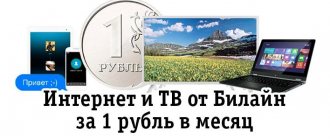Beeline offers its subscribers an interactive TV service. In order for it to work successfully, special equipment is required - a TV set-top box. Connect it yourself, without the help of specialists. Even a beginner can cope with this task. To begin, prepare all the necessary equipment.
Description and capabilities of the set-top box
Beeline television is unlimited access to many TV channels.
You can connect the Beeline set-top box to any model of TV. A TV with this addition will turn into a home theater. Compact size, ease of setup and control make this device indispensable both at home and in the country, the main thing is the availability of Internet access. The Beeline TV set-top box provides the user with the following features:
- an abundance of channels on different topics;
- connecting up to 5 devices to one account;
- saving browsing history on all connected TVs;
- broadcast control: recording, pause, rewind (recording is possible on set-top boxes with a hard drive);
- affordable prices for subscriptions;
- work from Wi-Fi and Ethernet;
- compatible with the Internet of any operator.
In addition to these benefits, users can set up parental controls to protect certain channels from children. Films and videos are available for downloading, so downloaded broadcasts can be watched even without access to the Internet. New users have the opportunity to evaluate the benefits of Beeline TV with a free trial period lasting 2 weeks.
Cisco CIS 430
A set-top box from an American giant specializing in network equipment. There are options with and without hard drive and record/pause functions. The second model will be cheaper and does not support stopping playback, rewinding or watching the program from the beginning. The HDD sample can record two TV shows in parallel, but does not allow them to be downloaded to a computer, so as not to violate the rights of content owners.
Equipped with standard connectors: “tulip”, HDTV, USB, S-Video. There is a “Picture in Picture” option - the content of one channel is displayed in full screen, and the second - in a miniature window in the corner. Among the additional functions, the device displays the time until the transmission is completed, allows you to cheaply buy movies to watch throughout the day and block access to channels. The software shell is integrated with Yandex: you can watch news, weather, traffic jams.
Pros:
- buying movies cheap;
- Program Guide;
- convenient remote control;
Minuses:
- unreliable remote control;
- connects to only one TV;
- dimensions.
Models of consoles from Beeline
Various tuners are suitable for tuning TV on your TV. Among the common universal set-top boxes are devices from companies:
- Tatung;
- Cisco;
- Motorola;
The branded Beeline receivers include the following:
- prefix swg2001b;
- prefix zxv10 b860h;
- Beeline TV RASSE-001.
The devices differ in appearance and have different connection algorithms specified in the instructions. The functionality of the receivers is similar. A set-top box with a hard drive gives you more options. At the same time, existing Beeline subscribers have a chance to take advantage of the promotional offer and buy a tuner without a hard drive at a discount.
Where and how to buy
The next question is where to buy a set of Beeline equipment for the Internet or television. The following options are available here:
- Official site. When choosing a service, you can immediately select equipment and order it along with Internet / television. Depending on your wishes, you can buy equipment or rent it.
- In the Beeline store. The company's clients have access to a special store where they can buy a set of equipment for Beeline TV and the Internet. It is available at the link beeline.ru/shop/catalog/modemy-i-routery. Here you can go to different categories - TV set-top boxes, modems and routers. After selecting the appropriate device, you must click on the “Buy” button, go to the cart and place your order. In this case, you need to indicate your phone number, name and email. The general process follows the same principle as in an online store, so there will be no difficulties.
- Other retail outlets. If you wish, you can buy new Beeline equipment for TV and the Internet in one of the company’s real stores or another place. The main thing is that the purchased equipment meets the requirements. Information about what equipment can be used can be easily obtained from the link beeline.ru/shop/catalog/modemy-i-routery or from the operator by calling 0611.
The advantage of purchasing from Beeline is receiving a guarantee and the opportunity to use the help of specialists when connecting.
How to connect TV in HD quality
To connect to digital television, you will need an HD TV, Internet access and a receiver.
You also need cables to connect the set-top box to the TV. The Internet can be used wired or wireless.
For several TVs
If several TVs are connected to one account, you will need to purchase an additional receiver. The device is required for each connected TV. In this case, you will be able to view various channels on all TVs. To avoid purchasing an additional tuner, operator users can use. When purchasing a tuner, the user is provided with a universal remote control.
What do you need to watch channels in HD quality?
To watch Beeline TV at home, you need to check for the HD function on your TV. This can be done by studying the markings. The device will be registered as Full HD or HD Ready. A TV cable for connection requires HDMI or AV (if there is no connector for the first).
Connecting the set-top box to the TV is carried out according to the following algorithm:
- The tuner is connected to the TV via a cable.
- The set-top box is connected to the Internet.
- The tuner is connected to the network through the power supply.
- The TV remote control determines the type of connection.
- The instructions you need to follow to connect will appear on the screen.
After connecting the device to the TV, the latest version of the software is downloaded.
After connecting the receiver, you will need to complete several steps to register and activate your account. Register mono in one of the convenient ways:
- by phone;
- by contract number (if Beeline home Internet is connected);
- by mail.
After activating the account, the user gains access to his personal account, where he can subscribe, pay for services and manage broadcasts.
The operator provides several tariff options. At the same time, you can subscribe to individual TV channels. There is also the option to buy the film or rent it. In the case of an arena, viewing will be active for a month. It will be available to view within 48 hours.
Purpose of connectors: what is needed for what
To connect the set-top box to the TV, you need to connect the antenna, receiver and TV itself with cables. To connect cables, you need appropriate connectors, and now more than one standard is used. Where and what plugs should I plug in?
Standard connectors
Each set-top box, regardless of its type, must have two connectors:
- Antenna input. May be labeled "RF IN" or "ANT IN". The plug from the over-the-air antenna or cable television distribution board is connected here.
- Input for power supply. Marked as “DC-5V”, “DC-IN”. The included power supply is inserted into it. In some models, the power cord is made non-removable.
In addition to the mandatory ones, there are a number of connectors that you will almost always encounter:
- Antenna output. May be called "RF-OUT", "RF-LOOP", LOOP-OUT". Designed for serial connection of another set-top box. On models that have a built-in RF modulator, the signal from this port can be sent to the antenna input of the TV and catch local analog TV.
- RCA output. From it, video and audio signals enter through the corresponding plugs (marked red, white and yellow) on the TV. Used for most older television receivers, but no longer provides high image quality.
- HDMI. High definition digital output. If the TV has a corresponding input, then we recommend using this particular connector, and leaving RCA only for outputting sound to external speakers.
- USB. A connector familiar from computers. Used to connect external storage devices (from flash drive to HDD). As a result, it becomes possible to record programs or view video and audio files of a supported format. In addition, if the set-top box has such a function, you can connect a Wi-Fi module through this connector.
Rare connectors
In addition to the common ones, digital set-top boxes may also have rare types of connectors. These include:
- ' data-zag=»SCART (Euro connector, comb)» data-id=»821″>SCART. This is a standard connector for equipment used in Europe. Therefore, it is often found not only in televisions, but also in set-top boxes aimed at the European market.
- S-Video. An old connector, actively used for video players and game consoles. Now it usually requires purchasing an adapter. Provides high quality TV signal, but only for standard definition: it does not transmit HD images.
To a modern TV
If the TV is more or less new and supports at least RCA, connecting the receiver looks like this:
- The TV turns off.
- Cables from the antenna and power supply are connected to the receiver.
- The TV and set-top box are connected using one of the available methods ( ' data-zag=”SCART (Euro connector, comb)” data-id=”821″>SCART,
Detailed Specifications
Each type of tuner from Beeline has different characteristics.
They are specified in the device data sheet. When purchasing a new set-top box, you should carefully study the parameters.
General
Of the main characteristics, the OS is important. Android is a convenient operating system with a simple interface. Moreover, the receivers are compatible with other OS.
Wireless connection
The tuner operates from a wired or wireless connection. All Beeline set-top boxes support Wi-Fi with high signal transmission speed. In this case, you can purchase a modem from the operator. In this case, users are granted additional privileges. A common Internet device is the ZTE USB modem.
Terms of service
A set for home digital television Beeline TV and the global network can be purchased for the full amount or take advantage of special offers. For example, for Moscow there are several tariff plans:
- 100 Mbps from TV. Along with the Internet, 182 channels and movies are available. Equipment for watching TV is already included. For the Internet, you can buy a Smart Box Giga Wi-Fi router for 50 rubles per month. The cost of the package is 550 rubles/month.
- 300 Mbps from TV. In addition to the Internet, 182 channels are provided. At the same time, the TV set-top box is already included in the tariff. As for the router, you can rent it for 50 rubles per month. At the same time, the Smart Box Giga model is available. The remaining models will have to be purchased. The cost of the service itself is 600 rubles/month.
- Premium with TV. A special feature of this package is the provision of equipment for watching television and the Internet (router and tuner) for free. The Internet connection speed is 500 Mbit/s, and the number of channels/movies is 225. The monthly cost of the package is 800 rubles per month.
As you can see, in most cases there is no need to worry about equipment for the Internet or television on Beeline. The tuner, as a rule, is included in the kit, and you can rent a router or buy a Premium package and also get the device for use for free. If for some reason there is no equipment or its functionality is not satisfactory, you can buy another router or tuner. The main thing is that they are supported by the operator.
In the comments, tell us what Internet equipment you use, whether you rent equipment from Beeline or prefer to buy equipment with wider functionality yourself.
Additional Information
Despite the Beeline Internet connection capabilities, the operator’s tuners are compatible with any other home Internet. This does not affect the quality of the broadcast. Only speed has an effect. If it is insufficient, it is better to change the service provider.
Memory
The tuners have 2 GB of built-in memory. In this case, a flash drive can be connected. Some new devices have a microSD slot.
Multimedia
Set-top boxes support the most common video and audio formats. When turned on, each set-top box is already ready for HD broadcasting, since all operator devices support this function.
Connectors
To turn on the set-top box you need to connect it to the TV.
Make it mono using an HDMI cable. Inputs for it are available on the device. In addition, if the TV does not have such inputs, the tuner can be turned on using an AV cable. The devices also have 2 USB ports and an Ethernet connector. Digital television from Beeline opens up a wide world of possibilities for users. Watch your favorite videos, films and TV series from anywhere, provided you have the Internet with the ability to manage broadcasts. If you have a set-top box, you can not only watch TV comfortably, but also create your own playlists and quickly find the videos you need.
What equipment do clients need?
Beginning subscribers often do not know what Beeline equipment for the Internet and TV needs to be purchased. The quality of the services provided, speed, financial costs and other features depend on this. Let's look at the options for each option in more detail.
For the Internet
The Beeline Internet equipment package includes a router to which a network cable is connected. When using a SIM card, you may need a 4G or 3G modem for your computer/laptop that acts as a signal receiver.
When choosing a router to connect to the Internet, you must use only the equipment recommended by Beeline. The main models include:
- Keenetic - Speedster, Start, Air, Extra, City, Ultra and others.
- Beeline - D150L, N150L, Smart Box Pro, Smart Box One, Smart Box.
- D-Link - D-Link DIR-300 NRU.
- Zexel Kenetic II/III/4G/4G II/4G III/Air/Extra/Extra II and others.
- TP-Link Archer C2/C7/C20/C60/C1200/C3150 and others.
Routers that are not on the recommended and supported list may also be used. The difference is that Beeline employees do not work with them and will not serve them. In addition, difficulties may arise with setting up the equipment.
As for modems, you can use different devices from manufacturers ZTE, Beeline, Alcatel and others. In this case, it is necessary to clarify whether such equipment can be used.
For television
The set of equipment for Beeline television includes a set-top box. The mobile operator officially offers rental of Beebox and Beeline TV devices. For example, Beebox is a smart TV set-top box with YouTube, Google Play applications and voice control. It works with any Internet and allows you to download different applications.
Beeline TV is equipment that is a lightweight set-top box that can turn any TV into a cinema. With this device you can access hundreds of TV channels and animated films. It is possible to use different subscriptions.
To control, you can use an interactive remote control, which can be your tablet or phone. To do this, you need to download a special application from Apple Play or Google Play. After installation and configuration, you can use it. It makes it easy to control various equipment functions.
Beebox Android TV - description
Given the large assortment in the thematic market segment, you should carefully study:
- aesthetic parameters;
- specifications;
- multimedia capabilities;
- complete set.
A comprehensive check of important positions will help to correctly assess the advantages and disadvantages of the Beeline set-top box when compared with analogues.
Appearance of the console
The neutral design of the gadget ensures visual compatibility with different models of television equipment. The inscription with the brand name on the black case is embossed. The limited brightness of the light indication does not create discomfort in a darkened room. Owners also like the aesthetic appearance of the remote control. Intuitive icons on the buttons make operation easy.
Equipment for the device from Beeline
The set-top box includes everything necessary for the initial launch of the device.
In addition to the set-top box, the standard delivery includes the following products:
- remote control;
- external power supply;
- HDMI, RCA (“tulips”), LAN cables;
- AAA standard batteries - 2 pcs.;
- user guide.
The complete set allows you to immediately start using the device.
Specifications
Main parameters:
- OS - Android TV version 9.0;
- processor – Amlogic S 905 XB, 4 cores;
- clock frequency - up to 2 GHz;
- RAM capacity - 2 GB;
- wireless connection - Wi-Fi 802.11ac (2.4 and 5 GHz);
- remote control communication channels - IR, Bluetooth;
- audio, video connectors - HDMI, RCA (HDMI, CVBS AV);
- number of USB ports - 2 pcs.;
- case dimensions (height x width x depth) - 25x106x106 mm;
- weight - 167 g.
Passive cooling operates silently. The remote control is equipped with a built-in microphone for voice control of the gadget.
Multimedia characteristics
The following parameters will help you check the device’s compatibility with the format of the information source:
- audio files - ACC, FLAC, MP3, OGG, WMA;
- video - WMV, MKV, MP4, MOV, AVI, XVID, H.264, M-JPEG, H.263, H.265, MPEG-4, VC1;
- images - GIF, PNG, JPG, BMP.
Support for IPTV television and streaming HD materials with UHD quality (2160p) is provided.
TV Compatibility
The set-top box can be connected to any brand of TV equipped with HDMI (digital) or AVI (composite) input connectors. To ensure reliability of the communication channel, experts advise using a wired connection to a router (LAN). If this is not possible, use Wi-Fi. The recommended 5 GHz channel has better throughput, but has a shorter range compared to 2.4 GHz.
To connect an additional TV, you need to purchase a separate set-top box. After completing the installation operations, you can synchronize the equipment.
Google Play support
Companies offering access to media files and streaming video set special restrictions in branded set-top boxes. Speed deteriorates or connection to alternative services is blocked. The presence of Android TV eliminates such problems.
This operating system supports broadcasting, voice search, and other user-friendly Google features. You can download the necessary application from the company store to expand the basic capabilities of the set-top box.
What is IPTV Beeline
The abbreviation "IPTV" stands for "Internet Protocol Television", that is, television over the Internet protocol. Thus, it differs from other offers in that the client does not need to use a cable or antenna.
Choosing the Internet as a signal source has a number of advantages:
- a large number of channels;
- maximum picture clarity;
- availability of additional options.
All this allows the client who connects Beeline TV to watch TV channels with the highest level of comfort, while simultaneously managing the viewing experience.
On a note. The service works on almost any TV with an HDMI connector, as well as on smart devices (PCs, smartphones, tablets).
Device cost
Orders worth more than 3,000 rubles are delivered free of charge.
In the retail network of the mobile operator, the price of Beebox Android TV is set at the same level (4,500 rubles), regardless of the region and other factors. Additional costs are determined by the shipping cost. You can install the equipment according to standard instructions yourself without seeking the help of specialists.
Delivery of the Beebox Android TV set-top box
To purchase equipment on the Beeline website, select a suitable salon, fill out and submit an application. A confirmation with her identification number will be sent via SMS. You can pick up the goods yourself at any time, subject to business hours. Its shelf life is 2 days.
Delivery of goods more expensive than RUB 3,000. The operator's distribution network operates the corresponding representative office (store) free of charge in the region. The customer can set a convenient time for the courier to visit.
Connection rules
IPTV Beeline can be activated by both an existing client of the company and a subscriber of any other cellular operator. However, users can count on free equipment rental and additional bonuses.
If you plan to watch Beeline TV on a PC, smartphone, tablet or TV with Smart TV support, you do not need to sign a contract. To connect, you will need to install the “My Beeline” application, create a new account and subscribe.
Those who want to use the service through specially designed equipment will have to leave a request on the website beeline.ru, by phone number 8-800-700-06-11 or in person at the company’s office.
Benefits of Beebox Android TV
The set-top box is equipped with a specialized operating system, so applications for viewing content on the TV work better compared to the “pure” version of Android.
In addition, specialists and ordinary users pay attention to the following advantages of Beebox:
- smooth video playback in 4K format;
- the ability to improve basic functions using programs from the Google Play store;
- correct remote control;
- connection via high-speed Wi-Fi channel (5 GHz);
- good set.
The set-top box turns on along with the TV by pressing 1 button.