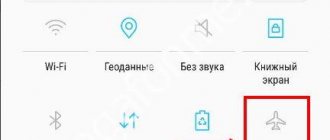January 20, 2019
Many sources on the Internet talk about the signal level, and users, in turn, give their subjective assessments with the words “Good signal” or “Bad signal.” These definitions at the amateur level do not provide a complete picture and understanding of the physical nature of the information carrier as electromagnetic radiation.
The received signal on a mobile router or modem can be characterized by several basic parameters. Let's look at them briefly. This will help you correctly install and configure the antenna to receive a high-quality signal and, as a result, a stable connection to high-speed Internet.
LTE users are familiar with the abbreviations CINR and RSSI. The quality of “fast” Internet depends on the values of the CINR and RSSI parameters. What should these numbers be?
To configure the antenna, we will need a computer with a 3G 4G signal monitoring program installed. For example, software - MDMA. You can download the program itself and read brief instructions on it in the article at the link.
RSRP (Reference Signal Received Power) - the average value of the power of the received pilot signals (Reference Signal) or the level of the received signal from the Base Station. The RSRP value is measured in dBm. With values of RSRP = -120 dBm and below, the LTE connection may be unstable or not be established at all. The level (power) of the signal from the base station. The closer the value of this parameter is to zero, the stronger the signal.
RSRQ (Reference Signal Received Quality) - characteristic of the quality of received pilot signals. The smaller this parameter is in absolute value, the better the signal.
SINR or CINR (Carrier to Interference + Noise Ratio) is the ratio of the signal level to the noise level, SINR (Signal Interference + Noise Ratio) is the signal-to-noise ratio. If the value of this parameter is 0 dB, the signal level is equal to the noise level, if positive, the signal is higher than the noise; with a negative value, the signal is below the noise.
CQI CQI (Channel Quality Indicator) . For each subscriber station UE (User Equipment) and each carrier frequency block, CQI (Channel Quality Indicator) channel quality indicators are generated. Depending on the data transmission rate required by the UE, the base station makes a decision on the number of resource blocks allocated to a particular user, and which frequency blocks to allocate to users depends on the CQI indicator. Users are allocated those resource blocks that have the highest CQI, and therefore the best signal-to-noise ratio. This parameter can take values from 0 to 15. The higher the value, the better (the higher the speed that the LTE operator's base station can allocate).
The most important column is the RSRP . Let's say we got an average of about -85 dBi for the target BS. When determining the direction to the BS, a Yagi antenna with a gain of 12 dBi was used. A 10 m long reduction cable “eats” about 3 dBi more at attenuation, add about 2 dBi of losses on the connectors - a total of 5 dBi. Accordingly, the signal level at the input of the modem or router corresponds to -92 dBi :
-85 – 12 + 5 = -92 dBi
As a result of installing a 4G/3G antenna, we need to get at least within the third line of the table, in the range from -90 to -80. Ideally, more than -80. To achieve the desired parameters, for example, you will have to replace the cable from a television or RG58 with a cable with significantly lower attenuation parameters. As an option - RG8. You may also need an outdoor antenna with a gain of at least 18. When calculating the signal parameters, do not forget about adverse weather conditions and the natural “float” of the signal.
| Signal evaluation | RSRP (dBi) | RSRQ (dB) | SINR (dB) |
| Great | ≥ -75 | ≥ -5 | ≥ 20 |
| Very good | from -75 to -80 | from -5 to -10 | from 15 to 20 |
| Good | -80 to -90 | -10 to -15 | from 13 to 15 |
| Average | -90 to -95 | from -15 to -20 | from 0 to 13 |
| Bad | ≤ -95 | ≤ -20 | ≤ 0 |
To achieve maximum 3G/4G Internet speed, you need to increase the signal level to the maximum, but where to see these values will be discussed in this article.
Definition in the modem interface.
Information about signal quality can be obtained on almost any 3G/4G modem. Launch the program for operating the modem or go to the web interface, in the “Settings” menu, select “Modem information”, in it you will see the line “Signal level”.
In Megafon modems, run the Megafon | modem" click the "Help" - "Diagnostics" button.
Open the Network Status menu. In it you will see the modem signal level (RSSI).
Using third party programs.
You can also measure the signal level of a 3G/4G modem using third-party programs, for example Mobile Data Monitoring Application (MDMA).
Attention!!! For the Mobile Data Monitoring Application (MDMA) program to work, you need to close the native 3G/4G modem program.
You should see a picture where the signal level will be indicated in the RSSI term.
If the program did not work correctly, look in the task manager which port your 3G/4G modem is using.
Then create a shortcut to the program.
In the shortcut properties, specify the COM port that the modem uses.
Now you can launch the program shortcut.
The downside of this program is that it is suitable for most 3G modems, but not 4G.
Determine using a tablet/smartphone.
You can also measure the signal level on a smartphone/tablet; here’s how to do it on gadgets with the Android operating system.
Go to Play Market.
Using the search, find the program “Network signal Info” and install it.
Open it after installation, select the “Mobile” menu and on the graph or in the “Signal Level” line you can see the signal level values.
Conclusion.
Everything described below is not only theory, but also supported in practice, the installation of 3G/4G antennas, and is also based on customer reviews.
Once you have determined the 3G/4G signal level, I suggest assigning it to the appropriate group:
When choosing antennas through which you connect to the Internet, the signal level becomes one of the most important characteristics. If you know the frequencies, you can catch the signal under any conditions, even if you don’t know where the stations themselves are located. The choice when buying an antenna largely depends on how much you need to strengthen the signal level of the 4G modem.
Find out the 3G/4G signal level on the modem
On almost any modem with 3G/4G technologies, you can find out what signal level is supported by the equipment. To do this, just visit the settings, open the “Signal Level” item. It is sometimes referred to as RSSI. The main condition is to connect the device to a computer or laptop.
After this, the actions are performed in the following sequence:
- Launching the program to operate the modem. Finding her icon is easy, it will take a minimum of time.
- Visit the settings menu. Any phone can open it.
- Selecting the “Modem Information” item.
- Studying the “Signal Level” line. In the case of Linux, the instructions are slightly different.
Note. Most operators have developed their own programs for modems, making it easier to monitor the necessary parameters. In the case of Megafon, there is a separate tab in the “Help” section. It's called "Diagnostics".
To see the necessary numbers, just open the item where the network status is displayed. The RSRQ is also displayed there, what 4G should be - described below.
DIY signal amplifier
A powerful antenna for a 4G LTE Yota modem can be quite expensive. But with the help of available materials and information from the Internet, you can make a signal amplifier yourself.
Homemade amplifiers can be divided into several types:
- Cans;
- Lattice;
- Foil.
Can amplifier
As the name suggests, it is made from any aluminum can. This could be a paint container, a small saucepan, a colander, or a soda can. The principle of constructing an amplifier is simple: first, the bottom of the product is cut off, if present, and a hole is made in the upper part (lid) for the modem. The resulting structure, when viewed from below, resembles a flower bud. The signal, hitting the inside of the resulting antenna, is shielded from its walls and reaches the modem, due to which the signal strength increases.
Lattice amplifier
The grill amplifier will require a metal grill. This could be the side of a bird cage or part of a car radiator. The modem is attached directly to the array itself, which is then installed in the place of best signal reception.
Foil amplifier
The foil amplifier is a little more difficult to manufacture and requires certain skills. But the construction principle is simple: the concave surface is covered with foil, which reflects incoming signals to the modem. In this case, the angle of reflection is of great importance, which will have to be calculated.
Measure the signal level of a 3G/4G modem using third-party programs
One of the most affordable options is to use applications like a program called Mobile Data Monitoring Application. But the main condition for stable operation is closing the native program through which the 3G/4G modem is controlled or controlled. The program is suitable for setting up the antenna of a Huawei 4G modem and other similar mobile devices.
Review and configuration of the D-Link Dir-320 modem
After this, the main working window opens, it contains the RSSI line. This is information on the signal level, the answer to the question of whether it is confident or not.
Important. If any errors or problems occur, it is recommended to use the task manager. It shows which port is used by the device. Sometimes this helps to cope with difficulties that arise.
It is recommended to create a shortcut to the program. When studying the properties of this shortcut, it is advisable to indicate the COM port used by the modem for a specific situation. In the following stages, there should be no problems launching the program through the shortcut. The downside of the program is compatibility with 3G, not 4G. But now it will also allow you to understand what level of 4G modem signals is considered normal.
Driver won't install
Newly connected subscribers encounter this problem. If the driver cannot be installed, you must change the security settings responsible for their installation, and then be sure to restart the computer.
Of course, if you use the Internet on your phone, you can avoid the troubles associated with using WI-FI devices. But it's not always possible to get work done via a mobile device. And which option for accessing the Internet to give preference to is determined by each person himself.
A universal program for determining the signal level of a 3G/4G modem
The above Mobile Data Monitoring Application program is also suitable for more modern standards, because it develops along with them. Every year a new norm appears, and more than one. Thanks to this solution, users now have the opportunity to explore the following parameters:
- The relationship between signal and noise. An amplifier often corrects problems in this direction.
- Signal level at the modem input.
- Online data exchange mode between the modem and the station.
- Base station operating frequency.
What are the differences between 3G and 4G networks: features, advantages and disadvantages
There are other applications - various Modem Managers. They are designed for both 3G and 4G technologies. Just download the program from the official page and then run it.
Note. The main thing is to close the interface on which the modem initially works.
Then searching and setting up the device is the least hassle. It is easy to get an answer to the question of how to find out from which towers the modem receives signals.
Types of antennas for Yota modem
There are many antenna options that are made from different materials. If we highlight the main and simple types, then we must name the following: cans (made from an ordinary metal can), omnidirectional (look like a pencil), pseudosatellites (like satellite dishes, such antennas have a large reflective area).
The simplest one is a can antenna, to create which we need a tin can, an N-socket, copper wire and a couple of screws. If someone is trying to find out on the forums how to strengthen the Yota signal, then first of all they will advise him to make a can antenna.
It all looks simple, but creating a device requires calculations. We will write below about how to make such an antenna.
We will not write about an omnidirectional antenna, since its manufacture will require knowledge that you most likely do not have. But homemade pseudosatellites are often used. Here, kitchen utensils (a saucepan, for example), foil and household items (for example, an umbrella or a metal grill) are used as a reflector.
Find out the 3G/4g signal level using a tablet/smartphone
Checking Wi-Fi signal strength - analyzer programs for computer and phone
Smartphones and tablets can now be easily used to determine the strength of the current signal. The easiest way to work in this regard is with the Android operating system. The procedure in this case will look like this:
- We go to the official Play Market store.
- Use search to select the appropriate program. It is recommended to enter Network Signal Information. Next, install the application on your phone. Finding the right solution is easy.
- After installation, open the program.
- Select the “Mobile” menu.
- On the graph or in the Signal Strength line, you can see the current state in which the network is located. This helps determine important parameters.
Note. Thanks to this, the user can easily see how strong the signal is currently being transmitted.
There are other options for mobile device owners. One of them is a technical built-in menu, which is designated as Netmonitor. In each mobile phone model, this item is supplied with one or another individual number. There are differences between different operators - Yota, Beeline, and others.
In the case of Samsung models, the order will be slightly different:
- Disabling Wi-Fi.
- Select 3G or 4G mode. The device must be connected to the PC.
- In the field where telephone numbers are entered, dial *#0011#.
- After this, the mobile device goes into the so-called service mode. It also provides a report on how the network is currently performing. This is the answer to the question of how to find 4G signals.
About default values for 3G networks
There are several parameters that are important when determining the overall level of quality:
- Uarfcn. Sometimes referred to as RX.
This is the channel number used to find the correct frequency. The user has a 2100 MHz network if the indicator falls within the range between 10562-10838. If they are at the level of 2937-3088, then the network supports 900 MHz.
- EcIo.
This is the level of relationship between signal and noise. The higher the indicator itself, the better it will be. If the network is free and experiences small loads that are easy to measure, EcIo tends to zero with a higher probability. Network capacity decreases as more subscribers become available. Sometimes the ratio worsens down to 12-14 dB. After reaching this threshold, it is possible to switch from the 3G standard to 2G. In this case, it is almost impossible to get a good signal.
Note. In this case, it is recommended to choose directions in favor of freer towers. CINR is a designation for the same parameters, only in the case of 4G.
- RSCP. It is easy to view it in any modern program.
Full transcript in English - Reference Signal Received Power. Indicates the power received by the device when connected to the BS. The higher, the worse. 70 and below is considered an acceptable level. Measuring helps you get accurate results.
4G: what are the good indicators?
There are also notations here, but they are arranged somewhat differently.
- CINR.
The level of the ratio between the useful signal and on-air noise. If the value is higher, it means the signal quality will be better. The connection speed is definitely low if the SINR tends to zero or is already equal to it. This means that there is practically no usefulness in the signal, but on the contrary, there is a lot of noise. This makes the overall connection more likely to be lost.
Note. You need to check the indicator in any case.
- RSSI.
A base value related to signal strength. The connection is likely to be unstable if the value is −120 dBM or lower. Sometimes in such situations there is no connection at all. Checking helps you find a solution.
- Band.
The operating frequency of a network tower that supports the 4G format. There are three main levels in total. The most commonly used numbers are 7, 3, 20. Accordingly, for 2600 MHz, 1800 MHz, 800 MHz. Measuring the indicator is not difficult.
SINR and RSRP - what are they?
The received signal on a mobile router or modem can be characterized by several basic parameters. Let's look at them briefly. This will help you correctly install and configure the antenna to receive a high-quality mobile Internet signal, and as a result, get a stable connection to high-speed Internet.
Here's what the Yota 4G (LTE) modem monitoring panel tells us about the signal quality:
Signal quality (SINR/RSRP): 12 dB / -80 dBm
RSRP (Reference Signal Received Power) - the average value of the power of received pilot signals (Reference Signal) from the Base Station of the cellular network. Roughly speaking, this is the absolute level of the transmitter signal from the cellular station as the modem hears it. The RSRP value is measured in dBm. With RSRP values = -120 dBm and below, the LTE connection may be unstable or not be established at all.
SINR (Signal Interference Noise Ratio) - signal-to-noise ratio in the receiving channel. If the value of this parameter is 0 dB, the signal level is equal to the noise level, if positive, the signal is higher than the noise; with a negative value, the signal is below noise (even in such a situation, the modem can receive something, it’s just that the reception quality will be poor, there will be a lot of errors).
These two parameters speak about significantly different things. The modem can hear the cellular station well, RSRP is high - but the level of noise interference at the receiving point will be such that the SINR is close to zero and the connection is barely warm. And vice versa - the signal may not be very loud, but there is little interference, and reception is normal.
In general, in urban environments where there is a lot of interference, the SINR parameter is more important than RSRP. You should try to tune out interference even at the cost of some reduction in the audibility of the station. But outside the zone of reliable reception, somewhere outside the city, where there is little interference, maximizing RSRP can come to the fore.
So, what values of these parameters should you focus on:
SINR > 20 is an ideal signal; this almost never happens. SINR from 0 to 13 is satisfactory. The bigger, the better. SINR
About additional applications for Android
One of the most convenient is CellMapper. It supports several convenient identification and display functions for mobile device owners:
- Operating frequency values.
- Information regarding the tower.
- Neighbors.
- Location of the towers on the map. It's also easy to check.
Important. Enabling the option to calculate frequencies will provide the user with maximum useful information. It's easy to find the numbers you need in the Band value. The field labeled RSRP indicates the current signal level. To work normally with this application, it is recommended to register on the official website.
About the features of configuration via the antenna WEB interface
If the modem is old, then it can be easily controlled using the previously mentioned MDMA program. For control, so-called AT commands are used after the device has been identified. You will also need special applications - modem managers that will work with a specific device.
Note. If we are talking about new modems, then they are displayed in the Device Manager as “network devices”. Using a regular browser, you can manage them in the WEB interface. This is one of the most convenient control methods, it is practically independent of the platform that is currently used. The time and number of steps required for configuration are reduced.
Just enter the modem's IP address in your browser to go to the settings. The main thing is to achieve the highest possible RSSI and SINR indicators. To do this, the device is turned in different directions. We must remember that the information in the browser itself is not updated immediately - you need to wait up to 10-15 seconds.
Sometimes certain limitations are associated with the modem itself - especially if we are talking about older models. In some cases, the setup procedure has to be repeated. And so on until you get the desired result, with which the Internet works stably.
External antenna for signal amplification
The modern market is ready to offer everyone a wide range of 4G network signal amplifiers. The Yota LTE antenna can have different shapes and designs. The simplest and most affordable amplifiers are mini-antennas that are connected to special connectors on a USB modem. There are two of these connectors located on the side of the device and are indicated by the corresponding icons. Mini-antennas can be purchased at any Yota sales point, and their price is about one thousand rubles.
Unfortunately, the power of mini-antennas is sometimes not enough, and therefore you have to resort to purchasing more serious equipment. As a rule, such equipment is no longer connected to USB modems, but to routers or other external devices. The cost of such amplifiers can reach several tens of thousands of rubles.
Do not forget that to connect such equipment you must have certain knowledge and experience. Or free funds to pay for the services of professionals.
Increasing the level and quality of the received signal: recommendations
There are several nuances, taking into account which helps improve the signal under any circumstances.
- You can place the modems themselves as close to the window as possible.
The ideal option is on the surface of the window sill. Some models allow the use of special extension cords. Sometimes they are equipped with suction cups for mounting indoors, making installation easier. Then the quality of work improves.
Note. High-quality shielded USB extension cables are the best option. If the product is really high quality, then the cross-section of the wires will be no less than that of standard Ethernet cables. The thicker the cable, the better, this is the main principle. It’s also better to take a closer look at the characteristics of cables and extension cords. The main thing is that the manufacturer provides information regarding shielding of wires and connectors that reduce high-frequency interference.
But it is better not to use USB extension cables that are too long. It is recommended to discard products more than 2 meters. Otherwise, the voltage in the cable drops, causing the quality of the connection to deteriorate. The operating mode has virtually no effect on the situation.
- One suitable solution is to connect the modem via a USB hub equipped with its own power supply. This option is also supported by the Megafon operator.
Such devices are also called active hubs. This is especially true in situations with low signal quality. Some modems consume too much power when they begin to search for a signal while in an area with an uncertain signal. Connecting via an active hub helps get rid of such problems.
- Placement at long distances from sources with increased levels of interference.
Then the noise will be weakened, and the usefulness of the signal passing through the router is likely to increase. Interference from other devices nearby most often negatively affects 4G devices.
Note. Even external hard drives with USB 3.0 operation can become a source of such interference.
- Modems are often equipped with standard plugs and USB connectors.
Sometimes they have a duplicate socket, which repeats all the functions and features of the previous one. Through this connector you can connect the modem to the center via an extension cord. You can try switching to the second socket, the main one. There is a possibility that in this case monitoring will also speed up.
Search for the nearest BS
Knowing how to boost Yota's 4G signal is not enough. First of all, you need to understand where the nearest BS is located. Even if your home is listed with the operator in the coverage area, there may not be a signal. Therefore, we look for the direction of the nearest BS and determine how difficult visibility is. In other words, we must understand whether it is even possible to connect with or without an amplifier.
The fact is that in the city a BS can guarantee good quality of communication while being at a distance of 200-300 meters from the house. But in a village, the distance can be at least 20 km, and the quality of communication will be excellent. Network congestion plays an important role, and in poorly populated areas it is always low.
Before amplifying the Yota signal, we determine where the BS is located. We call the operator (support service) and ask for help in installing the antenna correctly. The provider's forum can also help you do this. You just need to indicate your address. There are even special sites where you can get this information. And if none of the methods helps, just try to find something that interests you online.
Additional customization features
Often users do not know the operating frequency of the base station, and this is one of the determining factors when choosing an antenna. The already designated MDMA program may help. It is enough to find a button called Band Config at the bottom row. After this, one of the settings windows will open.
Note. The main thing is to switch from automatic mode to manual. After this, possible frequency options are sorted out until a suitable one is found.
When the user clicks on the OK button, completing the process, the modem will re-register within the network. It is important that the modem catches at least some signal. MTS modems work on the same principle.
In addition to the signal level, additional factors may affect the speed of operation:
- The level and presence of interference, the relationship between signal and noise at the receiving point.
- BS signal level at the receiving point.
- The quality of the modem, determined by sensitivity and transmission power.
- Loading at the base station to the current moment. This is the most important number to calculate.
Without determining the signal level and adjusting it, it is impossible to configure the Internet and the modem itself for fast, stable operation under any conditions. There are different ways to explore this setting, both on old and new devices. Of course, the latter are more convenient in this regard. After all, they work through special Web interfaces, eliminating the need to manually install additional programs and plugins. But sometimes the manual control method provides more useful information. Thanks to this, it is easier to make a decision on the purchase and installation of certain devices.
Attention! Be sure to read this information:
- If this is your first time on the site, then allow us to determine your location. This will make it possible to automatically select the most suitable server to check the speed of your Internet connection. Otherwise, select the server manually.
- For your convenience, applications have been created for all popular types of devices. But, in order not to consume unnecessary resources of your gadgets and to get the most accurate measurement, we still recommend checking only on the website.
- We also recommend the new Internet Speed Test Aggregator, which allows you to check simultaneously from two different servers and get a more accurate average result.
Are you interested in checking your internet speed? SpeedTest 24 is your assistant in testing the speed of your Internet connection. Our Service allows you to check your Internet speed absolutely free and an unlimited number of times. If checking the Internet speed gave a result much lower than expected, then read the recommendations Why the Internet speed is less than that declared by the provider. To more correctly check the connection speed, the procedure must be carried out at least three times, and then calculate the average measurement value.
Speedtest 24 allows you to check both incoming and outgoing traffic, as well as ping.
Check internet speed
Before running the Internet speed test, you must close all applications that consume a large amount of Internet traffic (torrents, downloading in the browser, Internet radio, etc.)
Then you need to click on the “Start testing” button and wait for the Internet speed measurement to finish.
If you wish, you can click on settings and select the units of measurement that are convenient for you.
If you have any questions or suggestions, then you can contact the project administration using this page.
Add the service to your bookmarks so you can quickly check your Internet speed next time.
Tips for increasing speed
Sometimes there are situations where the data transfer speed is low. If the Internet speed has dropped, you need to fix the device where the signal level reaches its maximum. The place where the Internet speed is high is considered a window. To fix the device in the right place, you need to purchase a USB extension cable. After completing the installation, you need to reboot the modem.
Two conditions that are important when choosing a cellular amplifier
To select the optimal set of equipment for a dacha, apartment or office, you need to determine:
- Signal strength coming from the base station
- Its frequency range and communication standard: GSM, UMTS, LTE
When talking about the strength of a mobile phone signal, many people think that its level can be assessed by the number of “bars” on the mobile phone. This is one of the easiest ways to do this, but unfortunately not the most reliable.
Most phones have an "Engineering Menu Mode" option. It allows you to more accurately find out useful information using your phone, including the signal strength in decibels and the 3G/4G or GSM frequency band that the telecom operator uses in your area. Knowing these parameters is extremely important for choosing the right amplifier model.
Making an antenna to amplify the signal of the Yota modem
It is assumed that you have the calculations. They will not be given here, since this is a completely different profile.
We will need: a tall tin can (for example, for pineapples), a regular N-socket, which is also called “mother”. You also need a copper wire with a cross-sectional diameter of 2 mm and several screws.
So, we take a jar with a diameter of about 8-10 cm and a height of about 13-14 cm. We leave the upper part, there is no need to cut it off. Let there be a plastic cover. Now we screw our N-connector to the can somewhere in the center of the wall and solder a copper piece of wire (about 3.5 cm long) to it, which will act as a waveguide. If there is a plastic lid for the jar, then use it - close the jar. If not, then it is advisable to use something else (for example, film). This will protect the structure from exposure to the external environment. But first, test your creation without the lid.
If you did everything correctly (and made the correct calculations in advance), then only then can you close the jar with a lid. If the signal gets worse after this, use a different cover or don’t use it at all.
Signal strength measurement (as of 2019)
Cellular signal strength is measured in decibels (dB) and typically ranges from -50dB to -110dB.
The dB scale is logarithmic. This means that every 3dB increase doubles the power. For example, -77dB is twice as much as -80dB.
Every 6dB approximately doubles the coverage area from the antenna (or cell tower).
Why is the signal negative, and what is the minimum value required for conversation and data transfer?
Since we are comparing the signal with the reference, “-” indicates that our signal is weaker, and the further from zero, the weaker it is. To better understand this, think about the temperature; the more minus it is outside, the colder it is, and the further away from zero it is.
Comparison of signal strength in dB vs Bar vs Practice
| Signal strength in dBm | Number of divisions (stripes) | Practical experience |
| Less than -110 | No | The phone does not see the network |
| -110 to -100 | 1 | Extremely poor signal, missed calls, connection on the verge of breaking (requires a powerful solution to improve the signal) |
| -99 to -90 | 2 | Poor signal, can often disappear, reception is not guaranteed (needs improvement) |
| -89 to -80 | 3 | Not a bad signal, sometimes it can be unstable (can be easily stabilized by an amplifier) |
| -79 to -65 | 4 | Good signal, reliable and stable connection |
| More than -65 | 5 | Great signal |
What is RSSI signal
The RSSI signal is the value of how good the signal is between the receiver and the transmitter and the accuracy of the signal reception. In simple words - the power level of the received signal. RSSI is a very important function, as it allows you to prevent loss of signal during flight, or other failures associated with the quality of the radio signal.
How is RSSI measured?
RSSI is measured in the range of values from 3.7V to 0V (100 to 0%) when converted from a PWM signal. It is not necessary that the value be displayed as a percentage; it can also be in voltage; this will also be informative for understanding the signal level.
How to measure signal strength on iPhone?
You can get accurate information about the signal strength on your iPhone using the Engineering Menu.
Decide what type of network you want to test: 2G, 3G or 4G and make sure your iPhone is connected to the right network.
Go to Wi-Fi Settings and turn off WiFi, look at the symbol in the top left corner of the screen:
| Symbol next to signal bars | Network type |
| No symbol or E | 2G (voice) |
| 3G or H or H+ | 3G (voice, data) |
| 4G or LTE | 4G (data) |
Please note that if you want to test only 2G or 3G, you must disable 4G:
For iOS 10.3 and above: Go to Settings > Cellular > Data Options > Enable LTE and turn LTE Off.
Launch the “Engineering Menu Mode” application:
Open the keypad> dial:*3001#12345#*> press the call button.
Signal strength and frequency determination 2G/GSM/DCS
Signal strength and frequency determination 3G/UMTS/WCDMA
Signal strength and frequency determination 4G/LTE
Decoding the data in this table
Warning
Before you make your own antenna and try to amplify the Yota signal, you should make sure that this is really needed, and you cannot just buy an amplifier. If the calculations are incorrect, there is a small chance of simply ruining your modem. As a result, you will remain at a loss.
If you don’t want to take risks, then just buy a ready-made signal amplification kit. Judging by user reviews, the signal is strengthened significantly and the download speed increases to that stated by the provider.
How to measure signal strength on Android?
Accessing engineering testing mode on Android phones is also extremely easy. All you have to do is go to Settings > System > About phone and depending on your phone model, your numerical signal strength will be available in either the network or status.
Another way to measure your signal strength is to download one of the apps that can help you get signal strength in decibels as well as other information (location of carrier cell towers). You can do this by simply going to Google Play and searching for network signal frequency to find available apps for your device. (For example, Network Cell Info, Cell Tower Locator).
How to find out where cell phone towers are located
We install the application from the repository - Cell Tower Locator, launch it and get something like this on the smartphone screen. Signal strength, distance to base station, cell IDs and GPS location.
Why does the modem's SINR fluctuate greatly?
As you know, the connection depends on both the signal strength and its quality. RSSI is a measure of signal strength, and SINR is the signal to interference + noise ratio.
Let's look at the possible reasons why the CINR RSSI signal jumps. SINR may be unstable because there may be several base stations in the same direction. And, in turn, a powerful antenna and 4G modem automatically connect to one base station, then to another. The reason for the jumps may also be the location of the house or interference in front of the antenna. Low SINR with normal RSRP, RSRQ, RSSI may mean another operator is operating on adjacent frequencies. In this case, the modem perceives it as noise. It also happens that SINR can jump due to “crooked” firmware. The way out of this situation is to update the modem firmware.
How to find out what frequency a cellular operator operates on
Based on the value of the absolute radio-frequency channel number (ARFCN), you can determine the frequency range from the following table:
| Standard name | Frequency ranges | Icon on the phone | Range designations in phones and programs | Range of ARFCN, ARFCN or EARFCN values |
| GSM-900 (2G) | 900 MHz (Band  | E, G, no icon | GSM900, EGSM900, Band 8 | 0 … 124 |
| GSM-1800 (2G) | 1800 MHz (Band 3) | E, G, no icon | GSM1800, DCS, DCS1800, Band 3, Band 4 | 512 … 885 |
| UMTS-900 (3G) | 900 MHz (Band  | 3G, H, H+ | UMTS900, Band 8, Band 1 | 2937 … 3088 |
| UMTS-2100 (3G) | 2100 MHz (Band 1) | 3G, H, H+ | Band 1, UMTS2100, WCDMA2100 | 10562 … 10838 |
| LTE-800 (4G, LTE) | 800 MHz (Band 20) | 4G, LTE | 800MHz, Band 20 | 6150 … 6449 |
| LTE-1800 (4G, LTE) | 1800 MHz (Band 3) | 4G, LTE | LTE1800, DCS, DCS1800, Band 3, Band 4 | 1200 … 1949 |
| LTE2600 FDD (4G, LTE) | 2600 MHz (Band 7) | 4G, LTE | LTE2600, Band 7 | 2750 … 3449 |
| LTE2600 TDD (4G, LTE) * | 2600 MHz (Band 38) | 4G, LTE | LTE2600, Band 38 | 37750 … 38249 |
LTE Band 3 (1800 MHz) is the most common band, completely covering the entire Moscow region.
LTE Band 7 (2600 MHz) is used only in large cities, where simultaneous servicing of a large number of subscribers is necessary.
LTE Band 20 (800 MHz). Used in regions in sparsely populated areas with open areas, it is characterized by a large coverage radius and penetrates well into buildings.
LTE Band 31 (450 MHz) is used by Tele2, and the equipment is known under the SkyLink brand. It has the largest coverage radius and is used in remote and sparsely populated areas. It is not supported by smartphones; only modems and routers work with it.
* LTE Band 38 (2600 TDD) is used only in Moscow and the Moscow region by Megafon and MTS operators.
Which amplifier should I choose based on the received data on the level and frequency range of the mobile signal?
The main criteria for choosing a repeater are described in detail in the article: How to choose an amplifier to improve cellular communications and the Internet.
Now that you know the exact information about the signal you need to boost, you can choose the best mobile phone signal booster.
We encourage you to check out our best-selling models that support the most popular carrier frequencies:
For +3G + 4G calls, the most popular models are EverStream tri-band repeaters supporting GSM at 900 MHz, 3G at 900 MHz and 4G at 1800 MHz.
If you need to boost your 3G and 4G signal in your office, take a look at our EverStream dual-band repeaters.
For mobile Internet, EverStream 3G repeaters with support for 3G at 2100 MHz and Everstream 4G repeaters are suitable.
Comments
Ask your question
Currently watching along with this article
Recommendations for installing a cellular booster
MU-MIMO technology in wireless routers
802.11ax Explained
5 facts about Wi-Fi 6 and 5G technologies
Sources used:
- https://www.gsmsota.com.ua/blog/stati/uroven-signala-mobilnogo-interneta/
- https://net-well.ru/stati-o-3g-4g-internete/kak-izmerit-uroven-signala-3g-4g
- https://vpautinu.com/nastrojki-routerov/3g-4g-modemy/uroven-signala
- https://speedtest24.ru/
- https://www.sit-com.ru/kak-izmerit-uroven-signala-sotovoj-svyazi-na-iphone.html&parent-reqid=1575257742730793-505434297977620581200268-man1-3519-tch&lite=1
SHARE Facebook
- tweet
Previous articleSAR level of mobile phones – table of different brands, ratings
Next articleHow to set up MMS on your device: a few steps