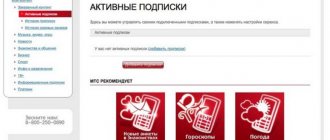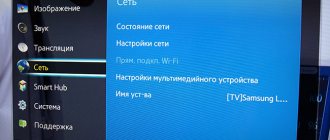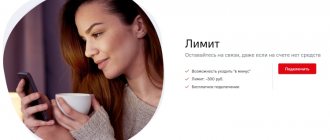We live in a constantly changing world and the information flow around us is so extensive that it can negatively affect our mood and well-being. This problem has not only global, but also smaller scales. Our cell phones are a kind of mobile receivers through which we receive all kinds of mailings and Internet messages. Many subscribers enjoy using the special MTS service, with the help of which they receive interesting news, gaming applications and other interesting information. But sometimes receiving such mailings is undesirable. In such cases, it is possible to simply turn off the MTS service on your phone or Android that sends messages that bother you and refuse to receive mailings.
How to disable
Let us immediately note that on modern smartphones, paid MTS options are disabled by default, so users do not have to worry about money accidentally written off. However, sometimes the MTS Messages function is turned on, informing about various events. Let's figure out how to disable this component of the MTS Service. Do the following:
- enter the SIM menu;
- select MTS Message;
- go to Settings, and then Notifications;
- select Turn off;
- confirm the action;
- wait for unsubscribe information.
When considering the question of how to disable MTS Services on your phone, you should not forget about the News service. If it is turned on, the client receives advertisements several times a day with an offer to buy something. If you accidentally agree to the offer and click OK, an extra newsletter will appear. As a result, money will begin to disappear from the account. In this case, you need to know how to disable this MTS service. Do the following:
- Enter the menu and find MTS services.
- Launch the application.
- Select News.
- Go to Received and click Delete all.
- Go back a step and go to Settings.
- Go to Advanced, and then Broadcast and Turn Off.
After this, additional messages should disappear.
Paid functionality
There are several ways to disable paid services on MTS if they were accidentally turned on. Let's consider several options.
Using a mobile application
To quickly disable MTS services on Android or iOS, you can use the company's application. Download it from the Play Store or App Store, and then do the following:
- Launch the software on your smartphone.
- Enter your number and password (or order a password via SMS).
- Go to Services and All Subscriptions.
- Find the feature you don't need and turn it off.
- Confirm the operation and wait for a success message.
Knowing how to disable the MTS service using the application, you will be able to manage paid subscriptions using your smartphone.
Via USSD
Another way to remove MTS Services is to do it via the USSD command. Follow these steps:
- Dial *152#.
- Select the required section.
- Enter the number three to unsubscribe from all unnecessary options.
Alternatively, you can press 2, and then find in the list what you plan to deactivate, and then press 1.
Personal Area
One of the methods to disable MTS services is through your personal account. After logging into your account, you can connect/disconnect services, change the tariff plan and solve other problems. Do the following:
- Go to the company's website.
- Log in to your personal account by logging in.
- Go to the Services Management section and go to all connected ones.
After this, in your MTS account you can unsubscribe from unnecessary services and thereby avoid additional expenses. After completing the steps, the client receives a message indicating successful deactivation.
Deactivation of the service
The consequences - the information junk - have been destroyed, now is the time to disable the “supplier” of this very rubbish, that is, the service.
1. Repeat the path to the option again: SIM card menu → MTS News.
2. Only at this stage, select “Settings” and not “Received”.
3. And in the subsection that opens, tap: “Advanced” → “Broadcasting”.
4. And now click the “Turn off” directive and rejoice. There is a reason for positive emotions: the information chaos has come to an end, Pandora’s news box is closed, there will be no more SMS messages with all sorts of different advertisements.
How to disable pop-up ads
When considering the question of how to remove MTS Services, it is useful to know about removing pop-up advertisements (one of the features of the service in question). Its appearance causes the screen backlight to light up, causing the smartphone’s battery to quickly drain.
To disable the option, use the menu on the SIM card or dial the USSD command *111*1212*2#. Alternatively, you can contact the service center and ask the employees how to get rid of MTS services. They should suggest the necessary options.
Do I need to connect?
The MTS-info service is activated automatically after activating the SIM card, regardless of the type of device, phone or smartphone model. This service is provided to all MTS subscribers as a bonus for using the mobile network.
Multimedia content provided by some information sections requires an Internet connection.
Holders of older SIM cards (pre-2015 model) may encounter the fact that some information sections are missing in MTS-info. The problem is solved by replacing the SIM card without losing the current subscriber number at the branches of the mobile operator.
Information upon request is provided in three options:
- in the form of SMS;
- in the form of hyperlinks requiring Internet access;
- in the form of voice services.
How to block the ability to connect subscriptions
It was noted above that mailings are disabled by default, but a subscriber may accidentally enable some option. To prevent this from happening, you can use the infotainment services restriction service. Its function is to block toll calls, SMS to short numbers, as well as a number of subscriptions. As a result, you don’t need to think about how to refuse MTS Services, because their connection is blocked.
The service is useful for parents who want to protect their phone from accidental actions of the child and connection of unnecessary options. It will also be useful for old people who are poorly versed in modern technology. To enable the option, you need to dial *984#, and then press call. To disable the option, you need to dial *985#.
Please note that the operator periodically reviews the range of available functions. To obtain accurate information on how to disable all MTS Services, it is better to contact a call center operator or personally come to one of the company’s offices in your city.
What are MTS Services?
We have given detailed instructions on how to get rid of this intrusive Internet service. Let's now see what it is - what if it's something needed? Surely many readers are familiar with “Chameleon” - an information and entertainment service that regularly sends notifications to your phone announcing some interesting news. If you wanted to read the sequel, you had to click “Yes” (or something like that). Otherwise, the request should have been cancelled.
Payment for the service was made one-time - upon expressing consent to receive the full version of the message. It would seem that if you don’t want to read, don’t read. But announcements coming with enviable regularity provided:
- Turning on the vibration signal - I had to be distracted by notifications.
- Activation of the screen - it began to glow, as if a regular SMS was received.
- Providing a sound signal - the same as when receiving an SMS.
And the worst thing is that all this led and leads to battery discharge. This applies to the greatest extent to all smartphones equipped with large displays with high power consumption.
MTS also has a similar service - this is MTS News. It is possible that 15 years ago this was a relevant thing. There was a whole era before the advent of applications and high-speed Internet, so receiving information in the form of interesting teaser announcements was relevant. Today the service looks archaic - any information can be obtained on the Internet or in the corresponding mobile application.
The news service offers information on a variety of topics. Here are just a few examples:
- Exchange rates and stock reports.
- Useful tips for home and everyday life.
- Fresh anecdotes and jokes.
- New items from the world of music and cinema.
Today even watches can show exchange rates, and there are so many jokes on the Internet that you couldn’t read them again in your entire life. Therefore, you can safely turn off the service - it will bring nothing but cash costs and a quickly discharging battery.
Why is it important to remove it on time?
There are several reasons why you need to think about turning off MTS Services. Let's highlight the main ones:
- Saving battery power. Pop-up messages cause the screen to light up, and this leads to rapid discharge of the smartphone.
- Eliminate annoying and unnecessary messages. In most cases, the information provided is banal, and most often it is simply unnecessary advertising. As a result, vibrations and other extraneous sounds distract from business.
- Saving money. Connecting to a paid subscription entails additional costs. As soon as you accidentally activate the service, 3-5 rubles per day are already withdrawn. A month can add up to a serious amount. Such expenses are unlikely to suit the company's subscribers.
It is not surprising that people are thinking about the question of how to disable the MTS service online or offline. Removing unnecessary alerts ensures peace of mind and the ability to use only useful services.
Knowing how to manage MTS services, you can quickly turn off unnecessary services, thereby protecting your smartphone from discharge, and yourself from intrusive and paid messages.
It's best not to enable these options at all. If this happens, they can be easily disabled using your personal account, USSD code or mobile application. If difficulties arise, you should contact a call center operator or personally contact the company’s office. If our article helped you, please like it!
Using USSD and SMS
You have the opportunity to disable all paid MTS services with one command using a USSD request. You also have access to a free SMS service for such purposes.
You just need to dial the USSD number on your device or send an SMS to the corresponding number. This way you will be disconnected from the services instantly. Yes, you can use the 0890 , but this cannot be compared with the speed of USSD and SMS. You can quickly, right on your phone, check the list of services, subscriptions that you have ever connected, and delete them there.
The most useful commands
Do you want to control your services? Then use the MTS USSD service. With these commands you have access to the main functions:
- "My services" - *111*11#;
- Paid services - *152*2# , *152# - enter the main menu, where you can see items for viewing services, as well as connecting and disconnecting them. This is how you can find out about MTS paid services.
To manage your account, namely to disable specific services, you will also need the following numbers:
- “Beep” - *111*29# , call to 0550 and select the appropriate item, as well as SMS to 111 with the text 21510 ;
- GPRS - *111*38# , *111*338# , SMS to 111 with the text 21220;
- Caller ID – SMS to 111 with text 21130;
- “They called you” - SMS to 111 with the text 211410 ;
- “Everywhere is like home” - SMS to 111 with the text 21500 ;
- “Voicemail” - SMS to 111 with the text 90 (space)2 ;
- “Call barring” - SMS to 111 with the text 21190 ;
- “Conference call” - SMS to 111 with the text 21150 ;
- “Favorite number” - SMS to 111 with the text 21410 .
The services described above are the most frequent and popular. When using the given commands, they are instantly disabled. You can enter the subscriber service itself by command *111# . We would like to note that all this is provided for free! Next, you should select the service you need to delete and enter the appropriate numbers. This contains all the services that can be disabled.
Alternative shutdown options
Via MTS Info
The execution of an operator's advertising mailing, imagine, can be done in another way. For example, on Android, to disable the service, you can do the following:
▪ Go to the operator menu section: MTS Services MTS Info.
▪ Click the “Quick launch” option.
▪ Tap the “Disable” command.
Frequently asked questions - Moscow - MTS money
When the main MTS Money Weekend debit card is issued, a savings account “Savings Weekend” is opened. When maintaining a daily minimum balance of 1,000 rubles (the amount for each day of the month is taken into account), interest is accrued on the savings account for storing your own funds.
Transactions to pay for goods and services on this account are possible only through the Internet bank, as well as by transferring funds to another account through the Internet bank, mobile application, using an interactive SMS service. To receive a list of commands available within the interactive SMS service, send a free SMS with the text “HELP” to number 2121 for subscribers of MTS, Beeline, Megafon, Tele-2 or number 89167773331 for subscribers of other mobile operators.
“Content Ban” option
This option allows you to prevent accidental or intentional calls, as well as sending messages to short numbers. Due to this, you will not be able to activate paid subscriptions. This is especially true for children and pensioners who do not fully know how to use smartphones. The service has a number of exceptions, for example, these numbers are not blocked by the option:
Subscribers can activate “Content Ban” in one of two ways:
- by calling the contact center at 0890 or 8 800 250 0890 if the call is made from a landline phone.
- in person at the MTS communication salon (take your passport as identification).
This service is also available to corporate clients. There is a wider list of activations for them:
- connect the ban in the MTS communication salon;
- use your personal account (section “Connecting services”);
- send the application by fax to the number: +7 (495) 766-00-58;
- use "Virtual Manager";
- send your application by email.
Microloans
If, when paying for a product or service from the MTS phone balance, it turns out that there are not enough funds in the user’s account, he may be offered a microloan (consumer loan).
In case of agreement (acceptance of the offer), the telephone account will be replenished with the missing amount, and the funds will be directed for their intended use. Loan repayment is provided by monthly replenishment of the MTS subscriber’s personal account. The repayment rules are regulated by an agreement with the credit institution that issued the loan.
Now looking for technical support: Xsolla takes your game to the global level with localized solutions. | Xsolla