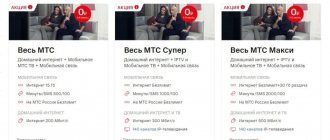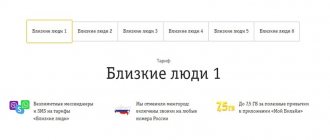MTS Cashier is a comprehensive solution that combines a modern smart terminal, a cash register program and a web service for inventory accounting and analytics. The functionality of the cash register depends on the connected tariff. A flexible pricing policy allows you to choose the optimal package taking into account your budget and current business tasks, without overpaying for unnecessary functions. To get started, you can sign up for a free tariff plan, and as your business expands, upgrade to a higher version.
In this article we will look at all the tariffs for MTS Cashier, make a brief overview of the models and tell you how to perform basic operations when making payments to customers.
Online cash registers for any budget. Delivery throughout Russia!
Leave a request and receive a consultation within 5 minutes.
Buy or rent:
1
MTS Cashier
Go
Modern business is unthinkable without remote technologies. Because the purchase and sale of goods and services is carried out not only according to the classical scheme, but also online. Moreover, the second option is becoming more widespread and popular every year.
Our review will concern MTS cash desks. We will figure out how to use the equipment, study the organization’s tariffs, and at the end we will point out the pros and cons of online cash registers.
Why do you need a SIM card for cash register machines?
Information about the revenue received by the store (in cases provided for by law, and about expenses), which are fiscalized at the online checkout, is subject to further transfer to the Federal Tax Service via the Internet. In practice - through the mediation of the Fiscal Data Operator, who will thus be the first recipient of sending the relevant data.
An online cash register can be connected to the Internet in different ways, including using a mobile connection. Which will obviously require the use of a SIM card from a mobile operator.
In practice, the SIM card can be:
- Inserted into the online cash register itself - if it has the required slot.
Adaptability to connecting to the mobile Internet with the placement of a SIM card is a common option in the range of technical characteristics of modern online cash registers. It is quite difficult to find a device that does not support this option.
Note that in some cases, the basic modification of the cash register may be supplied without a slot for SIM cards - but subsequently it can be relatively easily and inexpensively upgraded to a device that supports the placement of SIM cards.
- Inserted into a mobile device that “distributes” the Internet in access point mode (while the online cash register connects to it or forms a link with it).
The online cash register form factor is common, in which the cash register device consists of two modules:
- fiscalization (represented by a fiscal registrar with a storage device);
- computing (represented by a smartphone, tablet or computer to which the recorder is connected).
The corresponding calculation module can be connected to the mobile Internet. In addition, the Internet from the gadget can also be “caught” by an offline cash register - which for some reason is not connected to the network in other ways (for example, due to the fact that it does not support connecting SIM cards, or if it is not possible to insert it into the online cash register separate card).
- Inserted into a wireless router that connects to the mobile Internet and then “distributes” it to connected devices via Wi-Fi.
What is MTS cash register, how does it work and how to use it
The innovative tool is a tablet computer with software, which has a built-in receipt printer and a fiscal storage device. The cash register allows you to record mutual settlements with consumers, makes it possible to intelligently manage the activities of a retail outlet and scan barcodes.
The cash register device fits in one hand and can operate for 24 hours without charging. This is a universal solution for entrepreneurs. Because MTS cash desk is capable of processing both online and offline checks. Moreover, he can perform operations at the same time! Therefore, it finds application in coffee shops, food trucks, street food, and even in enterprises providing transport services.
Tele 2
A SIM card for a cash register from Tele 2 will cost the buyer 2,700 rubles. Included in cost:
- One-time connection fee – RUB 2,580;
- Fee for the first year of service – 120 rubles.
From the second year of use, the subscription fee for the online cash register will be 100 rubles monthly.
When purchasing a package you will receive:
- Plastic card with an activation code from JSC KALUGA ASTRAL;
- Activated tariff plan with 3 GB of Internet (valid in the Russian Federation, excluding the Republic of Crimea and the city of Sevastopol).
Let's note how to activate a SIM card in a cash register:
- Insert the SIM card into the slot of the connected online cash register, router or radio modem;
- Open the operator’s website and enter the received control code.
An important condition is that the device must be able to connect to the network. Also, after the 3 GB package is exhausted, network access is suspended.
How does MTS cash desk work?
A little about how the MTS cash desk works. When a consumer purchases a product, the sales data must be entered into the cash register memory. The transaction is carried out by the cashier. He can use the keyboard and do everything manually, or use a scanner. Data about the sale enters the fiscal drive, which, having memorized and encrypted the information, sends it to the OFD.
After checking and registering the data, the transaction is assigned a fiscal number. Next, the information is returned to the cash register and sent to the tax office. Then a receipt is generated and printed on the printer. Upon request from the consumer, an electronic copy of the receipt is sent to the specified email.
Buy MTS Cashier
Cost of equipment
The MTS smart terminal complete with a fiscal drive is sold for 18,900 rubles. This price, taking into account the presence of additional and built-in equipment, is average for this type of cash register.
You can purchase equipment:
- By filling out an application on the website at https://kassa.mts.ru/personal/cart/?step=user, having previously completed registration and user authorization.
- Through the official payment and delivery partner - OZON.ru service
Reference! In the near future, MTS promises to provide businesses with loans for the purchase of online equipment and related services.
Additional costs when registering and working with cash register from MTS
For independent connection and subsequent servicing by the fiscal data operator, the client will have to pay annually from 3,000 rubles.
Regardless of the registration method, the owner of MTS online equipment will be forced to additionally pay:
- 500 rub. (VAT exempt) monthly subscription fee for software;
Reference! Software and cloud storage are provided by LiteBox.
- 120 rub. with VAT every month for the provided mobile communication services.
The total cost of servicing the cash register for a calendar year will cost the entrepreneur from 10,440 rubles, of which the mandatory subscription fee is 7,440 rubles.
Note! Until July 1, 2021, there is a promotion under which buyers of MTS online cash registers can take advantage of benefits on software, communications and OFD registration.
How to use the MTS cash register
MTS cash register has been in use for a long time, but not everyone knows how to use the device.
Here's some advice on returning items. Refund form - in cash or by bank transfer.
Having found the check, you need to click on “Posted Checks”. Find the magnifying glass icon in the upper right corner and enter the check number, click on “Apply”. Having selected the required receipt and marked the goods that need to be returned, click on “Return”.
If you need to add a product to your receipt, search for it by code, name or barcode. Find, select and generate a check.
Main and additional equipment
The MTS cash register comes with a built-in fiscal storage device designed to operate for up to 15 months.
Rice. 3. Delivery set: smart terminal + fiscal drive
In addition, the equipment comes complete with:
- built-in photo barcode scanner;
- built-in QR code scanner;
- built-in battery;
- removable mini SIM card MTS;
- additional lighting.
Rice. 4. Battery and SIM card are included in the package
Upon closer inspection, the cash register turns out to be equipment produced under the brand name of the PTK “MSPOS-K”, as reported by the mobile operator on the official website.
Rice. 5. Rear view of equipment
Therefore, in addition to the branded cash register, the delivery package includes an official passport for the MSPOS-K cash register system.
Rice. 6. Scope of delivery
MTS cash desk models and who can use them
MTS offers consumers 6 cash register options.
4 mobile models:
- MTS Cashier 5”. There is a built-in photo scanner, and the receipt is printed in 6 seconds.
- 5A". Built-in acquiring and POS terminal are added to the scanner
- 5A”LS. Similar to the second option, only the scanner is equipped with a laser pointer
- 7". You can connect a scanner and scales, and the receipt is printed in 7 seconds.
The first three cash registers have a screen size of 5.5 inches, the last one has a 7-inch screen.
Two stationary models:
- 9” EGAIS. The screen is increased to 8.9 inches, and the receipt is printed in 3 seconds. You can connect an external photo scanner
- 12". The cash register with a 12-inch display has a printing speed (Japanese thermal printer) of 160 mm/sec. Can accept payments through SBP without using acquiring. In addition to wired interfaces, there are also wireless ones (Bluetooth, Wi-Fi, 3G)
Therefore, any enterprise can select equipment based on its needs. They are compact, simple and easy to use.
Operation of an online cash register with a SIM card
You will have the opportunity to send OFD checks using 2G\3G Internet. You can connect to the network via a SIM card:
- POS terminal
- portable online cash register
- stationary cash register
- acquiring terminal
- payment terminal and vending
Mobile Internet is used for trade outside. Using it, couriers can issue a receipt on the spot. It will be beneficial for you to purchase a SIM card for a cash register machine if you do not have the opportunity to connect to wired Internet. Mobile communications are available even in hard-to-reach regions.
Tariffs when using MTS Kass
Tariffs in three options. But prices also depend on whether the equipment is purchased or rented.
Tariffs if the MTS cash register is owned by the buyer
Regardless of the tariff, clients receive:
- Software
- Those. support
- Marketing and Loyalty
- Software updates
- The “basic” free tariff involves the use of one cash register, and one user has the right to work with the goods accounting system. Technical support will be provided only by e-mail. The limit on goods in the directory is 500 items. You can get statistics for the pavilion
- To work with the catalog and sell labels, you should select the “Light” tariff. The number of cash registers/users (up to 10) and goods (up to 10 thousand) increases. To support by email. A phone number with chat is added to the email (8:00-22:00). Price - 250/300 rub./month. when paid annually/monthly
- The “Pro” tariff is recommended if you also need EGAIS and commodity accounting. There is an unlimited number of cash desks, users and products. Phone support is available 24 hours a day. Let's add here an online store, inventory accounting, analytics, integration, FSIS "Mercury" and the ticket sales mode. Price – 720 rub./month.
Buy MTS Cashier
Tariffs if MTS cash desk is rented
- "Start". Online cash register without FN. Minimum price - 900 rub./month. You can add two modules, which will increase the rental cost
- "Business". Online cash register with FN. Minimum price - 2690 rub./month. There will be a discount when renting from three checkouts. A commodity accounting program, 24-hour technical support, and acquiring are added. 3 additional modules
- "Cashier + RKO". Choose a tariff for using the account. Minimum price - 1590 rub./month. Compared to the Business tariff, RKO replaces acquiring. 2 additional modules
Simplifies trading processes
The MTS commodity accounting system is a cloud-based software solution created to simplify and automate trade processes: accounting for goods and maintaining document flow, collecting sales statistics and generating sales reports, monitoring the work of employees. With the help of commodity accounting, you can determine which goods/services are in demand and which are lying on the shelf, revenue and profit, average bill, sales activity and much more. Due to the fact that the commodity accounting system operates on the basis of cloud technologies, the business owner can control trade from anywhere in the world directly from a smartphone.
Some of the functions of the commodity accounting system are available to the user free of charge: entering goods into the directory and working with the directory of goods, viewing sales statistics, automatically assigning prices - both individually and for groups of goods, setting prices.
Full functionality is included in the “Pro” tariff for 500 rubles per month for one user license.
Advantages of a fully functional commodity accounting system:
- keeps records of sales and balances;
- simplifies the process of setting prices - during the acceptance of goods, the system automatically calculates the price according to the algorithm selected by the user (fixed price or percentage markup) for both an individual product and a group of goods;
- helps implement marketing promotions and loyalty programs, works with bonus cards and certificates;
- works with documents, collects sales statistics and generates analytical reporting - more than 40 types of analytical reports;
- allows you to carry out partial inventory by product groups without stopping the store;
- simplifies the process of revaluation and write-off of goods based on receipt, inventory or import of goods into the system.
Due to the fact that the technical specifications were developed specifically for MTS users, the exchange between the cash register and the technical specifications takes place quickly, without errors and does not cause difficulties for users.
Merchandise accounting functions are placed in a separate system for convenience and differentiation of user rights (cashier, merchandiser). Login to the personal account of the commodity accounting system is carried out through the website, i.e. at any time, for example, a merchandiser can log into the system and carry out the necessary operations without waiting for the cashier to finish work.
Pros and cons of MTS Cashier
Advantages:
- Certified equipment included in the State Register of KKT
- Support for GSM communication makes it possible to use mobile devices everywhere. Lack of internet will not be a hindrance
- Can be controlled remotely
- Integration with 1C products simplifies accounting (accounting, tax)
- The cash register runs on Android OS
- Cash registers can read barcodes
- The battery can work 24 hours without charging
The downside is the MTS commodity accounting system. It cannot be linked with similar systems from other companies. Their connection is also excluded.
We reviewed the MTS cash register. If you are satisfied with them, purchase them or rent them.
Beeline
The operator offers three favorable rates for acquiring - you can choose which SIM card you need for the online cash register according to your needs! Let's take a look at the available offers?
| Name | Mobile Internet for cash register 500 MB | Mobile Internet for cash register 1 GB | Mobile Internet for CCP 1.5 GB |
| Subscription fee (RUB/month) | 80 | 100 | 120 |
| Monthly traffic | 500 MB | 1 GB | 1.5 GB |
Connecting a SIM card is free! The average data transfer speed reaches 300 Mbit per second.
Login to your personal account online at MTS
To log into your personal account at an online cash register running the MTS Cashier service, you must:
- Open the official website of the service in your browser – https://kassa.mts.ru;
- In the site header, find the red rectangle with the inscription “Login”, click on it;
- On the new page, enter the cell phone number specified when registering your account in the first line of the form;
- In the next line, enter the password generated during registration;
- Click on the red “Login” button.
To simplify working with the service, you should save the link to the login page in the bookmarks folder of your browser, or in its quick access panel. In the authorization form, after entering your login and password, you can check the “Remember me” checkbox. After this, the login credentials will be inserted into the required lines automatically when the corresponding page is opened. This will save the user time and protect him from authentication errors (for example, incorrectly entering a password).
Mobile app
To conveniently use the service from MTS, users are encouraged to interact not only with the official website. All functions are also available in the mobile application. You can download official applications via the Internet.
The convenience of using the mobile application is that you do not need to configure notifications separately. If any actions are performed, notifications pop up on top of the screen in any application on your smartphone. This ensures a quick response to changes, problems or other actions.
Printing device
The receipt printer is located at the top of the device on the front side. The printing speed is low, but sufficient for mobile equipment. At the same time, the print quality is above average, but there is no possibility of printing logos.
Rice. 8. The cash register automatically prints fiscal receipts and necessary reports
For printing, thermal tape is used in reels with a width of 57 mm and a diameter of up to 40 mm. The receipt tape is installed in a tray, which is opened by a lever cover.
Rice. 9. The tape is installed according to the “Put and print” principle
Battery and power
A 5200 mAh lithium-ion battery is used to power the device autonomously. Its power is enough for 24 hours of continuous intensive work without recharging. With standard use, the charge will last up to 40 hours.
Rice. 10. Location of battery and FN
You can charge the battery by connecting via USB to a computer or power adapter. A fiscal drive is installed under the second cover, located next to the battery.