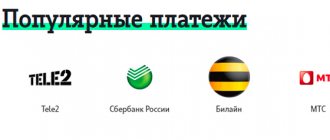How to transfer money from Beeline to a Sberbank card?
The first and very fast way to transfer money from Beeline to a Sberbank debit card requires access to the Internet.
To do this you need:
- Go to the official website of the mobile operator.
- Log in to the portal to gain access to all options and services.
- Select “Pay from account” among all possible actions.
- Among the presented items, we focus on the “Money transfers” section.
- Be sure to select the desired payment system Visa or MasterCard (this information must be on the card).
- Enter all the necessary data in the window that appears.
- Confirm the operation using the code sent to your phone.
How to transfer money from Beeline to a VTB card?
If you are a client of another bank and have a personal account, then you will have to find out how to transfer money from Beeline to a VTB card. Here you can use the following method, which is no less popular. To do this you will need:
- Go to the website of the selected bank.
- Find information about the number to which you should write a message to operate funds in the account (since the information changes regularly, it is better to double-check it before each transfer of money).
- Type a message in the following format: “payment system (Visa or MasterCard) / card number / amount.”
- Send an SMS and wait for the confirmation code.
- Complete the payment by sending the password to the number provided.
Bank account
Let us describe two methods already familiar to us:
- On the website in the “Loan repayment” section. The following banks are available: Alfa-Bank, Webbankir, Home Credit and Finance Bank, OTP Bank. You will need to fill out all fields of the form and confirm the operation via SMS.
- The message is sent to number 7878. The text is different for each bank.
| SMS text | commission | |
| Alfa Bank | alfa 20 digits current account amount | 2.99% |
| Webbankir | wb login amount | 1% |
| OTP Bank | otp account number client's full name amount | 2.99% |
| Home Credit and Finance Bank | — | 2.99% |
The remaining rules for making transfers are similar to those described above.
How to transfer money from Beeline to a Visa card?
Knowing exactly how you can manipulate the funds in your phone number account, you can make payments without problems and at any time of the day. It is important to know not only how to transfer money from Beeline to a Visa card, but also additional features of the procedure: limit, commission fee and transaction period.
So, a subscriber of this mobile operator can transfer money to the card in the amount of 50 to 14,000 rubles. In this case, the commission fee will be 10 rubles + 5.95% of the total transaction amount. And you will have to wait for your funds from 5 minutes to five business days.
Transfer to another phone
We have created a separate article for this, so we will skip the details. You can top up your MTS, Megafon, Tele2, Yota account. To complete the operation, use one of the following methods:
- From the site. In the “Mobile Communications” section, select the operator you are interested in. Fill in the required fields and confirm the operation via SMS.
- SMS to number 7878. In the text, indicate the phone number and amount. Separate parts of the message with spaces.
The commission will be 7.95% +10 rubles . Exception Yota. When replenishing his account, only 3.95% will be withdrawn.
You can also top up Beeline. The commission will be 15 rubles. for payments from 30 to 200 rubles and 3% +10 rubles from 200 to 5000 rubles. When sending money to Beeline CIS subscribers, no commission is charged, but the recipient will be charged a conversion rate of 1% to 2%.
How to transfer money from Beeline to a Maestro card?
Having topped up your phone account, you decided to redirect this money to the card. If you don’t know how to transfer money from Beeline to a Maestro card, then the above instructions will help you. The only thing that can interfere with these operations is the subscriber’s outdated personal data.
For example, if the user’s passport was changed (change of surname, turned 20, 40 years old), then it is necessary to come to the operator’s office center and update this information. This can be done in any mobile operator service. If this is not done, it will be impossible to make the payment.
Beeline offers its subscribers the opportunity to transfer money from an account to a bank card. The operation takes a little time, money can be transferred both to the card of the phone owner and to the card of third parties.
Third party transaction services
There are many other services that allow you to transfer funds from your operator account.
Possible variations
1. “Mobile transfer”. We enter the command, indicate the phone number and do not forget the amount of funds that need to be transferred. We take “real money” from the person to whose number the transfer was sent. 2. All or part of the money can be written off for payments for utilities, communications, etc. 3. Via WebMoney. Perhaps the most convenient option. We register a wallet with the currency we need, then send a paid (!) message to the dedicated number. If necessary, we cash out funds from the wallet of this payment system. As you can see, the company has made sure that users can withdraw capital from their number.
Banks to which you can withdraw funds from Beeline and transfer deadlines
An alternative way to move finances is to transfer financial partners of Sberbank, such as VTB and Alfa Bank, to the card. Do not forget to comply with the requirements of the agreement of both parties. The sender of funds has the right to take any action. All fund transfer operations can be carried out for relatives, friends and companies. And also, you can transfer money not only to the card, but also to your bank account. In fact, the subscriber resorts to such types of translation only when necessary, but essentially this is extremely unprofitable. The convenience is that no advanced knowledge is required. Remember to keep an eye on fees and limits as these details are always updated.
Please rate this publication:
By SMS
Payment via SMS allows you to use the service at any time, anywhere; you do not need an Internet connection to make it. It is enough to remember the number to which the message should be sent - 7878, and its contents:
Visa 4444555566667777 500
Where:
- 4444555566667777 is the card number;
- 500 – payment amount.
When entering the text of the message, you need to be careful; an error in the card number may lead to the money being sent to another recipient. After sending the message, an SMS will be sent to the subscriber’s phone with further instructions to confirm the payment. On average, funds arrive on the card within 5 minutes; in some cases, the transfer period can reach several days.
Through your personal account
To perform the operation, you need to log in to your personal account on the operator’s website, and then go to the “Payment” menu. From the drop-down list of options, select “Pay from your phone account.” After this, the system will prompt you to select the payment system on the basis of which your card was issued:
- Visa;
- MasterCard;
- Maestro.
A form will open in which you need to enter the card number, the payment amount, select the phone number from which the payment should be debited, then enter the captcha and click “Pay”. A password will be sent to the subscriber's phone, which is required to confirm the payment.
Service cost and restrictions
When transferring funds to a card, a commission is charged, which is retained by the operator:
- transfer amount up to 250 rubles - commission 50 rubles;
- transfer amount 250 - 730 rubles - commission 70 rubles;
- transfer amount 730 - 1430 rubles - commission 95 rubles;
- transfer amount 1430 - 1880 rubles - commission 120 rubles;
- transfer amount 1880 - 3800 rubles - commission 230 rubles;
- transfer amount 3800 - 5660 rubles - commission 350 rubles;
- transfer amount above 5661 rubles – commission 5.00%.
It is worth noting that it is possible to transfer funds to the current account of partner banks. In this case, the commission will be 2.99% (regardless of the amount).
The subscriber can perform the operation only if the following conditions are met:
- the payment amount should not be less than 50 rubles and more than 14,000 rubles;
- the maximum amount of payments per day should not exceed 14,000 rubles, the number of transactions should not exceed 10;
- the maximum amount of payments per week should not exceed 40,000 rubles, the number of transactions should not exceed 20;
- the maximum amount of payments per month should not exceed 40,000 rubles, the number of transactions should not exceed 50;
- The service can be used by citizens who have reached 14 years of age.
In what case will it not be possible to translate?
The payment can be completed successfully if the above conditions for the number of transactions per day, week, month are fully met. The transaction amount and number of transactions cannot be higher than those set by the operator. Otherwise, the payment will be rejected and the money will not be debited from the account.
The recipient's card must be active, opened in national currency. If the transfer is made through your personal account, the system will immediately notify the user of the error. You need to be careful when paying for services via SMS; one of the most common mistakes made by users is that after sending a message with the card number and amount, some do not wait for the confirmation SMS with the password, which may not arrive due to technical reasons. Without confirming the payment with a password and a message that the payment was successful, the money will not be transferred.
Many Russian operators offer money transfer services, including Beeline. The provider's subscribers have the opportunity to make a transfer from a mobile phone account to a bank card if there is a surplus of funds on the balance. The procedure is very simple and takes minimal time.
Conditions for transferring funds
All methods of sending funds from a Beeline OSS mobile device to a card account of Sberbank or another financial and credit organization imply compliance with certain restrictions imposed on the user of the services. To transfer money using the required details, you must meet the following conditions:
- Have a SIM card for this OSS.
- Perform transactions only for an account containing no more than 16 digits. If there are 18 or more of them, like Maestro’s social plastic media, then payments cannot be made in any of the 3 ways.
- Comply with the maximum and minimum contribution limits established by the OSS.
- Be prepared to pay a transaction fee.
- What happens if you leave the scene of a minor accident?
- Cream for sponge cake - step-by-step recipes for making butter, butter, custard or curd
- What happens if a girl takes Viagra?
In which case it will not be possible to send money?
The payment will be completed successfully if the subscriber complies with the operator’s conditions regarding the number and amount of money transfers. If the cash limit or the number of transactions is exceeded, the payment will be rejected, and the money will remain on the subscriber’s balance. In addition, the payment recipient's card must be active and opened in rubles. If this is not the case, the system will reject the transfer and report an error (when transferring money through an online service).
Another common reason for payment rejection is errors when performing SMS transfers. Sometimes an SMS with a payment confirmation code arrives after some time, so subscribers forget to enter the code. In this case, the transfer is considered incomplete and the money will not be debited.
What is it for
The Beeline.Money program is an additional service for subscribers. Clients can manage their own finances and not be constrained by circumstances with only a phone at hand.
Since mobility is a priority today, when a friend, spouse, child, or parent needs support, the cellular provider is ready to act as a financial intermediary.
There are situations in which the reason for the request is human error when typing numbers. This circumstance, initially, prompted the provider to develop a scheme for independently returning the amounts erroneously transferred by the client.
The program is valid not only for citizens of the Russian Federation, but also for residents of the CIS. If you need to send an amount from your phone to a foreign number or account, you need to use the international service “Unistream CIS Transfer”.
Restrictions and fees
When transferring funds to a bank card, the operator deducts a commission. Its size depends on the amount of the transfer. For payments of up to 1000 rubles, the commission is 50 rubles. If you want to transfer more than 1001 rubles, you will have to pay the same 50 rubles plus 6% of the transaction amount. When transferring money to current accounts of partner banks, the commission will be significantly lower - 2.99% for any transaction amount.
Beeline has set the following restrictions on the size of the transfer and the number of transactions for transferring money from the phone balance to the card:
- a one-time payment must be no less than 50 and no more than 14,000 rubles;
- the maximum number of transactions per day is 10, the total amount of transfers is no more than 14,000 rubles;
- per week you can make 20 transfers in the amount of up to 40,000 rubles;
- the maximum number of transfers per month is 50, the total amount of transactions should not exceed 40,000 rubles.