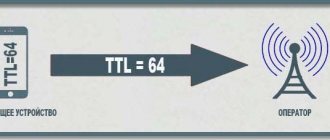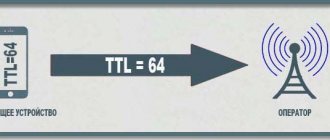Agree that it is simply infuriating when pages take 3-5 minutes to load, photos and videos do not open at all, and uploading the next portion of your favorite series takes several hours! At the same time, the provider responds to all indignant exclamations: “Everything is fine with us. The speed is within normal limits."
What to do in such a situation? It's simple: there are many ways to check your Internet speed and get objective data about your Internet connection. And then - either present them to your provider and demand the provision of a quality service, or simply change it to another.
First of all, this is the period of time during which data is transferred from your computer to the Network or in the opposite direction. Accordingly, there are two types of speed:
- incoming – reception speed (loading pages in the browser, files from the mailbox, online games, videos, photos, and so on);
- outgoing – upload speed (sending files, photos, videos or uploading them to websites, social networks).
The unit of speed measurement is megabit per second, or abbreviated as Mb/s, where the letter “b” is small. On most torrents it is measured in megabytes per second (MB/s, where the letter “B” is capital). 1 MB = 8 MB.
The concept of the word Ping and its technical meaning
What does ping mean? The concept of ping is widespread primarily among gamers, since it is in online games that this parameter is important. When playing with a high ping, there is a noticeable delay when pressing certain commands.
Ping is the time interval between sending a command from a computer to a server and the response from that server. For example, between the time you pressed the shoot or move button for your main character and the way you see the result of this very action on the screen.
There is another meaning for the term ping. This is the name of a built-in program in Windows that determines the period of time between sending data to a specific IP address (which you can set yourself) and returning it to the computer.
Practical use
Diagram of packet transmission between client and server as part of ping measurement.
You can evaluate ping for any website, server or Internet service. Typically its values are measured for statistics and troubleshooting. The most common reasons to find out how much ping is:
- connection failure;
- slow page loading;
- playback of streaming video frames and excerpts;
- jitter or highly variable connection speed, which is reflected in an unstable ping level;
- preparation for a network game;
- website or hosting management;
- checking access to the server.
There are many tools and sites for monitoring both Internet ping and other network parameters. For example, to assess the quality of your connection, you can visit the website https://www.speedtest.net. The ping program is still successfully used. Those wishing to measure ping using it should note that the assessment will be based on ICMP packets.
Types of ICMP messages carried in the packet header
This data has a signaling purpose and contains information about the lack of server response, unavailability of the service and other errors. The answer to the question, what is a ping check on the Internet, is monitoring the sending and receiving of ICMP packets between the user and a certain resource, the time required for this and the number of undelivered packets.
Also, thanks to ping, you can quickly check the functionality of the connection at the hardware and system levels. This allows you to determine the presence of cable faults or, for example, traffic blocking by a firewall.
Note! When checking ping, you can find out the IP address by domain name.
What should the ping speed of the Internet be?
For comfortable use of the Internet for broadcasts or online games, the optimal delay should not exceed 45 milliseconds .
- With a value from 45 to 120 milliseconds, you can also broadcast and even play online games, but some discomfort will be felt.
- At a figure of 120 milliseconds, it is already difficult to play online games; even using the Internet in a browser and loading web pages will be difficult. Most often, such a high indicator indicates poor connection quality and problems with the provider.
- When checking Internet speed and ping, you may experience periodic loss of data packets.
If this happens regardless of the specified IP address, then the problem is also with the Internet service provider. Useful: What should Rostelecom's Internet speed be?
Recommendations before testing
To get the most accurate results, you need to disable all applications on your computer or smartphone: torrents, radio, games, antivirus programs. Ideally, when checking, the computer should be directly connected to the Network, and not through a router (its settings may limit the flow of transmitted data).
It is better to carry out testing 2-3 times and take into account the average measurement result.
Fast.com
Fans of minimalism are recommended to use the American web tool from Netflix. When you click on the link, the Internet speed determination is automatically launched and literally in a few seconds the test result will be ready:
True, it is not very clear what kind of speed it determines: incoming or outgoing? Or some average option? Judging by the measurements on other sites, it is the incoming connection that is being tested.
Internet meter from Yandex
Here, too, everything is very simple and functional. Follow the link and click on the “Measure” button:
Shows only incoming and outgoing connection speed. Here's an example:
According to user reviews, the service slightly exaggerates the results. In addition to speed, it also determines the IP address, browser type, screen resolution and your location.
Speedmeter.de
This is a German development that responds to pressing the “Forward” button. According to user reviews, it is highly reliable and allows you to measure the quality of 4G connections. My results are below:
The site determines not only the rate of downloading, uploading and Ping, but also the same jitter (vibration). The measurements showed that the stability and stability of my connection is also excellent.
2ip.ru
Our own development. You can start the service through the “Test” button. However, even before clicking this button, you can select another site - the server with which you will conduct testing. To do this, just click on any of the yellow circles on the map to select a city. And then under the map a list of providers available in this locality will open, the data transfer speed of which can be tested. This way you can measure the speed of interaction with any server (even those located in the USA or Australia). Naturally, the further away he is, the lower the speed will be.
It is important for me to determine the quality of work of my current provider, so we immediately move on to testing. So, in a matter of seconds, the service determined the incoming, outgoing speed and Ping. The results of the measurements pleased me again! 
Here (below, under the testing window) you can see statistics on average Internet speed in your city and from your provider, so that you have something to compare with:
If you have already decided to change your provider or have planned to move to another city, then another of our services will come to the rescue - “Internet Speed”. Here, information about all measurements taken per month is accumulated, which is an average of about 3 million tests. Based on the analysis of the data obtained, you can see the average indicators in cities and for specific providers. To start the service, enter the name of the provider in the top line and/or the name of the city in the bottom line, then click “Find”.
Using the example of the average speed in Krasnoyarsk (38 Mb/s incoming and 46.7 Mb/s outgoing), we can conclude that my provider works quite well and there is no need to change it yet.
Speedtest.net
Another popular service. Immediately after clicking on the link, it determines the provider and IP address. After clicking on the “Start” button, it displays the download and upload speed, as well as the Ping indicator. Since the site is in English, the built-in translator turned the Ping indicator into a “Whistle”:
Here, just as in the previous option, you can choose another server for testing in Russia and around the world. To do this, just click on the button in the lower right corner of the results called “Change server” and in the window that opens, select the desired platform from the drop-down list or through the search bar:
Speedof.me
The service is an HTML5 speed test that works equally well on both desktop computers and mobile devices. During measurement, files are not loaded simultaneously, but in a certain sequence - this simulates real working conditions on the Internet. In addition to displaying a graph of loading and unloading in real time, it also allows for comparison with previous measurements. The only drawback is that the site is in English. The launch is made by clicking the “Test” or “Test Again” button (when re-testing) in the lower left corner of the screen. And the results are displayed in the upper left corner:
A graph of previous checks is displayed at the bottom right in the “History” section. According to user reviews, this service is one of the fastest, most accurate and reliable.
What affects ping rates?
Ping is highly dependent on the Internet service provider. An inexpensive tariff may have low speed and high ping.
Ping can also be affected by the remoteness of the game server and the quality of its Internet connection. It is possible that it has a poor-quality channel to the global network, so when a large number of players connect, the quality of the connection deteriorates greatly, and the game itself begins to lag. If the server is located too far away (for example, on another continent), then ping in this case is inevitable, and even with the best connection it will be felt. In this case, it is better to switch to a server that is located closer to you, if possible.
ICMP packet structure
Stack of the Seven OSI Protocols and Their Description
ICMP, or Internet Control Message Protocol, is part of the commonly used OSI Seven Protocol network model and is applied at its network layer. ICMP messages contain low-level fault reports that can usually only be viewed using special programs. Communication via this protocol occurs in the form of data fields of IP packets; it does not use UDP, TCP or any network ports. An ICMP packet consists of:
| Structure | Peculiarities |
| Heading | Has a size of 4 bytes. The 1st byte classifies the packet, the 2nd byte indicates the operation performed. The 3rd and 4th bytes contain the checksum of the entire packet. |
| Data field | Its length depends on the type and purpose of the package. In some situations, the packet data size is set by software tools. |
Useful information . The answer to the question of what is internet speed latency is ping, or the time it takes to send and receive response packets.
How to find out your ping?
Command line
To find out your ping, you can do without any additional programs or online services. This is done through the system console. Step-by-step instruction:
- First, open the command line through the Start menu or by typing the “ cmd ” command in the “Run” window (called by pressing the Win+R key combination).
- A console window will open. In it, enter the command ping + site address to which you will send data from your computer (for example, yandex.ru or google.com). After typing, click Enter.
- The ping test results will appear. In this case, the minimum ping among the four tests performed is 92 milliseconds, and the maximum is 108 milliseconds. The average value is also displayed - 99 milliseconds.
If using the system console is not very convenient, you can also use online services. There, checking is carried out with just the click of a button, but their results may not be as accurate as when using system tools.
Helpful: Minimum speed for watching 4K video?
Speedtest.net
To check ping, you can use the online service speedtest.net. When you open the site, there will be a large round button in the center of the screen, when you click on it, an analysis of the quality of your Internet connection will begin.
The results will then be displayed. The ping value will be at the top left.
Auslogics Internet Optimizer
https://filehippo.com/download_auslogics-internet-optimizer/
This program is designed to minimize ping on your computer by optimizing the system's network parameters. The procedure for using the program is as follows:
- Download from the official website and install.
- Let's launch. When you first open it, you will need to select the speed of your Internet connection.
- Now we begin the analysis of the system by clicking on the appropriate button. Upon completion, a list of settings that can be optimized will appear in the utility window.
- We select the ones you need and optimize.
This mode of program operation is simplified, and this optimization method does not always produce at least some results and allows you to reduce the ping value. In the utility, you can try to optimize your Internet connection manually, but it’s better not to go there without certain knowledge.
What does ping depend on?
The user also needs to track the response time. If you wait too long for packets to return, you can talk about poor connection quality, and the problem itself can be either in the server or between the computer and the server.
In the case of a long signal delay, the ping is called high, and in the case of a fast signal transmission back to the user, it is called low. Thus, there is a high ping and a low ping, and the user himself can understand exactly why problems are occurring on his network. In general, the lower the ping, the faster you can receive messages, replies, and the faster the data exchange. Of course, the opposite option is also possible - a high ping, which is much worse than a low one. As a rule, the average ping is 100 – 120 ms. With a ping of 150 or more, it is quite difficult to play computer games, and with a ping of 1000 ms, working on the network becomes almost impossible.
How to reduce ping?
If the problem is a cheap Internet tariff that provides a low-quality connection to the global network, then the only way to reduce the ping is to change the tariff or find another provider. It may also be that your ISP provides you with a high-speed connection, but the data is transmitted with a delay. This may be due to insufficient channel width. There is an option to contact the provider's technical support, perhaps they will fix it.
If you are playing an online game and experience a significant delay, try switching to a server that is located closer to you (if it is located, for example, in North America, then there will be a delay in any case).
Useful : What is the maximum speed of 3G Internet?
Sometimes the problem may lie in the computer itself, or more precisely, in the incorrect operation of the network card. To normalize the functioning of the network adapter, do the following:
- Scan the system for virus activity with any convenient antivirus program (for example, Dr Web CureIt!). Viruses can use traffic, thereby clogging it and reducing the speed of transmission of important data.
- Update your network adapter drivers. This can be done through Device Manager.
- Remove all programs that consume traffic (torrents, other downloaders, etc.).
- If you use the Internet via a connection to a Wi-Fi router, then check how many devices connect to the same access point. If you are playing an online game, and at the same time someone is watching a Full-HD movie using the same Internet connection, then this may cause a decrease in Internet speed and delays in the gameplay. You should also make sure that no strangers are connecting to your router.
There are some programs to reduce ping, one way or another optimizing the system’s network settings:
- Leatrix Latency Fix is a free utility that can be downloaded from the official web resource.
Reduces the processing time of data packets when transferred between a PC and a server. - NetScream – optimizes modem settings to increase Internet connection speed. User-friendly interface and intuitive functionality.
- «Internet accelerator"- a utility that also sets the optimal parameters of the network card after testing the system.
- CfosSpeed is a program that sets parameters for a faster Internet connection. But before that, it will scan the system for several days.
In this article, we tried to cover the topic of ping as much as possible. If you still have questions, be sure to leave them in the comments - our specialists will try to answer any of your questions as quickly as possible.
Factors that determine ping value
Delays in data exchange over the Internet can be caused by both ineffective settings or errors on the recipient’s side, as well as hardware or system malfunctions of the user’s device.
The main reasons for increasing ping are:
- Incorrect provider settings (in this case, you should contact technical support);
- the recipient is busy, repairs are being carried out on his side, or there is a great distance from the user;
- outdated network drivers and system software;
- third-party use of the current connection;
- consumption of network resources by demanding Internet applications;
- performing updates, downloading files, videos and other types of connection load that occur at the time of ping evaluation;
- infection of the computer with viruses and malware causing disruption of the Internet;
- mechanical damage to the network components of the user’s device.
Scrum terminology
Dod
From English Definition of Done
(literally -
readiness criteria
) - a list of requirements by which we can consider that the goal has been achieved.
For example, a set of tasks that must be completed by a certain date. Examples of use:
- “The target had unclear goals”
- “We did not note the presence or absence of tests in the reports”
- “What are the benefits of this goal?”
Milestone
From English milestone
(literally -
milestone
) - the planned completion date of work on selected tasks. Putting down such “dates” allows you to stay on schedule and track the progress of work and understanding of the fulfillment of goals.
Examples of use:
- “We don’t run away after planning, we still need to place the milestones”
- “The milestone for this task was yesterday, how much more time is required for revision?”
- “Okay, let’s run through the milestones, great, we’re going at a good pace.”
Story
From English story
(literally -
history
) is the root task describing the requirements for development; it contains subtasks assigned to developers of different positions. This is the entry point when developing any functionality.
Examples of use:
- “The release is next week, we definitely need to finish this story.”
- “I didn’t find a description in the store of how the backend should work”
- “Please update the story after the last discussion”
Facilitator
From English facilitator
(literally -
coordinator
) - a person who takes on the responsibilities of a leader. It ensures successful communication within the team, tries to simplify communication and creates understanding among all team members. The term can be used as a noun, an adjective, or a verb.
Examples of use:
- “We need someone to facilitate this rally”
- “I will act as a facilitator today.”
- “Who will facilitate this initiative?”
Positions
June
From English junior
(literally -
beginner
) - a specialist in any position that provides for gradation according to the level of knowledge. June is on the first (bottom) step. A person who has enough knowledge to perform job duties and development in general, but does not have the depth and breadth of knowledge.
Examples of use:
- “June is coming to us soon, please love and favor him”
- “We recruit juniors and teach them in the process”
- “A new course for juniors will start soon”
Lead
From English lead
, abbreviated from
TeamLead
(literally -
team leader
) - a specialist of the highest gradation, possessing the breadth and depth of knowledge, is the leader of the team. He manages processes and helps resolve controversial technical issues.
Examples of use:
- “Congratulations on your promotion to lead.”
- “Tomorrow I’m going to the Lidov conference”
- "Ask the team leader"
Sekops
From English SecOps
, short for
Security Operations
(literally -
security integration
) is a specialist involved in ensuring security during the implementation of new solutions and security in general.
Examples of use:
- “Nobody wants to go to training from seps?”
- “It’s the secops who are testing your vigilance.”
- “Before release, you need to consult with secops”
Organizational
Approv
From English approve
(literally -
approve
) - another variation for approval, approval or confirmation of something.
Examples of use:
- “I gave you an approval on the task”
- “Did you look? -Yes, approved"
- “Please approve my vacation request”
Valid
From English valid
(literally -
correct
) - in colloquial speech, variations of the word mean agreement with the opponent, approval of his result. Indicates the correctness of the decision. Often replaces the word “goes” in the meaning of “suits”.
Examples of use:
- "Valid point"
- “Does my solution suit you? Yes, it’s valid!”
- “See if it’s valid to leave it as it is”
Input
From English input
(literally -
contribution
) - in colloquial speech it is used to mean attention, response.
Examples of use:
- “Still waiting for input on the sent mocks”
- “I received input from a client”
- “We received a good input”
Kapiai
From English KPI
, short for
Key Performance Indicator
(literally -
key performance indicator
) is a unit of measurement that is required in order to understand the effectiveness of any activity.
Examples of use:
- “Add capiai to measure the success of a given goal.”
- “There is a list of requirements and capias for them”
- “You need capiai to understand whether your scheme works or not”
Ping
From English ping
(literally -
to hit with a thud
) - to remind someone of something, to let someone know.
Examples of use:
- “Pingani PM me when you’re done”
- “We need to ping the person responsible”
- “I pinged the sysops about tomorrow’s release.”
Escalate
From English escalate
(literally -
aggravate
) - raise an issue or problem for discussion, attract external resources, take action.
Examples of use:
- "I escalated the problem"
- "Let's not escalate"
- “I propose to escalate this issue”
How to check Ping
Testing ping is simple, go to the “Test Internet Speed” page and click the “Start Testing” button.
The site itself will determine the speed of receiving the information packet and set the value in milliseconds. After a couple of seconds, the user will be shown the result. It is displayed in the “Delay” column. The “Average” indicator is the ping. At the same time, the website indicates the minimum value obtained during testing. The “Fluctuations” indicator will indicate the stability of the connection; if there is a large variation, problems may occur.
Acceptable ping values in test results
The optimal ping value is directly affected by what the Internet is used for:
- when using a browser, the result can be relatively high, since the connection speed is more important here, not the latency;
- In games, the ping value is much more important; here you need it to be less than 100 milliseconds.
It is worth considering that the simultaneous use of several programs, for example, streaming a game, requires even lower ping values, so if the user knows that the measurement results exceed 100, he should think about lowering the ping before starting the broadcast.