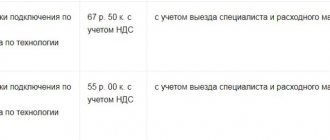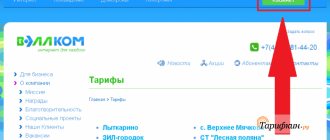Modern users can pay for services, including mobile communications and utilities, in different ways, and very quickly and easily. Payment tools allow you to pay for mobile Internet from this operator. A few years ago it was quite problematic to deposit money into a personal account, but nowadays there are no difficulties. Our review will be of interest to those subscribers who actively use the Internet of this provider. From the material you will learn how you can top up your account and pay for services.
Online on the MTS website
The operator has a special website for making payments - MTS Money. To pay for home Internet and TV using a personal account:
- Select the “Transfers and Payments” tab.
- Find the required service in the list.
- Fill in the fields – account number, amount.
- Here you can choose a payment option - bank card, MTS Wallet or Samsung Pay.
- Click “Pay”.
Next, the user opens a page for authorization in the system. Enter your phone number and password. We confirm the operation. If there are no funds in MTS Wallet, payment will be made from your mobile account.
How to take the promised payment
The service is available with a balance of up to -300 rubles. and represents funds that a subscriber can borrow from the operator for a short time. The promised payment is valid for no more than three days from the moment of connection. Its cost varies from 0 to 50 rubles and is written off after the option expires.
Terms of spending and available amounts:
| Communication expenses per month (RUB) | Available amount up to - (RUB) |
| up to 50 | 50 |
| up to 300 | 200 |
| 301-500 | 400 |
| more than 501 | 1000 |
You can activate the service in your personal account on the operator’s website or through a special USSD command *111*123#. In the latter case, all the necessary information will be sent in a response notification. Another way to connect is through the mobile application in the “Consumption Control” section. The last option is to call 1113.
Before activation, please ensure that:
- the “Credit” or “On Full Trust” options are not enabled;
- there are no debts on the account;
- services are not paid for by deferred payment;
- The validity period of the SIM card exceeds 60 days from the date of purchase of the starter package.
If a subscriber spends more than 500 rubles on communications per month, he can receive an additional payment if he has a valid one. The total amount of active options should not exceed 1000 rubles.
To add money to the balance of the operator’s Internet account, you can use the official website, both the personal account and the application, bank cards and even electronic wallets. At the moment, the company accepts funds using almost any means existing in Russia.
Rate this article
Author
Vyacheslav
For several years he worked in mobile phone stores of two large operators. I understand tariffs well and see all the pitfalls. I love gadgets, especially Android ones.
Using online banking
Each bank offers payment for services on its website. Let's look at the example of Sberbank:
- We go to the Sberbank-Online website.
- In the main menu, select “Transfers and Payments”.
- Let's go down to the payment for purchases and services section.
- Click on the “Internet and TV” item.
- We find MTS in the list of providers.
- We select the type of service (home Internet and cable TV, satellite (MTS dish), interactive television).
- Select the card from which the payment will be debited.
- We write a personal account.
- Click “Continue” and confirm the operation.
To automatically pay the monthly subscription fee through Sberbank Online, you can set up autopayment. To do this, find the “My auto payments” menu item on the right side of the page. Fill in all fields, set the date and amount.
On the websites of other banks, transfers are carried out in a similar way.
4G modem
This model is the most affordable among those offered. Included with it is a SIM card with a connected MTS-Connect 4 tariff plan. Such an MTS modem costs 2,600 rubles , offering the following:
- Connection speed up to 150 Mbit/sec.
- 100 GB of traffic on the first day.
After activating the SIM card, 2,598 rubles and the Internet option “14 days in Russia” is enabled. The client receives 60 GB of traffic during this time. After this option expires, he is asked to top up his account with the main option.
Auto payment
A convenient tool for monthly automatic money transfers. The function is configured on the MTS Money website:
- Go to the corresponding section in the top menu.
- A form opens for filling out autopayment parameters.
- We select the destination - Internet and TV MTS.
- We write the account number. It must consist of 11 digits.
- If the subscriber's account is less, then you need to put zeros at the beginning.
Next, we set up a schedule. If you leave the payment type as “Periodic”, then you need to set the number of days - after this period of time, the system will transfer funds to your home Internet account.
Other types of schedule:
- Daily – select the payment time and start date.
- Weekly – indicate the day of the week, time and start date.
- Monthly – set the date and time, payment will be made every month according to these parameters.
When all parameters are set, click “Continue”. Select a payment method and set a name for the payment. For a bank card, you need to provide all the details - number, first and last name of the owner, date and three-digit number on the reverse side. You can also select an e-wallet and phone balance.
- We indicate the amount.
There are no fees for automatic transfers. Connecting and using the service is free.
Beeline modem payment methods
If you use a Beeline modem, you probably must know the terms of service. So, for example, if during the day the amount is written off from the account, there is a lack of funds, then the page is blocked, even if there is residual traffic. When you top up your account, Internet functionality is restored, and unused traffic is transferred to the next month.
Lay down
Cash on
a Beeline modem
is easiest with a linked plastic card
How to style
cash for
a Beeline modem and always stay in the black?
An excellent solution is to top up your account in advance. However, if there is a payment delay, then use the Unified Payment Card. Alternatively, a connection is available, then the service will replenish your account for the time until the service client completes the transfer of funds.
An equally important question: how to transfer cash to a modem from a card? You can top up the minimodem through a card of the international online banking systems Visa and MasterCard, which is not linked to the service. The “One-time account replenishment with a credit card” option with detailed tips can help in solving the problem. At the same time, all data on your card is completely confidential and will not be saved by the application. The safety and security of personal information is guaranteed by a worldwide security certificate.
Pay for Beeline modem
can be found in the My Beeline section on the company’s official website
Transferring funds from a linked card account takes even less time. Some clients use automatic payment by sending a USSD request:
- Combination * 114 * (amount) # and call. For your own account.
- Combination * 114 * (receipt number)*(amount) #. For another subscriber as a pleasant surprise.
You can get information about your Beeline account balance and manage available options like this:
- Using the Beeline USB modem program installed on your computer.
- In the “My Beeline” section on the official website.
This is how you can detect a Beeline modem
cash is stowed or not.
- Huawei e171 mts specifications
Via a terminal or at an MTS office
These methods are suitable for cash payments. Specialists will help you top up your account if for some reason self-service options are not suitable.
This can also be done in the payment terminal. This method is always accompanied by commission fees. When you go looking for the nearest payment device, take your personal account number with you - write it down on paper or in your phone directory. On the device screen, you need to find the section with payment for home Internet, click on it and then follow the system instructions - enter the account number, insert money.
4G Wi-Fi router
The price of this model is 3300 rubles . Compared to modems, it has a more powerful signal distribution and provides a faster connection for several devices at the same time. MTS Internet tariffs for a modem in this case are also no different.
Note! If on the first day you do not use the offered 100 GB within 24 hours, the balance will be canceled. This option can be activated at any time, but its cost will be 5,000 rubles
Network access cost
After 14 days have passed with the provided 60 GB of traffic or it has been used up, you can choose the Internet option that suits you. Today there are several of them:
- For laptop . For 750 rubles per month, the operator provides full unlimited access at a maximum speed of 4 Mbit/sec.
- Internet Mini . At a price of 500 rubles, the subscriber receives 7 GB for a month. Available for connection to modems, but is more suitable for mobile devices.
- Internet Maxi . At a price of 800 rubles, the client will receive 15 GB for a month with unlimited traffic for the night (01:00 – 07:00).
- Internet VIP . For 1200 rubles you get 30 GB of traffic with unlimited access at night (01:00 – 07:00).
Connection
The operator offers to become the owner of a new 4G MTS WiFi modem or router as follows:
- Go to the official website, select your “home region” (Perm, Moscow, St. Petersburg - it all depends on your current geographic location) and open the section with network equipment. Among the offered options, choose the appropriate one (based on cost and bandwidth) and make a purchase by selecting a pickup point or filling out information about the home address where the courier will deliver a WiFi modem or router from MTS.
- Once received, the setup phase will begin. In the address bar of your browser, you need to type 192.168.8.1, and then enter your username and password (in standard mode you will have to enter admin).
- Next – “Quick setup”. The equipment will automatically select the appropriate configuration depending on power, current network condition and geographic location. The only thing you have to figure out is the WLAN - before you can distribute Wi-Fi, you will have to specify a password, type of protection and the name of the future network.
The full setup procedure takes on average from 5 to 15 minutes. In some cases, you may need to download updates or drivers (in the latter case, Driver Booster, a special tool that automatically searches for the necessary files, components and libraries, will help). The remaining details are presented in a special guide for beginners on the official website (MTS home Wi-Fi is hardly different from its competitors).
Important! If you have questions, you should re-read the instructions, divided into thematic sections (especially items related to the Internet, Wi-Fi, software installation and content distribution). If nothing changes, and connecting the MTS router to the computer is accompanied by errors and crashes, you may need new firmware for the equipment or call specialists to your home.
Setting up modems
Before use, simply install the included SIM card into the device. The settings of all proposed modems are carried out according to the same principle. After connecting them via USB, the computer will automatically detect the new device and offer to install the software.
Then you just have to wait for the installation to complete and select Run the installed program and it will automatically connect to the network. Thus, the SIM card will be activated and the user will have access to the network.
category Hi-Tech / Mobile phones
Currently, the Internet has become very popular among Russian residents. They use it at home, at work, on the road and on vacation. To give people the opportunity to access the global network from anywhere in the country, mobile operators have developed and launched a portable modem. To use it, you need to purchase a device, for example, from the operator VMTSV, a SIM card and select a tariff. The personal account balance can be replenished in various ways.