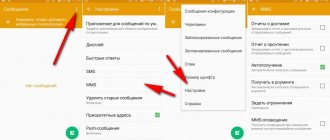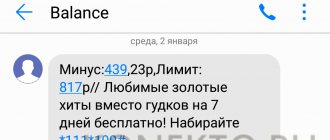Over the past couple of years, there have often been cases where the mobile phone does not display the numbers of incoming calls. At the same time, it does not matter at all what kind of mobile operator serves you, the model and brand of the phone. The situation was noticed on Nokia, Xiaomi, HTC, Samsung, and with mobile operators MTS, Tele2, Megafon, Beeline, etc.
In the article we will tell you what to do if the incoming number is defined as “Unknown”, or the contacts previously recorded in the book are not displayed.
All incoming calls are detected as "Unknown"
Phone settings so that the number is detected correctly
Often the reason why the number cannot be determined is incorrect settings or other malfunctions in the smartphone. Let’s talk about the main problems in which the device writes “Unknown number” when receiving an incoming call:
- Incorrect country set by the user. In order for Russian license plates to be detected, you need to set the language settings to “Russia”. Currently, users encounter this problem mainly on illegally imported devices; the rest work correctly in advance.
- The entries in the phone book are entered incorrectly. If you entered numbers manually, they should start with +7, not 8. An incorrect entry will result in the name from the phone book not being displayed when calling.
- Duplicate numbers should be deleted when checking the phone book. This problem occurs for those who transferred entries from a Google account and SIM card. Select only one source for your phone book, merge entries from different sources, remove duplicates.
- There is not enough internal or RAM memory on the device. This is one of the main reasons why the phone says “Unknown number” during an incoming call or displays only numbers without a signature. Without enough RAM, all applications slow down. You can increase performance using the built-in utility or the CleanMaster application downloaded by the user. The latter will also allow you to remove unnecessary garbage from memory and free it from outdated files.
There is another reason why numbers may not be detected - the system has been updated or you have recently reflashed it. In this case, you need to roll back to factory settings, and then try again to update to a new version of the system.
Beeline Caller ID
When you receive a call on your phone, on its screen you can see the number from which the call was made. If the caller is familiar to you, then, most likely, his number with the name assigned to him is already listed in your phone book, and all this data is displayed on the screen when you call.
The Beeline company provides automatic identification of the caller's number; this is one of the basic services included in the starter package - this is “Caller Identification”. But it happens that the identifier does not work; this happens if the subscriber who called you used the “Anti-identifier” service.
In this state of affairs, neither the name nor the subscriber number of the person will be displayed on the screen of your phone: instead, you can only read “number hidden.” It has already been said that number identification is included in the list of basic services, but sometimes the consumer “manages” to disconnect from it. What to do in such a situation?
Reasons for failure
This situation has already become fatal for many. People could not come up with anything, although they tried various methods, even replacing SIM cards. We will try to do without extremely radical measures. There are few reasons why problems may occur. Causes:
- no money on the phone;
- incorrect number display status;
- broken parameters of the telecom operator and the device itself;
- copying contacts from one device to another, resulting in failures;
- selected country in the smartphone settings;
- incorrectly saved contacts (shortening numbers (+7..);
- duplicate numbers;
- there is not enough space on the phone, and both clogged RAM and lack of internal memory are to blame;
- network activation via Gevey Sim was used;
- The phone has been updated or flashed (manual flashing).
Some operators ask you to activate the service in order to show the numbers of incoming calls. You're in luck - it's free. Unfortunately, the operator does not always notify the user about this.
Automatic Caller ID or Caller ID is supported by all tariffs and is absolutely free to connect to. Many users do not even think about the fact that this service may be missing or not working. But if a failure does occur, you can restore functionality using the USSD command * 110 * 061 # or by calling the number 067409061. The operator does not indicate commands for disconnecting, since without caller ID the user will not be able to see the name of the person who called him, create a phone book, set individual ringtones, photos, etc.
What to check if incoming numbers are not detected?
This problem can be solved quite simply, you're in luck. And even if the steps below do not fix the problem, change the SIM card. Moreover, now when you replace a SIM card, your phone number is saved.
First of all, we check the following
- Are all the numbers indicated correctly, do they begin correctly (+7...), are there any duplicates? They should be removed or combined.
- First of all, check the balance on your phone. Usually, when there is zero or minus (especially for Beeline and Tele2 subscribers), problems arise with displaying incoming messages. Try topping up your account. With a positive balance, everything should return to normal.
- Did you buy a new SIM card? The “caller ID” function may be disabled. Call your operator (they will tell you how to enable such a service), go to their website, to your personal account, and install it manually. Also, many operators release their own applications. Download (via Google Play, App Store), install, run and set everything manually. MTS, for example, has an application called “My MTS”. Log in and install the “Automatic number identification” service.
Check if the Caller ID option is active
- In your phone settings, check the “Phone memory” option. Go to “Contacts” - “Functions” - “Options” - “Show contacts” - check the box “Phone memory”. Cell names may differ on different devices.
- Try an alternative dialer from the Market, such as True Phone, PixelPhone or exDialer. These programs perform all the options of the Phone application and can easily replace it.
If you have an iPhone
If you have an iPhone and you have activated the network through “Gevey Sim”, look at which country is indicated in the smartphone settings. Play around with different countries. Sometimes it helps to expose European states, Russia, China and others. Don't worry, nothing should change on your smartphone. Plus, everything can be returned.
Reset
If the device has recently been updated or reflashed, you can roll back the system or reset it to factory settings. Go to “Settings” - “General settings” - “Backup and reset” - “Reset device”.
There is another way - turn off the smartphone - simultaneously hold the “Volume up”, “Menu key” buttons (if it is not there, skip the item) and the “Power off/on” button. We advise you not to release the keys (except for the “Shutdown” button) for about 20 seconds (until Recovery appears). After the new window appears, you need to select (using the volume keys) the desired item - factory reset. We reset and delete all data. After this, reboot the device.
Resetting Android firmware settings
The point above can help with any difficulties associated with our problem.
If it says unknown number on Xiaomi
Recently, many problems have been caused with Xiaomi brand phones. This is because they have their own MIUI system. To troubleshoot, simply disable its optimization.
- “Settings” - “About device” - “MIUI version” (actively click on the item 10 times) - the “Developer settings are open” sign will appear on the screen.
- We go back, click “Advanced” - the “For Developers” menu appears.
- Click and turn off system update.
Also, check if you have the official version of the Xiaomi smartphone. Perhaps you bought a device with a ROM version, and not a European or Chinese one. The ROM version is a re-flashed Chinese license for a European (illegal) one. Often issued in stores as “For Europe”. In this case, only flashing will do.
AntiAON
If you know for sure that the Caller ID option is activated, and a call with a hidden phone number appears on the screen, then a subscriber with the Anti-Caller ID service is calling you. The standard Caller ID cannot detect hidden calls.
But a hidden caller can be identified if you answer the call. For this:
- Order call details for free in your personal account or at the operator’s office (details follow the link);
- Find the hidden subscriber's phone number in the inbox list by date and time.
- If you don’t have time to analyze the details or you couldn’t pick up the phone, then you can activate Beeline’s hidden number detector for a fee. This can be done through your personal account:
- After logging in, open the Connected services section in the menu on the left;
- At the end of the page follow the link to the Catalog;
- In the search bar on the right, enter the Super Qualifier;
- Click Connect.
The connection cost is 10.16 rubles, and the subscription fee will be 5.08 rubles/day.
Main causes of failure
For some, this situation has already become simply fatal and practically insoluble. Moreover, there are many reasons for such a failure, and the most important are the following:
- incorrect number identification status;
- lack of funds on the phone;
- incorrect and/or incorrect parameters of both the gadget itself and the telecom operator;
- copying contacts from one device to another with failures;
- incorrectly set country in the phone settings;
- incorrect saving of contacts;
- duplicate numbers;
- lack of free space on the phone;
- network activation via Gevey Sim;
- Incorrect or manual flashing or updating of the phone.
It should be noted that some operators, in order to display the numbers of incoming subscribers, ask you to additionally connect a not very expensive, but still paid service for identifying numbers.
How to disable Caller ID Beeline
If you need to activate this service, you will not pay anything, and no additional payment is required to use this function. As already mentioned, this service is basic for all tariff packages. If for some reason you need to disable the service, then this is also possible in several options.
- You can use the USSD request: *110*4160#, “Call” key.
- Call 067 409 061 and use voice prompts to disable the option yourself.
- Call the Beeline operator, he will solve the issue of disabling the function.
Deactivation will take time - up to 24 hours; after deactivation you will receive a notification about the operation completed.
IMPORTANT: The information on the site is provided for informational purposes only and is current at the time of writing. For more accurate information on certain issues, please contact official operators.
What to check first
The problem is actually solved quite simply, and the first thing you need to do is check the following:
- Check whether the numbers in the phone book were entered correctly and whether there are duplicate numbers. All numbers must start with +7 or 8, and there should be no duplicate numbers (in extreme cases, they should be combined).
- It is also important to check the balance on SIM cards. In most cases, if the phone has a zero or even negative balance (this is especially true for operators such as Tele2 and Beeline), problems arise with displaying incoming numbers. If the balance is positive, the problem should resolve itself.
- Also, if the user purchased a new SIM card, the phone number detection function may be disabled. Therefore, if you have a problem identifying numbers, you can also call the operator (a telephone operator employee will be able to tell you how exactly you can activate such a service), as well as go to the website, into the subscriber’s personal account, and then install a similar service yourself from your personal account.
By the way, almost all operators release their own applications for monitoring the balance, package of options and tariff balances. And in the active tariff, it is important to check whether the automatic number detection option is connected to the phone number.
AND HE
If a subscriber wants to call incognito, then a Caller ID subscription is provided for this. When the option is active, it is impossible to identify the caller without special services. Control:
- to plug -*117*1#;
- disable -*117*0#;
- check status - *117#.
Remote activation is available using an algorithm on tele2.ru: you need to go to “Tariffs and Services”, enter the name of the option and turn it on.
Resetting your phone
In the event that the gadget has recently undergone an update or flashing, the user can always roll back system updates or reset the gadget to factory settings. To do this, you need to go to the settings, from there switch to general settings, and then go to the archiving and reset section. Just there, in this section, there is a device reset item.
There is an alternative method of returning the gadget to its factory settings. But in this case, you need to turn off the phone, and then simultaneously press two buttons - power and volume (down or up, depending on the model and manufacturer of the smartphone). It costs about 20-25 seconds to hold the combination until the Recovery menu appears.
The last action is to use the volume keys to select factory reset. This is a return to factory settings, after which you need to reboot the device.
Super Caller ID option
Unlike Caller ID, without which it is almost impossible to use the phone, it is not mandatory on Beeline. As a rule, it is added to the tariff only for a certain period of time in order to identify anonymous calls.
How much does the Super Determinant cost?
Before you enable the service, you need to know how much it will cost to identify intentionally hidden incoming calls. Beeline does not charge a connection fee, but has provided a subscription fee for using the option, which is:
- for prepaid tariffs – 50 rubles per day;
- for postpaid tariffs – 1500 rubles per month.
On a prepaid basis, the first installment is debited from the account immediately after activation, and then every day from midnight to 4 a.m. If there are insufficient funds, the service is temporarily blocked until the next balance is replenished.
Connection and service management
Since you can connect super caller ID on Beeline in several ways, we will list them in order.
The first option involves sending the USSD command * 110 * 4161 #. The second option involves calling the phone number 06744161. The third option is activation through your Personal Account on a computer or smartphone.
When the Super Caller ID service becomes unnecessary, it can be disabled in one of three ways: by USSD request * 110 * 4160 #, by calling the service number 06744160, or in the “Services” section of the user’s Personal Account.
You also need to know
Unlike other cellular operators, Beeline tried to expand the capabilities of the option as much as possible. A subscriber who has super caller ID connected from Beeline does not have to be in his home region. The coverage area of the option is the territory of Russia, where Beeline network coverage is present. Moreover, the operator promises to recognize calls from all unknown numbers, regardless of their format: local, long-distance or international. The only exceptions can be subscribers who called through a city PBX that has outdated equipment installed.
Reset firmware in Xiaomi
Very often, the problem with identifying incoming numbers appears in Xiaomi gadgets, and this is due to the fact that these gadgets have the MIUI system installed. In this case, all that needs to be done to fix the problem with displaying incoming numbers is just to disable MIUI system optimization.
In order to do this, you need to follow these steps:
- Go to the phone settings menu and switch there to device information. After this, you need to quickly click on the “MIUI Version” item 10 times. This action will switch the user to developer mode.
- Exit back and click on “Advanced” and go to the “For Developers” menu.
- Click and turn off all MIUI system updates.
It would also be a good idea to check the version of the Xiaomi phone and make sure that it is official. After all, it may well be that you have a Xiaomi device with a ROM version. This is a Chinese re-flashed license, and phones with this version are issued in electronics stores as “For Europe”. Indeed, in such a situation, only one action can help, namely flashing.
Of course, we should not forget about such cases in which only contacting service centers can help. But for such a problem, contacting a service is an exception rather than a practice.
Why the Phone Doesn’t Detect Incoming Call Numbers on Tele2 Writes Unknown
- open the “Settings” application and go to the “About device” tab;
- Scroll down the screen to “MIUI Version”;
- click on the inscription 10 times to activate developer mode;
- return to the settings, go to the additional section and in the “For Developers” menu that appears, disable the system update.
Hidden text
The problem is solved by cleaning the memory. This can be done using system tools, as well as through third-party special optimizer programs.
Why does the crash occur?
Even if this happened to you, don't panic. There is no need to go to extreme measures and change the SIM card. Try to figure it out yourself based on potential reasons:
- the account has run out of money;
- The number is displayed incorrectly;
- the settings of the device or the parameters of the SIM card operator have gone wrong (in the second case, you need to call the operator);
- a failure could occur when transferring already recorded contacts from another device;
- incorrectly specified country in the settings;
- you may have saved the number/numbers incorrectly;
- duplicate numbers (two contacts with the same number);
- lack of memory on the smartphone and/or full RAM;
- non-original Android firmware;
- incorrect update.
In some rare cases, the operator you use may connect you to the number display service as an additional option. And, despite the fact that the service is usually provided free of charge, you, as a user, are not always warned that numbers are not initially displayed by default and this needs to be additionally enabled. But, again, these are rare cases, not a trend.
447786-205094: what is this number?
How to connect Caller ID to Beeline
There is no need to specifically activate the service - it is present initially. If the need arises to connect it, you can resort to one of the options described below.
- You can send the USSD command from your mobile: *110*061#, “Call” key.
- The presence of the Internet and the Beeline Personal Account makes life much easier in solving many communication problems, including connecting the necessary function - number identification. By logging into the self-service system, you find the service you need and activate it. If there is no “Account”, then take a couple of minutes to register - in the future you will be able to solve most problems yourself.
- Dialing the number 067 409 061 is also not difficult - you can use this method.
- You can call the Beeline operator service number: get advice and ask to connect the service.
- There is always the opportunity to visit a service center or company store, the addresses of which can be found by visiting the Beeline website. Do not forget about your identification document.
Almost immediately after submitting the application, the service is connected.
If you have an IMPORTANT or very URGENT question, please ask. Ask a Question
What to check if numbers are not detected?
The problem can be solved quite easily. If you can’t figure it out, only then think about replacing the SIM card.
Check:
- Accurate indication of numbers, correct beginning of the number (all numbers must begin with +7...), no duplicate numbers. If you find something, delete it or merge it into one contact.
- Check your balance on your smartphone. If the balance is zero or negative, problems arise with determining incoming balances. Top up your account. If the balance is positive, the error should disappear.
- When purchasing a new SIM card, you need to make sure that the caller ID function is enabled. Contact your operator or download the official application (for example, Beeline’s application is called “My Beeline”). Connects in a couple of minutes.
- Check the settings to see if there is a checkmark in the “Phone memory” item. To do this, go to “Contacts” - “Functions” - “Options” - “Show contacts” - “Phone memory”.
- Try using Viber, Whatsapp, Skype or Discord. They may well replace the main phone book application.
How to bypass Caller ID
If another subscriber uses an anti-identifier, then it will become clear why incoming calls are unknown on Tele2, and the subscription “Identifier of deliberately hidden numbers” will tell you how to fix this. Conditions:
- monthly fee - 6 rubles/day;
- initial activation - 0 rubles;
- secondary activation - 100 rubles;
- to plug - *210*1#;
- disable - *210*0#;
- check status - *210#.
In an emergency, you can always contact customer support. Contact contact - 8 800 555 0611 , if you are in roaming, then - +7 951 520 0611 .
The call is available even with a negative balance.
Reset settings
If you've recently updated your smartphone, you can try resetting the settings, updating the firmware, or resetting everything to factory settings.
You can go another way: choose factory reset. To do this, hold two buttons – the “Menu” key and the “Volume up” key. Hold it for 20 seconds, then Recovery will appear. Use the volume button to select factory reset. After resetting and deleting the entries, reboot the device. This option helps with any failures and any errors that are somehow related to the problem of calls from an unknown number.
Description
Each of the subscribers sometimes would like to be “invisible”. There is nothing simpler - you can use the Beeline AntiAON (Anti-Caller Identifier) service, which makes it possible to hide your phone number. In most cases, this will be enough to make calls anonymously.
But not everyone likes when they receive calls from unknown numbers. Opening any hidden number is quite simple - just activate the Beeline “Super Identifier” option. It allows you to always see hidden phones, even if the interlocutor has Anti-AON active.
The Super Caller ID service can be used by both ordinary subscribers - individuals and corporate clients. It works both in the home region and when roaming in Russia on the Beeline network, but may not work correctly in the networks of other operators and in international roaming.
You can activate the option for free, but using it costs money. For prepaid tariffs, the subscription fee will be 50 rubles/day, for postpaid tariffs – 1500 rubles/month. The daily subscription fee is charged the first time at the time of activation, then once a day from 0:00 to 4:00 local time.
In some regions, the connection price and subscription fee may vary. For example, in St. Petersburg, the cost of the service for prepaid tariffs is 5 rubles per day, and for postpaid tariffs – 150 rubles per month.
How to enable and disable Super Caller ID?
The service can be connected or disabled in several ways. The easiest way to do this is in your Beeline Personal Account, in the application for phones and tablets, or using special commands:
- To connect to Super Caller ID, dial the USSD command *110*4161# or use the number 06744161.
- To disable - make a USSD request *110*4160# or call 06744160.
Also, to enable or disable this service (or any others), the subscriber can contact the Beeline hotline or one of the communication shops. You can call the support service at 0611 and 8-800-700-0611, or write to the chat on the official website or through the application.
How to determine a hidden number on Beeline?
If it is not practical to connect the “Super Determinator” - for example, it is expensive or it is too late, because You need to look at the number that has already called before. In these cases, Super Caller ID cannot identify the phone. Then you can find out the hidden number by ordering call details, which indicate the date, duration of incoming and outgoing calls and the telephone numbers of the interlocutors. You can get such a printout in the Beeline operator salons or on the website, in the “Financial Information” section of your Personal Account.
Problem on Xiaomi
The Chinese brand Xiaomi has this kind of failure more often than others. It's all about their own Android firmware - MIUI. You can simply disable this optimization to make the problem go away.
To do this we do the following:
- In the settings, go to the “About device” item and look at the firmware version. Click on this item about 10 times, then the smartphone screen will show the “Developer settings are open” sign.
- We return by clicking “Advanced”. “For Developers” will appear in the menu.
- Click and disable updates.
Finally, check if you really have the official version from the Chinese brand. You may have bought a smartphone with a ROM version - a flashing of an official Chinese smartphone to the European standard, which is a non-original firmware version.
So, we found out why the numbers of incoming calls on the phone are not detected. If you managed to solve your problem, share your experience in the comments about what exactly you did.
How else to determine a hidden number
To find out who called from a hidden Beeline number, it is not necessary to activate the paid option. In some cases, it will be enough to order call details. This can be done in two ways: in your Personal Account and in one of the operator’s offices.
The first option requires having an account on the beeline.ru website, registered to your phone number. After successfully entering your login and password, you must enter the “Financial information” section, select the period and file format, and then click on the “Order details” button. After a few minutes, the system will send the file, and you will be able to see the number of the anonymous caller, as well as inquire about your communication expenses in other areas. All information is provided free of charge.
The second option is to visit any Beeline branch and ask to provide a printout of incoming and outgoing calls for the period of interest. The procedure itself takes a little time, but for this you will have to provide the branch employee with your passport and SIM card information. However, you should keep in mind that it will not be possible to determine a hidden number if it belongs to the category of missed calls.
Where can you view the owner in your Beeline account?
Not everyone knows about this, but the Beeline personal account interface has a separate section that stores information about the owner of the number. Of course, you don’t have to fill in this information and leave the fields blank. We will tell you how to get to this section and what fields there are to fill out.
In order to get to the section with information about the owner, you must perform the following steps:
- In the main menu of your personal account, go to the “Settings” section.
- Just below, select “Subscriber Profile”.
- Ready.
As for the fields that are available on this page for filling out, they are provided for entering:
- Phone numbers;
- Email addresses;
- Paul;
- Dates of birth;
- Cities, streets, houses and apartments of residence;
- Postal code;
- Social status, presence of children, marital status, language of communication;
- Information regarding the use and payment of cellular communication services.
Sometimes it is very necessary to find out who was called and sent SMS from a specific phone (phone number) with a tariff plan from Billine
.
Or who called and how long they talked. I want to say right away that all this is advertising on the Internet, like: “Read other people’s SMS, listen to calls, etc.” - a real scam. As a rule, you will be asked to send a supposedly free SMS and will be provided with a program to download to your phone. But SMS
will not be free at all and the program that you download will be completely useless, with a set of phrases hammered into it: “Where will we meet?”, “Come there then,” and so on. Don't be fooled by this!
Of course there is an option. Let's say your best friend or relative works as an operator at Billine. But the likelihood that you have such a friend is very small.
There is another way, but it requires that you and the person whose calls and SMS you need to trace have a smartphone or communicator with the Windows Mobile, Android or similar operating system. There are programs for smartphones and communicators for this purpose. To carry out this entire operation, you need to be an experienced user of smartphones and PDAs.
The only sure way to get information about calls and SMS from a specific Billine
— using the official website of everyone’s favorite mobile operator. Naturally, for this you will need a phone with a working Billine SIM card. If this is your phone, then there is no problem. But there is a situation when you want to follow someone. If you live with this person in the same apartment, then borrowing his phone number for a few minutes will not be difficult for you. After simple manipulations with the phone and the Internet, a person will not even know that his phone is being monitored. Of course, this is not a good thing to do. Let's just find out information about calls and SMS from our personal phone. And in general, everyone will decide for themselves how to behave; life situations are different.
Everyone's favorite mobile operator Billine allows its subscribers to find out the call details of their tariff plan. To do this, go to the website: uslugi.beeline.ru. Call from your phone to the toll-free number *110*9# and receive an SMS
with a password to the system. After the SMS arrives, you need to enter your login (the phone number without the number eight from which the SMS was sent) and the password sent in the SMS.
Click login and you will be taken to the service management system. On the right side of the screen, in the column: Table of contents, click on the link: view call details.
Read: How to change ttl on windows 7
On the page with financial information, you can order call details for a certain period. Select the number of days, the end date of the period and the file format (it is better to choose the format: txt). After a couple of minutes, return to the page with financial information, where the finished report will be waiting for you.
The cost of the report is only 1 ruble per day. I think there is not much to find out who called and wrote SMS to whom and when.
There are several ways to detail Beeline calls, but now we will only talk about the simplest and most functional method - detailing calls through your Beeline personal account; other methods are discussed in a separate article.
To get details, you need to log into your Beeline personal account.
If you are not registered yet, go through a simple registration procedure, we will not dwell on it
After logging into your personal account, you will have access to functions for managing your account and Beeline services.
To make a printout of calls, SMS, charges and debits from your account directly from the main page of your personal account (block B), in the drop-down list, select the period for which you want to receive details, or, if necessary, you can specify your time range. After that, click on the “Generate report” button.
Answers from experts
Seryoga L:
Activate the service “Show hidden numbers”
ttyun tyn:
the service is called a friendly fagot, he is a friend but not special =) this matter is clarified by listing the calls, the main thing is to remember the time at which they called, in my opinion this service costs about 50 rubles (usually done in service centers)
*^*Chizhik-Pyzhik from Fontanka*^*:
This means that the caller has set in his settings a ban on displaying his number on the phones of called subscribers. Nothing depends on you.
Natali:
If unknown, then a service is activated that allows you not to identify the number from which they are calling. It looks like it's paid. There is no way to determine who is calling you.
the service means there is no such service
Maria Dorofeeva:
This means that the caller has activated the Anti-Aon service. Printing out calls won't do anything - you'll be wasting your money - verified. Someone constantly calls me from a hidden number and remains silent.
What to do? Change the number, don’t pick up the phone, or call technical support: they have some paid service that allows you to see hidden numbers.
Alexander DS:
Greetings to all. I solved the problem with displaying caller numbers very simply: in your personal mobile account in the services section - call management, you need to enable the service (Caller Identifier), it is free and that’s it, the problem is solved. Good luck
Pashaev Romik:
I changed the tariff and it became like this Alexander is right
Misha Ts.:
If you have a Samsung phone, then there is one button. This button is below the volume up button. You press it, and on the screen there is an inscription (False call enabled) Then there is a call from an unknown person. I hope it's clear? So, let's say, for me.
HAW:
4pda /forum/index.php?showtopic=758873
Artem Rybakov:
I want to add to the topic, I bought myself a xiomi redmi note 4. When making a call from Beeline to Tele2, after the end of the conversation, the call is recorded as unknown, the same story when they call me from Tele2 to Beeline. I can't figure out why this is happening
Zhuravka:
Cellular connection works and thank you...
MODEROK - PIDOROK:
Order details in the form of a PDF document sent by mail.
Bdfy Gksdx:
because inboxes are free, there is no point.
Description
Subscribers who use the service receive a free Caller ID. The option can be used on a regular phone, smartphone or iPhone. The function recognizes all hidden numbers. The package can be used by private and corporate clients.
The identifier will not cope with the task if the interlocutor has the Anti-AON function enabled. However, difficulties with detection may arise when calling from other networks. The phone number of a caller from another state is also not determined.
Finance and call details Beeline
To make it easier to understand, let’s take a look at the screenshots of the “Finance and Detailing” page; we have marked the main functional blocks on it:
- Selecting the detail period. Here, as well as in block B described above, you can select a period (or enter a date range yourself) for which the details of expenses and calls will be made.
- Ordered details. By clicking on this link you will be taken to the “Application History” page, which we have already discussed above, where you can view and download the previously ordered details of Beeline calls and expenses.
- The “Download” button launches a dialog box (see screenshot below) through which you can save to “history”, send it to yourself by email and download the details currently displayed on the screen.
- Your balance and bonuses. This block shows the balance at the beginning and end of the selected period, as well as accrued bonuses.
- Button-switch of the display mode “Cost Structure / Detailing”. When moving it from one position to another, blocks 6 or 7 and 8 will be shown to you.
- Table "Cost structure". This table displays a graph of your expenses by group: how much and on what exactly you spent during the specified period.
- Expense table. Contains data on funds spent by day.
- Details of calls and SMS messages. This table will present the very “printout” that you were looking for - complete information about when, what outgoing and incoming calls and SMS messages were made, and how much money was spent on them - all accurate to the second and penny, “how at the pharmacy."
- The “Payments” block displays information about when and for what amounts payments were made to or from the subscriber account.
In conclusion, we note two small features:
- One detail request allows you to generate a report for no more than 31 days
- You can order details of invoices and expenses for any period not exceeding the last 8 months.
Video guide to the service Details of calls and Beeline accounts through your Personal Account
This is where all the functionality of the Beeline personal account in terms of detail ends. We hope this article was useful to you and helped you figure out how to detail Beeline calls.
It happens that we call and write SMS without paying attention to the balance. As a result, the account may be “0”. It would seem that you recently topped up your phone, but already have no money
It is important here to analyze who we called in order to more closely monitor our funds in the future. How to view the latest calls on Beeline?
All people in the world need communication. This is one of the irreplaceable psychological needs of a person. Thanks to mobile communications, communication is now easier than ever. Just dial a number and you are already talking to someone on the other side of the world.
How to view SMS in your Beeline personal account
Basically, when subscribers pose a similar question to the company’s call center employees or directly to the search engine, they seek to find up-to-date information on how to read messages received on a specific phone number directly in their personal account. It is worth noting that in this context, such a service is not provided by, perhaps, any, at least not a Russian, telecom operator. That is, you will not be able to view text messages through your personal account interface.
But sometimes this question concerns obtaining information about incoming SMS messages, as well as outgoing messages. In these cases, bill detailing can help subscribers. And now this service, as you know, is available in your personal account.
In order to obtain details, in the LC interface you need to go to the section of the same name. It has two options for choosing to receive information:
- Cost structure.
- Detailing.
It is quite obvious that we are interested in the second option, so we choose it. Next, you need to specify the appropriate settings: dates for displaying accurate information in the report, checkboxes next to the services of interest.
When the report is grouped, you will be able to see not only information about calls, but also current data regarding incoming/outgoing SMS.
Details in your personal account
If you are interested in the details of incoming Beeline calls,
a personal account
,
which each user can create, will help obtain the necessary data. Having the number of this cellular operator and using it, there will be no problems when registering a new account, with the help of which further actions will be carried out. The advantages of detailing through your personal account include:
- Quickly obtain the necessary information due to the ability to carry out detailing online.
- Obtaining the maximum amount of data not only about the subscriber’s incoming/outgoing calls, but also about the account status, all operations carried out over a certain period of time.
- No need to pay for detailing.
- The ability to receive the information that interests you at any time of the day.
Detailing via mobile application
Over time, the bulk of the company's subscribers acquired modern gadgets that run on two operating systems: Android and iOS. In this regard, applications have been launched that also provide the ability to quickly obtain certain information. If the question arises about why there are no incoming calls in the Beeline details, it is enough to order a report to your email through the application, after which you will be able to familiarize yourself with the data regarding calls and financial expenses.
To access applications, depending on the platform, you need to go to the service with applications, where you can download the official Beeline application using search.
Details by contacting the company office
If you don’t know how to view the details of incoming Beeline calls online, you can quite freely use the services of the company’s employees. Going to the office, you will have the opportunity to talk with people, get answers to questions and the long-awaited printout of details.
This method of obtaining data has several nuances.
It is important to remember that this service is not free; you must pay a certain amount to get the desired report.
Details of incoming Beeline calls
You can find out how much the detailing will cost through the support service. After making a few clarifications, the specialist will tell you the exact amount for the service. In addition to all this, the conditions under which detailing will be possible will be announced.
When you are faced with the question of how to get details of incoming Beeline calls, you can go to a mobile phone store or office
At the same time, it is important not to forget a document, preferably a passport, which will confirm the fact that the number for which details are requested is yours
Receive details via email
This is the way to order details of incoming Beeline calls,
It’s very simple, because you don’t need to think long about the question of how to use your personal account. It is enough to send a message from your mobile number indicating your email.
How to view MMS in your Beeline personal account
As for receiving multimedia messages and viewing them through your personal account, this service is also unavailable. But don’t be upset, because this service is not available in your personal account, but, fortunately, Beeline has launched a separate service for viewing MMS messages. It is called MMS Portal and is available to any subscriber. To use the portal, you must register on it.
The registration procedure is extremely simple and is performed as follows:
- Go to the portal at mms.beeline.ru.
- Under the password entry field, find a hyperlink with the phrase “Registration”. Click on it.
- Enter your phone number in the appropriate field.
- Enter the verification code in the field below.
- Click on the "Get password" button.
- The login password will be sent to the specified phone number. It will need to be entered in the appropriate field.
- Done, you have entered the MMS portal interface.
Read: How to find out who the SIM card is registered to
In just a few minutes you will understand the configuration of the interface and will be able to receive and even send messages to various phone numbers and email.