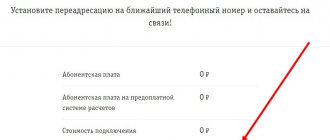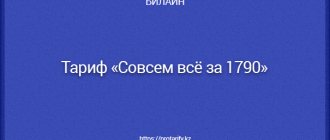Most Beeline subscribers underestimate the call forwarding service from their phone. However, this is the most convenient option that allows you to receive information about incoming calls to a number, even if the device is busy or completely turned off. The operator offers several options for forwarding to another Beeline number and choosing methods for transferring calls. We'll tell you how to connect and configure this service from your provider.
Disabling the service
Of course, the forwarding service may be unnecessary. In this case, it must be disabled. Disabling is carried out in the following ways:
- ##21# — deactivate all call forwarding.
- ##61# — deactivation of forwarding due to “non-response”.
- ##67# - deactivate busy forwarding.
- ##62# - deactivate call forwarding to a switched off phone.
- In order to completely disable all types of services, you must enter the request ##002#.
In addition, the service can be disabled by calling the Customer Support Center, or through your personal account.
Features of the service
There are two types of forwarding function:
- Unconditional, which redirects all calls to the specified number;
- Conditional, which, in turn, is divided into forwarding by: unavailability (when the subscriber is in an area where the network does not operate: metro, etc.);
- lack of answer (when the subscriber does not accept the call: he forgot the phone or cannot hear);
- busy (when the line is busy as a result of another call).
The forwarding function is available to all subscribers, regardless of the tariff plan and payment system (postpayment/prepayment). This service can also be connected to landline phones.
We recommend you read:
- How can I find out what services are connected?
- How to find out subscriptions on Beeline?
- How to disable paid services on Beeline?
Option cost
The price of the tariff may vary depending on which number you are going to connect call forwarding to. If we are talking about a landline telephone, you will have to pay 3.5 rubles/hour for individuals . For international and regional companies, you need to take into account the forwarding tariff and the amount charged for the call.
Connecting and disconnecting the service is completely free. It is worth noting that some tariff plans initially offered users this service free of charge. However, it is no longer possible to find such packages on sale.
Service cost
The cost of connecting to the service, as well as the subscription fee, is 0 rubles. Forwarded calls will cost the user:
- 0 rubles if the conversation is redirected to a stationary device with a connected tariff plan “Free style” or “Country in touch”;
- 0 rubles, if the subscriber receives a call on a mobile device with a “Free style” or “Country in touch” contract and the total duration of calls for a month does not exceed 200 minutes (further communication is charged according to the scheme 1.7 rubles/min);
- 3.5 rubles/min if the conversation is forwarded to any other numbers (including 8-800-ХХХ-ХХ-ХХ).
The indicated prices are relevant for Moscow and the Moscow region. It should be noted that if the subscriber is in roaming, the cost of the forwarded call is calculated as the sum of the price of a minute of long-distance communication and the amount of the commission for using the function in the home region. Although connecting the option for legal entities is also free, communication prices depend on certain conditions of the current contract.
Disabling forwarding
When the subscriber no longer needs to forward incoming calls, it is recommended to turn off the service so as not to pay extra money. This can be done in the following ways:
- Visit the nearest operator's office. The manager will help solve the problem by first checking the citizen’s passport.
- Dial the short toll-free technical support number - 0611. The operator will help you stop the option over the phone.
- Independently via a personal account on the website or an application installed on a smartphone.
- Dial the combination ##002# on the keyboard of your mobile device. Press the call button.
The “Forwarding” function allows Beeline customers to stay in touch, even if the smartphone is turned off or there is no provider coverage area. Users can enable/disable the service independently at any time.
Connection
To set the redirection you need, which will be the most optimal for solving the necessary problems, use the following USSD commands. These combinations are entered directly from the mobile phone from which you want to redirect the call.
Are you satisfied with the quality of Beeline services provided? Poll Options are limited because JavaScript is disabled in your browser.
- To activate the option, you need to dial *110*031# and press call, or call 0674 09 031.
- In addition, if you have access to your personal account on the Beeline website, then log in with the number from which you will be making calls and in the section and click the connect button.
- Also, if you need to enable forwarding, but you cannot do this because your phone is not at hand and you do not have access to your personal account, then call the support service at 8 800 700 0611 and get advice on how to connect remotely.
Advantages and disadvantages
The option has many advantages, for example:
- the person always stays in touch;
- the option is quickly installed, the functionality is easy to configure, it is possible to select the most suitable mode;
- calls are forwarded not only to numbers of mobile operators, but also to landline and international phones;
- if necessary, the function can also be easily and quickly removed (cancelled).
The only drawback of the service is the inability to forward messages to other numbers.
Read more about the forwarding service in Beeline
If you are unable to receive an incoming call due to a lack of cellular communication, a broken mobile device, or other circumstances, Beeline will automatically transfer the call to another saved number. As a result, the subscriber will always be available, regardless of external conditions.
The offer operates in several main modes; the client can independently configure the forwarding method. If the specified conditions are met, the function will be activated on the smartphone. The following variations of using the option are available:
- Automatic transfer of all incoming calls to your mobile device. Regardless of whether the user is busy or the smartphone is turned off.
- If the consumer does not answer the incoming call, the line is busy and there is an answering machine, then the function is activated when the recipient hangs up the call or while talking to another subscriber.
- The mobile device is turned off and the user is out of range of the cellular network.
- If there is no response from your side, a timer is set. If the subscriber does not answer the call within the set time, an automatic switch to an additional line occurs.
When activated, the client is able to configure the option according to preferences at any time. After the first connection, it works in unconditional mode by default and transfers all incoming calls.
Nuances of use
Before starting use, the user is recommended to familiarize himself with the requirements and limitations of the offer so that there are no problems in the future:
- The service is available for activation by all Beeline consumers. It is compatible with all modern mobile devices and smartphone operating systems.
- If a phone number is blocked or reversed, the offer is automatically deactivated from the SIM card.
- Forwarding is allowed to a Beeline mobile number, another cellular operator, or a landline device.
- The function works on the territory of the Russian Federation and in international roaming conditions outside the Russian Federation.
- Incoming forwarded calls are not subject to charging.
- The service operates in several modes, the user is able to independently change them by entering combinations.
- The offer does not apply to sending SMS.
Service cost
The forwarding function is provided completely free of charge, but communication over a dedicated additional line will be charged. Let's look at the prices for using the function:
| Parameter name | Cost, rub. |
| Connecting an offer on a mobile device | |
| Subscription fee for operation of the option | |
| The price of a forwarded call to a landline phone number, on the “Free style” tariff plan, “Country of communication”, the first two hundred minutes per month | |
| The cost of negotiations is over 201 minutes | 1,82 |
| Call forwarding to special numbers 8 800 ... for individuals | 3,56 |
| Calls to contacts 8 800 ... for corporate clients of Beeline | Depending on the established tariff |
| Minute of forwarded call on all other provider tariffs | 3,56 |
The described conditions and prices are indicated for Moscow and Moscow Region; in other regions the parameters may differ.
Advantages and disadvantages
The function allows the consumer to constantly stay in touch, despite external circumstances. It has the following advantages of use:
- Simplicity and ease of setup. The desired mode is activated by entering a short command.
- The ability to customize the operation of the offer according to your preferences.
- The subscriber is able to activate call forwarding to a city, landline and international telephone number.
- Quick installation, easy to connect and remove the function from the number.
- Low rates for voice communication as part of switching to another line.
Among the shortcomings, consumers highlight only one - the need to pay for voice communication after forwarding, as well as the inability to start redirecting SMS messages.
In what cases is the service necessary?
This option can be really useful in the following cases:
- Long term travel. In this case, it is much easier to enable forwarding and leave a number of mobile devices at home than to carry all the SIM cards with you and overpay for roaming.
- The ability to stay informed about events , as well as conduct urgent and urgent conversations.
- Lack of a working phone number . Often, a person leaves his work phone away from himself in order to relax or get away from work. In order not to miss an important call or urgent SMS message, call forwarding is used.
Description of the service and its types
- You can forward a call to any phone. The subscriber will be able to receive redirected calls on mobile, city and long-distance numbers registered in the networks of any operators.
- The user can configure both conditional and unconditional forwarding. In the first case, the subscriber manually sets the parameters under which an incoming call will be redirected to another phone - for example, if the main number is unavailable for some time. When unconditional forwarding is enabled, all calls will be transferred.
- The service is provided to individuals and legal entities under the same conditions. The functionality of the service does not depend on the tariff plan or payment system with the operator. It should be noted that the cost of redirected calls is determined by the terms of the main contract.
The fee is debited from the SIM card to which the option is connected. The nuances of using the service will be discussed further.
Why is redirection needed?
Absolute redirection is needed if you are going to a place where there is no coverage from Beeline, but another operator is working. It is also convenient for business people.
Here are some of the main benefits of including the service:
- For cooperation with a work colleague;
- To receive calls from work, but at home;
- To control incoming and outgoing;
- When the device is turned off;
- Saving on roaming;
- Details of calls from a friend or loved one with the choice of the “Stay in the know” option.
Remember that you can activate the service on any mobile, landline or international number. Although there are also foreign companies that will not be able to forward, a list of them can be found on the Beeline website. It is also convenient to enable the option to switch to voice messages.
How to forward SMS to Beeline
This opportunity is not yet provided by the Beeline operator. Although its main competitors - MTS, Tele2 and Megafon - have recently allowed their subscribers to use the forwarding service for SMS messages. This uses a different technology than for voice calls, and Beeline has not yet launched it.
After entering additional numbers into the settings, you can immediately use the service. All information about forwarding from Beeline can be heard by calling 060413.
2.3 3 Votes
Article rating
How much does the service cost?
When used in the home region, 1 minute of forwarded conversation will cost 3.75 rubles, unless otherwise specified in the tariff conditions.
If calls are redirected to a phone from another region, then the cost is summed up for calls on the home network and long-distance calls.
When a subscriber is roaming abroad, absolute forwarding will cost him the same as when he is on his home network. When using other types of service, the payment corresponds to regular calls in this zone according to the terms of the tariff.
The connection is free, there is no subscription fee, money is withdrawn only upon the fact of a redirected call.
Why is redirection needed? Its main advantages
Some people wonder why an absolute redirect might be necessary. The answer to this question is quite simple. If a subscriber goes to a region where there is no coverage of the Beeline network, but another operator operates, it is advisable to use its services by performing redirection. This is especially important if the client is waiting for an important call that cannot be missed.
It is believed that the main advantages of the option include:
- the opportunity to collaborate with colleagues to carry out joint work;
- taking business calls at home if the need arises (employee illness, sudden business trip);
- the ability to control calls (incoming and outgoing);
- even if your main device is turned off, you can continue to receive phone calls, which is very convenient;
- significant savings on roaming;
- using an additional one allows you to get a detailed list containing calls received from a relative or friend.
Important! It is not always possible to enable the described option, since some foreign companies do not forward. A list of these companies can be found on the operator’s official website.
Recommended viewing:
How to set up forwarding
To redirect from Beeline to any other phone, you need to dial the command **21*<number>#. It is important to note that the number should be indicated in international format - with the prefix “+7”. The following USSD requests can be used to manage the option:
- **61*<нмр>**<time># - to set call redirection if the interlocutor cannot reach the user for a certain number of seconds;
- **67*<нмр># — call transfer when the line is busy;
- **62*<нмр># - redirection of incoming calls if the client’s mobile phone is turned off or is outside the coverage area of the operator’s base stations.
Using these commands, the subscriber can set up call redirection to Tele2, MTS, Megafon, and even to a foreign number (for example, a Kazakh number). To cancel redirection you must use:
- ##21#;
- ##61#;
- ##67#;
- ##62#.
These queries are “antonyms” of commands with a similar numerical root. You can also manage the option using your Personal Account.
Setting up Beeline forwarding: what does the user need to know?
How can I configure the presented option for another number? It is possible to conditionally transfer or redirect all calls.
- Conditional: you can enable the call forwarding service, which will transfer the call if the subscriber does not pick up the phone. To do this, you need to dial the combination ** 61 * phone number to which the call will be forwarded ** time period after which the call should be forwarded #. The time period is indicated in seconds; it can range from 5 to 30 seconds.
- The conditional option can be enabled if the subscriber is busy. To do this, you will need to dial the combination ** 67 * phone number to which you want to forward the call #. In this case, no time information is required.
- The following type of conditional option is required if the subscriber is disconnected or is outside the network coverage area. You will need to dial the combination ** 62 * phone number to which the calls you are interested in are forwarded #.
Find out what the “Home Region” option is and how it will be useful for you in another article.
The provider company provides the opportunity to implement all calls. This type of call transfer is called unconditional transfer. To do this, the subscriber must dial the combination ** 21 * phone number to which all calls will be redirected #. The cost of call redirection will depend on whether the signal is transferred within the network or not. If the redirection is performed within the home region, in most cases no payment will be required.
The issue of forwarding Beeline SMS to another number deserves special information. Users believe that this is not difficult to do - just use the appropriate command and the messages will be transferred to another network user. In fact, the SMS translation service is not yet available to users; this feature has not been implemented by the organization. There is no information on whether the option will ever appear.
Or maybe you want to connect - we wrote about it in great detail at the link.
How to disable
To cancel call transfer in your personal account, you need to erase the specified data and click save. Or turn off the activation button. Another way to cancel is using USSD commands. If you disable forwarding completely, you need to dial the USSD command ##002#.
There are commands to disable a certain type:
- ##21#—disable all calls.
- ##61# - disconnect if the call is not answered.
- ##62# - disconnect if the phone is turned off.
- ##67# - disconnect if the number is busy.
How to enable forwarding to Beeline
You can activate the service in several ways.
Through your personal account
To do this, go to your personal account. You can find the service in the “Mobile communications and Internet” section, “More” tab - “Number operations”. You can quickly get to it through a search by entering the name “Forwarding” in the line.
Click the settings button. Here you can set the conditions under which calls will be transferred to another phone, or select the “All calls” option.
The power button must be activated. In the box opposite the selected item, write an alternative phone number that will receive calls. After selecting the desired condition and entering the number, click “Save”.
Using USSD command and fast number
To activate the service, dial 0674 09 031 or USSD command *110*031#.
In addition to your personal account, you can use USSD commands to enable forwarding:
- for all calls - **21*ХХХ#;
- for calls, if you did not answer the call - **61*ХХХ** time interval#;
- for calls if the number is busy - **67*ХХХ#;
- for calls, if the device is turned off - **62*ХХХ#.
Where XXX is the phone number, which we write according to the international standard - starting with +7.
You can connect to the service any number that is within the subscriber’s reach, even when he is in another city or country. If you forget your phone at home, you can use any other phone nearby. You need to call the contact center from it and order forwarding.
Unconditional forwarding
One of the areas of the service is unconditional forwarding. What it is?
All incoming calls, without exception, are redirected to the Beeline forwarding number, which can be set with the combination **21*number# , and then press the call button.
If you need to solve the problem of how to enable conditional forwarding on Beeline, then to do this you need to enter the following command **61*number**time# . In this case, the word “time” means the term in seconds, after which the forwarding to another number will be activated.
What is call forwarding
Let's say you are a very busy person, a businessman, or a simple subscriber for whom it is incredibly important to always stay in touch. The point is not to disappear from the network for a minute or a second, and to be able to answer incoming calls
It is quite obvious that any phone number, and even a mobile device, is characterized by periodic signal interruptions, and such troubles as failure, or, simply, a dead battery.
It is at such moments that the subscriber may miss important calls, which in some cases can lead to various inconveniences and problems. But when we are talking about businessmen, for example, a missed call may well result in losses of material resources, deal failures, etc.
That is why the possibility of call forwarding was invented, which allows, under certain conditions, to automatically transfer incoming calls received to one phone number to another subscriber number, previously specified in the settings.
What is the price?
Many people are interested not only in how it works or how to deliver the service, but how much it will cost. Let us immediately note that this is free, as is inclusion. Although for each minute of the number you will have to pay about 3.5 rubles in the case of local operators .
Regarding international and regional companies, you need to take into account the forwarding tariffs and the amount for the call itself.
It is also interesting that some tariff plans offer the option for free, but most of the packages can no longer be purchased.
Setting up forwarding in 2 minutes
Beeline has implemented a special service so as not to miss an important incoming call to your mobile device and always be in touch. Call forwarding will automatically transfer the call or SMS to another phone number specified earlier. The option operates in several variations, depending on the user's needs. Before you start using it, you need to configure it using a special list of commands.
Beeline SMS forwarding
| Published | 04 September 2015 |
| Author of the article | Kait15 |
| Category | Useful tips |
| Discussion | 4 comments |
Call forwarding is a popular service that is offered by all mobile operators. Forwarding allows you to redirect an incoming call to another number if the main number is out of reach when the call is received. Today we will talk specifically about forwarding SMS messages from the mobile operator Beeline .
Many users of the Beeline mobile operator want to use forwarding not only for incoming calls, but also for SMS messages. However, we have to disappoint - Beeline does not have such a service.
The fact is that when sending SMS messages, a completely different technology is used than for voice calls. For a long time, the forwarding service of many operators extended exclusively to voice calls, but relatively recently, such operators as Megafon, MTS and Tele2 launched forwarding of SMS messages. Unfortunately, Beeline remained on the sidelines in this regard.
Today, Beeline only has a service for forwarding incoming calls, which we have already discussed in this article. Regarding SMS messages, one can only hope that the company will not remain in the shadows for long and will launch a similar service, following the example of its main competitors.
No, what the article says
Is SMS forwarding now available for Beeline?
We're sick of similar articles with no date of relevance. Seen as trash.
Source
Let's sum it up
For more detailed information about the terms of use, cost and commands, you should ask the operator or consultant in the communication shop in advance. If you enable it temporarily, do not forget to deactivate it, but enter only the specified queries. Otherwise, the fee will continue to be charged, and users will not call you on their main mobile phone.
Recommended viewing:
And for travelers or business people, this option is simply necessary, because it allows you to save on roaming fees and constantly monitor incoming information.
If you forgot or were unable to clarify the request address, then go to your personal account, where before activation you can find out in detail about the conditions, tariffs and costs for international and regional operators. There you can also deactivate or change the forwarding type.
What to do if your smartphone does not provide forwarding?
If you could not figure out the settings of your smartphone, then you can use the help of special applications. Popular options are: Call Blocker, Simple Call Forwarding. Let's look at how to use applications using the latter as an example.
- Find the utility in the Play Market and click the “Install” button.
- After installation is complete, open the application by clicking on its icon.
- Next, the setup takes place in literally two clicks: enter the number that will receive calls; set the time in seconds (after this period the transfer will occur).
- Now click on the “Save” button and activate the widget on your desktop. This widget will also allow you to quickly turn off redirects when you don't need them.
The good thing about this application is that instead of manually entering a forwarding number, you can select it from your contact list. The application does not work only if forwarding is not supported by your mobile operator. Users of small regional companies or operators that have recently appeared on the market may encounter this situation, but in most cases there are no problems.
Different applications offer similar functions. The Play Market is regularly updated with new redirection utilities. When choosing an application, look at its rating and reviews, which are located under the main information. But it is best to find applications that have already been tested by time, as they work more stable. For example, Simple Call Forwarding is already used by thousands of Android owners. This application has already fixed critical errors, and it also works with all versions of operating systems, including outdated ones.
Setting up forwarding at the cellular operator level using USSD requests
If you do not find the “Forwarding” item in the menu of your smartphone and do not want to use applications, then you need to contact your mobile operator, they will help you set up the use of this service. The easiest way to do redirection is through the official website of the operator. In most cases, a link to this service is located on the main page of your personal account. You can also set up call transfer to another phone number through the mobile application that every mobile operator has. At Tele2, call forwarding is configured only through USSD requests or contacting the operator directly. Perhaps over time this option will be available through your personal account.
For people who do not like to use the Internet, it is possible to set up forwarding via USSD requests or using a call. We will dwell on the first option in detail, since it is more convenient. The main operators in Russia (Megafon, Tele2, MTS, Beeline) agreed among themselves and, for the convenience of subscribers, began to use the same commands to set up forwarding.
- **21*phone number for forwarding#—enables forwarding of all calls if you are temporarily unable to answer calls yourself;
- *#21# — checking the status of full redirection;
- ##21# — cancel full redirection;
- **61*phone number** time in seconds# - forwards calls if there is no answer, when choosing the time in seconds you must set one of the values: 5, 10, 15, 20, 25, 30;
- *#61# — check the service status;
- ##61# — cancel the use of forwarding;
- **62*phone number#—enables call forwarding if you are unavailable;
- *#62# — check the status of this type of forwarding;
- ##62# - termination of use of this service;
- **67*phone number#—enables call forwarding in case you are talking to another person at the time of the call;
- *#67# — check the connection status of this service;
- ##67# — cancel configured forwarding;
- ##002# - disable all types of forwarding.
After entering the selected command, you need to press “Ok” or the “Call” key. The service is available only if the phone number to which calls are received has a positive balance. This is due to the fact that its use entails small expenses.
How much does it cost to transfer calls to another number?
Most mobile operators do not charge a subscription fee for using forwarding. Previously, this service was used only by businessmen, so there was a daily fee for it, but now it is free on almost all tariff plans. The only exception is call forwarding to MTS, for which you will have to pay about 30 rubles per month.
However, be prepared for unexpected expenses. Despite the absence of a subscription fee, operators charge an average of 3.5 rubles for forwarding to landline phones. If you have a modern tariff plan with a package of minutes included, they may be used up, since forwarding is often counted towards an outgoing call.
How can I find out the forwarding conditions on your tariff plan?
You can familiarize yourself with the rules for providing call transfer in several ways:
- look at the official website of the operator;
- contact the customer service department;
- find an information desk in a shopping center or operator’s point of sale and take a printout of the tariff plan data;
- call the hotline operator.
The easiest way to find the information you need is on the operator’s official website. To do this, you need to enter the word redirection in the search bar (usually located at the top of the window) and find a footnote on the terms of its provision.
In the subscriber department of the operator's salon, consultants can help you; they will tell you not only about the conditions for the provision of the service, but also give recommendations on connection. Recently, the level of training of consultants in salons has decreased, so often their words have to be double-checked on the website or on the hotline. This is due to the increase in the number of sales of phones and other paraphernalia in such retail outlets, and consulting subscribers has faded into the background. But here you can find a counter with complete information on your tariff.
Each operator has its own free short number, by calling which you can solve all problems and get answers to questions. Here are the coordinates of the hotlines of the largest operators in the Russian Federation:
- Yota – 8800—550—00—07;
- Beeline - 0611 for calls from a mobile phone, 8800-700-0611 for calls from any phone;
- MTS – 0890 for calls from a mobile phone, 8800-250-8250 to contact an operator from any number;
- Megafon – 0500 short number for SMS messages and calls from mobile, 8800-550-0500 for calls from any numbers, +79261110500 for calls from abroad;
- Tele2 – 611 number to support customers calling from a mobile phone, 8800-555-0611 to connect from any phone, +74959797611 for calls from abroad.
All these numbers work absolutely free when calling within Russia. You can connect to an operator 24 hours a day, any day of the week. Sometimes you have to wait 10-15 minutes for an answer.
Is it possible to set up SMS forwarding?
Operators have included in their list of services not only call forwarding, but also transferring SMS messages to another number. Unlike standard forwarding, this service will be paid. If you feel the need for it, you should contact your communications provider. We will provide information from major operators regarding SMS forwarding.
MTS
This telecom operator has an SMS Pro service that will allow you to set up forwarding to several numbers at once. You can connect it in different ways:
- Using USSD request: *111*2320# and call key.
- By sending a message to the short number 232. If you want to enable the service, enter the PER or ON command in the message.
- You can also activate message forwarding through your personal account on the official website or mobile application from MTS. Here you can not only activate the service, but also set up forwarding numbers, enable automatic response or archiving of information.
There is a fee for using the service. Tariffs change regularly, so it’s best to check with your operator in advance.
Beeline and Megafon
We will write about these operators together, since at the moment they do not provide a message forwarding service, but everything can change at any time. Before you get upset, call the operator; perhaps the option you need has already appeared in the list of services.
Tele 2
This operator allows you to transfer messages to the number of any Russian telecom operator. You can activate this service only using the USSD request *286*1*phone number in international format for transferring messages#. You need to confirm the command with the call key or the “Ok” button (depending on your version of Android OS). There is no fee for the service, you only pay the cost of sending messages (if you have a package tariff, then the number of messages is deducted from it).
Can I forward messages to my email?
If you want to receive messages not to another mobile phone, but to your email, then you need to use special applications. One of the best is SMS2Gmail. This application allows you to duplicate all received messages to your email. You just need to enter the desired address and enter the keyword received via SMS into the program field. You will receive not only all messages, but also notifications of incoming calls to your email.
Now you know all the ways in which calls and SMS can be forwarded on phones running Android OS. Share the information you receive with your friends, ask your questions in the comments.
Using Android Phone System Settings
The Android operating system has several versions, so it is best to provide a general algorithm suitable for the most common options. If you have Android version 4 and lower, then the names of the commands may be different, but the general principle will remain the same.
To configure, you will only need standard applications that are found on every smartphone. Call forwarding to another number is performed according to the following instructions:
We recommend testing the forwarding feature after setting it up. This will allow you to verify that the changed settings are applied correctly. The most common mistake made by users is the incorrect format of the number to which the forwarding will be carried out. It must be entered in federal format, that is, if you have chosen a landline telephone, indicate it along with the locality code.
Some smartphones do not have the “Call Accounts” menu bar. In this case, you will need to go to additional settings and find the “Call Forwarding” item there. You can find different options in it, the one you need is called “Voice Call”. The remaining setup principles are no different from those described above. You will also need to select the situation in which you want to use forwarding and then enter the number to receive calls.