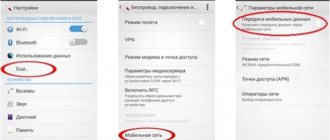In most cases, setting up the Internet on an iPhone is not difficult, since changes are made automatically after detecting the equipment or SIM card. However, to connect, you must activate the appropriate functions. If the Internet does not work even after setup, the problem may be late payment or problems on the part of the provider.
How to set up Internet on iPhone (operator settings)
Mikhailenko Sergey March 16, 2017
Connecting to the mobile Internet of any operator on iPhone is configured automatically by default. However, due to resetting the settings , including network settings , or accidentally specifying incorrect data, the Internet on the Apple smartphone ceases to be available. This manual told you how to manually set up mobile Internet on an iPhone, and also provided connection settings for leading operators.
How to set up Internet on iPhone
To set up mobile Internet, you first need to go to the menu for viewing and changing access point parameters:
Step 1. Launch the “ Settings ” application.
Step 2. Go to menu » Cellular » » Data Options «.
Step 3. Select the “ Cellular data network ” section.
You will see a page for managing the parameters of the access point, modem mode and other settings for connecting to a cellular network. To configure mobile Internet manually, you need to change the “ Cellular data ” section. It contains three fields: APN, Username and Password . You must enter the data in accordance with the settings of your telecom operator presented below.
Operator settings
Note: if the “Username” and “Password” fields indicate “no login/no password,” then they must be left blank.
Megaphone
APN: internet Username: (no login) Password: (no password)
Debugging data transfer in a phone for the mobile operator MTS
The process of debugging mobile Internet on iPhone 6 is a little more difficult. You are required to enter a proxy address, password, login, etc.
You need to open “Settings”, then go to the “General” tab, then to “Network” and click on “Cellular data network” and turn on this option.
In order for the Internet service to work, you need to enter the settings from MTS manually once in iPhone 6 (they are on the official website of the MTS operator).
The following table shows the parameters required to be entered:
APN: mms.mts.ru Name: mts Password: mts MMSC MMSC: https://mmsc MMS-proxy 192.168.192.192:8080 Port leave empty Message size no more than: 512000 MCC Skip MNC Skip
Next, you need to restart the iPhone 6. Then you need to enter the phone number of the MTS SIM card using the following steps:
- Open Settings;
- Open the “Phone” tab;
- Click on the line “My number”;
- Print the SIM card number;
- Reboot your device.
Everything should now work!
MTS Internet settings
In order for your phone or tablet to work correctly with a SIM card and allow you to access the Internet, you need to set the correct settings on your device.
Usually everything happens automatically when you install a new SIM card in your phone. If at this stage something went wrong, check the SMS, there should be a message with instructions, follow them - if everything is done correctly, the Internet will work.
But sometimes something goes wrong - and in this case, this article will be useful to you, where we will talk about all the options for setting the correct MTS Internet settings: automatic, manual, for different types of operating systems.
How to connect to Wi-Fi
To connect to the network, you need to go to the “Settings” and select the “Wi-Fi” .
interesting
Apple Watch sales drop 10% due to Apple Watch Series 7 delay
It became known when Apple's 5G modems will appear in the iPhone
You should activate the option and wait.
When the device detects available connections, select the one you want.
After entering the password, confirm the operation. If the connection is correct, a blue check mark will appear to the left of the network name, and a Wi-Fi icon to the right.
In most cases, the connection settings are preset. To check, you can click on the network name. In the “Subnet mask” line the parameter “255.255.255.0” must be specified. In the “DNS” and “Router” fields, identical addresses are entered for correct operation.
If the correct settings are set and the connection has been made, the reason for the lack of Internet is most often slow speed. It may decrease due to the large number of users.
Important
h21,0,0,0,0–>
Depending on the operator and the settings it provides, there is a possibility that the list will not allow you to choose which network to switch to and it will have a preset by default.
p, blockquote5,0,0,0,0–> p, blockquote6,0,0,0,1–>
We also encountered setting up network parameters, when you can select LTE separately for mobile Internet and 3G for voice communications.
after–>
I have a 4th iPhone. They said that you can connect high-speed 4G Internet from MTS. How to do it?
Perhaps you were looking for this:
Avast is blocking zona, a second opera icon has appeared
1 hole
- Dial the service number *333# - this will enable 4G Internet from MTS. You will get the same result if you send an SMS with the text 333 to number 111.
- Next, go to the settings of your iPhone, “ General - about this device ”. If you receive a message about the need to update your operator settings, agree.
- We return to the “ Basic ” item and check if the “ Enable LTE ” item is active. After this, access to the 4G network from MTS will be activated.
#1
- Start of sales and cost of iPhone 7 and 7 Plus in Russia
Please login Register to add an answer
It is difficult to imagine a person who has never heard of Apple products and, of course, the legendary iPhone. Apple products delight us year after year with their innovations and unsurpassed quality. One of the latest things to come out of the iPhone has made our lives even better and faster, and you guessed it, we're talking about LTE. Of course, we often call this technology not LTE, but more commonly 4G, because we previously had 2G and 3G. Of course, 2G and 3G technologies have not gone away, and we use them when 4g/lte is not available.
The new technology brings its advantages to users, namely high-speed data transfer without delays. Now you can watch online broadcasts of football matches and other events without delays, stuttering or freezing of the picture. At the moment, coverage in large cities is quite good, but there are still places where you have to use 3G, fortunately the phone itself can switch from 3g to 4g. The pioneer and the one who gave us the opportunity to find out what high-speed LTE is was the Beeline operator.
To understand how to connect 4g and how to set up 4g, you need to be the owner of a smartphone that supports LTE, like an iPhone. If it were so simple, I bought an iPhone and immediately got 4G, but it’s a little more complicated. Next, you will need to find out which operator in your city offers 4G connectivity. Unfortunately, at the moment this opportunity does not exist in all cities of Russia, and in many it simply catches very poorly.
Differences in the settings method for Android smartphones and iPhones
It will not surprise anyone that the world is divided into fans of the “green robot” and lovers of the “apple”. Let's look at what the difference is if we set the Internet parameters manually.
Android
To find the menu you need, go to your wireless network settings and create an access point there. Select “new”, or, of course, you can change an existing one, but sometimes the first option is more effective. Enter the parameters that have already been indicated in the article above. Save and reboot. Please note that the “Authentication Type” column must be “No”.
IPhone
Search your branded gadget for “Cellular Data.” This also applies to tablets with the Celullar function. Turn on the switch for the “Enable 3G” parameters, then enter the correct APN (internet.mts.ru), login and password (mts). If you have the latest versions of an American smartphone, then there will be LTE mode. In this case, select priority on it, then the speed will be the highest possible.
Checking 4G compatibility
Unfortunately, not everyone can enjoy the “fourth generation” connection. There are several obstacles: your mobile device or SIM card does not support LTE , or your locality does not have this coverage at all.
Checking via SIM card
For this, there are special USSD codes developed individually by each mobile operator. You can find out the combination suitable for your SIM card on your operator’s page.
- The iPhone 11 dropped in price and it's great, but I still bought the iPhone XS for these 4 reasons
Using an example, let’s consider the well-known British international company Vodafone, in Ukraine since 2015 . When purchasing their package, pay attention to the 4G mark, which is now present in almost all tariffs.
If you bought a SIM card earlier, enter the following code: *222# and press the call button. In response, you will receive a notification informing you about the result of the check. If the answer is negative, the system, using GPS, will show you the nearest company store where you can replace the card to get high-quality mobile 4g Internet.
Checking via phone
Now almost all modern devices are equipped with LTE support, but there are still exceptions. If you have a budget model or a purely Chinese one, you should test the device before purchasing a SIM card.
Information can also be found on the operator’s website, and the procedure is similar to that described above. You enter a special code - click “call” - you get an answer.
There is another method. To do this you will need access to "Settings" . “Mobile networks” section (in phones, due to the shells, it is located in different places) and we see the sub-item “Network type” . If only 2G and 3G are indicated there, it means that there is no “fourth generation” in your device.
Checking operator coverage
You can have a super new and innovative device, have the best tariff, but if your locality has not yet introduced a certain type of communication, you will not be able to try it. As a rule, in large cities LTE is mandatory and differs only in speed, while provinces receive the latest coverage.
To find out if there is 4g in your area, go to your operator's website and look for a coverage map there. It marks all the places in the country and the types of communications present there.
Video instruction
Fast mobile Internet has been the dream of every user for many years, and with the advent of the ultra-fast 4G network, this has become possible. Videos do not freeze, any file is downloaded in a matter of seconds , viewing sites with a large number of pictures is a real pleasure. But how to set up 4g (LTE) on Android, and what should you know about this network before connecting?
Content
Known problems (errors) and their solutions
The most common problem that occurs mainly among inexperienced users is the lack of a mobile Internet signal.
The tariff is chosen correctly, paid on time, and there is coverage, but 4G still does not work. What is the reason?
- And the reason is the most banal: the “Mobile data” . You just need to move the slider to “On” , and then the Internet will be instantly activated.
- Next problem: lack of access point. It happens that there is no access to a certain operator. In this case, you need to manually add this point, as we wrote above.
- And finally, let’s leave the most banal, but important factors: you simply forgot to pay the tariff or the SIM card has expired. To avoid these minor troubles, do not throw away your tariff package and do not forget to look into your personal account provided by the operator.
How to track traffic consumption on iPhone
Before turning off mobile data on your iPhone, the user should find out whether excess data is being consumed on the phone. For this purpose, there is a special section where the number of MB spent during the week or month is indicated. To find the necessary parameters, the user must use the following instructions:
- go to the settings section on your phone;
- then select the item called “Cellular Communications”;
- After moving through the section, “Tariff Statistics” is selected from the list.
When the client logs in, he will be able to configure data for the current period. But the phone can remember all the gigabytes spent during the period of use of the smartphone. To ensure that the statistics are correct, it is recommended to reset the information once a month. To reset the settings, you should find the corresponding button at the bottom of the page.
- note
- There are special applications for smartphones that allow you to count the traffic spent. The program will allow you to select a period and count the spent MB.
Why is it not easy to find settings for switching from LTE to 3G and back?
The thing is that the wards of Steve Jobs, who, unfortunately, is no longer with us, automate the functions of devices as much as possible, leaving users with a small part of manual settings. On the one hand, this frees iPhone users from having to configure anything themselves. The iPhone works without additional “tutelage”.
But on the other hand, the lack of settings in unforeseen cases can limit the capabilities of the iPhone. Or even make it a useless “toy”.