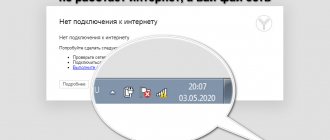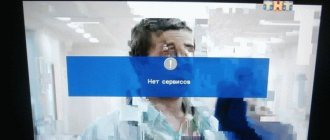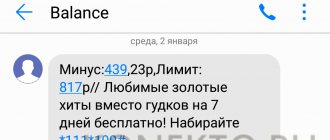Problems with the MTS Internet today - reasons
In 2021, people simply need the Internet: with its help we find out the way, make appointments, look for the necessary information and check important letters away from the computer. That’s why the sudden disappearance of the 3G icon from the notification panel or the message “No connection” when loading a page can significantly ruin your mood. But you can’t despair: to find solutions, you need to identify the reason why problems with the MTS Internet arose. Of the most probable, the operator identifies the following:
- accidents and restoration, technical work on the line;
- incorrect network settings;
- the person is outside MTS coverage;
- the ability to transfer data on a mobile phone is disabled;
- there are no funds on the balance sheet using the advance payment method;
- the traffic provided has already been consumed;
- the phone is faulty;
- The device cannot register with the network automatically.
You won’t be able to influence the first one – you can only wait. In other cases, there are certain action algorithms that in most cases help correct the situation.
How to order automatic Internet settings
You can configure the connection either manually or automatically. The last option is much simpler and faster. Therefore, you should use automatic settings. Because with its help you can avoid mistakes. Order settings. You need to dial the number 0876. You can also send a message to “1234”. The text must contain the word “Internet”. Users have the opportunity to do this through their personal account. To do this you need:
- You need to go to the official website of the operator. Then open the “Number Management” section, and then go to the “Internet Assistant”.
- Specify the phone number where you want to send automatic settings.
- Select the gadget model and manufacturer.
- Specify what type of parameters is needed.
- Specify the format, you need to select it as an SMS message.
- Check that all data is correct and click “Get”.
After this, the settings will be sent to the person’s phone. This happens within 5 seconds. They must be preserved. After which you can reboot the phone. Thanks to which the settings will take effect.
If the Internet does not appear, then you can check the correctness of the settings. To do this, you will need to go to the network connection section. It is located in the device settings. Then you need to go to “Options”. In the “Name” section it should be written “MTS Internet”. Data transmission channel "GPRS". At the point where you need to enter your login and password, “mts” should be written.
If the user has a phone with multiple SIM cards, he needs to activate data transfer on the required card. To do this you will need:
- Go to “Settings”.
- Then open “Network Manager”.
- In the menu that appears, open “Data Network”.
- Next, check the box next to the required SIM card.
- At the end of this process, you must restart your phone.
In some cases, you can get Internet without setting up your phone. However, the operator does not recommend using this method very often. This opportunity is a temporary measure. To do this, the person will need to enter the combination “*111*2156#” and the call key. You can also send a message to number 111. Its content should contain the numbers 2156.
Thanks to this, you can very quickly set up the Internet on almost any phone. However, some devices do not support automatic settings. In this case, the user will need to do it all manually.
Why does MTS Internet not work on my phone?
When the Internet does not work on MTS on the phone, the reason is sought by the method of elimination. Start with something simple - check your balance and remaining traffic.
For the first step, go to dial the number and enter the command *100# from the keypad. Initiate a call. The answer with the amount of money in the account will come in the form of a message. Insufficient funds - top up your balance. If you have money, look further for the problem.
There are 6 ways to find out the rest of your Internet package from your mobile phone.
- On tariffs from the “Smart” line, the USSD command *107# works. Dial it on your phone, press call. During the process, send the number 1 or another corresponding to the request “Internet”.
- For other plans, the command is different - enter *217# and follow the instructions. The response information will come in a message.
- Write an SMS with a question mark to 5340.
- Download and install the “My MTS” application on your smartphone. Available in markets, distributed free of charge. Log in to the application and the balance will be displayed on the main page.
- Log in to your personal account. Log in using your number and look for the necessary information in “My MTS” - “Service Packages”.
- Call customer service on 0890 and ask. At the same time, you will find out if there are any problems with the connection on the operator’s part.
If you really run out of traffic, buy an additional package. Otherwise, try to solve the problem from a different angle.
Balance on the number
The first thing you should pay attention to when applications and Internet pages are found to be inoperable or slow to load is to check the balance of funds on the subscriber’s balance.
In standard conditions for providing services to customers, MTS includes in its tariff plan a different number of gigabytes of traffic, which is not charged when visiting websites or using mobile applications.
After the limit is exhausted, additional Internet packages are connected, which are activated automatically if the main one is used up (the number of connections is limited by the conditions and home region).
The reason for the lack of Internet may be the lack of prepaid traffic or funds required to activate an additional package or the lack of packages themselves (the connection limit has been exhausted).
Instructions for checking and monitoring balance:
- Dial the free USSD combination *100# from your phone and click on the Call button. The screen will display the account status information valid at the time of the request. If a small amount of funds is detected, you need to top up your account using a bank card, electronic payment systems, terminal or. After replenishing, restart the device, the Internet should work.
- Go to your MTS personal account, which is located at mts.ru and after clicking on the “Login” button, select “Mobile communications” - this is authorization in the service for individuals. The balance will be displayed on the left side of the menu and on the top right, as well as the amount of traffic remaining within the paid period.
- The My MTS application is a full-fledged analogue of an online account, the operation of which does not depend on the user’s location. All settings can be made both over a Wi-Fi network and using the mobile Internet. Open the program - on the first screen you will see the remaining megabytes of the tariff, the amount on the balance and the number of minutes / SMS for communication.
Why doesn't the Internet work on MTS if there is money and traffic?
Another popular reason why MTS Internet does not work is a failure in the settings or their absence. You can request data automatically or fill it in manually. In the first case, call 0876, listen to the computer instructions and dial the desired combination or send an SMS with the text Internet to 1234. After receiving a response, restart your mobile and try to check the connection.
Changing the settings manually is a little more difficult, but you don’t need any special skills for this. Just follow the sample instructions below.
- Go to the phone menu, click on the settings shortcut.
- In the block dedicated to Internet connection, click “More”.
- Next, go to “Mobile network”, “Access point settings” and create a new one.
- Write down the parameters as indicated on the screenshot. In the Password field, enter mts.
- Save, reboot the device, try to establish a connection.
If you have any questions, please let us know Ask a Question
Doesn't connect after that? Change the MCC value to 257 and the MNC value to 02. Try again. If you fail, investigate further.
Network settings lost
To connect to the Internet, the settings must be set correctly. It may happen that they have changed and need to be reinstalled. To do this, you do not need to enter them yourself. In this case, you can call 0876 and follow the instructions in the voice menu. As a result, a message will be sent to your smartphone, which will automatically enter the correct settings. A similar result will be achieved if you send an SMS to number 1234 with the text “Internet”.
MTS mobile internet does not work on Android
When MTS mobile Internet does not work, it is useful to check the status of the data transfer function on Android. To do this, place your finger on the top line with time and charge percentage and pull down to display a curtain on the screen with quick access to some sections. Tap on the SIM card icon. Make sure that the checkbox next to “Mobile traffic” is set to “On”.
If data transfer is activated, but the Internet icon is not visible in the panel, the cause of the problem may be hidden in network registration failures. You probably left the coverage area for a while and your phone lost network. The solution to the problem is simple: turn off your mobile phone and turn it on again. Still didn't help? Either you are still out of service area or the device is faulty.
To eliminate problems with equipment, remove the SIM card and place it in another, working smartphone and try to connect. There is no other way to verify that the device is working without the help of a specialist.
MTS Internet does not work well - reasons and how to fix it?
If it is connected but does not work well, there are basically 2 reasons.
- Bad signal. Communication may be lost outside the coverage area and in the center of a busy city. Look at the antenna indicator. For a stable and fast connection, at least 2 bars must be displayed. See less? Try changing your location. Go out into an open space, away from remote multi-story buildings, or buy a signal booster.
- Excessive network load. Pages may load slowly due to many connections. This happens during rush hours - at lunch or after work. Please wait and try to connect later or activate the Turbo button in your browser.
What to do if MTS mobile Internet does not work
For subscribers who encounter problems accessing the network, the operator has developed a whole reminder. Don't panic or get angry, it's better to follow these simple steps:
- turn off your mobile phone, swap SIM cards if there are two, and start the device again;
- charge the device - access may be blocked due to energy saving;
- go to the settings and make sure that the network type is selected correctly - 3G/4G should be displayed;
- if necessary, top up your balance or buy an additional traffic package;
- double-check your Internet settings, order new ones just in case;
- close applications that may be using the connection - the network may be overloaded due to them;
- try to load another site - suddenly there is a problem in the portal;
- change the position in space so that the phone can better catch the signal.
If none of the above helps, call the operator. Support specialists will warn you about problems on the line or tell you what to do next.
Traffic packages
Each MTS tariff includes a set of paid options and services, including:
- Traffic for visiting websites and using mobile applications.
- Minutes for conversations within the network in your home region and other cities of Russia.
- A set of SMS messages for communication.
All these functions are allocated depending on the active tariff plan in different quantities, for example, there are solutions that open the Internet without restrictions, and you only need to pay for calls or SMS.
Reasons for fast traffic consumption:
- Updating the operating system on a mobile device (smartphone or tablet).
- Systematic application updates (it is recommended to disable automatic downloads in your phone settings).
- Active use of instant messengers for video conferencing and online calls.
- Geographic location services.
- Using the Internet for entertainment: watching movies, TV series and listening to music.
Important : games are considered particularly demanding on mobile operator resources and consume large amounts of traffic in a short period of time. For such purposes, it is better to use USB modems or specialized tariff plans without restrictions.
Taking into account the division of regions, the Internet may be charged differently depending on the location of the subscriber.
Each MTS Internet package has a fixed volume in megabytes and an individual validity period for the service after its activation.
It is recommended that you familiarize yourself with the definition of “MTS Turbo button” - a service for connecting additional options for accessing the Internet.
Checking the remaining traffic from your phone:
- Previously, the USSD command *111*217# and the “Call” button worked. The request initiated a command to the system to notify the user in SMS message format about the remaining megabytes or gigabytes of traffic on the phone with the expiration date of the package. Currently, this option is not available for all tariffs and regions of mobile communication services.
- “My MTS” application - this method has replaced the first one, as the client is informed. To check the current status of services, just launch the software on the device - the first screen displays all the current information at the time of opening.
- MTS personal account. It implies the only reliable source of information by number, where in a couple of clicks you can find out everything about your balance, traffic and active services.
Where to call
For MTS subscribers, the contact center is available by short code 0890. Dial and listen to the computer message. Press the corresponding number to switch to a live operator.
The scheme is similar with numbers of other operators and with landline phones, but the number is different. From Russia, dial 8-800-250-08-90, in roaming – +7-495-766-01-66. Calls will be free in all cases. Support is provided around the clock.
Slow and wrong
If mobile Internet starts to work poorly on your Android smartphone or tablet, use our instructions.
Internet doesn't work at all
1. Restart your smartphone - turn it off and on.
2. Check your phone's registration on the network. If you see the name of your operator in the upper left corner, it means the phone has caught the network. If the phrases are: “Emergency calls only” or Emergency call, then the gadget is unable to catch the operator’s signal. In this case, restart your phone again or try changing your location, for example, going outside. Sometimes in basements or buildings with too thick walls (and iron ceilings) the signal may be lost.
3. If the network signal is OK, check whether data transfer is turned on on your smartphone. There are two ways. First: Swipe down on the screen to open the Notifications and Icons tabs. In Icons, check whether the Mobile Data or Data button is lit.
Second method: go to “Phone Settings” - “More” or “Wireless Networks” - “Mobile Network”, turn on “Mobile Data”.
4. Check your phone balance. Dial *100# call. The balance will either be displayed in the window that appears, or you will receive an SMS. If the balance is zero or negative, top it up to start using the mobile Internet again. The fact is that if you have a negative balance, you will not be able to access the Internet, even if the traffic package has not yet been spent.
You can also see your phone balance in the “My MTS” application on the start page.
5. Some smartphones with two SIM card slots only support 3G/4G connectivity. Therefore, if the signal on your phone is good, but there is still no mobile Internet, move the SIM card to another slot.
Data transfer is disabled in the smartphone settings
Sometimes the reason for the lack of Internet is easy to detect and simple to fix. One such case is the lack of a setting on the smartphone that allows the use of the Internet.
What to do if Internet traffic on MTS runs out: ways to renew
To check this, go to the phone settings and go to the SIM card settings section. There should be a checkmark in the “Mobile Internet” line. If it is not there, then it needs to be fixed. Then connection will be possible.
If roaming is used, you need to make sure that the parameters specified in “Internet while roaming” allow normal online operation. This option limits traffic when located outside the Russian Federation. After reaching the limit value, the Internet speed on the cell phone is limited. Possibly, access problems are related to the exhaustion of allowable traffic.
The next day, the connection is turned on again and becomes high-speed until the limit is reached again.
Important! This option can be disabled by unchecking the box next to the “Daily limit” line.
Internet is too slow
1. First of all, check which mobile Internet icon is lit in the upper right corner of the display - Edge, 3G/H/H+, 4G/LTE. If this is Edge, then it is because of the slow Internet here. More precisely, due to the fact that the phone is unable to catch a signal from another network with higher speed Internet.
If your phone is connected to 3G or 4G (LTE), but the Internet is still slow, check how many network “sticks” are lit in the upper right corner. The more there are, the better the signal should be, and vice versa. If the connection level is low, try going to a window if you are in an apartment or office, or going outside if you are in a basement. As we wrote above, sometimes it is difficult for a cellular signal to penetrate enclosed spaces, elevators, or buildings with thick walls.
You can check the MTS network coverage in the location you need on a special page on the operator’s website.
2. If there is a network signal, and the Internet, judging by the icon, should be fast, but the page still does not load, then the problem is different. Check if the traffic package on your tariff has expired. The easiest way to do this is using the “My MTS” application. Open the application and on the main screen you will see how many gigabytes of traffic you have left until the end of the paid period.
3. If the “My MTS” application is not on your smartphone, check the balance of the package in other ways that are available, even if the traffic reserve is completely exhausted:
— dial the command *217# and the call button;
— or go to internet.mts.ru from your smartphone.
If the traffic package has run out, you can connect an additional one directly through the “My MTS” application or on the website internet.mts.ru.
4. If the traffic package has not ended, but the Internet is slow, pay attention to when exactly this happens - while working in a browser or in a specific application.
In this case the problem could be:
- on the side of the application creator (for example, updating work is underway) - you just have to wait;
- in the browser - try accessing the desired site through a different browser.
If using the tips from our instructions it was not possible to improve the speed of your mobile Internet, contact the MTS call center or any nearest MTS communication store.
There are many reasons that can lead to a sudden loss of access to your favorite sites. Usually they turn out to be due to the fact that the MTS Internet is turned off and does not work. But sometimes difficulties arise due to other reasons beyond the control of the mobile operator.
It’s just that users don’t care much about the source of the trouble. For them, the most important thing is to combat difficulties and quickly return to the ability to visit their favorite sites and portals. The easiest way to deal with problems that arise is to get help from specialists and call center workers. But this approach takes a lot of time, which could be usefully spent. In most cases, subscribers are able to restore communications and regain access to the World Wide Web on their own. This will require a little patience and a desire to solve existing problems.
The money in your account or the allocated amount of traffic has run out
In order to use Internet access on an iPhone or Android, you must pay for the provided traffic on time. If a debt appears on the balance sheet, it must be repaid as quickly as possible. After the money has been deposited, the connection should be fully restored.
Important! It is necessary to constantly monitor the status of payment. To do this, it is convenient to use your personal account or the “My MTS” smartphone application.
You can also check the balance status on an iPhone or Android using the following USSD commands:
- “*100#” – to find out the balance status;
- “*100*3#” – using this command you can control credit funds provided by MTS.
Another reason for a lack of connection or slow Internet may be that the paid traffic has run out. If it is rationed daily, then after midnight access will be completely stopped. Usually, if the norm is exceeded, MTS does not disable access to the World Wide Web, but makes it very slow. If you use, for example, the “Unlimited” tariff, then the traffic will be unlimited, and the problem in question will not arise.
To make sure that this was the reason for the deterioration of communication, you need to control the consumption of your traffic. For example, if you use the “Smart” tariff, you can check how much is left of 5 GB. This can be done using your personal account or the My MTS application. Another way to check is to use the USSD command “*100*1#”. You need to dial it on your phone without quotes, then press the “Pick up” key. After a few seconds, the system will show information about traffic consumption on the display.
Why doesn't MTS Internet work on my phone?
There are a huge number of possible reasons for problems with the MTS Internet. Therefore, in order to restore communication and full operation of the phone, you need to understand the source of the trouble. They may be:
- zero or negative SIM card balance;
- expired traffic on tariffs with limited service packages;
- poor connection or remoteness of the radio tower, leading to a decrease in the speed of access to the network and a slow connection;
- technical problems of the phone (smartphone, tablet, modem);
- use of traffic for application operation;
- problems on a certain website or unavailability of the portal;
- viruses or technical failures;
- network unavailability due to incorrect settings.
Problems with MTS Internet today
When encountering difficulties for the first time, users should start by checking their available traffic and balance. It is the lack of money and gigabytes that is the most common reason why MTS Internet does not work.
To check the balance status, users can visit their personal account on the company’s official portal or use the “My MTS” mobile service, if connected. These options are considered preferable, but additionally special USSD requests are provided:
- *100# to clarify your personal account;
- *107# – check package balances;
- *100*3# – clarification of debt, if the subscriber previously used credit services.
The appearance of strange characters instead of the typed combination indicates the inclusion of an English font. To correct the situation, you will first have to enter the command *111*6*2#.
Additionally, those who wish can contact consultants, but in this case, callers are required to prepare personal information.
MTS Internet does not work well
The situation is completely different if the signal has not completely disappeared, but simply does not work well and disappears regularly. In such a situation, blaming the lack of money is pointless, since the reason is not in them.
Usually in similar or similar situations you should take a closer look at the reception level. If the connection quality indicator shows a minimum number of bars or registration in the network often disappears, you should simply go to the place where the connection was high-quality and stable. Additionally, experienced users recommend fixing the phone in a stable position and not moving it. It’s difficult to say how effective such a fixation is, but it’s worth a try if you can’t change your own location.
As a last resort, you can look for a place on a hill or just a point where the reception will be more stable, reliable and confident.
Why doesn't the Internet work on MTS if there is money and traffic?
The mobile operator advises people facing difficulties to pay attention to the device that uses the SIM card. If a client has money in his personal account, but the MTS mobile Internet does not work, he should take a few simple steps.
- The first thing you need to do is make sure that the source of the trouble is not the site. To do this, you should try to open another portal.
- Then you need to check the status of your downloads and make sure that none of the installed applications was the cause of the poor connection.
- The third step is available for devices with two slots. Owners of devices with two SIM cards should swap the SIM cards. The second slot often does not allow you to use all the actions provided by the tariff plan.
If the above steps do not help, you should take a closer look at other problems.
Reason 2. SIM card malfunction
Quite often, the user is faced with a lack of connection because the SIM card does not work. A SIM card has a certain service life. After this period, or due to incorrect or too intensive use, the card fails.
Symptoms of a faulty card include the following:
- The subscriber cannot receive incoming calls or make outgoing calls;
- SMS and MMS are not available;
- The device does not see the card, and reinstalling it does not solve the problem.
Now the MTS operator offers a SIM card replacement without changing the number (card update). It is fashionable to make a new card of a different format or one designed for newer types of mobile networks. The subscriber is recommended to contact the MTS service center and submit a request for a SIM replacement.
MTS mobile internet does not work on Android
The next step is to set up the connection. The correct procedure to set the required settings depends on the operating system used by the device. But in general, it is extremely similar to both Android and iPhone. You can find an exact description of the settings on the official portal of the cellular operator in the help subsection.
Additionally, you can order automatic settings by visiting the section mentioned above and entering the appropriate phone number. If visiting the site is impossible, all you have to do is call the support service.
What to do if MTS mobile Internet does not work?
In the most difficult situations, when the methods listed above have been used, but the network still does not connect, it remains to pay attention to the last problem: viruses.
The correct procedure for searching for malware does not involve any unusual steps. Users will have to download a reliable antivirus, install it following the prompts and instructions, and run the scan. Even a negative test result should not upset the subscriber, since it will ensure the absence of viruses and Trojans.
Where to call?
When the user runs out of possible options for action, and the problem persists and the MTS Internet on the phone persistently does not work, you should call the contact center. To do this you will have to type:
- short combination 0890 when calling from an operator’s SIM card;
- service number 88002500890 when using a city line or SIM cards from third-party companies;
- +74957660166 in roaming.
There are alternative ways to contact consultants, but a telephone call is the most convenient and accessible approach. The only safer option is a personal visit to the nearest telecommunications store.
Reason 5. Geographical location
The country has many regions remote from the main administrative centers. The concentration of telecom operator towers in such areas is low and this determines the quality of communication, that is, MTS does not work partially or completely. Unfortunately, the subscriber will not be able to improve the network parameters in any way.
Only the operator can influence, but only if it is economically beneficial for him to improve communications in this area. The way out of the situation is satellite and other alternative types of communication
The listed network deterioration factors are the most common. In addition to them, the quality of communication can be affected by third-party radio interference, power and magnetic zones (quarries, mineral deposits), but they are less common and difficult to correct. Happy communication!